1当客户端调用未返回结果时,服务不可用(网络连接中断,服务关闭,服务崩溃等)
客户端抛出异常
异常类型:CommunicationException
InnerException:
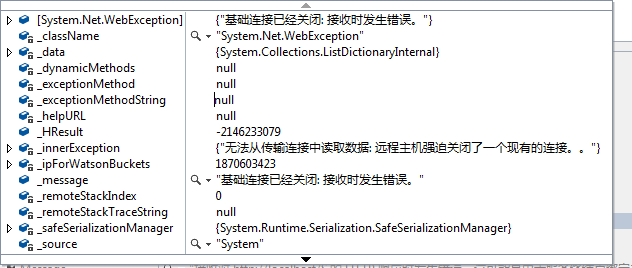
Message:
接收对 http://localhost/S 的 HTTP 响应时发生错误。这可能是由于服务终结点绑定未使用 HTTP 协议造成的。这还可能是由于服务器中止了 HTTP 请求上下文(可能由于服务关闭)所致。有关详细信息,请参见服务器日志。
Stacktrace:
Server stack trace:
在 System.ServiceModel.Channels.HttpChannelUtilities.ProcessGetResponseWebException(WebException webException, HttpWebRequest request, HttpAbortReason abortReason)
在 System.ServiceModel.Channels.HttpChannelFactory`1.HttpRequestChannel.HttpChannelRequest.WaitForReply(TimeSpan timeout)
在 System.ServiceModel.Channels.RequestChannel.Request(Message message, TimeSpan timeout)
在 System.ServiceModel.Dispatcher.RequestChannelBinder.Request(Message message, TimeSpan timeout)
在 System.ServiceModel.Channels.ServiceChannel.Call(String action, Boolean oneway, ProxyOperationRuntime operation, Object[] ins, Object[] outs, TimeSpan timeout)
在 System.ServiceModel.Channels.ServiceChannelProxy.InvokeService(IMethodCallMessage methodCall, ProxyOperationRuntime operation)
在 System.ServiceModel.Channels.ServiceChannelProxy.Invoke(IMessage message)
Exception rethrown at [0]:
在 System.Runtime.Remoting.Proxies.RealProxy.HandleReturnMessage(IMessage reqMsg, IMessage retMsg)
在 System.Runtime.Remoting.Proxies.RealProxy.PrivateInvoke(MessageData& msgData, Int32 type)
在 Client.IService.GetData(Int32 value)
在 Client.ServiceClient.GetData(Int32 value) 位置 e:projgxz_myselfWCF_Find_ErrorClientServiceProxy.cs:行号 52
在 Client.ServiceProxy.GetData(Int32 value) 位置 e:projgxz_myselfWCF_Find_ErrorClientServiceProxy.cs:行号 19
在 Client.Program.Main(String[] args) 位置 e:projgxz_myselfWCF_Find_ErrorClientProgram.cs:行号 17
2 服务地址与元数据访问地址
服务器A(192.168.107.13)上部署服务,服务端终结点配置为:http://localhost/S,元数据检索URI配置为http://localhost/S
在客户端(192.168.20.104)上访问A的服务,查看元数据。客户端浏览器输入网址:http://192.168.107.13/S
输出页面为:
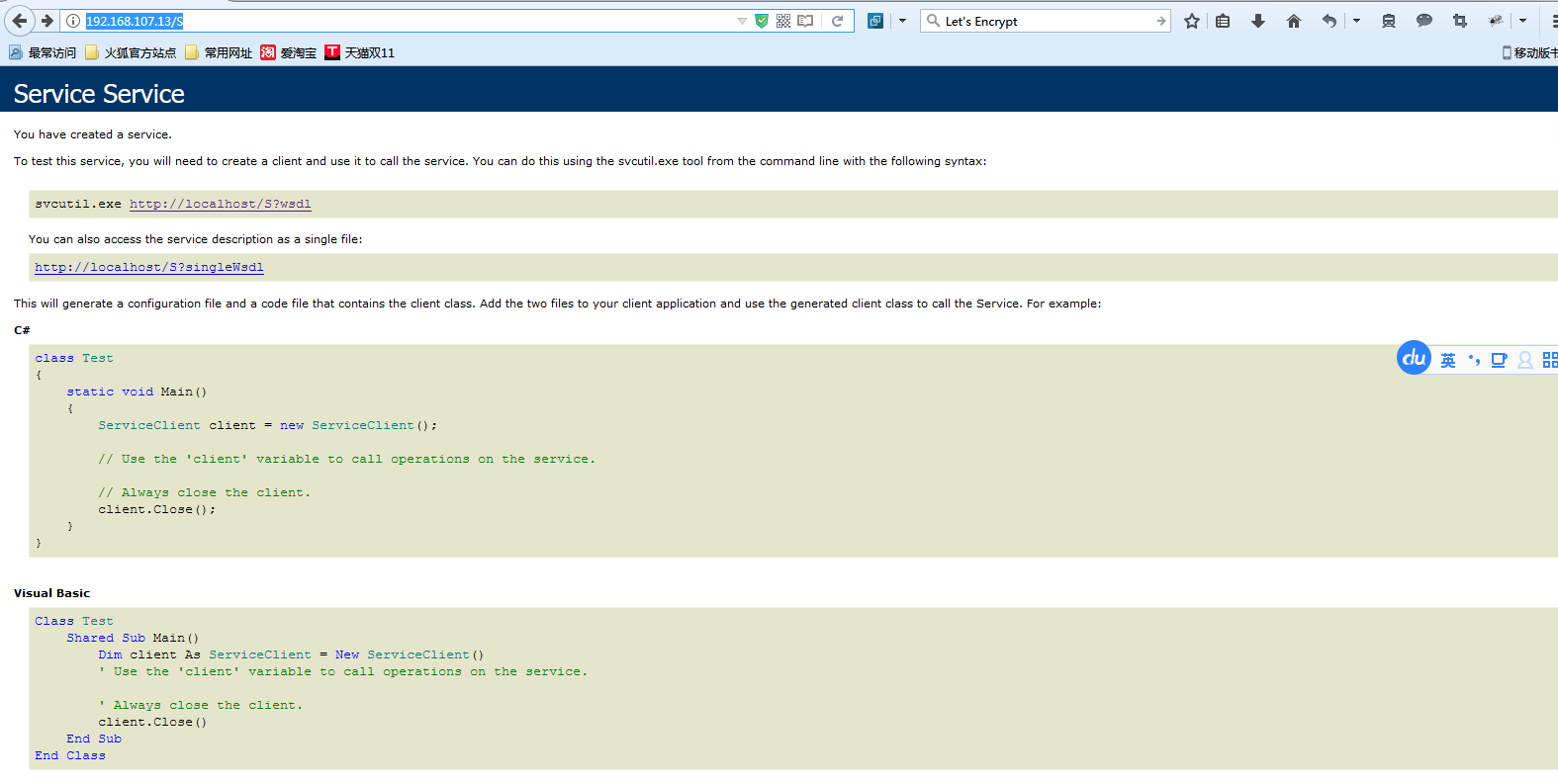
点击页面链接:无法访问到A机器服务的元素据,这是合理的因为localhost代表本机的ip,此刻操作是在客户端的机器上,而不在服务器上;客户端的机器上并没有这个服务,所以服务端终结点配置为:http://localhost/S,元数据检索URI配置为http://192.168.107.13/S

当服务端终结点和元数据访问地址不统一时,服务端通信对象无法打开。
3对比无法获得异常真实原因的两种用法
服务端方法:
[ServiceBehavior(InstanceContextMode = InstanceContextMode.PerSession, ConcurrencyMode = ConcurrencyMode.Reentrant)] public class Service : IService { public string GetData(int value) { return string.Format("You entered: {0}", value); } }
客户端代理:
public class ServiceProxy { public string GetData(int value) { string ret = null; ServiceClient client = null; try { client = new ServiceClient(); ret = client.GetData(value); client.Close(); } catch { if (client != null) { client.Abort(); } throw; } return ret; } } [ServiceContractAttribute(ConfigurationName = "IService")] public interface IService { [System.ServiceModel.OperationContractAttribute(Action = "http://tempuri.org/IService/GetData", ReplyAction = "http://tempuri.org/IService/GetDataResponse")] string GetData(int value); } public class ServiceClient : System.ServiceModel.ClientBase<IService>, IService { public ServiceClient() { } public string GetData(int value) { return base.Channel.GetData(value); } }
客户端调用:
方式一
直接调用ServiceClient,调用数据返回后关闭客户端。
static void Main(string[] args) { try { ServiceClient clients = new ServiceClient(); clients.GetData(1); clients.Close(); } catch (Exception ex) { clients.Abort(); } }
方式二:
在Main方法中将下面的代码用try...catch包起来。
ServiceProxy proxy = new ServiceProxy();
proxy.GetData(1);
方式三:
在Main方法中将下面的代码用try...catch包起来。
using (ServiceClient client = new ServiceClient())
{
client.GetData(1);
}
方法一和方法二可以返回真实的原因,而方法三不能,他们的区别在于,方法三在客户端捕获异常之前关闭了客户端对象,而其他两种方式则是在获得异常信息后才关闭客户端对象的,所以由上面的测试又可得出WCF客户端程序中慎用using。