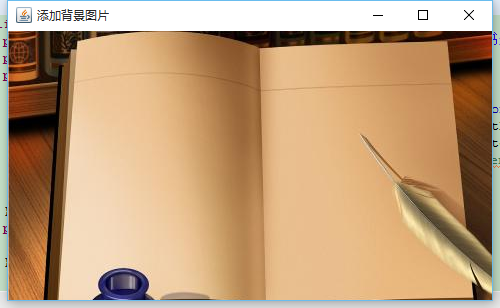最近一直忙着做java课程设计,我就纳闷了,这么重要的课学校为什么只安排八周时间。。。。。明明重点都没学了,
哎,不发恼骚了,最近课程设计收获挺多的,这里记录一个小知识点,方便以后查阅。
import javax.swing.*; /* * JFrame的三个层次从低到高:RootPane、LayeredPane、ContentPane * RootPane默认是可视的,只要上面两层透明或不可见 * LayeredPane默认是透明的(Opaque) * ContentPane默认可视,一般组件都在这一层 */ public class AddPicture extends JFrame { private ImageIcon imageicon=new ImageIcon("D:/JAVA/Eclipse/书1.jpg");//图片路径 private JLabel label_background=new JLabel(imageicon);// public AddPicture(){ super("添加背景图片"); this.setBounds(300,240, imageicon.getIconWidth(), imageicon.getIconHeight());//设置窗口大小为图片大小 label_background.setBounds(0, 0, this.getWidth(), this.getHeight()); this.getLayeredPane().add(label_background,new Integer(Integer.MIN_VALUE));//将有图片的标签添加到JFrame的第二层 ((JPanel)this.getContentPane()).setOpaque(false);//将contentpane层设置不可见,注意,此处需要转变为面板类 this.setVisible(true); } public static void main(String[] args) { new AddPicture(); } }