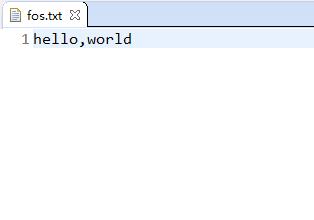1. 创建字节输出流对象,做了几件事情:
(1)调用系统功能去创建文件
(2)创建fos对象
(3)把fos对象指向这个文件
2. 代码示例:
1 package com.himi.fileoutputstream; 2 3 import java.io.File; 4 import java.io.FileNotFoundException; 5 import java.io.FileOutputStream; 6 import java.io.IOException; 7 8 /* 9 * 创建文件fos.txt,写入字符串:hello world 10 * 11 * 字节流输出的操作流程: 12 * A:创建字节输出流对象 13 * B:写数据 14 * C:释放资源 15 */ 16 17 public class FileOutputStreamDemo1 { 18 19 public static void main(String[] args) throws IOException { 20 //FileOutputStream(File file) 21 // File file = new File("fos.txt"); 22 // FileOutputStream fos = new FileOutputStream(file); 23 24 //FileOutputStream(String filename) 25 /** 26 * 创建字节输出流对象做了几件事情: 27 * A:调用系统功能去创建文件 28 * B:创建fos对象 29 * C:把fos对象指向这个文件 30 */ 31 FileOutputStream fos1 = new FileOutputStream("fos.txt"); 32 33 //写入数据 34 String str = new String("hello,world"); 35 byte[] bytes = str.getBytes(); 36 fos1.write(bytes); 37 //释放资源,让流对象变成垃圾,这样就可以被垃圾回收站回收了 38 fos1.close(); 39 40 } 41 42 }
输出结果如下: