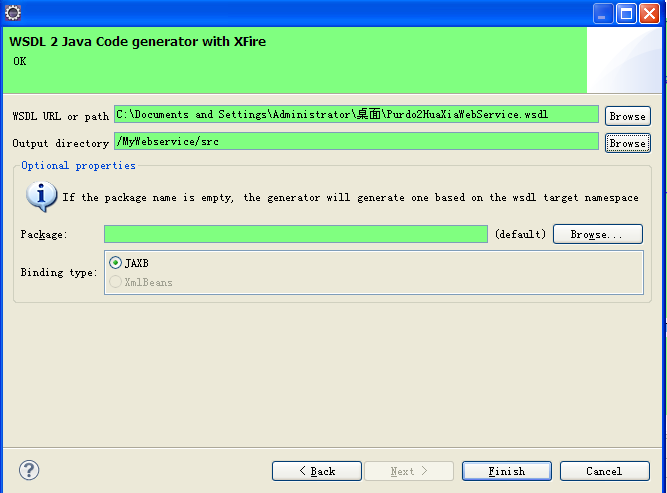阶段一:根据wsdl2java命令解析https://ws.nciic.org.cn/nciic_ws/services/NciicServices?wsdl以生成接口调用的对象类:
wsdl2java用法:
wsdl2java -p com -d src -all wsdl
实例1.:wsdl2java -p com -client -d d:/src https://ws.nciic.org.cn/nciic_ws/services/NciicServices?wsdl
实例2.:wsdl2java -p com -all -d E:jiekou E:jiekouNciicServices.wsdl
生成java代码后可以直接复制到客户端中再客户端中使用(具体cxf及wsdl2java使用方式,可参看我另外一篇博客:http://www.cnblogs.com/hedongfei/p/7487149.html)
阶段二:将生成的代码复制到项目中后,在客户端调用测试的过程中,因公安部拒绝提供证书,仅提供了inlisene文件,无法进行正常调试。故开始寻找cxf客户端调用规避证书或者无条件信任证书的方式(下附的信任证书方式是我寻找到的其中一种方式,经我多次验证,我所寻找的方法均无用,下附的也无用。似乎CXF在生成的客户端中不存在规避的途径):
1、当不需要使用任何证书访问https网页时,只需配置信任任何证书 HttpClient http = new HttpClient(); String url = "https://payment.cib.com.cn/payment/api/rest"; Protocol myhttps = new Protocol("https", new MySSLProtocolSocketFactory(), 443); Protocol.registerProtocol("https", myhttps); PostMethod post = new PostMethod(url); 2、其中信任任何证书的类 import java.io.IOException; import java.net.InetAddress; import java.net.InetSocketAddress; import java.net.Socket; import java.net.SocketAddress; import java.net.UnknownHostException; import java.security.KeyManagementException; import java.security.NoSuchAlgorithmException; import java.security.cert.CertificateException; import java.security.cert.X509Certificate; import javax.net.SocketFactory; import javax.net.ssl.SSLContext; import javax.net.ssl.TrustManager; import javax.net.ssl.X509TrustManager; import org.apache.commons.httpclient.ConnectTimeoutException; import org.apache.commons.httpclient.params.HttpConnectionParams; import org.apache.commons.httpclient.protocol.ProtocolSocketFactory; /** * author by lpp * * created at 2010-7-26 上午09:29:33 */ public class MySSLProtocolSocketFactory implements ProtocolSocketFactory { private SSLContext sslcontext = null; private SSLContext createSSLContext() { SSLContext sslcontext=null; try { sslcontext = SSLContext.getInstance("SSL"); sslcontext.init(null, new TrustManager[]{new TrustAnyTrustManager()}, new java.security.SecureRandom()); } catch (NoSuchAlgorithmException e) { e.printStackTrace(); } catch (KeyManagementException e) { e.printStackTrace(); } return sslcontext; } private SSLContext getSSLContext() { if (this.sslcontext == null) { this.sslcontext = createSSLContext(); } return this.sslcontext; } public Socket createSocket(Socket socket, String host, int port, boolean autoClose) throws IOException, UnknownHostException { return getSSLContext().getSocketFactory().createSocket( socket, host, port, autoClose ); } public Socket createSocket(String host, int port) throws IOException, UnknownHostException { return getSSLContext().getSocketFactory().createSocket( host, port ); } public Socket createSocket(String host, int port, InetAddress clientHost, int clientPort) throws IOException, UnknownHostException { return getSSLContext().getSocketFactory().createSocket(host, port, clientHost, clientPort); } public Socket createSocket(String host, int port, InetAddress localAddress, int localPort, HttpConnectionParams params) throws IOException, UnknownHostException, ConnectTimeoutException { if (params == null) { throw new IllegalArgumentException("Parameters may not be null"); } int timeout = params.getConnectionTimeout(); SocketFactory socketfactory = getSSLContext().getSocketFactory(); if (timeout == 0) { return socketfactory.createSocket(host, port, localAddress, localPort); } else { Socket socket = socketfactory.createSocket(); SocketAddress localaddr = new InetSocketAddress(localAddress, localPort); SocketAddress remoteaddr = new InetSocketAddress(host, port); socket.bind(localaddr); socket.connect(remoteaddr, timeout); return socket; } } //自定义私有类 private static class TrustAnyTrustManager implements X509TrustManager { public void checkClientTrusted(X509Certificate[] chain, String authType) throws CertificateException { } public void checkServerTrusted(X509Certificate[] chain, String authType) throws CertificateException { } public X509Certificate[] getAcceptedIssuers() { return new X509Certificate[]{}; } } }
阶段三:在寻求cxf规避证书无果后,我决定换成Xfire的方式实现接口。我在网上搜索是否存在xfire相关解析wsdl命令,以生成对象类,在寻找的过程中确有发现,但在eclipse安装xfire插件时,发现根本下载不了,方案亦pass··寻找到的xfire解析方案如下:
这篇笔记,只是针对于基于wsdl文件生成客户端代码后,来编写访问webservice的客户端。作为开发过程中遇到的问题的记录。 开发环境:jdk1.5、xfire-1.2.6 由于服务端并非本公司开发,所以只能拿到服务端的wsdl文件,首先想到的是,基于wsdl文件生成客户端代码,然后在此基础上按照业务来编写请求类。 XFire 官方网站 http://xfire.codehaus.org 可以从该网站下载xfire-distribution-1.2.6.zip文件,里面包含了xFire的文档、类包及相关文档说明。 jar包都在lib下,另外不要忘记了xfire-all-1.2.6.jar包。 一、new一个project:MyWebservice

然后右键再new一下,选择other:

next,出现下图:
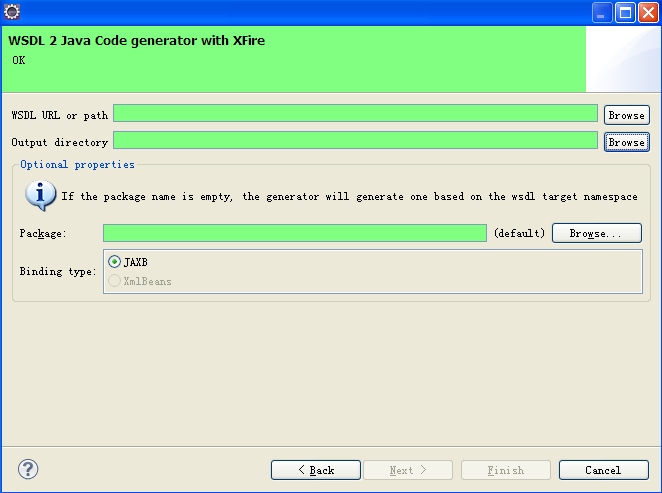
上图中的WSDL URL or path栏可以选择url地址:http://<ip>:<port>/path/XXX?wsdl,也可以将wsdl文件下载到本地,选择本地wsdl文件。由于本项目用到的url本地无法访问,因此必须在服务器上下载服务端的wsdl文件到本地,利用本地的wsdl文件生成客户端。 Output directory一栏,是选择你生成的代码放入的目录。由于之前新建了一个MyWebservice的工程,所以这里选择该工程的src目录,当然也可以新建你指定的目录列表(下面的package一栏可以选择指定的目录,这里暂时选择default)。如下图:
点击finish完成,生成如下图目录结构的客户端代码(MyClient类是后面自己编写的访问请求类)。
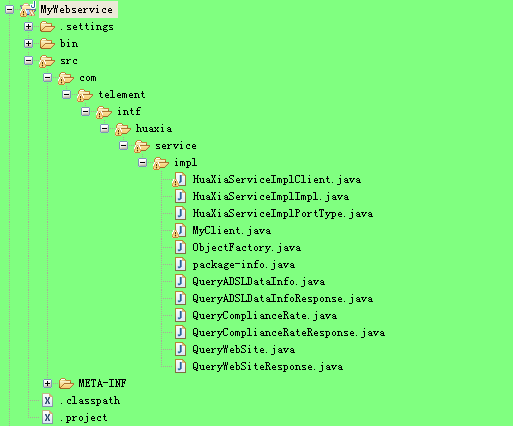
二、编写客户端调用类:MyClient Java代码 收藏代码 package com.telement.intf.huaxia.service.impl; import java.net.MalformedURLException; import java.net.URL; import javax.xml.bind.JAXBElement; import javax.xml.namespace.QName; import org.codehaus.xfire.XFireFactory; import org.codehaus.xfire.client.Client; import org.codehaus.xfire.client.XFireProxyFactory; import org.codehaus.xfire.service.Service; import org.codehaus.xfire.service.binding.ObjectServiceFactory; public class MyClient { public static void main(String[] args) { MyClient mc = new MyClient(); mc.queryWebSiteByXfireThree(); } public void queryWebSiteByXfireOne() { Service srvcModel = new ObjectServiceFactory() .create(HuaXiaServiceImplPortType.class); XFireProxyFactory factory = new XFireProxyFactory(XFireFactory .newInstance().getXFire()); String helloWorldURL = "http://<ip>:<port>/path/serviceName"; String requestXmlStr = "yours_request_str"; try { HuaXiaServiceImplPortType srvc = (HuaXiaServiceImplPortType) factory .create(srvcModel, helloWorldURL); JAXBElement<String> requestParm = new JAXBElement<String>( new QName("http://impl.service.huaxia.intf.telement.com/", "HuaXiaServiceImplPort"), String.class, requestXmlStr); JAXBElement<String> resultStr = srvc.queryWebSite(requestParm); System.out.println(resultStr.getValue()); } catch (MalformedURLException e) { e.printStackTrace(); } } public void queryWebSiteByXfireTwo() { String requestXmlStr = "yours_request_str"; URL url = null; Client client = null; try { url = new URL("http://<ip>:<port>/path/serviceName?wsdl"); client = new Client(url); System.out.println(requestXmlStr); String result = (String) client.invoke("queryWebSite", new Object[] { requestXmlStr })[0]; System.out.println(result); } catch (MalformedURLException e) { e.printStackTrace(); } catch (Exception e) { e.printStackTrace(); } } public void queryWebSiteByXfireThree() { String requestXmlStr = "yours_request_str"; HuaXiaServiceImplClient hxc = new HuaXiaServiceImplClient(); HuaXiaServiceImplPortType service = hxc.getHuaXiaServiceImplPort(); JAXBElement<String> requestParm = new JAXBElement<String>(new QName( "http://impl.service.huaxia.intf.telement.com/", "HuaXiaServiceImplPort"), String.class, requestXmlStr); JAXBElement<String> resultStr = service.queryWebSite(requestParm); System.out.println(resultStr.getValue()); } } 调用上述类中方法一和方法三测试后发现如下异常:(方法二正常,因为方法二与生成的客户端存根代码无关) Java代码 收藏代码 Exception in thread "main" org.codehaus.xfire.XFireRuntimeException: Could not invoke service.. Nested exception is org.codehaus.xfire.fault.XFireFault: Couldn't get property {http://lang.java}classes from bean class java.lang.String. Nested exception is java.lang.reflect.InvocationTargetException: null org.codehaus.xfire.fault.XFireFault: Couldn't get property {http://lang.java}classes from bean class java.lang.String. Nested exception is java.lang.reflect.InvocationTargetException: null at org.codehaus.xfire.fault.XFireFault.createFault(XFireFault.java:89) at org.codehaus.xfire.client.Invocation.invoke(Invocation.java:83) at org.codehaus.xfire.client.Invocation.invoke(Invocation.java:114) at org.codehaus.xfire.client.Client.invoke(Client.java:336) at org.codehaus.xfire.client.XFireProxy.handleRequest(XFireProxy.java:77) at org.codehaus.xfire.client.XFireProxy.invoke(XFireProxy.java:57) at $Proxy6.queryWebSite(Unknown Source) at com.telement.intf.huaxia.service.impl.MyClient.queryWebSiteByXfireOne(MyClient.java:77) at com.telement.intf.huaxia.service.impl.MyClient.main(MyClient.java:27) Caused by: org.codehaus.xfire.XFireRuntimeException: Couldn't get property {http://lang.java}classes from bean class java.lang.String. Nested exception is java.lang.reflect.InvocationTargetException: null at org.codehaus.xfire.aegis.type.basic.BeanType.readProperty(BeanType.java:446) at org.codehaus.xfire.aegis.type.basic.BeanType.writeObject(BeanType.java:377) at org.codehaus.xfire.aegis.type.basic.BeanType.writeObject(BeanType.java:392) at org.codehaus.xfire.aegis.type.basic.ArrayType.writeValue(ArrayType.java:298) at org.codehaus.xfire.aegis.type.basic.ArrayType.writeObject(ArrayType.java:210) at org.codehaus.xfire.aegis.type.basic.BeanType.writeObject(BeanType.java:392) at org.codehaus.xfire.aegis.type.basic.BeanType.writeObject(BeanType.java:392) at org.codehaus.xfire.aegis.type.basic.ArrayType.writeValue(ArrayType.java:298) at org.codehaus.xfire.aegis.type.basic.ArrayType.writeObject(ArrayType.java:210) at org.codehaus.xfire.aegis.type.basic.BeanType.writeObject(BeanType.java:392) at org.codehaus.xfire.aegis.type.basic.BeanType.writeObject(BeanType.java:392) at org.codehaus.xfire.aegis.type.basic.ArrayType.writeValue(ArrayType.java:298) at org.codehaus.xfire.aegis.type.basic.ArrayType.writeObject(ArrayType.java:210) at org.codehaus.xfire.aegis.type.basic.BeanType.writeObject(BeanType.java:392) at org.codehaus.xfire.aegis.type.basic.BeanType.writeObject(BeanType.java:392) at org.codehaus.xfire.aegis.type.basic.ArrayType.writeValue(ArrayType.java:298) 思路一直停留在org.codehaus.xfire.XFireRuntimeException: Could not invoke service上面,但后面发现修改 wsdl文件中的一个属性nillable,可以解决下面的这个Exception: Java代码 收藏代码 Couldn't get property {http://lang.java}classes from bean class java.lang.String. Nested exception is java.lang.reflect.InvocationTargetException: null 从服务端下载到的wsdl文件中,<xsd:element>元素存在这么几个元素: <xsd:element minOccurs="0" name="requestXml" nillable="true" type="xsd:string"></xsd:element> 造成在生成客户端代码的时候将本来是String类型的请求参数和返回值都封装成了JAXBElement<String>这个类,因此在编写MyClient这个类的时候,自然就想到要将请求参数封装为JAXBElement<String>。 经过调试发现改为: <xsd:element minOccurs="0" name="requestXml" nillable="false" type="xsd:string"></xsd:element> 或者 <xsd:element maxOccurs="1" minOccurs="1" name="requestXml" nillable="true" type="xsd:string"></xsd:element> 再根据wsdl文件来生成客户端,便是本真的String类型作为参数和返回的数据类型。 三、修改编写好的客户端调用类:MyClient Java代码 收藏代码 package com.telement.intf.huaxia.service.impl; import java.net.MalformedURLException; import java.net.URL; import org.codehaus.xfire.XFireFactory; import org.codehaus.xfire.client.Client; import org.codehaus.xfire.client.XFireProxyFactory; import org.codehaus.xfire.service.Service; import org.codehaus.xfire.service.binding.ObjectServiceFactory; public class MyClient { public static void main(String[] args) { MyClient mc = new MyClient(); mc.queryWebSiteByXfireOne(); } public void queryWebSiteByXfireOne() { Service srvcModel = new ObjectServiceFactory() .create(HuaXiaServiceImplPortType.class); XFireProxyFactory factory = new XFireProxyFactory(XFireFactory .newInstance().getXFire()); String helloWorldURL = "http://<ip>:<port>/path/serviceName"; String requestXmlStr = "yours_request_str"; try { HuaXiaServiceImplPortType srvc = (HuaXiaServiceImplPortType) factory .create(srvcModel, helloWorldURL); String resultStr = srvc.queryWebSite(requestXmlStr); System.out.println(resultStr); } catch (MalformedURLException e) { e.printStackTrace(); } } public void queryWebSiteByXfireTwo() { String requestXmlStr = "yours_request_str"; URL url = null; Client client = null; try { url = new URL("http://<ip>:<port>/path/serviceName?wsdl"); client = new Client(url); System.out.println(requestXmlStr); String result = (String) client.invoke("queryWebSite", new Object[] { requestXmlStr })[0]; System.out.println(result); } catch (MalformedURLException e) { e.printStackTrace(); } catch (Exception e) { e.printStackTrace(); } } public void queryWebSiteByXfireThree() { String requestXmlStr = "yours_request_str"; HuaXiaServiceImplClient hxc = new HuaXiaServiceImplClient(); HuaXiaServiceImplPortType service = hxc.getHuaXiaServiceImplPort(); String resultStr = service.queryWebSite(requestXmlStr); System.out.println(resultStr); } } 方法一的方式调用依然存在Exception: Java代码 收藏代码 Exception in thread "main" org.codehaus.xfire.XFireRuntimeException: Could not invoke service.. Nested exception is org.codehaus.xfire.fault.XFireFault: Fault occurred while proce ssing. org.codehaus.xfire.fault.XFireFault: Fault occurred while processing. at org.codehaus.xfire.fault.Soap11FaultSerializer.readMessage(Soap11FaultSerializer.java:31) at org.codehaus.xfire.fault.SoapFaultSerializer.readMessage(SoapFaultSerializer.java:28) at org.codehaus.xfire.soap.handler.ReadHeadersHandler.checkForFault(ReadHeadersHandler.java:111) at org.codehaus.xfire.soap.handler.ReadHeadersHandler.invoke(ReadHeadersHandler.java:67) at org.codehaus.xfire.handler.HandlerPipeline.invoke(HandlerPipeline.java:131) at org.codehaus.xfire.client.Client.onReceive(Client.java:406) at org.codehaus.xfire.transport.http.HttpChannel.sendViaClient(HttpChannel.java:139) at org.codehaus.xfire.transport.http.HttpChannel.send(HttpChannel.java:48) at org.codehaus.xfire.handler.OutMessageSender.invoke(OutMessageSender.java:26) at org.codehaus.xfire.handler.HandlerPipeline.invoke(HandlerPipeline.java:131) at org.codehaus.xfire.client.Invocation.invoke(Invocation.java:79) at org.codehaus.xfire.client.Invocation.invoke(Invocation.java:114) at org.codehaus.xfire.client.Client.invoke(Client.java:336) at org.codehaus.xfire.client.XFireProxy.handleRequest(XFireProxy.java:77) at org.codehaus.xfire.client.XFireProxy.invoke(XFireProxy.java:57) at $Proxy6.queryWebSite(Unknown Source) at com.telement.intf.huaxia.service.impl.MyClient.queryWebSiteByXfireOne(MyClient.java:31) at com.telement.intf.huaxia.service.impl.MyClient.main(MyClient.java:16) 但方法二和方法三调用可正常返回结果。 由于在网上搜索到很多文章都是提到xfire客户端调用方式是上述MyClient类中的方法一,所以笔者写了一个简单的服务端,然后另外起一个project来生成客户端并测试,发现确实是行得通的。所以暂时将该问题记录下来,如果有知道原因的童鞋,也请指点下。 来自博客:http://xm-koma.iteye.com/blog/1585413
阶段四:在无法用xfire解析对象类后,我决定直接用XFIRE的实现方式调用以cxf的wsdl2java命令生成的对象类,最后木想到,成功了,哈哈哈:附我的client如下(不需要动cxf以生成的各对象类,在我的client里需要重新设置SERVICE_URL,这个是重点!):
package com.aebiz.app.web.modules.controllers.open.api.nciccClient.client; import java.io.BufferedReader; import java.io.FileNotFoundException; import java.io.FileReader; import java.io.IOException; import java.lang.reflect.Proxy; import java.net.MalformedURLException; import com.aebiz.app.web.modules.controllers.open.api.nciic.NciicService; import com.aebiz.app.web.modules.controllers.open.api.nciic.impl.NciicServiceImpl; import com.aebiz.app.web.modules.controllers.open.api.nciic.ncicc_client_server.NciicServicesPortType; import org.apache.commons.httpclient.protocol.Protocol; import org.apache.commons.httpclient.protocol.ProtocolSocketFactory; import org.codehaus.xfire.client.Client; import org.codehaus.xfire.client.XFireProxy; import org.codehaus.xfire.client.XFireProxyFactory; import org.codehaus.xfire.service.Service; import org.codehaus.xfire.service.binding.ObjectServiceFactory; import org.codehaus.xfire.transport.http.CommonsHttpMessageSender; import org.codehaus.xfire.transport.http.EasySSLProtocolSocketFactory; import org.codehaus.xfire.util.dom.DOMOutHandler; import javax.servlet.http.HttpServletRequest; /** * Created by aebiz on 2017/9/24. */ public class NciicClient { public static final String SERVICE_URL = "https://ws.nciic.org.cn/nciic_ws/services/"; public static final String NCIICCHENK_INLICENSE = "***";//此处填密文 public NciicClient() { } /** * XFire调用方法 * @param serviceName * @param condition * @return * @throws MalformedURLException */ public String executeClient(String serviceName, String condition) throws MalformedURLException { ProtocolSocketFactory easy = new EasySSLProtocolSocketFactory(); Protocol protocol = new Protocol("https", easy, 443); Protocol.registerProtocol("https", protocol); Service serviceModel = new ObjectServiceFactory().create( NciicServicesPortType.class, "NciicServices", null, null); NciicServicesPortType service = (NciicServicesPortType) new XFireProxyFactory().create( serviceModel, SERVICE_URL + serviceName); Client client = ((XFireProxy) Proxy.getInvocationHandler(service)) .getClient(); client.addOutHandler(new DOMOutHandler()); //压缩传输 client.setProperty(CommonsHttpMessageSender.GZIP_ENABLED, Boolean.TRUE); //忽略超时 client.setProperty(CommonsHttpMessageSender.DISABLE_EXPECT_CONTINUE, "1"); client.setProperty(CommonsHttpMessageSender.HTTP_TIMEOUT, "0"); BufferedReader in; //调用核查方法 String result = service.nciicCheck(NCIICCHENK_INLICENSE, condition); System.out.println("结果:" + result); return result; } /** * @param args * @throws MalformedURLException */ public static void main(String[] args) throws MalformedURLException { /** * 授权文件名称,如果该文件不在客户端工程根目录下,请 * 将文件路径添加。如 C:\1.txt */ String license = "授权文件"; String con = "<?xml version="1.0" encoding="UTF-8" ?> " + "<ROWS><INFO><SBM>$$SBM$$</SBM></INFO><ROW><GMSFHM> 公民身份号码 " + "</GMSFHM><XM> 姓名</XM></ROW><ROW FSD=" $$FSD$$ " YWLX=" $$YWLX$$ " > " + "<GMSFHM>$$idno$$</GMSFHM><XM>$$username$$</XM></ROW></ROWS>"; con= con.replace("$$idno$$","***").replace("$$username$$","**"); new NciicClient().executeClient("NciicServices", con); } }
总结:此接口的调节过程可谓蛋疼至极,因接口文档他大爷的简陋到爆,实现方式可以说全部靠我几年来的经验和技术推敲,没有任何demo,只有简单的接口介绍,中间走了很多弯路,请教了不少次公司的架构师及分公司cto等前辈,他们亦对cxf进行https访问时如何规避证书或者信任证书的办法不甚了解,在多次寻找其他解决方案的时候,最终成功用wsdl2java解析对象类,然后用XFire的方式调用的方案解决,故分享之。
p.s.此前不曾想起试用的最终解决方案,实是因为我一直认为wsdl2java是cxf带的解析命令,我以为生成的对象类不会和axis或者XFire兼容,故没想过尝试,在此尤为感谢公司架构师的提醒,也提醒了我作为开发工程师要多学多想!另外,提醒一点!如果cxf的webservicer接口调用https的链接,其实只需要将证书放入jre,而cxf的调用方式会完全可行的!此条博客的方案,仅仅是因为公安部不提供证书,而我又需要链接·····哇哇哇········