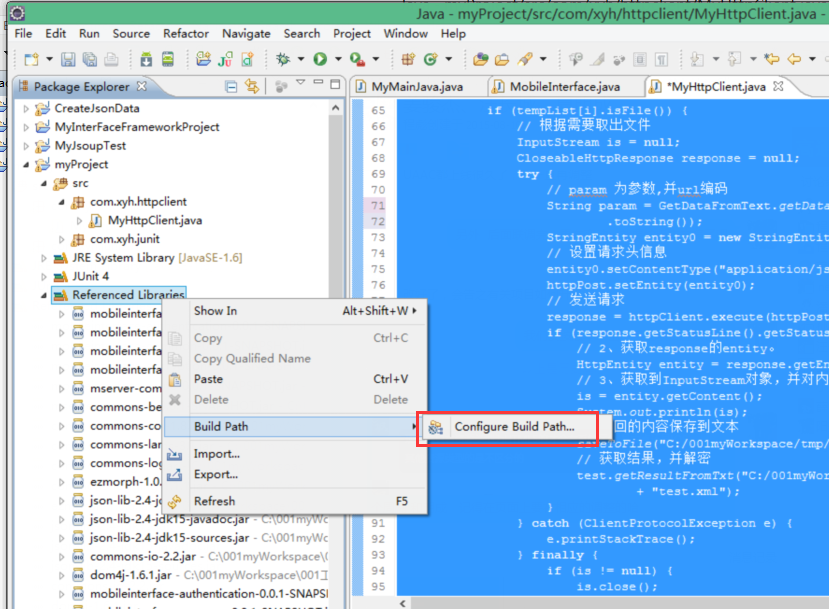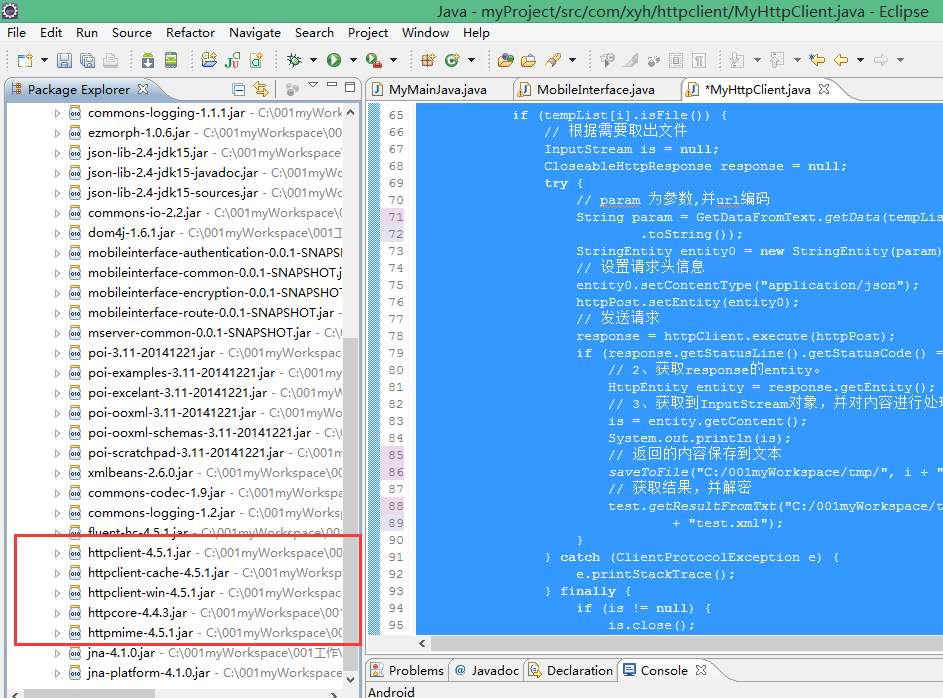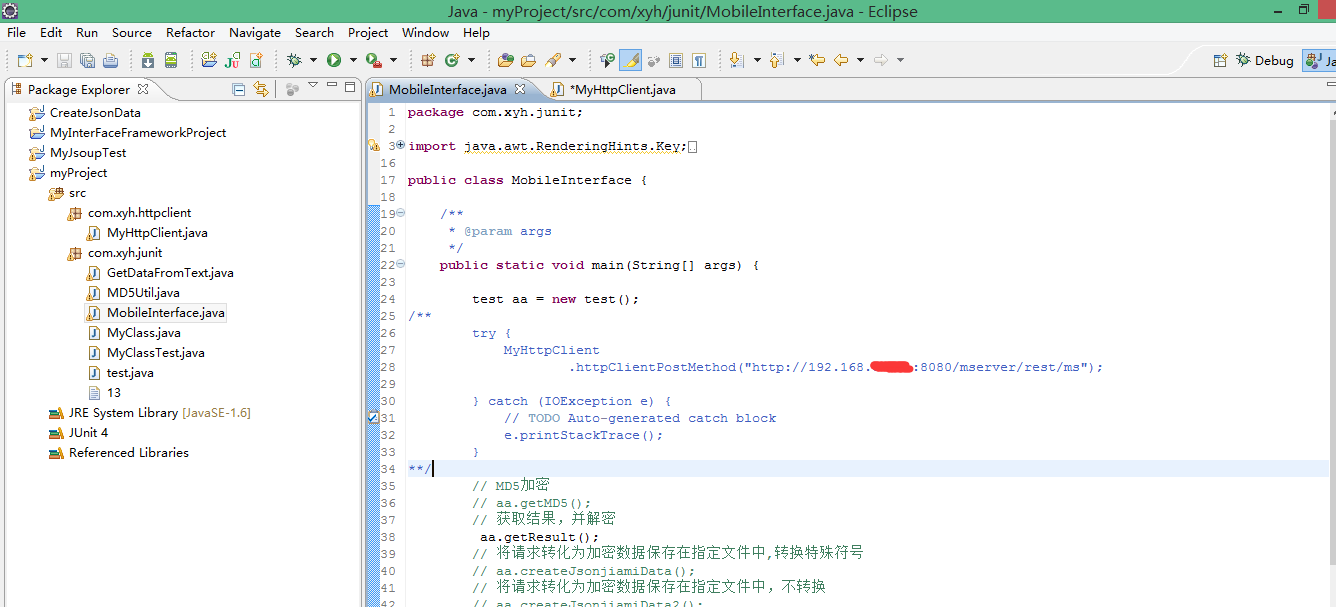用了工具做接口测试,但是对于加密数据和结果的比对,以及批量数据读取,回头还是觉得代码来更方便灵活,从excle中读取数据,构成参数,发请求,并获取返回结果和预期值比较,并将结果输出程报告,可以深入做成框架,用来还算是比较方便的,就研究了下httpclient,刚刚起步,还不是很熟练,以下是实战,不懂不要紧,先跟着练习几次,慢慢就理解了:
1、在eclipse中新建java工程,添加jar包
2、添加httpclient的jar包
3、编写代码,一般我会写两个一个是get请求的,一个是post请求的,我这里写了一个post,里面包含了将数据存取文件中,和加密解密的方法:
代码区:
/**
* Post请求
*
* @param url
* @throws IOException
*/
public static void httpClientPostMethod(String url) throws IOException {
// 1、创建 HttpClient 的实例
CloseableHttpClient httpClient = HttpClients.createDefault();
// post请求
HttpPost httpPost = new HttpPost(url);
// 设置请求参数
File file = new File(
"C:/001myWorkspace/001工作/01移动平台/02 测试文档/03 用例梳理/James用例/V0.3版本/加密版/转义后/");
File[] tempList = file.listFiles();// 该方法返回的是文件数组
for (int i = 0; i < tempList.length; i++) {
// 循环这个数组
if (tempList[i].isFile()) {
// 根据需要取出文件
InputStream is = null;
CloseableHttpResponse response = null;
try {
// param 为参数,并url编码
String param = GetDataFromText.getData(tempList[i]
.toString());
StringEntity entity0 = new StringEntity(param);
// 设置请求头信息
entity0.setContentType("application/json");
httpPost.setEntity(entity0);
// 发送请求
response = httpClient.execute(httpPost);
if (response.getStatusLine().getStatusCode() == HttpStatus.SC_OK) {
// 2、获取response的entity。
HttpEntity entity = response.getEntity();
// 3、获取到InputStream对象,并对内容进行处理
is = entity.getContent();
System.out.println(is);
// 返回的内容保存到文本
saveToFile("C:/001myWorkspace/tmp/", i + "test.xml", is);
// 获取结果,并解密
test.getResultFromTxt("C:/001myWorkspace/tmp/" + i
+ "test.xml");
}
} catch (ClientProtocolException e) {
e.printStackTrace();
} finally {
if (is != null) {
is.close();
}
if (response != null) {
response.close();
}
}
}
}
}
4、在main方法中调用,执行,并查看结果