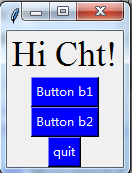图形窗口上的按钮有个command选项,其实它就是一个函数。如下:
import tkinter from functools import partial def hello(): lb.config(text="Nice to meet you!") def doing(): lb.config(text="What are you doing!") root = tkinter.Tk() lb = tkinter.Label(text = "Hi Cht!",font = "Times 26") b1 = tkinter.Button(root, fg ='white', bg = 'blue', text = 'Button b1',command = doing) # 不使用偏函数生成按钮 MyBtn = partial(tkinter.Button, root, fg = 'white', bg = 'blue') # 使用偏函数定义MyBtn b2 = MyBtn(text='Button b2',command = hello ) b3 = MyBtn(text='quit', command = root.quit) lb.pack() b1.pack() b2.pack() b3.pack() root.mainloop()
结果输出:
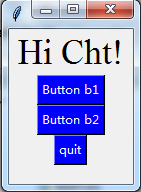
按下Button 1和Button 2就会执行hello和doing两个函数。这两个函数非常类似,如果有10个按钮,并且都是类似的呢?
换成内部函数、闭包的的语法如下:
import tkinter from functools import partial def hello(world): def doing(): lb.config(text="Hello %s!" % world) return doing # hello函数的返回值还是函数 root = tkinter.Tk() lb = tkinter.Label(text = "Hi Cht!",font = "Times 26") b1 = tkinter.Button(root, fg ='white', bg = 'blue', text = 'Button b1',command = hello('Cht')) # 不使用偏函数生成按钮 MyBtn = partial(tkinter.Button, root, fg = 'white', bg = 'blue') # 使用偏函数定义MyBtn b2 = MyBtn(text='Button b2',command = hello('Hjp') ) b3 = MyBtn(text='quit', command = root.quit) lb.pack() b1.pack() b2.pack() b3.pack() root.mainloop()
效果一样: