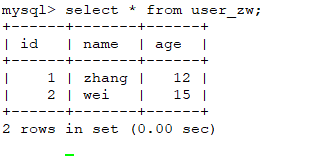1.python 读取Excel
# -*- coding: utf-8 -*- import xlrd import os,sys reload(sys) sys.setdefaultencoding("utf8") filename = 'text.xlsx' filename = filename.decode('utf-8') book = xlrd.open_workbook(filename) sheet1 = book.sheets()[0] nrows = sheet1.nrows print u'表格总行数 ',nrows ncols = sheet1.ncols print u'表格总列数 ',ncols ##查询表头 excelhead = [] for i in range(ncols): excel_head_values = sheet1.col_values(i) excelhead.append(excel_head_values[0]) ##查询行的值 excelhang = [] for i in range(nrows)[1:]: row_values = sheet1.row_values(i) print 'User:' + row_values[2] + ' Filename:' + row_values[0] + ' Tablename:' + row_values[1]
text.xlsx内容如下:
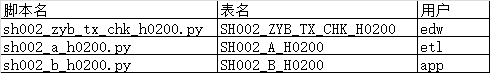
运行结果:
表格总行数 4 表格总列数 3 User:edw Filename:sh002_zyb_tx_chk_h0200.py Tablename:SH002_ZYB_TX_CHK_H0200 User:etl Filename:sh002_a_h0200.py Tablename:SH002_A_H0200 User:app Filename:sh002_b_h0200.py Tablename:SH002_B_H0200
2.python 写入Excel
# -*- coding: utf-8 -*- import xlwt import pymysql def sql_connect(sql): conn = pymysql.connect(host='192.168.3.xx',port=3306, user='root', password='123456',db='hive',charset='utf8') cur = conn.cursor() cur.execute(sql) data = cur.fetchall() cur.close() conn.close() return data def write_excel(filename, data): book = xlwt.Workbook() #创建excel对象 sheet = book.add_sheet('PARTITIONS') #添加一个表Sheet c = 0 #保存当前列 for d in data: #取出data中的每一个元组存到表格的每一行 for index in range(len(d)): #将每一个元组中的每一个单元存到每一列 sheet.write(c,index,d[index]) c += 1 book.save(filename) #保存excel sql = 'select * from PARTITIONS limit 100' res = sql_connect(sql) write_excel('partitions.xls', res)
运行结果:
-rw-r--r-- 1 root root 17920 8月 6 11:53 partitions.xls
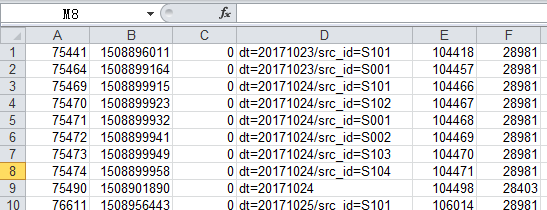
3.python Excel写入表内
# -*- coding: utf-8 -*- import xlwt import xlrd import pymysql #从excel读取数据写入mysql def excel_to_mysql(filename): conn = pymysql.connect(host='192.168.3.xx',port=3306, user='root', password='123456',db='hive',charset='utf8') cur = conn.cursor() #连接数据库 book = xlrd.open_workbook(filename) sheet = book.sheet_by_name('Sheet1') rows = sheet.nrows #获取行数 for r in range(1,rows): #将标题之外的其他行写入数据库 r_values = sheet.row_values(r) sql = 'insert into user_zw values(%s,%s,%s)' #有几个字段需要几个%s data = cur.execute(sql,r_values) #将每一行插入sql conn.commit() #插入所有数据后提交 cur.close() conn.close() excel_to_mysql('user_zw.xls')
user_zw.xls的内容:
查询表中内容: