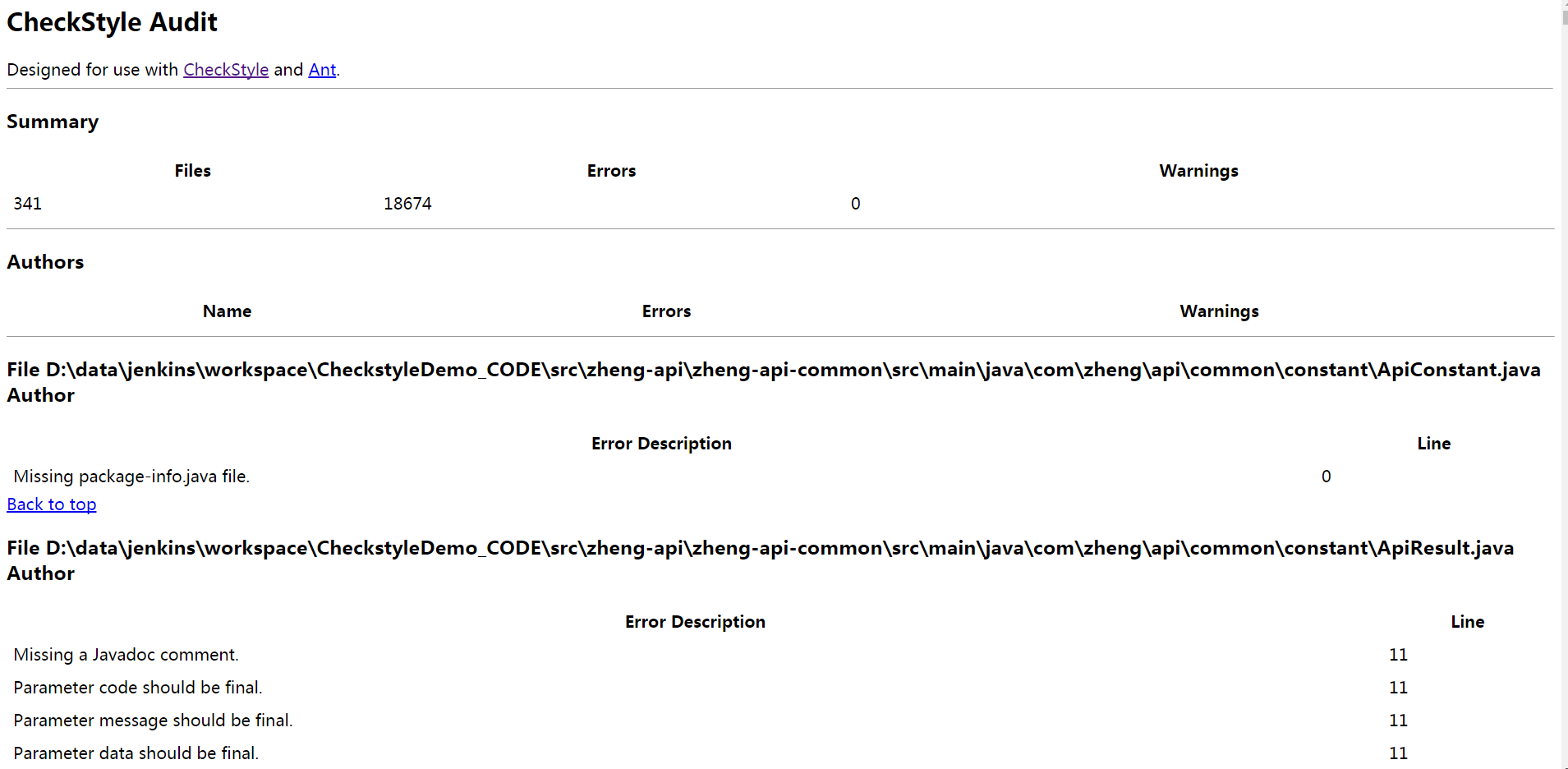1.目标
通过jenkins使用checkstyle对代码进行规范检查并生成html报告。
构建采用shell。
2.环境
checkstyle5.7(如果是Linux版本选用tar.gz格式)
①其他默认环境(如jdk)同前 。
②checkstyle没有选择最新版7.6.1是因为7.6.1版本没有将xml格式的报告转换为html报告的xsl文件。
③ant版本不宜选择太高,因为高版本可能需要JDK8+的支持。
④jenkins checkstyle插件主要是用于出版checkstyle报告,这里不涉及。
3.前置工作
3.1 安装ant及checkstyle。
3.2 编写ant脚本执行checkstyle构建。

<?xml version="1.0" encoding="UTF-8"?> <project name="checkstyle" default="checkstyle" basedir="D:datajenkinsworkspaceCheckstyleDemo_CODE"> <!-- 检查源码的路径 ,每个作业不同--> <target name="init"> <tstamp/> <!-- 设置作业工作目录,每个作业不同 --> <property name="project.dir" value="D:datajenkinsworkspaceCheckstyleDemo_CODE"/> <!-- 输出报告的路径 --> <property name="project.checkstyle.report.dir" value="${project.dir}checkstyle_report"/> <property name="project.checkstyle.result.name" value="checkstyle-result.xml"/> <property name="project.checkstyle.report.name" value="checkstyle-report.html"/> <!-- 检测规则存放路径 --> <property name="checkstyle.config" value="D:datajenkinsmyConfcheckstyle-5.7sun_checks.xml"/> <property name="checkstyle.report.style" value="D:datajenkinsmyConfcheckstyle-5.7contribcheckstyle-author.xsl"/> <property name="checkstyle.result" value="${project.checkstyle.report.dir}${project.checkstyle.result.name}"/> <property name="checkstyle.report" value="${project.checkstyle.report.dir}${project.checkstyle.report.name}"/> <mkdir dir="${project.checkstyle.report.dir}"/> </target> <taskdef resource="checkstyletask.properties" classpath="D:datajenkinsmyConfcheckstyle-5.7checkstyle-5.7-all.jar" /> <target name="checkstyle" depends="init" description="check java code and report." > <checkstyle config="${checkstyle.config}" failureProperty="checkstyle.failure" failOnViolation="false"> <formatter type="xml" tofile="${checkstyle.result}" /> <fileset dir="${project.dir}src" includes="**/*.java" /> <!-- 检查源代码的存放路径 --> </checkstyle> <!-- 通过指定的xsl模版文件生成一份html的报告,这里生成的文件用于邮件发送时附加上,另外Jenkins插件也会生成可视化的结果 --> <style in="${checkstyle.result}" out="${checkstyle.report}" style="${checkstyle.report.style}" /> </target> </project>
每个checkstyle作业都应该新建一个类似的ant脚本,只需要更改作业源码路径(2处)。
4.jenkins配置
新建一个自由风格的job,配置如下:
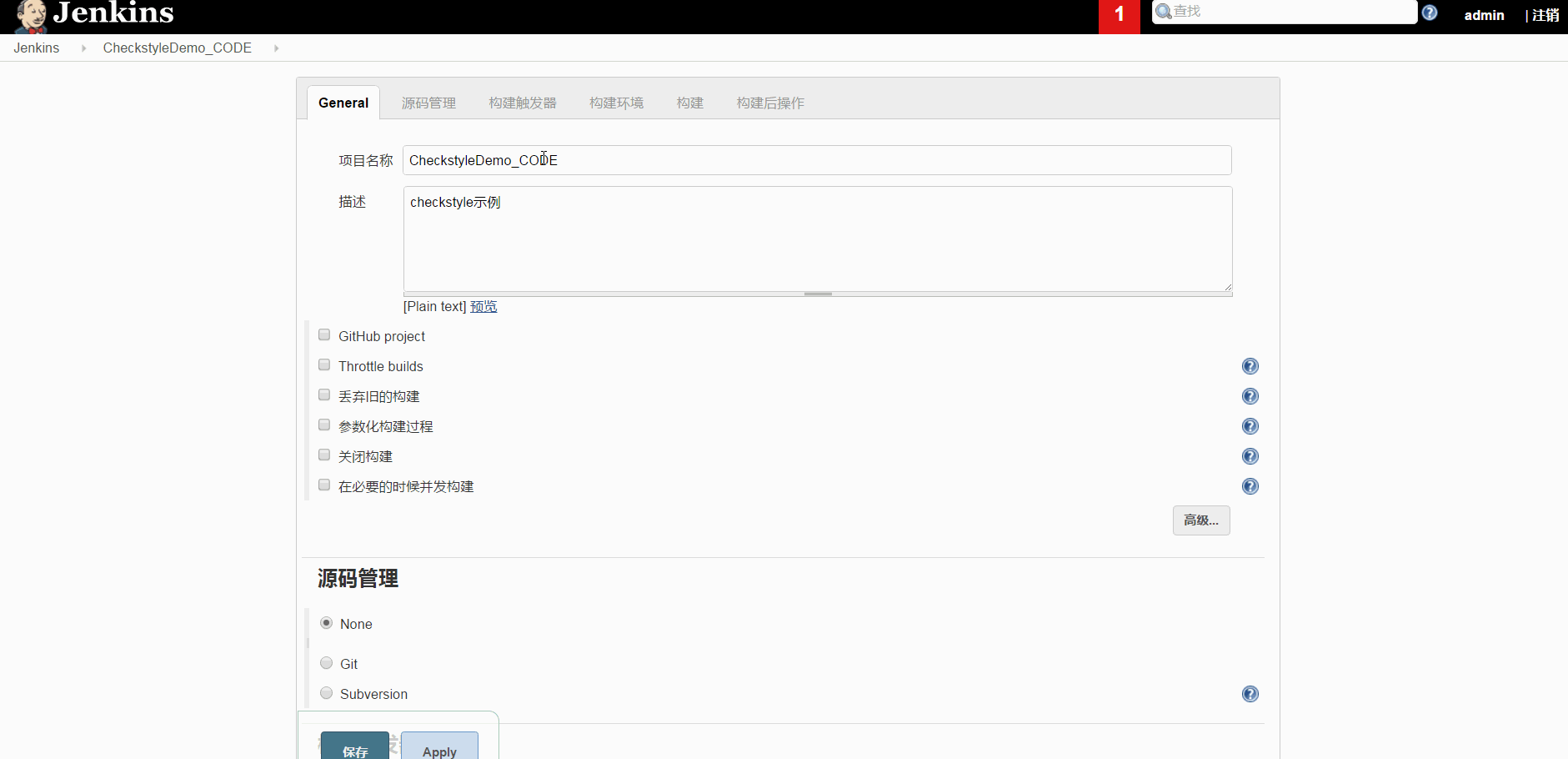
这里源码使用了码云的zheng项目,直接放到了该作业工作区的src目录之下。
5.构建结果
在工作区中新建了一个checkstyle_report目录,目录中生成了checkstyle_report.xml和checkstyle_report.html文件。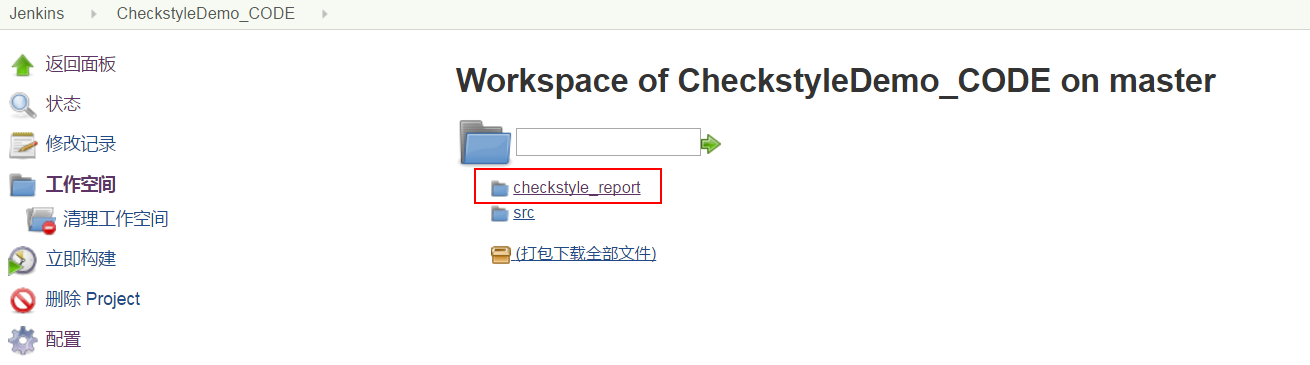

html格式的报告内容如下: