效果图:
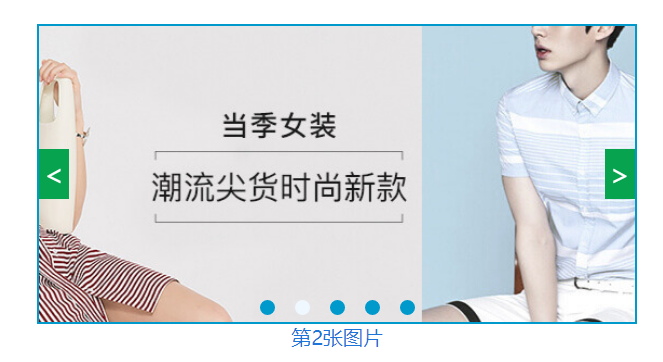
<!DOCTYPE html> <html lang="en"> <head> <meta charset="UTF-8"> <meta name="viewport" content="width=device-width, initial-scale=1.0"> <title>Document</title> <style> * { margin: 0; padding: 0; } .swipterWrap { width: 600px; height: 330px; margin: 100px auto; overflow: hidden; position: relative; box-sizing: border-box; } .swipter { width: 600px; height: 300px; overflow: hidden; border: 2px solid #0099cc; position: relative; box-sizing: border-box; } ul { transition: all .8s; width: 3000px; } ul>li { list-style: none; float: left; width: 600px; } ul>li img { width: 100%; height: 300px; display: inline-block; } .dots { width: 250px; height: 30px; left: 0; right: 0; margin: auto; display: flex; justify-content: center; align-items: center; position: absolute; bottom: 0; } .dots span { display: inline-block; width: 15px; height: 15px; border-radius: 50%; margin: 0px 10px; background-color: #0099cc; cursor: pointer; } .active { background-color: aliceblue !important; } .arrow { position: absolute; margin: auto; width: 100%; height: 50px; top: 0; bottom: 0; box-sizing: border-box; } .arrow div { width: 30px; height: 50px; background-color: #07a34e; text-align: center; font-size: 28px; color: #ffffff; } .arrow .left-arrow { float: left; } .arrow .right-arrow { float: right; } .arrow div span { display: inline-block; line-height: 50px; cursor: pointer; } .txt{ text-align: center; font-size: 20px; color: #1e75d9; cursor: pointer; } </style> </head> <body> <div class="swipterWrap"> <div class="swipter"> <ul class="imgList"> <li> <img src="https://cdn.pinduoduo.com/home/static/img/subject/girlclothes.jpg" alt="图片1"> </li> <li> <img src="https://cdn.pinduoduo.com/home/static/img/subject/boyshirt.jpg" alt="图片2"> </li> <li> <img src="https://cdn.pinduoduo.com/home/static/img/subject/medical.jpg" alt="图片3"> </li> <li> <img src="https://cdn.pinduoduo.com/home/static/img/subject/food.jpg" alt="图片4"> </li> <li> <img src="https://cdn.pinduoduo.com/home/static/img/subject/shoes.jpg" alt="图片5"> </li> </ul> <!-- 左右箭头 --> <div class="arrow"> <div class="left-arrow"><span> < </span> </div> <div class="right-arrow"><span> > </span></div> </div> <!-- 底部圆点 --> <div class="dots"> <span class="active"></span> <span></span> <span></span> <span></span> <span></span> </div> </div> <div class="txt">第1张图片</div> </div> <script> (function () { //获取要操作的dome 节点 let ul = document.getElementsByClassName('imgList')[0]; let liList = ul.getElementsByTagName("li"); // let liList = document.getElementsByTagName('li') let dots = document.getElementsByClassName('dots')[0].getElementsByTagName('span') let arrowLeft = document.getElementsByClassName('left-arrow')[0] let arrowRight = document.getElementsByClassName('right-arrow')[0] let swipterBox = document.getElementsByClassName('swipter')[0] let txt = document.getElementsByClassName('txt')[0] //定义一个索引值 记录 当前是第几张图片 默认为0 第一张 let indexActive = 0; // 每次移动的距离 let move = `transform:translateX(0px)` //es6 新增 数组语法 将伪数组 转换为数组 dots = Array.from(dots) //底部圆点点击 dots.forEach((value, index) => { value.onclick = function () { //赋值索引 indexActive = index //执行轮播方法 swipterMoveFn() } }) // 右箭头点击 arrowRight.onclick = () => { indexActive += 1 //判断是否是最后一张图片 if (indexActive >= liList.length) { indexActive = 0 } //执行轮播方法 swipterMoveFn() } //左箭头点击 arrowLeft.onclick = () => { indexActive -= 1 //判断是否是第一张图片 if (indexActive < 0) { indexActive = liList.length - 1 } //执行轮播方法 swipterMoveFn() } //负责执行轮播的方法 function swipterMoveFn() { //每一次点击 清楚所有 dots 的 class dots.forEach(value => { value.className = ' ' }) txt.innerHTML = `第${indexActive+1}张图片` dots[indexActive].className = "active" //添加移动 move 距离 当前索引 * 当前元素宽度 = 移动的距离 move = `transform:translateX(${indexActive * -600}px)` //给ul 添加 style ul.style = move } // 自动轮播 设置没 1.5秒执行一次 let timing = setInterval(swipterTiming, 1500) //自动轮播方法 function swipterTiming() { indexActive += 1 //判断是否是最后一张图片 if (indexActive >= liList.length - 1) { indexActive = 0 } //调用 轮播图方法 swipterMoveFn() } //鼠标移入时 清除定时器 swipterBox.onmouseover = () => { clearInterval(timing) } //鼠标移出 设置定时器 swipterBox.onmouseleave = () => { timing = setInterval(swipterTiming, 1500) } })() </script> </body> </html>
备注:如果要修改轮播图的大小,只需要修改下面几个值即可。

