TCP/IP UDP都是基于传输层的;而udp发送数据会出现丢包的情况,发送一个数据不管对方接收不接收,发送过去就完事了;
udp的特点:将数据源和目的封装成数据包中,不要建立连接;(DatagramPacket)
每个数据报的大小在限制64K以内
因无连接,是不可靠协议
不需要建立连接,速度快;
下面将编写一代代码展现UDP
一、client 端
public class UDPSocketClient { public static void main(String[] args) throws Throwable { //send(); keySend(); } private static void keySend() throws Throwable { try { //1、创建UDP服务 DatagramSocket socket=new DatagramSocket(); BufferedReader reader=new BufferedReader(new InputStreamReader(System.in)); String message=null; while((message=reader.readLine())!=null) { if(message.equals("886")) break; //2、 封装数据包 DatagramPacket send=new DatagramPacket(message.getBytes(),message.getBytes().length,InetAddress.getByName("localhost"), 8088); //阻塞式 3、发送数据 socket.send(send); } //4、释放资源 socket.close(); } catch (SocketException e) { // TODO Auto-generated catch block e.printStackTrace(); } }
二、SERVER端
public class UDPSocketServer { public static void main(String[] args) throws Throwable { //receive(); Keyreceive(); } private static void Keyreceive() throws Throwable { //1、创建udp socket并指定端口 DatagramSocket socket = new DatagramSocket(8088); while(true) { //2、定义数据 要接收的报文 byte[] bytes = new byte[1024]; DatagramPacket packet = new DatagramPacket(bytes, bytes.length); socket.receive(packet);//阻塞式 String message=new String(packet.getData(),0,packet.getData().length); System.out.println("Server收到的消息为:"+message); } } }
三、测试结果;
先把server端启动,然后开启client
客户端发送消息
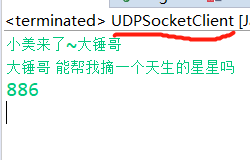
服务端接收消息
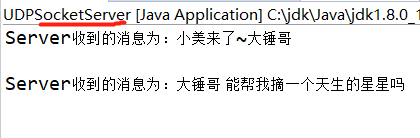
多线程进行聊天
一、客户端
public class UDPSocketClientThread implements Runnable{ private DatagramSocket datagramSocket; public UDPSocketClientThread(DatagramSocket datagramSocket) { this.datagramSocket=datagramSocket; } @Override public void run() { BufferedReader reader=new BufferedReader(new InputStreamReader(System.in)); String message=null; try { while((message=reader.readLine())!=null) { if(message.equals("886")) break; //2、发送数据 DatagramPacket send=new DatagramPacket(message.getBytes(),message.getBytes().length,InetAddress.getByName("192.168.43.255"), 8088); //阻塞式 this.datagramSocket.send(send); } } catch (UnknownHostException e) { e.printStackTrace(); } catch (IOException e) { e.printStackTrace(); } } }
二、服务端
public class UDPSocketServerThread implements Runnable{ DatagramSocket socket; public UDPSocketServerThread(DatagramSocket socket) { this.socket=socket; } @Override public void run() { while(true) { //2、定义数据 要接收的报文 byte[] bytes = new byte[1024]; DatagramPacket packet = new DatagramPacket(bytes, bytes.length); try { socket.receive(packet); } catch (IOException e) { // TODO Auto-generated catch block e.printStackTrace(); }//阻塞式 String message=new String(packet.getData(),0,packet.getData().length); InetAddress inetAddress=null; try { inetAddress = InetAddress.getLocalHost(); System.out.println(inetAddress.getHostAddress()+"的消息为:"+message); } catch (UnknownHostException e) { // TODO Auto-generated catch block e.printStackTrace(); } } } }
三、测试运行
public class UDPSocketRun { public static void main(String[] args) throws Throwable { DatagramSocket send=new DatagramSocket(); DatagramSocket receive=new DatagramSocket(8088); new Thread(new UDPSocketClientThread(send)).start(); new Thread(new UDPSocketServerThread(receive)).start(); } }