一:简单理解
国际化简称i18n,其来源是英文单词 internationalization的首末字符i 和n。18为中间的字符数。
随着全球经济的一体化,软件开发者应该开发出支持多国语言、国际化的Web应用。对于Web应用来说,同样的页面在不同的语言环境下需要显示不同的效果。
国际化文件的命名规则:
1、基本名.properties 如:message.properties
2、基本名_语言编码_国家编码.properties 如:message_zh_CN.properties, message_en_US.properties 其中语言编码和国家编码是固定的,可以在JDK中Locale类的常量中找到。
Java中已经实现了国际化功能,struts2中只是对该功能进行了整合,以方便我们的使用。
Struts2中使用到国际化的地方有: 1、jsp页面的国际化; 2、Action信息国际化; 3、转换错误信息的国际化; 4、校验错误信息的国际化;
Struts2国际化文件分类: 1、全局范围国际化文件 2、包范围国际化文件 3、Action类范围国际化文件 。
全局范围国际化文件:
编写一个messages_zh_CN.properties和messages_en_US.properties放在src下。

我在这里配置了两个属性:
messages_en_US:
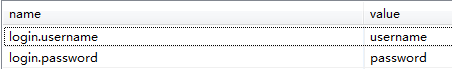
login.username=username
login.password=password
messages_zh_CN:
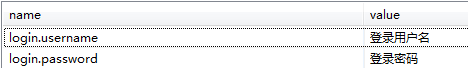
login.username=u767Bu5F55u7528u6237u540D
login.password=u767Bu5F55u5BC6u7801
在struts.xml中通过struts.custom.i18n.resources常量把资源文件定义为全局资源文件:
eg:
<!-- 配置struts2国际化 value是国际化资源基本名message-->
<constant name="struts.custom.i18n.resources" value="messages_en_US"/>
或者
<constant name="struts.custom.i18n.resources" value="messages_zh_CN"/>
(java代码中)国际化获取配置文件值使用:getText("键")
eg:getText("login.username") ---------》username。
或者
getText("login.username") ------------>登录用户名。
在jsp页面中使用国际化。这里需要使用标签:<s:i18n>标签
eg:
1 <!-- 局部定义使用哪一种国际化语音 --> 2 <s:i18n name="messages_zh_CN"> 3 <form action="<%=basePath%>login.action" method="post"> 4 <table> 5 <tr> 6 <td><s:text name="login.username"/></td> 7 <td><input type="text" name="user.userName"/></td> 8 </tr> 9 <tr> 10 <td><s:text name="login.password"/></td> 11 <td><input type="text" name="user.password"/></td> 12 </tr> 13 <tr> 14 <td colspan="2"><input type="submit" value="<s:text name="login"/>"/></td> 15 </tr> 16 </table> 17 </form> 18 </s:i18n>
浏览器显示为:

1 <!-- 局部定义使用哪一种国际化语音 --> 2 <s:i18n name="messages_en_US"> 3 <form action="<%=basePath%>login.action" method="post"> 4 <table> 5 <tr> 6 <td><s:text name="login.username"/></td> 7 <td><input type="text" name="user.userName"/></td> 8 </tr> 9 <tr> 10 <td><s:text name="login.password"/></td> 11 <td><input type="text" name="user.password"/></td> 12 </tr> 13 <tr> 14 <td colspan="2"><input type="submit" value="<s:text name="login"/>"/></td> 15 </tr> 16 </table> 17 </form> 18 </s:i18n>
浏览器显示为
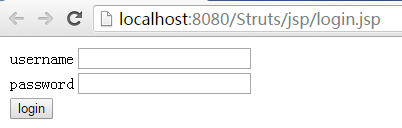
新技术在不断的更新,该文章仅供参考!(最近好像在准备淘汰Struts)