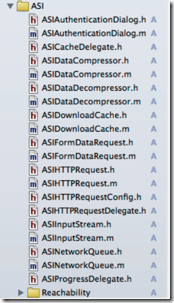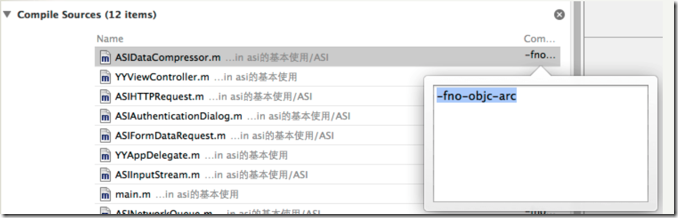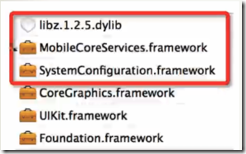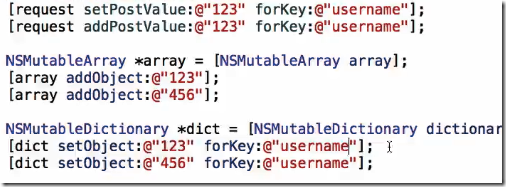A.ASI基本知识
1.ASI简单介绍
ASI:全称是ASIHTTPRequest,外号“HTTP终结者”,功能十分强大。
ASI的实现基于底层的CFNetwork框架,因此运行效率很高。
ASI的github地址
2.ASI的使用
(1)导入
下载并导入ASI框架,注意该框架依赖于Reachability.
(2)ASI的源码需要设置为非ARC编译:
ASI依赖框架:
B.基本使用
创建请求对象 ASIHTTPRequest *request = [ASIHTTPRequest requestWithURL:url];
1.发送GET & POST请求
(1)GET请求
1 /** get请求 */ 2 - (void)sendByGet{ 3 // 创建请求 4 NSURL *url = [NSURL URLWithString:@"http://192.168.0.21:8080/MyTestServer/login?user=tom&password=123"]; 5 ASIHTTPRequest *request = [ASIHTTPRequest requestWithURL:url]; 6 7 // 设置请求 8 request.timeOutSeconds = 10; // 超时时间 9 request.delegate = self; 10 11 // 使用selector处理请求返回数据 12 [request setDidStartSelector:@selector(startRequest)]; 13 14 // 发送请求 15 [request startSynchronous]; // 同步请求 16 } 17 18 /** 请求开始 */ 19 - (void) startRequest 20 NSLog(@"请求开始") 21 }
(2)POST请求
使用ASIFormDataRequest
1 - (void) sendByPost2 { 2 // 创建请求 3 NSURL *url = [NSURL URLWithString:@"http://192.168.0.21:8080/MyTestServer/login"]; 4 self.formRequest = [ASIFormDataRequest requestWithURL:url]; 5 6 // 添加请求参数 7 [self.formRequest addPostValue:@"tom" forKey:@"user"]; 8 [self.formRequest addPostValue:@"123" forKey:@"password"]; 9 10 self.formRequest.completionBlock = ^ { 11 NSLog(@"请求完毕"); 12 }; 13 14 // 发送请求 15 [self.formRequest startAsynchronous]; 16 }
注意add和set的区别,一个是添加(适用于多值参数),一个是覆盖(内部先remove,再add)。
2.发送同步 & 异步请求
(1)发送同步请求
[request sendSynchronous];
(2)发送异步请求
[request sendAsynchronous];
1 // 发送请求 2 [request startSynchronous]; // 同步请求 3 // [request startAsynchronous]; // 异步请求
3.处理返回信息
(1)request属性
- request.error
- request.responseStatusCode
- request.responseStatusMessage
- request.responseData
- request.responseString
发送请求后:
1 if (request.error) { 2 NSLog(@"请求出错"); 3 }
(2)使用代理
遵守 <ASIHTTPRequestDelegate>
1 /** get请求 */ 2 - (void)sendByGet{ 3 // 创建请求 4 NSURL *url = [NSURL URLWithString:@"http://192.168.0.21:8080/MyTestServer/login?user=tom&password=123"]; 5 ASIHTTPRequest *request = [ASIHTTPRequest requestWithURL:url]; 6 7 // 设置请求 8 request.delegate = self; 9 // 发送请求 10 [request startAsynchronous]; // 异步请求 11 } 12 13 #pragma mark - ASIHTTPRequestDelegate 14 /** 使用代理处理请求事件 */ 15 - (void)request:(ASIHTTPRequest *)request didReceiveData:(NSData *)data { 16 NSLog(@"正在接受数据"); 17 } 18
(3)使用selector(基于代理方法,会覆盖代理方法)
====>此方法也要设置代理
1 /** get请求 */ 2 - (void)sendByGet{ 3 // 创建请求 4 NSURL *url = [NSURL URLWithString:@"http://192.168.0.21:8080/MyTestServer/login?user=tom&password=123"]; 5 ASIHTTPRequest *request = [ASIHTTPRequest requestWithURL:url]; 6 7 // 设置请求 8 request.delegate = self; 9 10 // 使用selector处理请求事件 11 [request setDidStartSelector:@selector(startRequest)]; 12 // 发送请求 13 [request startAsynchronous]; // 异步请求 14 } 15 16 /** 请求开始 */ 17 - (void) startRequest { 18 NSLog(@"请求开始"); 19 }
(4)使用block
开启block:[request setStartedBlock:(void ^block)];
接收数据block:[request setDataReceive:(void ^block)];
结束block:[request setCompletionBlock:(void ^block)];
1 /** get请求 */ 2 - (void)sendByGet{ 3 // 创建请求 4 NSURL *url = [NSURL URLWithString:@"http://192.168.0.21:8080/MyTestServer/login?user=tom&password=123"]; 5 ASIHTTPRequest *request = [ASIHTTPRequest requestWithURL:url]; 6 7 // 设置请求 8 request.timeOutSeconds = 10; // 超时时间 9 request.delegate = self; 10 11 // 使用block处理请求事件 12 [request setCompletionBlock:^{ 13 NSLog(@"请求完成!"); 14 }]; 15 16 // 发送请求 17 [request startAsynchronous]; // 异步请求 18 }
4.其实,需要把request作为成员变量,控制器被销毁,切记要先取消、清除request
====> 否则request的response返回的时候会发生野指针错误
1 @interface ViewController () <ASIHTTPRequestDelegate> 2 @property(nonatomic, strong) ASIHTTPRequest *request; 3 @end 4 5 #pragma mark - dealloc 6 /** 控制器销毁之前,一定要取消、清除成员request代理 */ 7 - (void)dealloc { 8 [self.request clearDelegatesAndCancel]; 9 self.request = nil; 10 }
C.其他用法
1.ASIFormDataRequest继承NSOperation,可以放到queue中管理
2.网络请求状态
3.显示网络请求状态(状态栏指示动画圈)
4.支持后台网络请求
5.设置请求超时重试次数