========7、SpringBoot常用Starter介绍和整合模板引擎Freemaker、thymeleaf =========================
1、SpringBoot Starter讲解
简介:介绍什么是SpringBoot Starter和主要作用
1、官网地址:https://docs.spring.io/spring-boot/docs/2.1.0.BUILD-SNAPSHOT/reference/htmlsingle/#using-boot-starter
2、starter主要简化依赖用的
spring-boot-starter-web ->里面包含多种依赖
3、几个常用的starter
spring-boot-starter-activemq
spring-boot-starter-aop
spring-boot-starter-data-redis
spring-boot-starter-freemarker
spring-boot-starter-thymeleaf
spring-boot-starter-webflux
2、SpringBoot2.x常见模板引擎讲解和官方推荐使用
简介:介绍常用的SpringBoot2.x模板引擎和官方推荐案例
1、JSP(后端渲染,消耗性能)
Java Server Pages 动态网页技术,由应用服务器中的JSP引擎来编译和执行,再将生成的整个页面返回给客户端
可以写java代码
持表达式语言(el、jstl)
内建函数
JSP->Servlet(占用JVM内存)permSize
javaweb官方推荐
springboot不推荐 https://docs.spring.io/spring-boot/docs/2.1.0.BUILD-SNAPSHOT/reference/htmlsingle/#boot-features-jsp-limitations
2、Freemarker
FreeMarker Template Language(FTL) 文件一般保存为 xxx.ftl
严格依赖MVC模式,不依赖Servlet容器(不占用JVM内存)
内建函数
3、Thymeleaf (主推)
轻量级的模板引擎(负责逻辑业务的不推荐(ifelse多,上万条),解析DOM或者XML会占用多的内存)
可以直接在浏览器中打开且正确显示模板页面
直接是html结尾,直接编辑
xdlcass.net/user/userinfo.html
社会工程学
伪装
3、SpringBoot2.x整合模板引擎freemarker实战
简介:SpringBoot2.x整合模板引擎freemarker实战
1、Freemarker相关maven依赖
<!-- 引入freemarker模板引擎的依赖 -->
<dependency>
<groupId>org.springframework.boot</groupId>
<artifactId>spring-boot-starter-freemarker</artifactId>
</dependency>
2、Freemarker基础配置
# 是否开启thymeleaf缓存,本地为false,生产建议为true
spring.freemarker.cache=false
spring.freemarker.charset=UTF-8
spring.freemarker.allow-request-override=false
spring.freemarker.check-template-location=true
#类型
spring.freemarker.content-type=text/html
spring.freemarker.expose-request-attributes=true
spring.freemarker.expose-session-attributes=true
#文件后缀
spring.freemarker.suffix=.ftl
#路径
spring.freemarker.template-loader-path=classpath:/templates/
3、建立文件夹
1)src/main/resources/templates/fm/user/
2)建立一个index.ftl
3)user文件夹下面建立一个user.html
4、简单测试代码编写和访问
4、SpringBoot2.x整合模板引擎thymeleaf实战
讲解:SpringBoot2.x整合模板引擎thymeleaf实战
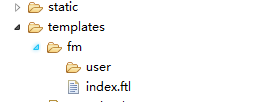

package net.xdclass.demo.controller; import net.xdclass.demo.domain.ServerSettings; import org.springframework.beans.factory.annotation.Autowired; import org.springframework.stereotype.Controller; import org.springframework.ui.ModelMap; import org.springframework.web.bind.annotation.GetMapping; import org.springframework.web.bind.annotation.RequestMapping; @Controller @RequestMapping("/freemaker") public class FreemakerController { @Autowired private ServerSettings setting; @GetMapping("hello") public String index(ModelMap modelMap){ modelMap.addAttribute("setting", setting); return "fm/index"; //不用加后缀,在配置文件里面已经指定了后缀 } }
官网地址:https://www.thymeleaf.org/doc/articles/thymeleaf3migration.html
1、thymeleaf相关maven依赖
<dependency>
<groupId>org.springframework.boot</groupId>
<artifactId>spring-boot-starter-thymeleaf</artifactId>
</dependency>
2、thymeleaf基础配置
#开发时关闭缓存,不然没法看到实时页面
spring.thymeleaf.cache=false
spring.thymeleaf.mode=HTML5
#前缀
spring.thymeleaf.prefix=classpath:/templates/
#编码
spring.thymeleaf.encoding=UTF-8
#类型
spring.thymeleaf.content-type=text/html
#名称的后缀
spring.thymeleaf.suffix=.html
3、建立文件夹
1)src/main/resources/templates/tl/
2)建立一个index.html
4、简单测试代码编写和访问
注意:$表达式只能写在th标签内部
快速入门:https://www.thymeleaf.org/doc/articles/standarddialect5minutes.html

import net.xdclass.demo.domain.ServerSettings; import org.springframework.beans.factory.annotation.Autowired; import org.springframework.stereotype.Controller; import org.springframework.ui.ModelMap; import org.springframework.web.bind.annotation.GetMapping; import org.springframework.web.bind.annotation.RequestMapping; @Controller @RequestMapping("/tyhmeleaf") public class ThymeleafController { @Autowired private ServerSettings setting; @GetMapping("hello") public String index(){ return "index"; //不用加后缀,在配置文件里面已经指定了后缀 } @GetMapping("info") public String admin(ModelMap modelMap){ modelMap.addAttribute("setting", setting); return "admin/info"; //不用加后缀,在配置文件里面已经指定了后缀 } }
