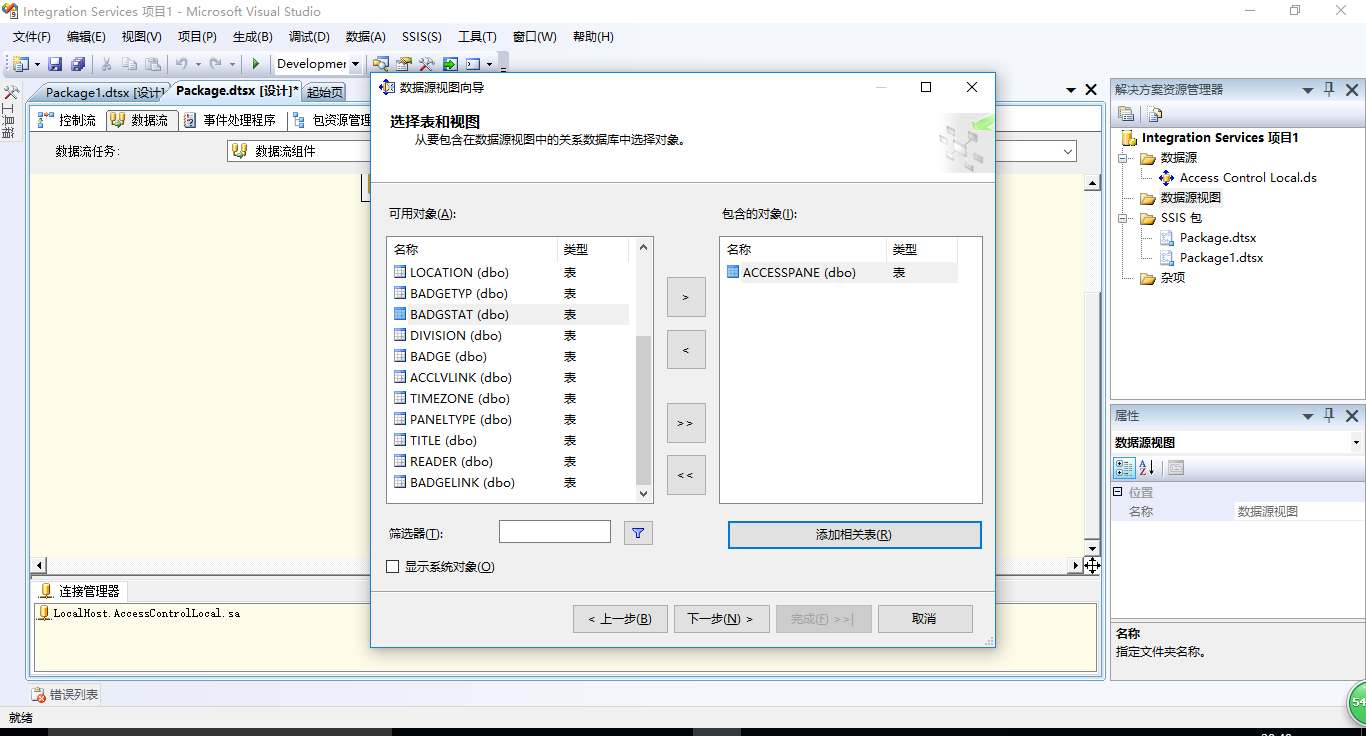下面演示如何利用列表控件 ListBox 实现多选与移动选项:
using IMS.WinFormClient.UserControls; using System; using System.Collections.Generic; using System.Windows.Forms; namespace IMS.WinFormClient { public partial class ListBoxForm : Form { UCReport _uCReport = null; // parentForm public ListBoxForm(UCReport uCReport, List<KeyValuePair<string, string>> selectedPairs, List<KeyValuePair<string, string>> unselectedPairs) { InitializeComponent(); _uCReport = uCReport; if (selectedPairs != null) { foreach (var field in selectedPairs) { this.listBox2.Items.Add(field.Key); } } if (unselectedPairs != null) { foreach (var field in unselectedPairs) { this.listBox1.Items.Add(field.Key); } } } //全部移动:左->右 private void button1_Click(object sender, EventArgs e) { foreach (object o in listBox1.Items) { listBox2.Items.Add(o); } listBox1.Items.Clear(); } //只移动选中项:左->右 private void button2_Click(object sender, EventArgs e) { if (this.listBox1.SelectedItems.Count > 0) { object[] items = new object[this.listBox1.SelectedItems.Count]; this.listBox1.SelectedItems.CopyTo(items, 0); foreach (var item in items) { string selectedItem = item.ToString(); //判断是否添加到listbox1 if (!this.listBox2.Items.Contains(selectedItem)) { //添加人员到listbox2中 this.listBox2.Items.Add(selectedItem); //移除listbox1中 this.listBox1.Items.Remove(selectedItem); } } } } //只移动选中项:右->左 private void button3_Click(object sender, EventArgs e) { if (this.listBox2.SelectedItems.Count > 0) { object[] items = new object[this.listBox2.SelectedItems.Count]; this.listBox2.SelectedItems.CopyTo(items, 0); foreach (var item in items) { string selectedItem = item.ToString(); //判断是否添加到listbox1 if (!this.listBox1.Items.Contains(selectedItem)) { //添加人员到listbox1中 this.listBox1.Items.Add(selectedItem); //移除listbox2中 this.listBox2.Items.Remove(selectedItem); } } } } //全部移动:右->左 private void button4_Click(object sender, EventArgs e) { foreach (object o in listBox2.Items) { listBox1.Items.Add(o); } listBox2.Items.Clear(); } private void btnCancel_Click(object sender, EventArgs e) { this.Close(); } private void btnOk_Click(object sender, EventArgs e) { List<string> selectedFieldsList = new List<string>(); if (this.listBox2.Items.Count > 0) { foreach (var item in this.listBox2.Items) { selectedFieldsList.Add(item.ToString()); } } else { MessageBox.Show("请至少选择一项"); return; } List<string> unselectedFieldsList = new List<string>(); if (this.listBox1.Items.Count > 0) { foreach (var item in this.listBox1.Items) { unselectedFieldsList.Add(item.ToString()); } } // 通知父窗体更新需要显示的字段 _uCReport.CustomFeildsEvent(selectedFieldsList, unselectedFieldsList); this.Close(); } } }
运行结果:
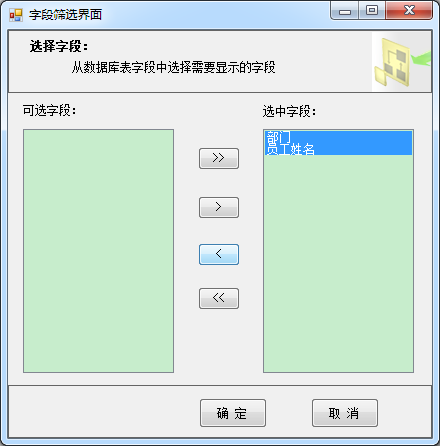
更全面的功能可以参考微软的 SQL Server Business Inteligence 的 Integration Services 项目下的选择界面:
(打开vs->新建Integration Services项目->添加数据源视图->选择3个下一个即可看到以下界面)