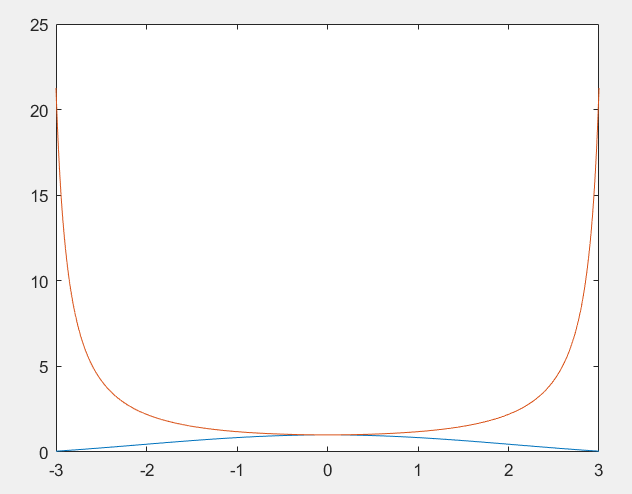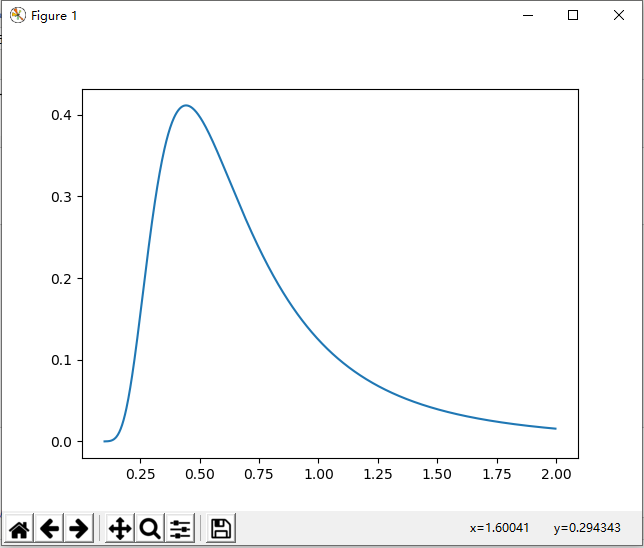-- Matlab 作图示例
x=-3:0.00003:3;
y1=sin(x)./x;
y2=x./sin(x);
plot(x,y1,x,y2);
-- Python 作图示例
import numpy as np
import matplotlib.pyplot as plt
x = np.arange(-3, 3, 0.00003)
y1 = 1/(np.sin(x)) * x
y2 = (np.sin(x)) / x
plt.plot(x, y1, x, y2)
plt.show()

GeoGebra 工具作图:
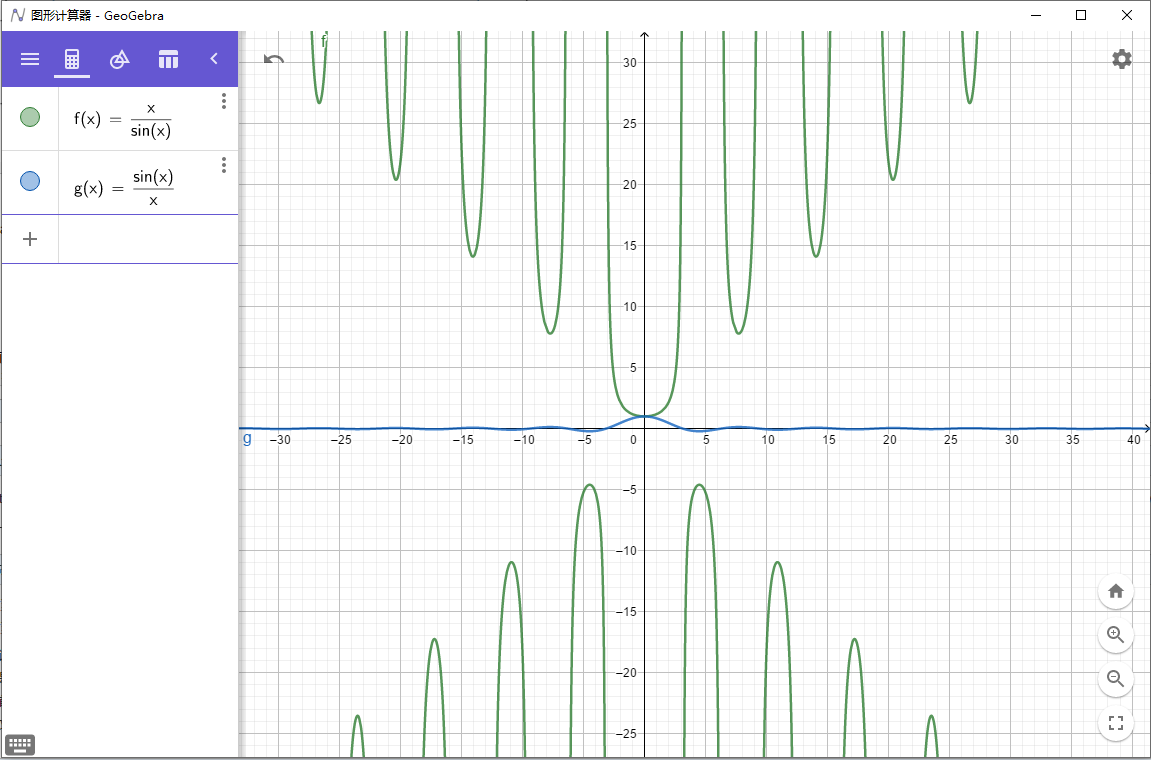
python 画普朗克线(黑体辐射):
import numpy as np import matplotlib.pyplot as plt x = np.arange(0.1, 2, 0.002) y1=1/x**5/(np.exp(2.2/x)-1) plt.plot(x, y1) plt.show()
书本示例:
1、条形图
#!/usr/bin/env_python3 import matplotlib.pyplot as plt plt.style.use('ggplot') customers = ['ABC','DEF','GHI','JKL','MNO']
#生成序列:0,1,2,3,4 customers_index = range(len(customers)) sale_amounts = [127,90,201,111,232] fig=plt.figure() ax1=fig.add_subplot(1,1,1) ax1.bar(customers_index,sale_amounts,align='center',color='darkblue') ax1.xaxis.set_ticks_position('bottom') ax1.yaxis.set_ticks_position('left')
#设置x轴显示值为customers plt.xticks(customers_index,customers,rotation=0,fontsize='small') plt.xlabel('Customer Name') plt.ylabel('Sale Amount') plt.title('Sale Amount per Customer')
#保存图片 plt.savefig('bar_plot.png',dpi=400,bbox_inches='tight') plt.show()
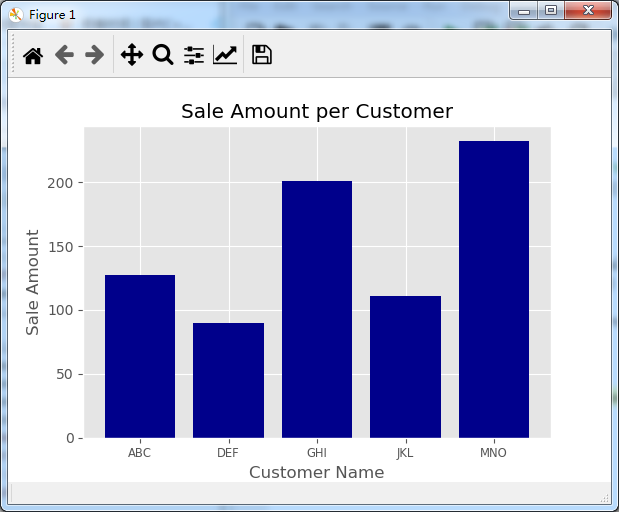
2、直方图
import numpy as np import matplotlib.pyplot as plt plt.style.use('ggplot') #随机种子,一旦随机种子参数确定,np.random.randn生成的结果也确定 np.random.seed(19680801) #生成正态分布数据 mu=100 #正态分布均值点 sigma=15 #正态分布标准差 x=mu1+sigma*np.random.randn(10000) #np.random.randn标准正态分布随机值 num_bins=50 #histogram组数,即柱子的个数 fig,ax=plt.subplots() #the histogram of the data #n 表示每个bin的值 #bins,shape为n+1,bins的边界 #patcher histogram中每一个柱子 #生成的直方图面积和为1,即sum(n*(bins[1:]-bins[-1]))==1 n,bins,patches=ax.hist(x,num_bins,density=1,color='darkgreen') #正态分布拟合曲线 y=((1/(np.sqrt(2*np.pi)*sigma))*np.exp(-0.5*(1/sigma*(bins-mu))**2)) ax.plot(bins,y,'--') #画直线 plt.xlabel('Abscissa labels') #横坐标label plt.ylabel('Probability density') #纵坐标label ax.set_title(r'Histogram of IQ: $mu=100$, $sigma=15$') #设置标题 ax.xaxis.set_ticks_position('bottom') #设置坐标轴显示位置 ax.yaxis.set_ticks_position('left') fig.set_facecolor('cyan') #设置figure面板颜色(青色) #plt.savefig('historgram.png',dpi=400,bbox_inches='tight') plt.show()

matplotlib 官方文档:https://matplotlib.org/mpl_toolkits/mplot3d/tutorial.html
参考书本:《Python 数据分析基础》陈光欣 译