Azure在China已经发布了Cognitive Service,包括人脸识别、计算机视觉识别和情绪识别等服务。
本文将介绍如何用Face API识别本地或URL的人脸。
一 创建Cognitive Service
1 在Azure上创建Cognitive Service的Face服务:
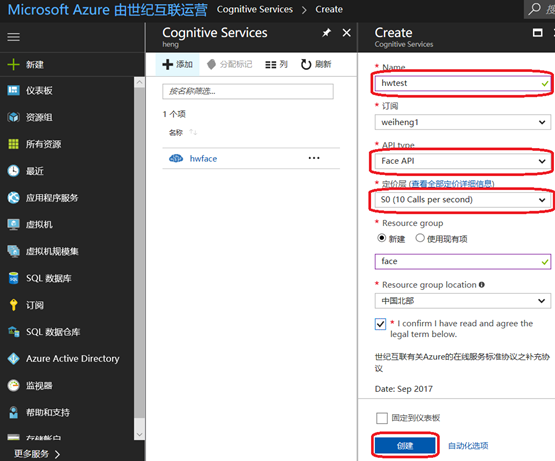
2 获取服务的链接和key:
创建成功后,在overview的页面上可以看到服务链接,已经Key:
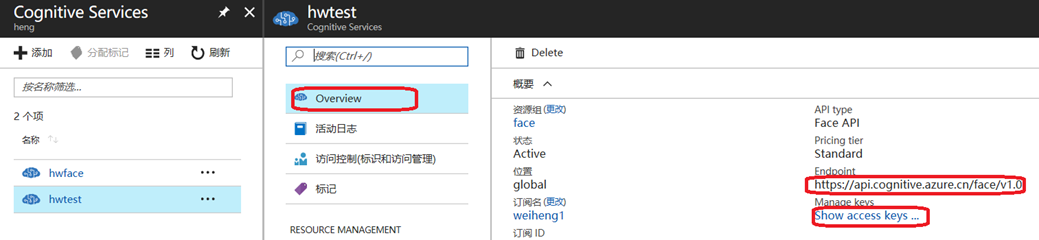
有了这些信息后,就可以开始进入coding的阶段了。
二 Python code
1 通过URL链接实现人脸识别
关于Azure 人脸识别的API内容可以参考:
https://docs.microsoft.com/en-us/azure/cognitive-services/Face/APIReference
中的:
部分。
具体python的实现如下:
#!/usr/bin/python # -*- coding: utf-8 -*- #导入相关模块 import httplib, urllib, json #Face API相关的Key和Endpoint subscription_key = '30a236e53b924f2c943892711d8d0e45' uri_base = 'api.cognitive.azure.cn' #定义html的header,这里Content-type决定了body中的类型,是URL还是文件类型的,这里的Json支持URL模式 headers = { 'Content-Type': 'application/json', 'Ocp-Apim-Subscription-Key': subscription_key, } #定义返回的内容,包括FaceId,年龄、性别等等 params = urllib.urlencode({ 'returnFaceId': 'true', 'returnFaceLandmarks': 'false', 'returnFaceAttributes': 'age,gender,headPose,smile,facialHair,glasses,emotion,hair,makeup,occlusion,accessories,blur,exposure,noise', }) #图片的URL body = "{'url':'http://www.bidmc.org/~/media/Images/Research_NotDepartmentResearch/ResearchCenters/Cancer%20Research%20Institute/Wenyi%20Wei%20250.jpg'}" #Call Face API,进行人脸识别 try: conn = httplib.HTTPSConnection('api.cognitive.azure.cn') conn.request("POST", "/face/v1.0/detect?%s" % params, body, headers) response = conn.getresponse() data = response.read() parsed = json.loads(data) print ("Response:") print (json.dumps(parsed, sort_keys=True, indent=2)) conn.close() except Exception as e: print("[Errno {0}] {1}".format(e.errno, e.strerror))
输出结果如下:
[ { "faceAttributes": { "age": 45.5, ... "gender": "male", "faceId": "b15284c9-ce1c-40eb-a76b-99d5ce381081", "faceRectangle": { "height": 56, "left": 155, "top": 50, "width": 56 } } } ]
可以看到是一个Json的输出,里面包含有FaceId,年龄,性别等各种信息。
2 用本地文件作为源文件进行图片识别
具体的代码如下:
#!/usr/bin/python # -*- coding: utf-8 -*- #导入相关模块 import httplib, urllib, json from os.path import expanduser #Face API相关的Key和Endpoint subscription_key = '30a236e53b924f2c943892711d8d0e45' uri_base = 'api.cognitive.azure.cn' #定义html的header,这里Content-type决定了body中的类型,是URL还是文件类型的,这里的Json支持URL模式 headers = { 'Content-Type': 'application/octet-stream', 'Ocp-Apim-Subscription-Key': subscription_key, } #定义返回的内容,包括FaceId,年龄、性别等等 params = urllib.urlencode({ 'returnFaceId': 'true', 'returnFaceLandmarks': 'false', 'returnFaceAttributes': 'age,gender,headPose,smile,facialHair,glasses,emotion,hair,makeup,occlusion,accessories,blur,exposure,noise', }) #打开本地图片 img = open(expanduser('D:\Heng\Pictures\100EOS5D\C5D_5131.JPG'), 'rb') #Call Face API,进行人脸识别 try: conn = httplib.HTTPSConnection('api.cognitive.azure.cn') conn.request("POST", "/face/v1.0/detect?%s" % params, img, headers) response = conn.getresponse() data = response.read() parsed = json.loads(data) print ("Response:") print (json.dumps(parsed, sort_keys=True, indent=2)) conn.close() except Exception as e: print("[Errno {0}] {1}".format(e.errno, e.strerror))
输出和前面的类似。
3 给图片中的人脸打框,并表示年龄
根据前面的人脸识别,可以根据返回值,对人脸进行打框,并标识其返回的年龄,具体Python程序如下:
#!/usr/bin/python # -*- coding: utf-8 -*- #导入相关模块 import httplib, urllib, json from os.path import expanduser from PIL import Image, ImageDraw, ImageFont def getRectangle(mydata): left = mydata[u'left'] top = mydata[u'top'] bottom = left + mydata[u'height'] right = top + mydata[u'width'] return ((left, top), (bottom, right)) #Face API相关的Key和Endpoint subscription_key = '30a236e53b924f2c943892711d8d0e45' uri_base = 'api.cognitive.azure.cn' #定义html的header,这里Content-type决定了body中的类型,是URL还是文件类型的,这里的Json支持URL模式 headers = { 'Content-Type': 'application/octet-stream', 'Ocp-Apim-Subscription-Key': subscription_key, } #定义返回的内容,包括FaceId,年龄、性别等等 params = urllib.urlencode({ 'returnFaceId': 'true', 'returnFaceLandmarks': 'false', 'returnFaceAttributes': 'age,gender,headPose,smile,facialHair,glasses,emotion,hair,makeup,occlusion,accessories,blur,exposure,noise', }) #打开本地图片 #imgfile = 'D:\Heng\Pictures\C5D_3966.JPG' imgfile = 'D:\Heng\desktop\face.JPG' img = open(expanduser(imgfile), 'rb') #Call Face API,进行人脸识别 try: conn = httplib.HTTPSConnection('api.cognitive.azure.cn') conn.request("POST", "/face/v1.0/detect?%s" % params, img, headers) response = conn.getresponse() data = response.read() parsed = json.loads(data) conn.close() except Exception as e: print("[Errno {0}] {1}".format(e.errno, e.strerror)) #新建一个文件 newimg = Image.open(imgfile) draw = ImageDraw.Draw(newimg) #判断其大小 size = len(str(newimg.size[0])) #根据大小分配字体大小和字的位置 if size>= 4: fs = 50 ps = 130 else: fs = 10 ps = 13 #图片的字体和颜色 font = ImageFont.truetype("consola.ttf", fs) draw.ink = 255 + 0 * 256 + 0 * 256 * 256 #给每个识别出的人脸画框、并标识年龄 for a in parsed: b = a[u'faceRectangle'] c = getRectangle(b) draw.rectangle(c, outline='red') draw.text([c[0][0],c[0][1]-ps],"Age="+str(a[u'faceAttributes'][u'age']),font=font) newimg.show()
其输出是一张如下d 照片:
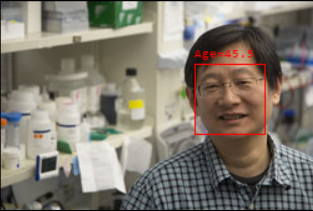
总结:
通过Azure的Cognitive Service的Face API可以非常方便的进行人脸识别的工作。