发现ubuntu的ifconfig命令不能用了
bim@bim-ThinkPad-T440p:~$
bim@bim-ThinkPad-T440p:~$ ifconfig
Command 'ifconfig' not found, but can be installed with:
sudo apt install net-tools
bim@bim-ThinkPad-T440p:~$
需要打开软件与更新,勾选几个选项:

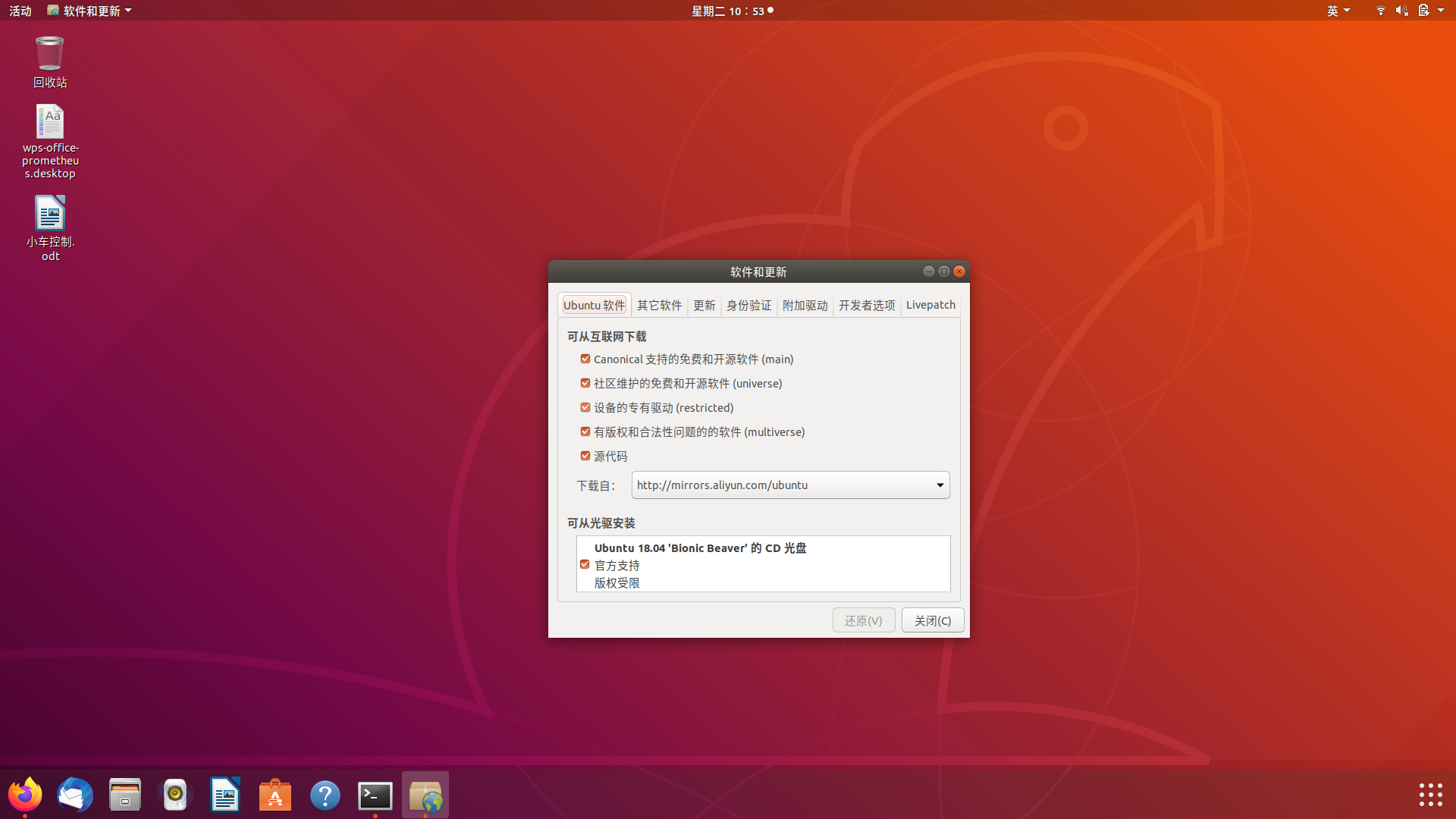
然后安装:
bim@bim-ThinkPad-T440p:~$ bim@bim-ThinkPad-T440p:~$ bim@bim-ThinkPad-T440p:~$ sudo apt install net-tools 正在读取软件包列表... 完成 正在分析软件包的依赖关系树 正在读取状态信息... 完成 没有可用的软件包 net-tools,但是它被其它的软件包引用了。 这可能意味着这个缺失的软件包可能已被废弃, 或者只能在其他发布源中找到 E: 软件包 net-tools 没有可安装候选 bim@bim-ThinkPad-T440p:~$ bim@bim-ThinkPad-T440p:~$ bim@bim-ThinkPad-T440p:~$ bim@bim-ThinkPad-T440p:~$ bim@bim-ThinkPad-T440p:~$ bim@bim-ThinkPad-T440p:~$ sudo apt install net-tools 正在读取软件包列表... 完成 正在分析软件包的依赖关系树 正在读取状态信息... 完成 下列软件包是自动安装的并且现在不需要了: linux-headers-5.4.0-42-generic linux-hwe-5.4-headers-5.4.0-42 linux-image-5.4.0-42-generic linux-modules-5.4.0-42-generic linux-modules-extra-5.4.0-42-generic 使用'sudo apt autoremove'来卸载它(它们)。 下列【新】软件包将被安装: net-tools 升级了 0 个软件包,新安装了 1 个软件包,要卸载 0 个软件包,有 206 个软件包未被升级。 需要下载 194 kB 的归档。 解压缩后会消耗 803 kB 的额外空间。 获取:1 https://mirrors.aliyun.com/ubuntu bionic/main amd64 net-tools amd64 1.60+git20161116.90da8a0-1ubuntu1 [194 kB] 已下载 194 kB,耗时 0秒 (616 kB/s) 正在选中未选择的软件包 net-tools。 (正在读取数据库 ... 系统当前共安装有 317833 个文件和目录。) 正准备解包 .../net-tools_1.60+git20161116.90da8a0-1ubuntu1_amd64.deb ... 正在解包 net-tools (1.60+git20161116.90da8a0-1ubuntu1) ... 正在设置 net-tools (1.60+git20161116.90da8a0-1ubuntu1) ... 正在处理用于 man-db (2.8.3-2ubuntu0.1) 的触发器 ... bim@bim-ThinkPad-T440p:~$ bim@bim-ThinkPad-T440p:~$ bim@bim-ThinkPad-T440p:~$ bim@bim-ThinkPad-T440p:~$ bim@bim-ThinkPad-T440p:~$ bim@bim-ThinkPad-T440p:~$ bim@bim-ThinkPad-T440p:~$ bim@bim-ThinkPad-T440p:~$ ifconfig enp0s25: flags=4099<UP,BROADCAST,MULTICAST> mtu 1500 ether 68:f7:28:f8:3b:09 txqueuelen 1000 (以太网) RX packets 17949 bytes 11309586 (11.3 MB) RX errors 0 dropped 0 overruns 0 frame 0 TX packets 16923 bytes 2774113 (2.7 MB) TX errors 0 dropped 0 overruns 0 carrier 0 collisions 0 device interrupt 20 memory 0xf1600000-f1620000 lo: flags=73<UP,LOOPBACK,RUNNING> mtu 65536 inet 127.0.0.1 netmask 255.0.0.0 inet6 ::1 prefixlen 128 scopeid 0x10<host> loop txqueuelen 1000 (本地环回) RX packets 19507 bytes 1874474 (1.8 MB) RX errors 0 dropped 0 overruns 0 frame 0 TX packets 19507 bytes 1874474 (1.8 MB) TX errors 0 dropped 0 overruns 0 carrier 0 collisions 0 wlp4s0: flags=4163<UP,BROADCAST,RUNNING,MULTICAST> mtu 1500 inet 103.13.20.65 netmask 255.255.255.0 broadcast 183.173.207.255 inet6 fe80::2118:dbv5:f10a:86a prefixlen 64 scopeid 0x20<link> ether 10:4a:7d:b0:6c:47 txqueuelen 1000 (以太网) RX packets 414750 bytes 176198476 (176.1 MB) RX errors 0 dropped 0 overruns 0 frame 0 TX packets 53878 bytes 10407948 (10.4 MB) TX errors 0 dropped 0 overruns 0 carrier 0 collisions 0 bim@bim-ThinkPad-T440p:~$ bim@bim-ThinkPad-T440p:~$ bim@bim-ThinkPad-T440p:~$ bim@bim-ThinkPad-T440p:~$
######################3