matlab polarplot 在极坐标中绘制线条
函数:
function h = polarplot(varargin)
%POLARPLOT Polar plot.
% POLARPLOT(TH,R) plots vector TH vs R. The values in TH
% are in radians. If TH or R is a matrix, then the vector
% is plotted versus the rows or columns of the matrix,
% whichever line up.
%
% POLARPLOT(R) plots radial values R spread equally around
% the circle from 0 to 2pi.
%
% POLARPLOT(Z) if Z is complex plots TH=angle(Z) and R=abs(Z).
%
% POLARPLOT(TH,R,S) plots with line specification S.
%
% POLARPLOT(TH1,R1,S1,TH2,R2,S2,...) combines the plots defined
% by the (TH,R,S) triples.
%
% POLARPLOT(AX,...) plots into the axes with handle AX.
%
% POLARPLOT returns a column vector of handles to lineseries objects, one
% handle per plotted line.
%
% The TH,R pairs, or TH,R,S triples, can be followed by
% parameter/value pairs to specify additional properties
% of the lines. For example, POLARPLOT(TH,R,'LineWidth',2,'Color',[.6 0 0])
% will create a plot with a dark red line width of 2 points.
%
% Example
% t = 0 : .01 : 2*pi;
% polarplot(t, sin(2*t).*cos(2*t), '--r');
%
% See also: RLIM, POLARAXES, PLOT
% Copyright 2015 The MathWorks, Inc.
[cax, args] = axescheck(varargin{:});
if ~isempty(cax) && ~isa(cax, 'matlab.graphics.axis.PolarAxes')
error(message('MATLAB:polarplot:AxesInput'));
end
try
cax = matlab.graphics.internal.prepareCoordinateSystem('polar', cax);
% check for polarplot(R,...) or polarplot(Z,...)
nargs = length(args);
if nargs > 0
if nargs == 1 || ischar(args{2})
R = args{1};
if isvector(R)
m = length(R);
else
m = size(R,1);
end
if isreal(R)
TH = linspace(0,2*pi,m);
else
Z = double(R);
TH = angle(Z);
R = abs(Z);
end
args = {TH,R,args{2:end}};
end
end
obj = plot(cax, args{:});
catch e
throwAsCaller(e);
end
if nargout > 0
h = obj;
end
案例:
theta = linspace(0,2*pi,5);
rho = 1+0.3*sin(20*theta)+0.1*sin(30*theta)+0.1*sin(40*theta);
polarplot(theta,rho,theta,1.1*rho,theta,1.2*rho,theta,1.3*rho,theta,1.4*rho,theta,1.5*rho,theta,1.6*rho,theta,1.7*rho,theta,1.8*rho,theta,1.9*rho,...
theta,2.0*rho,theta,2.1*rho,theta,2.2*rho,theta,2.3*rho,theta,2.4*rho,theta,2.5*rho,theta,2.6*rho,theta,2.7*rho,theta,2.8*rho,theta,2.9*rho,'linewidth',1.5);
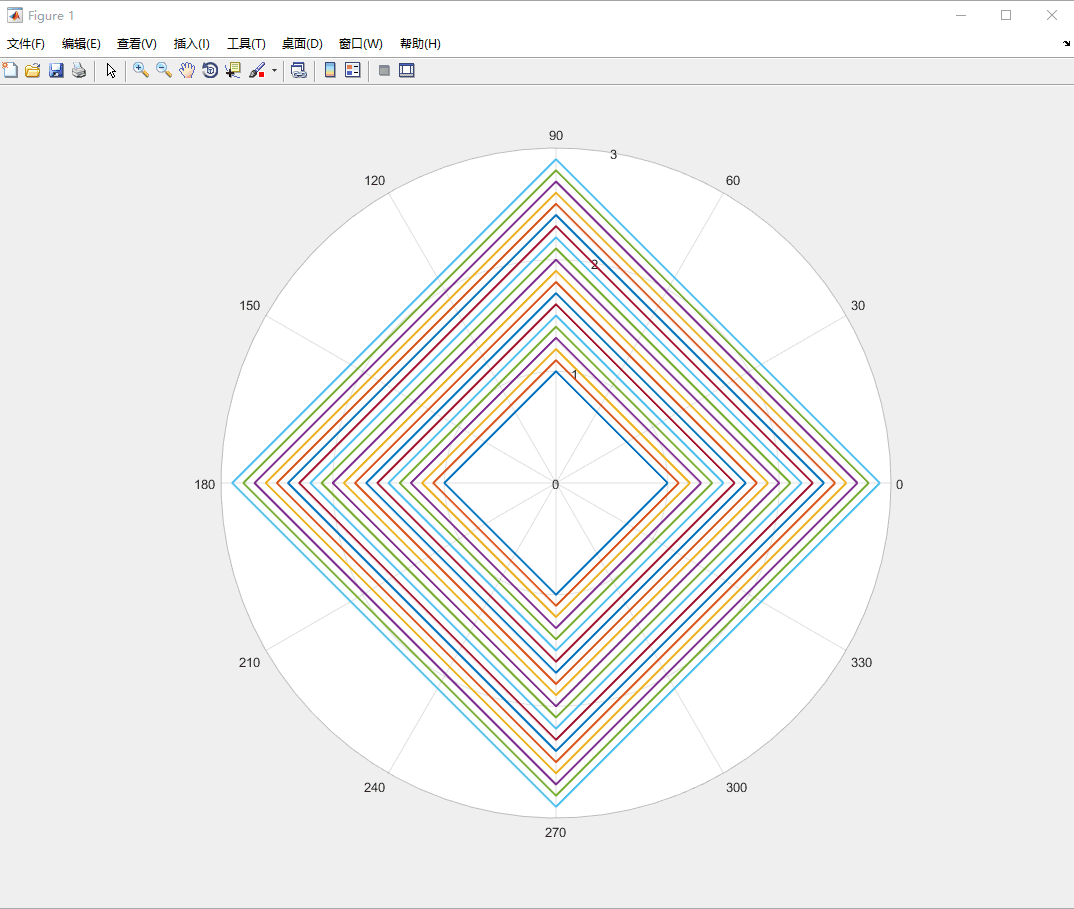
参考:https://ww2.mathworks.cn/help/matlab/ref/polarplot.html
###################################