项目中有个验证码输入直接验证跳转页面,用的RAC来监听textfield的输入值,如下:
@weakify(self); [self.codeView.textField.rac_textSignal subscribeNext:^(NSString *value) { @strongify(self); self.value = value; //也可以直接在这里写想要执行的操作 }]; //当self.value的值变化时调用Block,这是用KVO的机制,RAC封装了KVO [RACObserve(self, self.value) subscribeNext:^(NSString *value) { NSLog(@"--%@",value); if (value.length == 6) { [self.navigationController pushViewController:[SetPsdViewController new] animated:YES]; return; } }];
打印如下:
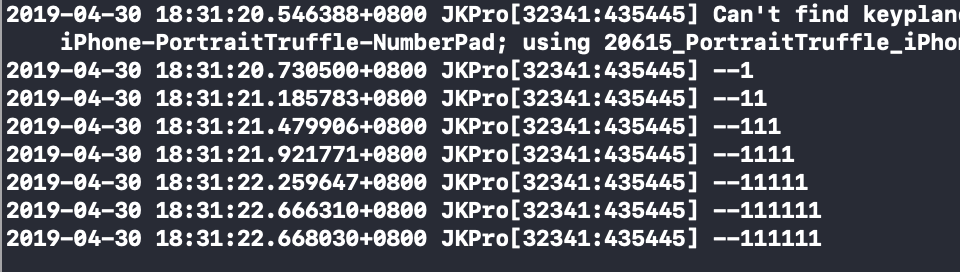
明显走了两次,还没找到原因,有幸看到的大神可以帮忙解惑下!
替换方法如下:
1、直接监听
#pragma mark - 直接添加监听方法 -(void)addTargetMethod{ [self.textField1 addTarget:self action:@selector(textField1TextChange:) forControlEvents:UIControlEventEditingChanged]; } -(void)textField1TextChange:(UITextField *)textField{ NSLog(@"textField1 - 输入框内容改变,当前内容为: %@",textField.text); }
2、NSNotificationCenter 添加监听方法
#pragma mark - NSNotificationCenter 添加监听方法 -(void)addNSNotificationCenter{ [[NSNotificationCenter defaultCenter] addObserver:self selector:@selector(textField2TextChange:) name:UITextFieldTextDidChangeNotification object:self.textField2]; } -(void)textField2TextChange:(NSNotification *)noti{ UITextField *currentTextField = (UITextField *)noti.object; NSLog(@"textField2 - 输入框内容改变,当前内容为: %@",currentTextField.text); } -(void)dealloc{ [[NSNotificationCenter defaultCenter] removeObserver:self]; }
3、代理方法--这种方法比较常用,但是代码写的比较多,如果TF多的话,看着可乱
#pragma mark - 代理 -(void)addDelegate{ //实现 UITextFieldDelegate 协议 self.textField4.delegate = self; } #pragma mark UITextFieldDelegate - (BOOL)textFieldShouldBeginEditing:(UITextField *)textField{ return YES; }// return NO to disallow editing. - (void)textFieldDidBeginEditing:(UITextField *)textField{ NSLog(@"textField4 - 开始编辑"); }// became first responder - (BOOL)textFieldShouldEndEditing:(UITextField *)textField{ return YES; }// return YES to allow editing to stop and to resign first responder status. NO to disallow the editing session to end - (void)textFieldDidEndEditing:(UITextField *)textField{ NSLog(@"textField4 - 结束编辑"); }// may be called if forced even if shouldEndEditing returns NO (e.g. view removed from window) or endEditing:YES called - (void)textFieldDidEndEditing:(UITextField *)textField reason:(UITextFieldDidEndEditingReason)reason NS_AVAILABLE_IOS(10_0){ }// if implemented, called in place of textFieldDidEndEditing: - (BOOL)textField:(UITextField *)textField shouldChangeCharactersInRange:(NSRange)range replacementString:(NSString *)string{ NSLog(@"textField4 - 正在编辑, 当前输入框内容为: %@",textField.text); return YES; }// return NO to not change text
4、KVO监听数值变化
-(void)addKVO{ [self.textField3 addObserver:self forKeyPath:@"text" options:NSKeyValueObservingOptionNew | NSKeyValueObservingOptionOld context:nil]; self.textField3.text = @"123"; } -(void)observeValueForKeyPath:(NSString *)keyPath ofObject:(id)object change:(NSDictionary<NSKeyValueChangeKey,id> *)change context:(void *)context{ if ([keyPath isEqualToString:@"text"] && object == self.textField3) { NSLog(@"textField3 - 输入框内容改变,当前内容为: %@",self.textField3.text); }else{ [super observeValueForKeyPath:keyPath ofObject:object change:change context:context]; } } -(void)dealloc{ [self.textField3 removeObserver:self forKeyPath:@"text" context:nil]; }
上面这几种方法,亲测有效,仅做记录!