开发项目时,有很多场景需要用到按钮单选效果,例如充值页面,选择标签页面等,具体实现代码如下:
1,创建
-(UIView *)headerView { CGFloat width = (KscreenW -5*6)/5; if (!_headerView) { _headerView = [[UIView alloc]initWithFrame:CGRectMake(0, 0, KscreenW, 60)]; for (int i = 0; i < 10; i ++) { int x = 5 + i % 5 * width + i % 5 * 5; int y = i / 5 * 25 + i / 5 * 5; UIButton *button = [GlobalUI createButtonWithImg:nil title:[NSString stringWithFormat:@"%d",i] titleColor:[UIColor grayColor]]; button.frame = CGRectMake(x, y, width, 25); button.tag = i + 830; button.backgroundColor = BackgroundColor; button.clipsToBounds = YES; button.layer.cornerRadius = 5; [button addTarget:self action:@selector(selectedAction:) forControlEvents:UIControlEventTouchUpInside]; [_headerView addSubview:button]; if (i == 0) { self.tmpBtn = button; self.tmpBtn.backgroundColor = RGB(44, 190, 247); [self.tmpBtn setTitleColor:[UIColor whiteColor] forState:UIControlStateNormal]; } } } return _headerView; }
2,具体实现方法:
-(void)selectedAction:(UIButton *)sender { if (self.tmpBtn == sender) { sender.backgroundColor = RGB(44, 190, 247); [sender setTitleColor:[UIColor whiteColor] forState:UIControlStateNormal]; }else{ sender.backgroundColor = RGB(44, 190, 247); [sender setTitleColor:[UIColor whiteColor] forState:UIControlStateNormal]; _tmpBtn.backgroundColor = BackgroundColor; [_tmpBtn setTitleColor:[UIColor grayColor] forState:UIControlStateNormal]; } self.tmpBtn = sender; }
3,主要是声明的_tmpBtn
@property(strong, nonatomic) UIButton *tmpBtn;
声明一个按钮的实例,在循环创建的时候,指定第0个按钮的选中效果,用_tmpBtn来进行标记,并指定选中的效果,譬如背景色,字体颜色等,
然后在点击事件里面,根据传入的sender的变量来进行匹配,如果是选中的实例按钮,就设置选中样式,反之,把其他的非选中的按钮和已经选中过的按钮进行设置,最后重新赋值下,即可!可能说的有的肤浅,不过大体上就是这麽个意思,见谅!效果图如下:

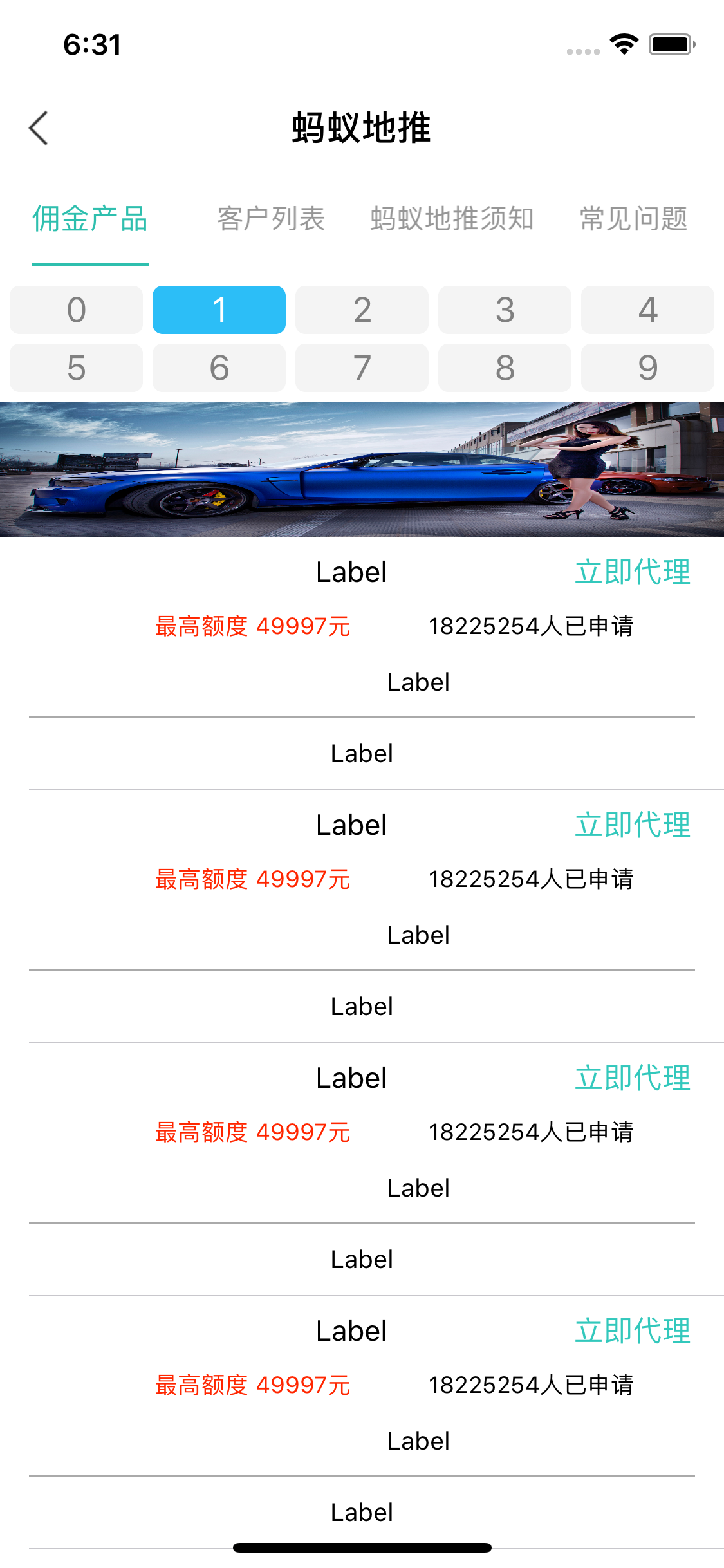
仅做记录!