首先安装Django:
1.cmd界面,输入“pip3 install django"
2.输入“django-admin help",如下图表示安装成功
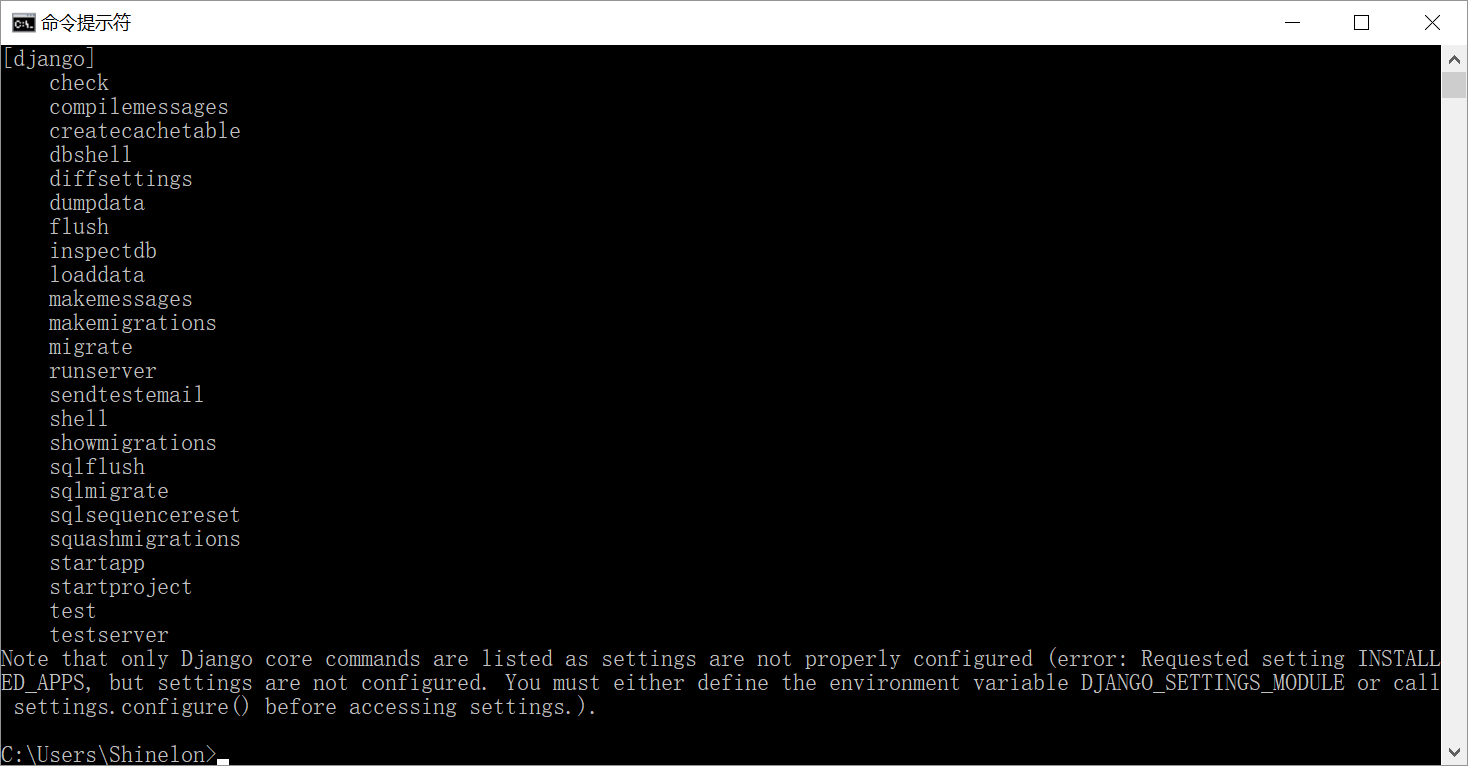
3.点击:file-->new project,选择Django栏目,输入项目名称"mysite"
4.参照"https://blog.csdn.net/Sunshine_ZCC/article/details/73918408"教程,在pycharm编辑工程,创建网页。
5.新建html文件添加团队简介:
<h1>团队简介</h1> <hr/> <h3>团队项目:</h3> <p> 制作一个贴近生活、风格简洁、功能稀少的类备忘录类闹钟的APP。考虑到良好的自制力和时间观念是每个大学生应该具备的, 而我们却总是忘记自己要做什么事和被身边其他事所干扰,做这样一个可以帮助我们尽量地执行完每天为自己所订计划的APP的 想法就此萌生了。另一方面,市场上应该不乏这类似的APP,但是并不主流,我们也懒得去找,所以团队项目这样确定了。 </p> <h3>队员风采:</h3> <p> 陈海升(队长)(2015034643038):代码测试员。风格多变,擅长多种语言的”helloworld“编程,兴趣是下一门语言 的“helloworld”。宣言是:学习没有期限,如果有,那就把它删掉。<br> 艾晓晗(2015034643010):项目经理。风格俏皮可爱,擅长统筹规划,兴趣广泛。宣言是:好好学习。<br> 詹振根(2015034643021):代码编写员。风格哲学,擅长在团队项目中carry,当大哥。对哲学 和python很有兴趣。 宣言是:python python Michael Jackson。<br> 黄志明(2015034643001):ui设计。风格随性自然,擅长matlab;对数据挖掘、matlab很有兴趣。 </p> <h3>带上合照:<br></h3> <img src="/static/imgs/IMG_20180322_085847.jpg" alt="图像被吞" width="1000" height="618"> <h3>团队特色:</h3> <p> 文明和谐,爱国敬业。</p>
6.添加新功能(计算器):
在html文件编辑:
<head> <meta name="content-type" content="text/html; charset=UTF-8"> <title>Django-38陈海升</title> <script type="text/javascript"> var numresult; var str; function onclicknum(nums) { str = document.getElementById("nummessege"); str.value = str.value + nums; } function onclickclear() { str = document.getElementById("nummessege"); str.value = ""; } function onclickresult() { str = document.getElementById("nummessege"); numresult = eval(str.value); str.value = numresult; } </script> </head> <body bgcolor="affff" > <h1>HelloWorld</h1> <hr/> <table border="1" align="center" bgColor="#bbff77" style="height: 350px; 270px"> <tr> <td colspan="4"> <input type="text" id="nummessege" style="height: 90px; 350px; font-size: 50px" /> </td> </tr> <tr> <td> <input type="button" value="1" id="1" onclick="onclicknum(1)" style="height: 70px; 90px; font-size: 35px"> </td> <td> <input type="button" value="2" id="2" onclick="onclicknum(2)" style="height: 70px; 90px; font-size: 35px"> </td> <td> <input type="button" value="3" id="3" onclick="onclicknum(3)" style="height: 70px; 90px; font-size: 35px"> </td> <td> <input type="button" value="+" id="add" onclick="onclicknum('+')" style="height: 70px; 90px; font-size: 35px"> </td> </tr> <tr> <td> <input type="button" value="4" id="4" onclick="onclicknum(4)" style="height: 70px; 90px; font-size: 35px"> </td> <td> <input type="button" value="5" id="5" onclick="onclicknum(5)" style="height: 70px; 90px; font-size: 35px"> </td> <td> <input type="button" value="6" id="6" onclick="onclicknum(6)" style="height: 70px; 90px; font-size: 35px"> </td> <td> <input type="button" value="-" id="sub" onclick="onclicknum('-')" style="height: 70px; 90px; font-size: 35px"> </td> </tr> <tr> <td> <input type="button" value="7" id="7" onclick="onclicknum(7)" style="height: 70px; 90px; font-size: 35px"> </td> <td> <input type="button" value="8" id="8" onclick="onclicknum(8)" style="height: 70px; 90px; font-size: 35px"> </td> <td> <input type="button" value="9" id="9" onclick="onclicknum(9)" style="height: 70px; 90px; font-size: 35px"> </td> <td> <input type="button" value="*" id="mul" onclick="onclicknum('*')" style="height: 70px; 90px; font-size: 35px"> </td> </tr> <tr> <td colspan="2"> <input type="button" value="0" id="0" onclick="onclicknum(0)" style="height: 70px; 190px; font-size: 35px"> </td> <td> <input type="button" value="." id="point" onclick="onclicknum('.')" style="height: 70px; 90px; font-size: 35px"> </td> <td> <input type="button" value="/" id="division" onclick="onclicknum('/')" style="height: 70px; 90px; font-size: 35px"> </td> </tr> <tr> <td colspan="2"> <input type="button" value="Del" id="clear" onclick="onclickclear()" style="height: 70px; 190px; font-size: 35px" /> </td> <td colspan="2"> <input type="button" value="=" id="result" onclick="onclickresult()" style="height: 70px; 190px; font-size: 35px" /> </td> </tr> </table> <hr/
7.完成,截图如下:
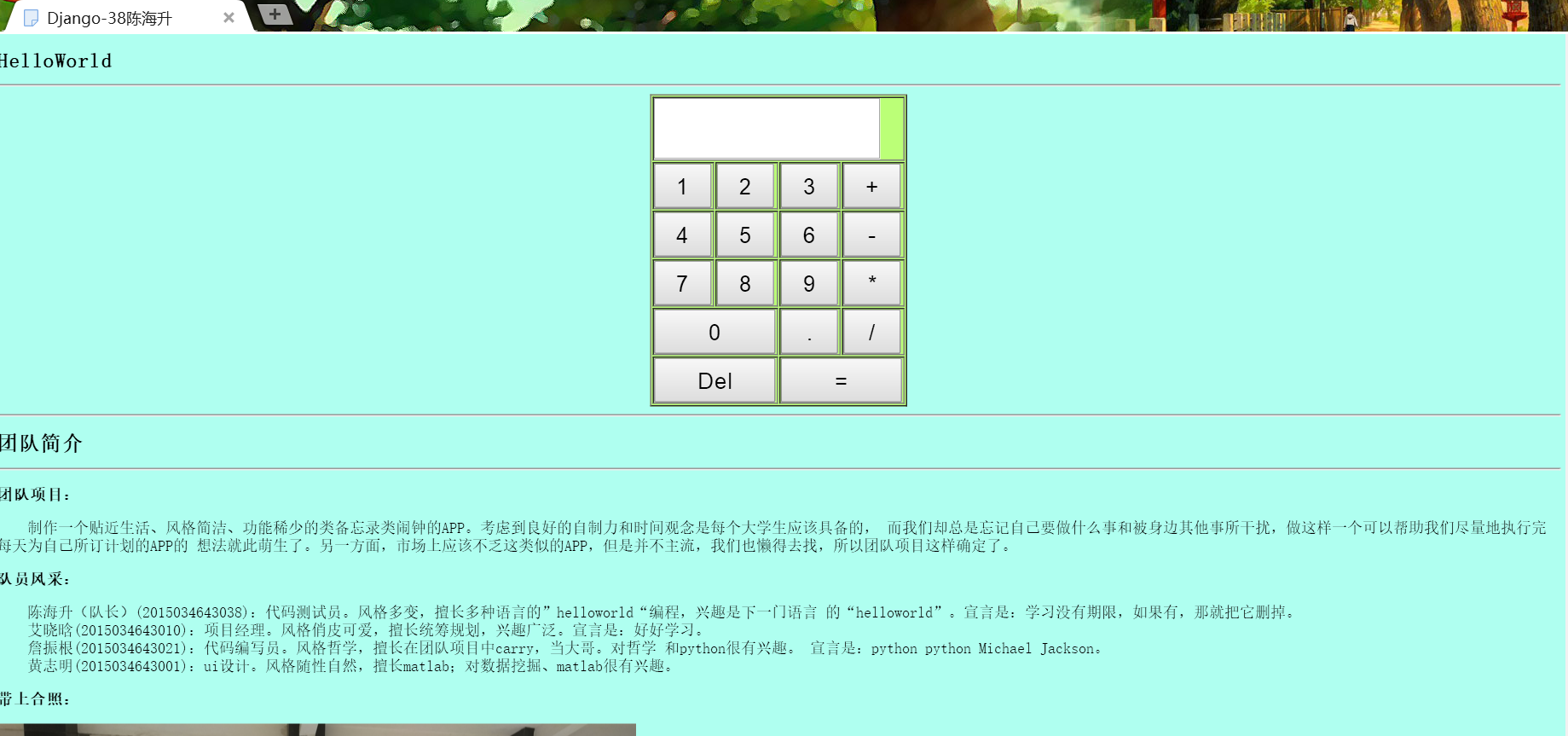
8.根据github官网的文档,上传代码到github上
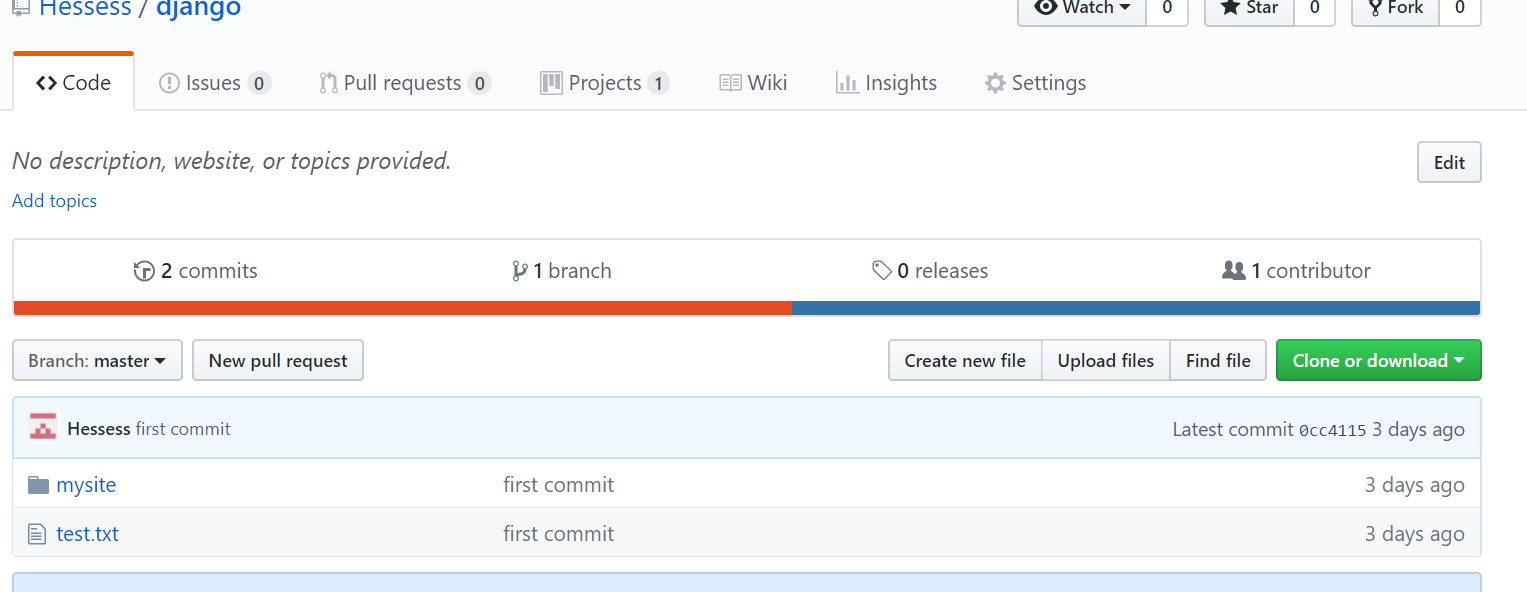
9.结束。
ps:步骤有点简洁,因为最后一晚才发现要发博客。