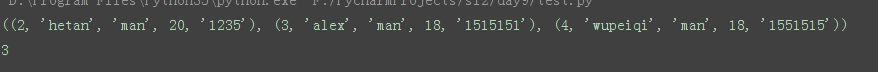paramiko模块
SSHClient
用于连接远程服务器并执行基本命令
基于用户名密码连接:
1 2 3 4 5 6 7 8 9 10 11 12 13 14 15 16 | import paramiko# 创建SSH对象ssh = paramiko.SSHClient()# 允许连接不在know_hosts文件中的主机ssh.set_missing_host_key_policy(paramiko.AutoAddPolicy())# 连接服务器ssh.connect(hostname='192.168.11.200', port=22, username='hetan', password='123456')# 执行命令stdin, stdout, stderr = ssh.exec_command('df')# 获取命令结果result = stdout.read()print(result.decode())# 关闭连接ssh.close() |
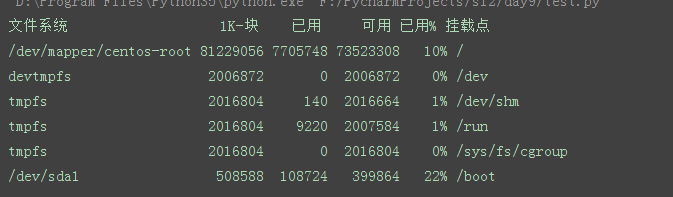
SSHClient 封装 Transport:
1 2 3 4 5 6 7 8 9 10 11 12 | import paramikotransport = paramiko.Transport(('192.168.11.200', 22))transport.connect(username='hetan', password='123456')ssh = paramiko.SSHClient()ssh._transport = transportstdin, stdout, stderr = ssh.exec_command('df')print(stdout.read().decode())transport.close() |
基于公钥密钥连接:
1 2 3 4 5 6 7 8 9 10 11 12 13 14 15 16 17 18 | import paramiko private_key = paramiko.RSAKey.from_private_key_file('/home/auto/.ssh/id_rsa') # 创建SSH对象ssh = paramiko.SSHClient()# 允许连接不在know_hosts文件中的主机ssh.set_missing_host_key_policy(paramiko.AutoAddPolicy())# 连接服务器ssh.connect(hostname='192.168.11.200', port=22, username='hetan', key=private_key) # 执行命令stdin, stdout, stderr = ssh.exec_command('df')# 获取命令结果result = stdout.read()print(result.decode())# 关闭连接ssh.close() |
SSHClient 封装 Transport:
1 2 3 4 5 6 7 8 9 10 11 12 13 | import paramikoprivate_key = paramiko.RSAKey.from_private_key_file('/home/auto/.ssh/id_rsa')transport = paramiko.Transport(('192.168.11.200', 22))transport.connect(username='hetan', pkey=private_key)ssh = paramiko.SSHClient()ssh._transport = transportstdin, stdout, stderr = ssh.exec_command('df')transport.close() |
SFTPClient
用于连接远程服务器并执行上传下载
基于用户名密码上传下载
1 2 3 4 5 6 7 8 9 10 11 12 | import paramiko transport = paramiko.Transport(('192.168.11.200',22))transport.connect(username='hetan',password='123456') sftp = paramiko.SFTPClient.from_transport(transport)# 将location.py 上传至服务器 /tmp/test.pysftp.put('/tmp/location.py', '/tmp/test.py')# 将remove_path 下载到本地 local_pathsftp.get('remove_path', 'local_path') transport.close() |
基于公钥密钥上传下载
1 2 3 4 5 6 7 8 9 10 11 12 13 14 | import paramikoprivate_key = paramiko.RSAKey.from_private_key_file('/home/auto/.ssh/id_rsa')transport = paramiko.Transport(('192.168.11.200', 22))transport.connect(username='hetan', pkey=private_key )sftp = paramiko.SFTPClient.from_transport(transport)# 将location.py 上传至服务器 /tmp/test.pysftp.put('/tmp/location.py', '/tmp/test.py')# 将remove_path 下载到本地 local_pathsftp.get('remove_path', 'local_path')transport.close() |
上传文件并改名:
1 2 3 4 5 6 7 8 9 10 11 12 13 14 15 16 17 18 19 20 21 22 23 24 25 26 27 28 29 30 31 32 33 34 35 36 37 38 39 40 41 42 43 44 45 46 47 48 49 50 51 52 53 54 | #!/usr/bin/env pythonimport paramikoimport uuidclass Haproxy(object): def __init__(self): self.host = '192.168.11.200' self.port = 22 self.username = 'hetan' self.pwd = '123456' self.__k = None def create_file(self): file_name = str(uuid.uuid4()) with open(file_name,'w') as f: f.write('sb') return file_name def run(self): self.connect() self.upload() self.rename() self.close() def connect(self): transport = paramiko.Transport((self.host,self.port)) transport.connect(username=self.username,password=self.pwd) self.__transport = transport def close(self): self.__transport.close() def upload(self): # 连接,上传 file_name = self.create_file() sftp = paramiko.SFTPClient.from_transport(self.__transport) # 将location.py 上传至服务器 /tmp/test.py sftp.put(file_name, '/home/hetan/tttttttttttt.py') def rename(self): ssh = paramiko.SSHClient() ssh._transport = self.__transport # 执行命令 stdin, stdout, stderr = ssh.exec_command('mv /home/hetan/tttttttttttt.py /home/hetan/ooooooooo.py') # 获取命令结果 result = stdout.read()ha = Haproxy()ha.run() |
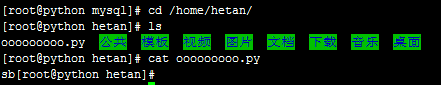
数据库操作
Python MySQL API
一、插入数据
1 2 3 4 5 6 7 8 9 10 11 12 13 14 | import pymysql conn = pymysql.connect(host='192.168.11.200',user='hetan',passwd='123456',db='mydb') cur = conn.cursor() reCount = cur.execute('insert into students(name,sex,age,tel) values(%s,%s,%s,%s)',('liuyao','man','20','1235')) conn.commit() cur.close()conn.close() print(reCount) |
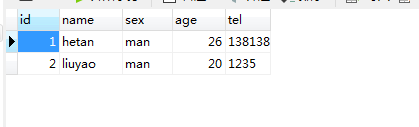
二、批量插入数据
1 2 3 4 5 6 7 8 9 10 11 12 13 14 15 16 17 18 | import pymysql conn = pymysql.connect(host='192.168.11.200',user='hetan',passwd='123456',db='mydb') cur = conn.cursor()li = [ ('alex','man',18,'1515151'), ('wupeiqi','man',18,'1551515')] reCount = cur.executemany('insert into students(name,sex,age,tel) values(%s,%s,%s,%s)',li) conn.commit() cur.close()conn.close() print(reCount) |
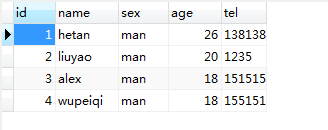
三、删除数据
1 2 3 4 5 6 7 8 9 10 11 12 13 14 | import pymysql conn = pymysql.connect(host='192.168.11.200',user='hetan',passwd='123456',db='mydb') cur = conn.cursor()reCount = cur.execute('delete from students where id=%s',('1',)) conn.commit() cur.close()conn.close() print(reCount) |
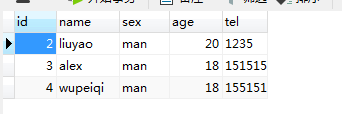
四、修改数据
1 2 3 4 5 6 7 8 9 10 11 12 13 14 | import pymysql conn = pymysql.connect(host='192.168.11.200',user='hetan',passwd='123456',db='mydb') cur = conn.cursor()reCount = cur.execute('update students SET name=%s WHERE id=%s',('hetan','2',)) conn.commit() cur.close()conn.close() print(reCount) |
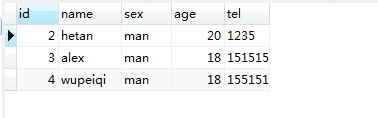
五、查数据
1 2 3 4 5 6 7 8 9 10 11 12 13 14 15 16 17 18 19 20 | import pymysql conn = pymysql.connect(host='192.168.11.200',user='hetan',passwd='123456',db='mydb') cur = conn.cursor()reCount = cur.execute('select * from students') print(cur.fetchone())print(cur.fetchone())cur.scroll(-1,mode='relative')print(cur.fetchone())print(cur.fetchone())cur.scroll(0,mode='absolute')print(cur.fetchone())print(cur.fetchone())cur.close()conn.close() print(reCount) |
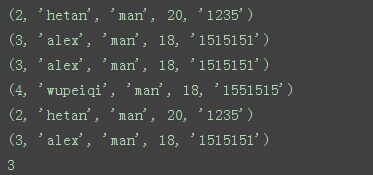
查询全部:
1 2 3 4 5 6 7 8 9 10 11 12 13 | import pymysql conn = pymysql.connect(host='192.168.11.200',user='hetan',passwd='123456',db='mydb') cur = conn.cursor()reCount = cur.execute('select * from students') print(cur.fetchall())cur.close()conn.close() print(reCount) |