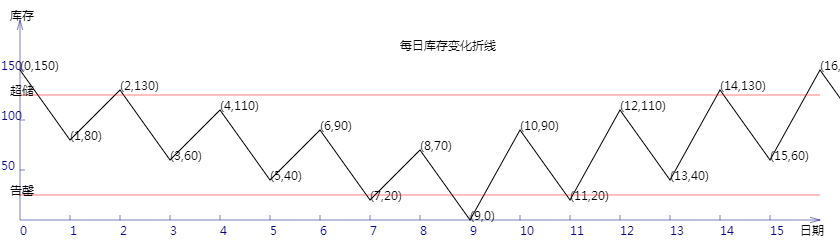
<!DOCTYPE html> <html lang="utf-8"> <meta http-equiv="Content-Type" content="text/html; charset=utf-8"/> <head> <title>库存曲线</title> </head> <body onload="draw()"> <canvas id="myCanvus" width="840px" height="240px" style="border:1px dashed black;"> 出现文字表示你的浏览器不支持HTML5 </canvas> </body> </html> <script type="text/javascript"> <!-- function draw(){ var canvas=document.getElementById("myCanvus"); var canvasWidth=840; var canvasHeight=240; var context=canvas.getContext("2d"); context.fillStyle = "white"; context.fillRect(0, 0, canvasWidth, canvasHeight); context.strokeStyle = "black"; context.fillStyle = "black"; context.save(); // 进行坐标变换:把原点放在左下角,东方为X轴正向,北方为Y轴正向 var offset=20;// 偏移值,用来画坐标轴 context.save(); context.translate(0+offset,canvasHeight-offset); context.rotate(getRad(180)); context.scale(-1,1); drawAxisX(context); drawAxisY(context); var actualStock=100; var inbounds=[50,0,50,0,50,0,50,0,50,0,90,0,90,0,90,0,90,0,]; var outbounds=[0,70,0,70,0,70,0,70,0,70,0,70,0,70,0,70,0,70,]; drawStockCurve(context,actualStock,inbounds,outbounds); drawBounds(context); context.restore(); context.fillText("每日库存变化折线",400,50); context.fillText("库存",10,20); context.fillText("日期",800,235); } function drawBounds(ctx){ ctx.save(); ctx.lineWidth=0.5; ctx.strokeStyle='red'; // 画underage ctx.beginPath(); ctx.moveTo(0, 25); ctx.lineTo(800, 25); ctx.stroke(); ctx.closePath(); ctx.save(); ctx.translate(-10,25); ctx.rotate(getRad(180)); ctx.scale(-1,1); ctx.fillText("告罄",0,0); ctx.restore(); ctx.restore(); ctx.save(); ctx.lineWidth=0.5; ctx.strokeStyle='red'; // 画underage ctx.beginPath(); ctx.moveTo(0, 125); ctx.lineTo(800, 125); ctx.stroke(); ctx.closePath(); ctx.save(); ctx.translate(-10,125); ctx.rotate(getRad(180)); ctx.scale(-1,1); ctx.fillText("超储",0,0); ctx.restore(); ctx.restore(); } function drawStockCurve(ctx,actualStock,inbounds,outbounds){ ctx.save(); ctx.lineWidth=1; ctx.strokeStyle='black'; ctx.fillStyle='black'; var y=actualStock; var x; ctx.beginPath(); for(var i=0;i<inbounds.length;i++){ y=y+inbounds[i]-outbounds[i]; x=i*50; ctx.lineTo(x, y); ctx.save(); // 因坐标变换会导致文字错位,故采用位移+旋转+缩放的方式恢复 ctx.translate(x,y); ctx.rotate(getRad(180)); ctx.scale(-1,1); ctx.fillText("("+i+","+y+")",0,0); ctx.restore(); } ctx.stroke(); ctx.closePath(); ctx.restore(); } function drawAxisX(ctx){ ctx.save(); ctx.lineWidth=0.5; ctx.strokeStyle='navy'; ctx.fillStyle='navy'; // 画轴 ctx.beginPath(); ctx.moveTo(0, 0); ctx.lineTo(800, 0); ctx.stroke(); ctx.closePath(); ctx.beginPath(); ctx.moveTo(800-Math.cos(getRad(15))*10, Math.sin(getRad(15))*10); ctx.lineTo(800, 0); ctx.lineTo(800-Math.cos(getRad(15))*10, -Math.sin(getRad(15))*10); ctx.stroke(); ctx.closePath(); // 画刻度 var x,y; y=5; for(x=50;x<800;x+=50){ ctx.beginPath(); ctx.moveTo(x, 0); ctx.lineTo(x, y); ctx.stroke(); ctx.closePath(); } // 写文字 var i=0; for(x=0;x<800;x+=50){ ctx.save(); ctx.scale(1,-1); ctx.fillText(i,x,y+10); ctx.restore(); i++; } ctx.restore(); } function drawAxisY(ctx){ ctx.save(); ctx.lineWidth=0.5; ctx.strokeStyle='navy'; ctx.fillStyle='navy'; // 画轴 ctx.beginPath(); ctx.moveTo(0, 0); ctx.lineTo(0, 200); ctx.stroke(); ctx.closePath(); ctx.beginPath(); ctx.moveTo(Math.sin(getRad(15))*10, 200-Math.cos(getRad(15))*10); ctx.lineTo(0, 200); ctx.lineTo(-Math.sin(getRad(15))*10, 200-Math.cos(getRad(15))*10); ctx.stroke(); ctx.closePath(); // 画刻度 var x,y; x=5; for(y=50;y<200;y+=50){ ctx.beginPath(); ctx.moveTo(x, y); ctx.lineTo(0, y); ctx.stroke(); ctx.closePath(); } // 写文字 x=-19; for(y=50;y<200;y+=50){ ctx.save(); ctx.scale(1,-1); ctx.translate(0,-200); ctx.fillText(200-y,x,y); ctx.restore(); } ctx.restore(); } function getRad(degree){ return degree/180*Math.PI; } //--> </script>