今天我们学习了如何更好的利用Android 的 layout 布局。
接下来是个简单的栗子去了解这个自动生成的动态的控件(自动生成表格)
这是我们的layout 页面
<?xml version="1.0" encoding="utf-8"?> <LinearLayout xmlns:android="http://schemas.android.com/apk/res/android" android:layout_width="match_parent" android:layout_height="match_parent" android:orientation="vertical" > <LinearLayout android:layout_width="match_parent" android:layout_height="match_parent" android:layout_weight="6"> <TableLayout android:layout_width="match_parent" android:layout_height="match_parent" android:layout_gravity="center_vertical"> <TextView android:layout_width="wrap_content" android:layout_height="wrap_content" android:text="请输入要生成表格的行号列" android:textSize="15sp"/> <TableRow android:gravity="center" android:layout_marginTop="5dp" > <TextView android:id="@+id/tv1" android:layout_width="wrap_content" android:layout_height="wrap_content" android:text="行" android:textSize="15sp"/> <EditText android:id="@+id/et1" android:layout_width="100dp" android:layout_height="wrap_content"/> </TableRow> <TableRow android:gravity="center" android:layout_marginTop="5dp" > <TextView android:id="@+id/tv2" android:layout_width="wrap_content" android:layout_height="wrap_content" android:text="列" android:textSize="15sp" /> <EditText android:id="@+id/et2" android:layout_width="100dp" android:layout_height="wrap_content" android:numeric="decimal"/> <!-- decimal 只能输入数字,大于0的数字--> </TableRow> <TableRow android:gravity="center" > <Button android:id="@+id/btnadd" android:layout_width="wrap_content" android:layout_height="wrap_content" android:layout_span="2" android:text="确定" /> </TableRow> </TableLayout> </LinearLayout> <TableLayout android:id="@+id/table" android:layout_width="match_parent" android:layout_height="match_parent" android:layout_weight="3" android:stretchColumns="*" android:shrinkColumns="*"> </TableLayout> </LinearLayout>
再看下我们的 mainActivity.class
package com.example.counter; import android.app.Activity; import android.os.Bundle; import android.view.View; import android.view.View.OnClickListener; import android.widget.Button; import android.widget.EditText; import android.widget.TableLayout; import android.widget.TableRow; public class MainActivity extends Activity implements OnClickListener { private Button submit; private EditText row; private EditText cloumn; private TableLayout table; @Override protected void onCreate(Bundle savedInstanceState) { super.onCreate(savedInstanceState); setContentView(R.layout.canchange); submit = (Button) findViewById(R.id.btnadd); row = (EditText) findViewById(R.id.et1); cloumn = (EditText) findViewById(R.id.et2); table = (TableLayout) findViewById(R.id.table); submit.setOnClickListener(this); } @Override public void onClick(View v) { int c = Integer.parseInt(row.getText() + ""); int r = Integer.parseInt(cloumn.getText() + ""); table.removeAllViews(); for (int i = 0; i < c; i++) { TableRow tr = new TableRow(this); for (int j = 0; j < r; j++) { Button b = new Button(this); tr.addView(b); } table.addView(tr); } } }
运行结果:
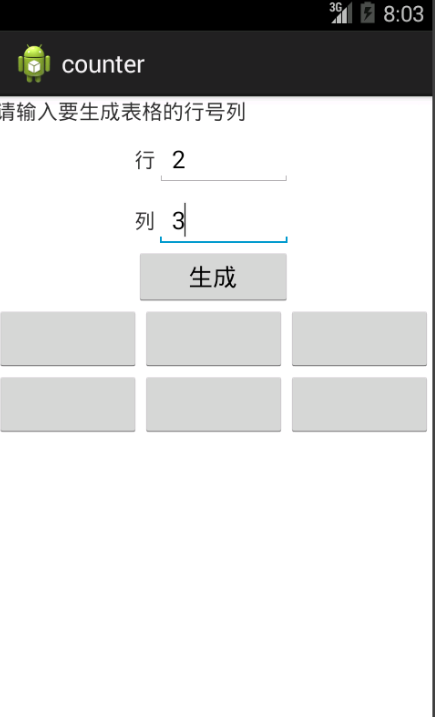
可以根据自己的需求去动态生成表格,在这里我们要了解这个动态的概念。
大家可以将代码拷贝去自行实现一番。(调皮~)