项目结构
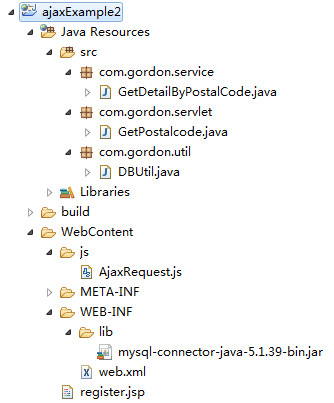
运行效果:
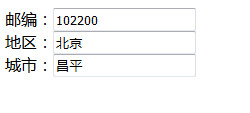
数据库:
/* SQLyog Ultimate v12.09 (64 bit) MySQL - 5.5.53 : Database - ajaxexample_2 ********************************************************************* */ /*!40101 SET NAMES utf8 */; /*!40101 SET SQL_MODE=''*/; /*!40014 SET @OLD_UNIQUE_CHECKS=@@UNIQUE_CHECKS, UNIQUE_CHECKS=0 */; /*!40014 SET @OLD_FOREIGN_KEY_CHECKS=@@FOREIGN_KEY_CHECKS, FOREIGN_KEY_CHECKS=0 */; /*!40101 SET @OLD_SQL_MODE=@@SQL_MODE, SQL_MODE='NO_AUTO_VALUE_ON_ZERO' */; /*!40111 SET @OLD_SQL_NOTES=@@SQL_NOTES, SQL_NOTES=0 */; CREATE DATABASE /*!32312 IF NOT EXISTS*/`ajaxexample_2` /*!40100 DEFAULT CHARACTER SET utf8 */; USE `ajaxexample_2`; /*Table structure for table `postalcode` */ DROP TABLE IF EXISTS `postalcode`; CREATE TABLE `postalcode` ( `id` int(11) NOT NULL AUTO_INCREMENT COMMENT '主键', `area` varchar(255) NOT NULL COMMENT '省份', `city` varchar(255) NOT NULL COMMENT '城市', `code` varchar(6) NOT NULL, PRIMARY KEY (`id`) ) ENGINE=InnoDB AUTO_INCREMENT=6 DEFAULT CHARSET=utf8; /*Data for the table `postalcode` */ insert into `postalcode`(`id`,`area`,`city`,`code`) values (1,'北京','北京','100000'),(2,'北京','通县','101100'),(3,'北京','昌平','102200'),(4,'上海','上海','200000'),(5,'河南','郑州','450000'); /*!40101 SET SQL_MODE=@OLD_SQL_MODE */; /*!40014 SET FOREIGN_KEY_CHECKS=@OLD_FOREIGN_KEY_CHECKS */; /*!40014 SET UNIQUE_CHECKS=@OLD_UNIQUE_CHECKS */; /*!40111 SET SQL_NOTES=@OLD_SQL_NOTES */;
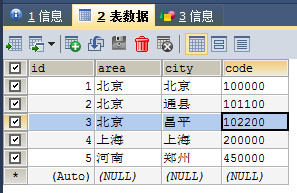
AjaxRequest.js:参见博客【Ajax类】
DBUtil.java:数据库工具类:
package com.gordon.util;
import java.sql.Connection;
import java.sql.DriverManager;
import java.sql.SQLException;
public class DBUtil {
private static final String URL = "jdbc:mysql://localhost:3306/ajaxexample_2";
private static final String DRIVER = "com.mysql.jdbc.Driver";
private static final String USERNAME = "root";
private static final String PASSWORD = "root";
public static Connection getConnection() throws ClassNotFoundException, SQLException {
Class.forName(DRIVER);
return DriverManager.getConnection(URL, USERNAME, PASSWORD);
}
}
GetPostalcode.java 获取邮编信息servlet:
package com.gordon.servlet;
import java.io.IOException;
import javax.servlet.Servlet;
import javax.servlet.ServletConfig;
import javax.servlet.ServletException;
import javax.servlet.annotation.WebServlet;
import javax.servlet.http.HttpServlet;
import javax.servlet.http.HttpServletRequest;
import javax.servlet.http.HttpServletResponse;
import com.gordon.service.GetDetailByPostalCode;
/**
* Servlet implementation class GetPostalcode
*/
@WebServlet(urlPatterns = { "/GetPostalcode" })
public class GetPostalcode extends HttpServlet {
private static final long serialVersionUID = 1L;
/**
* @see HttpServlet#HttpServlet()
*/
public GetPostalcode() {
super();
// TODO Auto-generated constructor stub
}
/**
* @see Servlet#init(ServletConfig)
*/
public void init(ServletConfig config) throws ServletException {
// TODO Auto-generated method stub
}
/**
* @see HttpServlet#doGet(HttpServletRequest request, HttpServletResponse
* response)
*/
protected void doGet(HttpServletRequest request, HttpServletResponse response)
throws ServletException, IOException {
String result = "";
request.setCharacterEncoding("UTF-8");
response.setContentType("text/text;charset=utf-8;");
String postalcode = request.getParameter("postalcode");
try {
result = GetDetailByPostalCode.getContentByPostid(postalcode);
} catch (Exception e) {
System.out.println(e.getMessage());
}
response.getWriter().print(result);
}
/**
* @see HttpServlet#doPost(HttpServletRequest request, HttpServletResponse
* response)
*/
protected void doPost(HttpServletRequest request, HttpServletResponse response)
throws ServletException, IOException {
// TODO Auto-generated method stub
doGet(request, response);
}
}
GetDetailByPostalCode:根据邮编获取详细到信息:
package com.gordon.service;
import java.sql.Connection;
import java.sql.PreparedStatement;
import java.sql.ResultSet;
import java.sql.SQLException;
import com.gordon.util.DBUtil;
public class GetDetailByPostalCode {
public static String getContentByPostid(String postalcode) throws ClassNotFoundException, SQLException {
String result = "";
String sql = "SELECT * FROM postalcode WHERE code = ?";
Connection conn = DBUtil.getConnection();
PreparedStatement pst = conn.prepareStatement(sql);
pst.setString(1, postalcode);
ResultSet rs = pst.executeQuery();
while(rs.next()) {
result = rs.getString("area") + "|" + rs.getString("city");
}
rs.close();
pst.close();
conn.close();
return result;
}
}
register.jap:注册页面:
<%@ page language="java" contentType="text/html; charset=UTF-8" pageEncoding="UTF-8"%>
<!DOCTYPE html>
<html>
<head>
<meta http-equiv="Content-Type" content="text/html; charset=UTF-8">
<title>Insert title here</title>
</head>
<body>
<form action="">
邮编:<input type="text" id="code" oninput="keypress(this)" onblur="getPostalCode()"><br />
地区:<input type="text" id="area"><br /> 城市:<input type="text" id="city">
</form>
</body>
<script type="text/javascript" src="js/AjaxRequest.js"></script>
<script type="text/javascript">
// 实例化XMLHttpRequest对象
var xhr = Ajax();
// 限制只能输入数字
function keypress(_this) {
_this.value = _this.value.replace(/[^0-9]/g, '');
}
// 失去焦点触发事件
function getPostalCode() {
var postalcode = document.getElementById("code").value;
if (postalcode == "" || postalcode.length != 6) {
alert("请输入正确邮编!");
} else {
handleGetPostalcode(postalcode);
}
}
// 获取邮编相关的地区和城市
function handleGetPostalcode(postalcode) {
var url = "GetPostalcode";
var params = "postalcode=" + postalcode;
var des_url = url + "?nocache=" + new Date().getTime() + "&" + params;
xhr.get(des_url, function(data) {
deal_result(data);
});
}
// 处理返回数据
function deal_result(data) {
document.getElementById("area").value = "";
document.getElementById("city").value = "";
if (data == "") {
return;
}
var content = data.split("|");
document.getElementById("area").value = content[0];
document.getElementById("city").value = content[1];
}
</script>
</html>
+++++++++++++++++++++++++++
参考:ajax实用案例大全-1动态加载数据 https://wenku.baidu.com/view/c7897bf4700abb68a982fb91.html