使用此种方式会存在一种问题:如果我配置了自动配置刷新,则刷新过后,加密过后的密文无法被解密。具体原因分析,看 SpringCloud 详解配置刷新的原理
使用 jasypt-spring-boot-starter 进行加解密功能。
整个流程说明:
配置一个 spring cloud config server ,将要使用的配置文件存放到github上,然后从这个配置源拿配置。
我们使用 jasypt 进行自动加解密,将需要加密的数据,通过jasypt进行加密,然后将该内容放入 github。如下图:
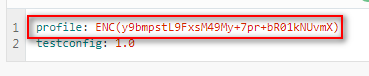
使用 ENC() 将加密后的原文包裹,这样spring cloud config client 客户端拿到这个串之后,会自动解密,拿到原文。
下面看一下整体步骤:
1、首先创建spring cloud config server 服务端程序
此处我就不写步骤了,更普通的服务端没有任何区别,唯一的不同就是,在github上面存储的配置文件中的信息,是经过加密的。如上图。
2.、创建客户端(使用spring boot 1.5.10, jasypt 1.16)
项目按照普通结构创建即可,额外需要加入 jasypt-spring-boot-starter 包。
pom.xml文件如下:
<?xml version="1.0" encoding="UTF-8"?>
<project xmlns="http://maven.apache.org/POM/4.0.0" xmlns:xsi="http://www.w3.org/2001/XMLSchema-instance"
xsi:schemaLocation="http://maven.apache.org/POM/4.0.0 http://maven.apache.org/xsd/maven-4.0.0.xsd">
<modelVersion>4.0.0</modelVersion>
<groupId>com.thunisoft</groupId>
<artifactId>thunisoft-microservice-testconfig</artifactId>
<version>0.0.1-SNAPSHOT</version>
<packaging>jar</packaging>
<name>thunisoft-microservice-testconfig</name>
<description>Demo project for Spring Boot</description>
<parent>
<groupId>org.springframework.boot</groupId>
<artifactId>spring-boot-starter-parent</artifactId>
<version>1.5.10.RELEASE</version>
<relativePath/> <!-- lookup parent from repository -->
</parent>
<properties>
<project.build.sourceEncoding>UTF-8</project.build.sourceEncoding>
<project.reporting.outputEncoding>UTF-8</project.reporting.outputEncoding>
<java.version>1.8</java.version>
<spring-cloud.version>Edgware.SR2</spring-cloud.version>
</properties>
<dependencies>
<dependency>
<groupId>org.springframework.boot</groupId>
<artifactId>spring-boot-starter-web</artifactId>
</dependency>
<dependency>
<groupId>org.springframework.cloud</groupId>
<artifactId>spring-cloud-starter-config</artifactId>
</dependency>
<dependency>
<groupId>org.springframework.boot</groupId>
<artifactId>spring-boot-starter-test</artifactId>
<scope>test</scope>
</dependency>
<dependency>
<groupId>com.github.ulisesbocchio</groupId>
<artifactId>jasypt-spring-boot-starter</artifactId>
<version>1.16</version>
</dependency>
</dependencies>
<dependencyManagement>
<dependencies>
<dependency>
<groupId>org.springframework.cloud</groupId>
<artifactId>spring-cloud-dependencies</artifactId>
<version>${spring-cloud.version}</version>
<type>pom</type>
<scope>import</scope>
</dependency>
</dependencies>
</dependencyManagement>
<build>
<plugins>
<plugin>
<groupId>org.springframework.boot</groupId>
<artifactId>spring-boot-maven-plugin</artifactId>
</plugin>
</plugins>
</build>
</project>
3、添加配置:在application.yml / application.properties中添加如下配置:
jasypt:
encryptor:
password: foo
algorithm: PBEWithMD5AndDES
algorithm :配置要使用的加密算法,默认值是 PBEWithMD5AndDES
password:相当于是 加密中的 “盐(salt)”
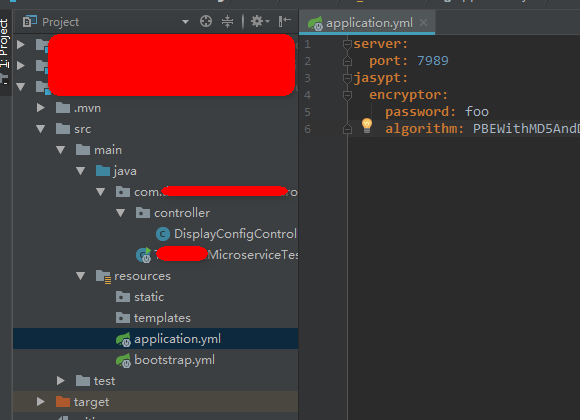
4、之后就可以按照正常取配置文件的流程进行了。
package com.thunisoft.thunisoftmicroservicetestconfig.controller;
import org.springframework.beans.factory.annotation.Value;
import org.springframework.web.bind.annotation.GetMapping;
import org.springframework.web.bind.annotation.RestController;
@RestController
public class DisplayConfigController {
@Value("${profile}")
private String profile;
@GetMapping("/")
public String showConfig() {
return this.profile;
}
}