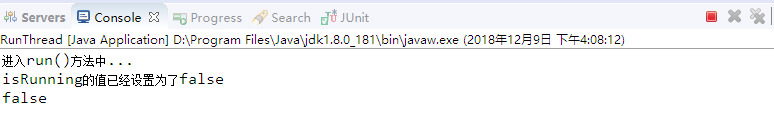volatile 关键字的两层语义
一旦一个共享变量(类的成员变量、类的静态成员变量)被 volatile 修饰之后,那么就具备了两层语义: 1)保证了不同线程对这个变量进行操作时的可见性,即一个线程修改了某个变量的值,这新值对其他线程来说是立即可见的。 2)禁止进行指令重排序。
方式一:变量不使用 volatile 修饰
public class VolatileTest extends Thread {
private static boolean flag = false;
public void run() {
while (!flag) ;
}
public static void main(String[] args) throws Exception {
new VolatileTest().start();
Thread.sleep(2000);
flag = true;
}
}
方式二:变量使用 volatile 修饰
public class VolatileTest extends Thread {
private static volatile boolean flag = false;
public void run() {
while (!flag) ;
}
public static void main(String[] args) throws Exception {
new VolatileTest().start();
Thread.sleep(2000);
flag = true;
}
}
运行结果
方式一:线程不会结束
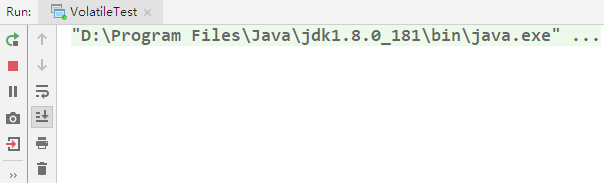
方式二:线程会结束
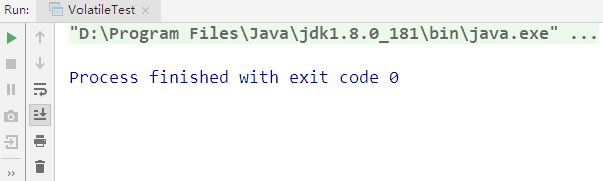
public class TestMain {
public static volatile boolean flag = true;
public static void main(String[] args) throws InterruptedException {
new Thread(new Runnable() {
@Override
public void run() {
while (flag) {
}
System.out.println(Thread.currentThread().getName() + "线程停止,死循环被打开");
}
}).start();
new Thread(new Runnable() {
@Override
public void run() {
try {
Thread.sleep(2000);
} catch (InterruptedException e) {
e.printStackTrace();
}
flag = false;
System.out.println(Thread.currentThread().getName() + "修改 flag 为" + flag);
}
}).start();
Thread.sleep(Integer.MAX_VALUE);
}
}
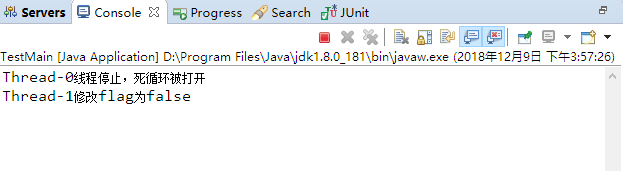
public class RunThread extends Thread {
/** volatile */
private volatile boolean isRunning = true;
private void setRunning(boolean isRunning) {
this.isRunning = isRunning;
}
public void run() {
System.out.println("进入 run() 方法中...");
while (isRunning == true) {
// doSomething()
}
System.out.println("线程结束了...");
}
public static void main(String[] args) throws InterruptedException {
RunThread myThread = new RunThread();
myThread.start();
Thread.sleep(3000);
myThread.setRunning(false);
System.out.println("isRunning 的值已经设置为了 false");
Thread.sleep(1000);
System.out.println(myThread.isRunning);
}
}
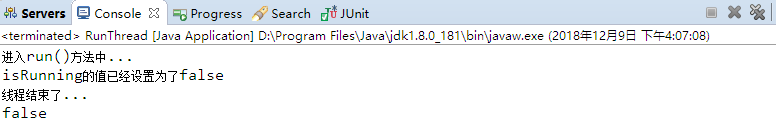
public class RunThread extends Thread {
/** volatile */
private boolean isRunning = true;
private void setRunning(boolean isRunning) {
this.isRunning = isRunning;
}
public void run() {
System.out.println("进入 run() 方法中...");
while (isRunning == true) {
// doSomething()
}
System.out.println("线程结束了...");
}
public static void main(String[] args) throws InterruptedException {
RunThread myThread = new RunThread();
myThread.start();
Thread.sleep(3000);
myThread.setRunning(false);
System.out.println("isRunning 的值已经设置为了 false");
Thread.sleep(1000);
System.out.println(myThread.isRunning);
}
}