知识点:
使用 tkinter.Frame.tkraise() 函数去提升当前 tkinter.Frame 的 z 轴顺序,使得多个 tkinter.Frame 的可见性得以切换
本文基于:win7 + python34
1
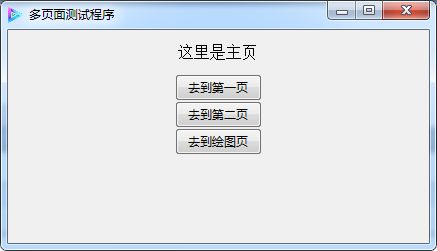
2
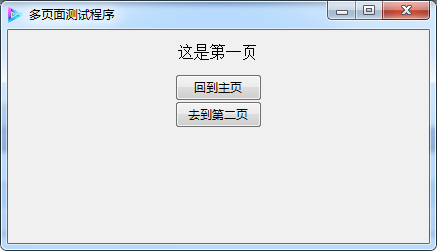
3
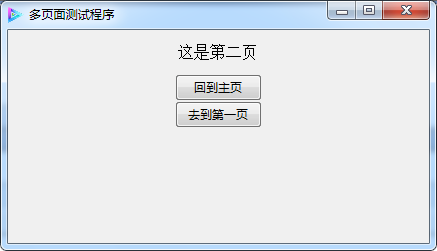
4

5
import matplotlib matplotlib.use("TkAgg")
from matplotlib.backends.backend_tkagg import FigureCanvasTkAgg, NavigationToolbar2TkAgg from matplotlib.figure import Figure import tkinter as tk from tkinter import ttk LARGE_FONT= ("Verdana", 12) class Application(tk.Tk): ''' 多页面测试程序 界面与逻辑分离 ''' def __init__(self): super().__init__() self.iconbitmap(default="kankan_01.ico") self.wm_title("多页面测试程序") container = tk.Frame(self) container.pack(side="top", fill="both", expand = True) container.grid_rowconfigure(0, weight=1) container.grid_columnconfigure(0, weight=1) self.frames = {} for F in (StartPage, PageOne, PageTwo, PageThree): frame = F(container, self) self.frames[F] = frame frame.grid(row=0, column=0, sticky="nsew") # 四个页面的位置都是 grid(row=0, column=0), 位置重叠,只有最上面的可见!! self.show_frame(StartPage) def show_frame(self, cont): frame = self.frames[cont] frame.tkraise() # 切换,提升当前 tk.Frame z轴顺序(使可见)!!此语句是本程序的点睛之处 class StartPage(tk.Frame): '''主页''' def __init__(self, parent, root): super().__init__(parent) label = tk.Label(self, text="这里是主页", font=LARGE_FONT) label.pack(pady=10,padx=10) button1 = ttk.Button(self, text="去到第一页", command=lambda: root.show_frame(PageOne)).pack() button2 = ttk.Button(self, text="去到第二页", command=lambda: root.show_frame(PageTwo)).pack() button3 = ttk.Button(self, text="去到绘图页", command=lambda: root.show_frame(PageThree)).pack() class PageOne(tk.Frame): '''第一页''' def __init__(self, parent, root): super().__init__(parent) label = tk.Label(self, text="这是第一页", font=LARGE_FONT) label.pack(pady=10,padx=10) button1 = ttk.Button(self, text="回到主页", command=lambda: root.show_frame(StartPage)).pack() button2 = ttk.Button(self, text="去到第二页", command=lambda: root.show_frame(PageTwo)).pack() class PageTwo(tk.Frame): '''第二页''' def __init__(self, parent, root): super().__init__(parent) label = tk.Label(self, text="这是第二页", font=LARGE_FONT) label.pack(pady=10,padx=10) button1 = ttk.Button(self, text="回到主页", command=lambda: root.show_frame(StartPage)).pack() button2 = ttk.Button(self, text="去到第一页", command=lambda: root.show_frame(PageOne)).pack() class PageThree(tk.Frame): '''第三页''' def __init__(self, parent, root): super().__init__(parent) tk.Label(self, text="这是绘图页", font=LARGE_FONT).pack(pady=10,padx=10) button1 = ttk.Button(self, text="回到主页", command=lambda: root.show_frame(StartPage)).pack() fig = Figure(figsize=(5,5), dpi=100) a = fig.add_subplot(111) a.plot([1,2,3,4,5,6,7,8],[5,6,1,3,8,9,3,5]) canvas = FigureCanvasTkAgg(fig, self) canvas.show() canvas.get_tk_widget().pack(side=tk.BOTTOM, fill=tk.BOTH, expand=True) toolbar = NavigationToolbar2TkAgg(canvas, self) toolbar.update() canvas._tkcanvas.pack(side=tk.TOP, fill=tk.BOTH, expand=True) if __name__ == '__main__': # 实例化Application app = Application() # 主消息循环: app.mainloop()