上次写这个的时候的博客:https://www.cnblogs.com/hiuman/p/7347406.html
上次是网上搜的插件,这次是自己写的。
欢迎指点~
效果图:
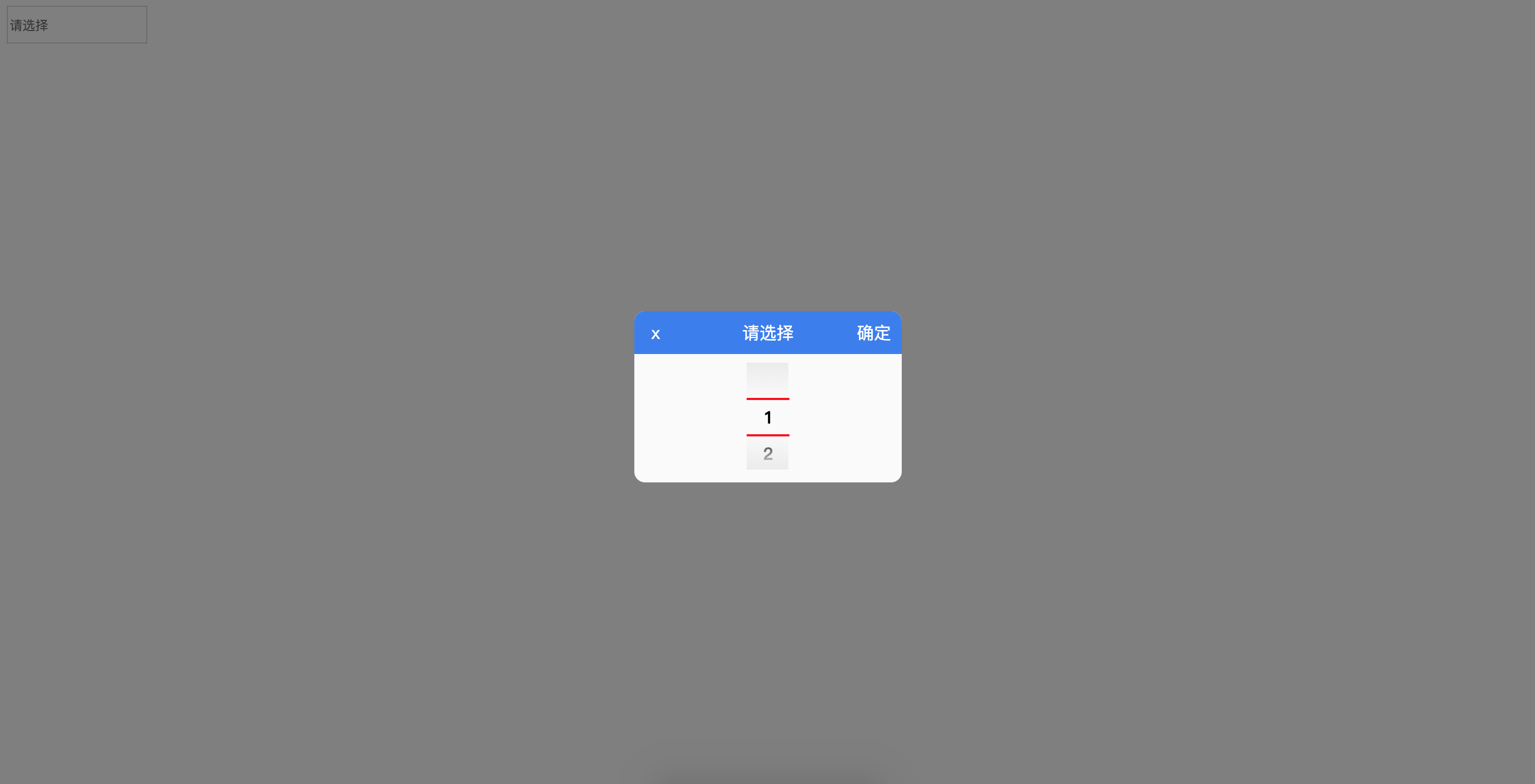
可以通过 https://littlehiuman.github.io/09-DatePicker/ 查看效果。
https://github.com/littleHiuman/littleHiuman.github.io 求点star~~~
代码如下:
css:
input { height: 30px; outline: none; } .fixed_bg { position: fixed; top: 0; left: 0; display: none; width: 100%; height: 100%; background: rgba(0, 0, 0, 0.5); } .fixed_bg .alert { position: fixed; top: 50%; left: 50%; overflow: hidden; width: 250px; height: 160px; margin-top: -75px; margin-left: -125px; border-radius: 10px; background: #fafafa; } .fixed_bg #curr { display: none; } .fixed_bg .alert_title { line-height: 40px; position: relative; width: 100%; height: 40px; text-align: center; color: #fff; background: #387bf0; } .fixed_bg .alert_sure, .fixed_bg .alert_close { cursor: pointer; position: absolute; } .fixed_bg .alert_sure { right: 10px; } .fixed_bg .alert_close { left: 10px; width: 20px; } .fixed_bg .alert_con { position: relative; width: 100%; height: 120px; } .fixed_bg .alert_list_wrap { position: absolute; top: 8px; left: 50%; width: 40px; height: 100px; margin-left: -20px; overflow: hidden; } .fixed_bg .alert_list_curr_top, .fixed_bg .alert_list_curr_bottom { position: absolute; width: 40px; height: 2px; background: red; } .fixed_bg .alert_list_curr_top { top: 33px; } .fixed_bg .alert_list_curr_bottom { top: 67px; } .fixed_bg .alert_list_msg_con { position: absolute; top: 34px; width: 100%; } .fixed_bg .alert_list_msg_con a { font-weight: bold; line-height: 34px; display: block; width: 100%; height: 34px; text-align: center; transition: top 2s; } .fixed_bg .alert_list_msg_descr { position: absolute; top: 0; left: -1px; width: 100%; height: 100%; background: -webkit-gradient( linear, 0% 100%, 0% 0%, from(rgb(235, 235, 235)), color-stop(0.35, rgba(235, 235, 235, 0)), color-stop(0.65, rgba(235, 235, 235, 0)), to(rgb(235, 235, 235)) ) }
js:
var content = '' var oInputGroup = document.getElementsByClassName('choose') var fixed_bg = document.getElementsByClassName('fixed_bg')[0] var alert_close = document.getElementsByClassName('alert_close')[0] var alert_sure = document.getElementsByClassName('alert_sure')[0] var alert_list_msg_con = document.getElementsByClassName('alert_list_msg_con')[0] var spanCurr = document.getElementById('curr') var eachHeight = +getComputedStyle(alert_list_msg_con.children[0], null).height.slice(0, -2) setIndex() for (var i = 0; i < oInputGroup.length; i++) { oInputGroup[i].onclick = function() { var _this = this fixed_bg.style.display = 'block' eventListen() alert_sure.onclick = function() { fixed_bg.style.display = 'none' setIndex() _this.value = content } } } alert_close.onclick = function() { fixed_bg.style.display = 'none' } function setIndex() { var conTop = getComputedStyle(alert_list_msg_con, null).top.slice(0, -2) var conIndex = -((conTop - eachHeight) / eachHeight) spanCurr.innerText = Math.round(conIndex) } function eventListen() {var sign = '' var sMoveStart = '' window.onmousedown = function(event) { event = event || window.event if (sign == 'mouseup' || sign == '') { sign = 'mousedown' sMoveStart = event.screenY window.onmousemove = function(event) { event = event || window.event if (sign == 'mousedown') { var currIndex = +spanCurr.innerText var currTop = -(currIndex * eachHeight) + eachHeight var sMoveLenth = event.screenY - sMoveStart var temp = currTop + sMoveLenth var resultIndex = Math.round(-((temp - eachHeight) / eachHeight)) alert_list_msg_con.style.top = temp + 'px' } } } window.onmouseup = function() { if (sign == 'mousedown') { sign = 'mouseup' setIndex() var conIndex = spanCurr.innerText alert_list_msg_con.style.top = (-(conIndex * eachHeight) + eachHeight) + 'px' content = alert_list_msg_con.children[conIndex].innerText } } } }
html:
<input class="choose" type="text" placeholder="请选择" /> <div class="fixed_bg"> <div class="alert"> <span id="curr"></span> <div class="alert_title"> <span class="alert_close">x</span> <span>请选择</span> <span class="alert_sure">确定</span> </div> <div class="alert_con"> <div class="alert_list_wrap"> <div class="alert_list_msg_con"> <a>1</a> <a>2</a> <a>3</a> <a>4</a> <a>5</a> <a>6</a> <a>7</a> <a>8</a> </div> <div class="alert_list_msg_descr"></div> <div class="alert_list_curr_top"></div> <div class="alert_list_curr_bottom"></div> </div> </div> </div> </div>