参考
https://www.cnblogs.com/richered/p/8404641.html
https://blog.csdn.net/rwang99/article/details/51160529
环境
OS: Windows 10
Jmeter: apache-jmeter-4.0
背景
今天遇到一个需要借助Jmeter的测试需求,工作流程如下:
- 发送Http请求开启后台任务
- 循环发送Http请求检测后台任务状态,若后台任务已完成则跳出循环
- 退出
实现思路如下:
1. 创建一个Thread Group
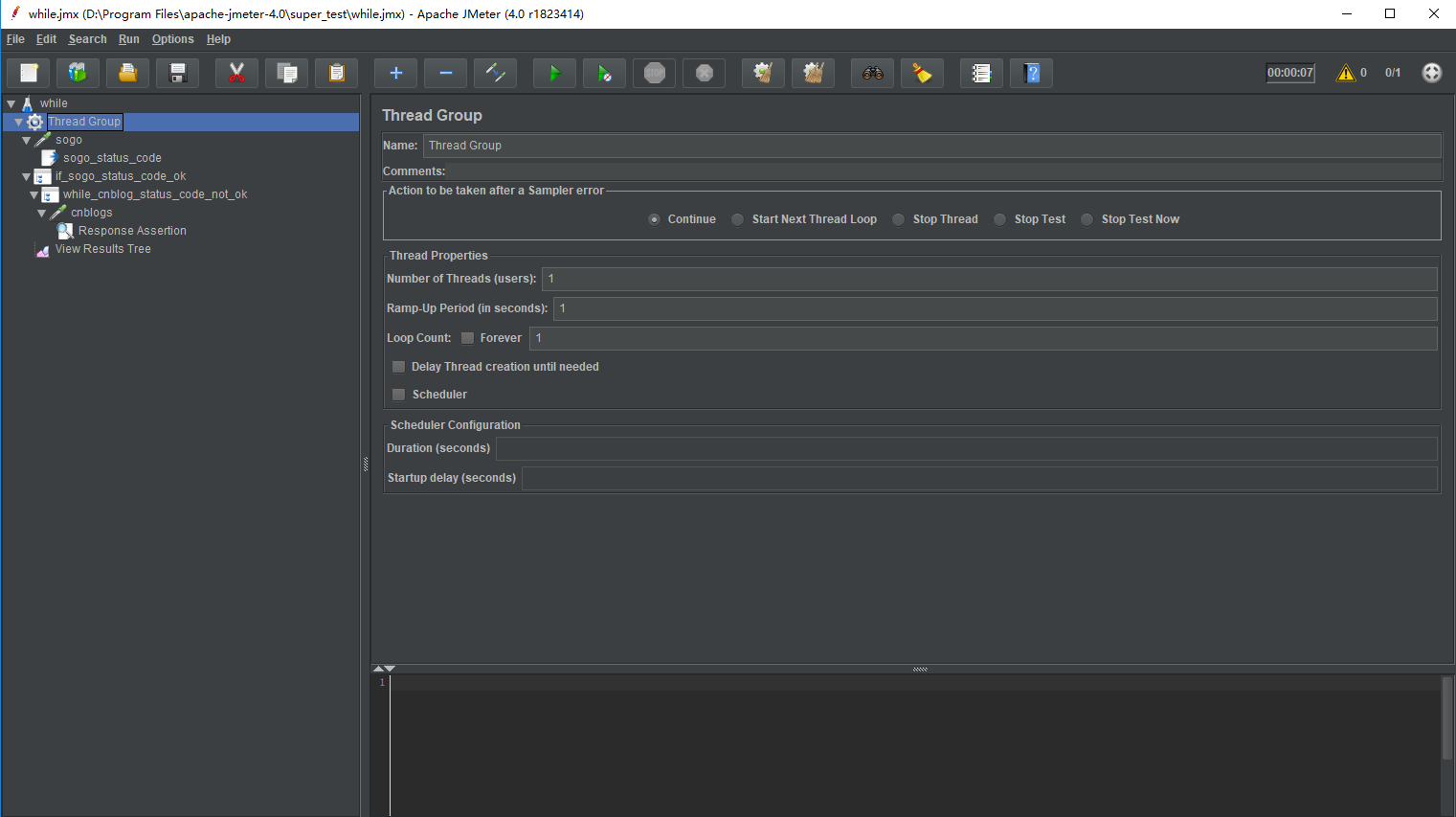 ### 2. 在Thread Group中创建HTTP Request(相当于开启后台任务)
### 2. 在Thread Group中创建HTTP Request(相当于开启后台任务)
 ### 3. 使用Regular Experssion Extractor提取#2中的返回值,若状态码为200则进入下一步
### 3. 使用Regular Experssion Extractor提取#2中的返回值,若状态码为200则进入下一步
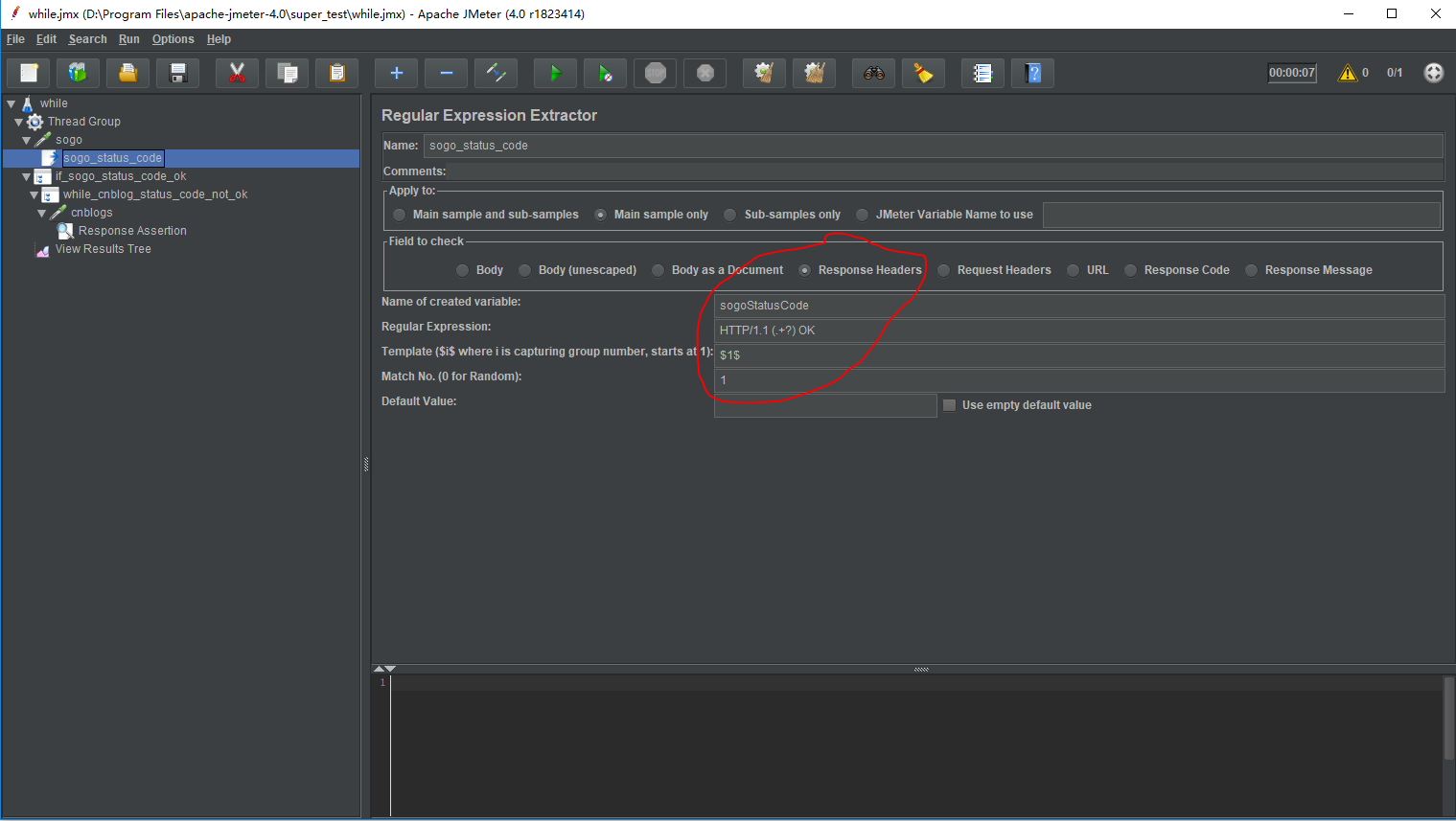
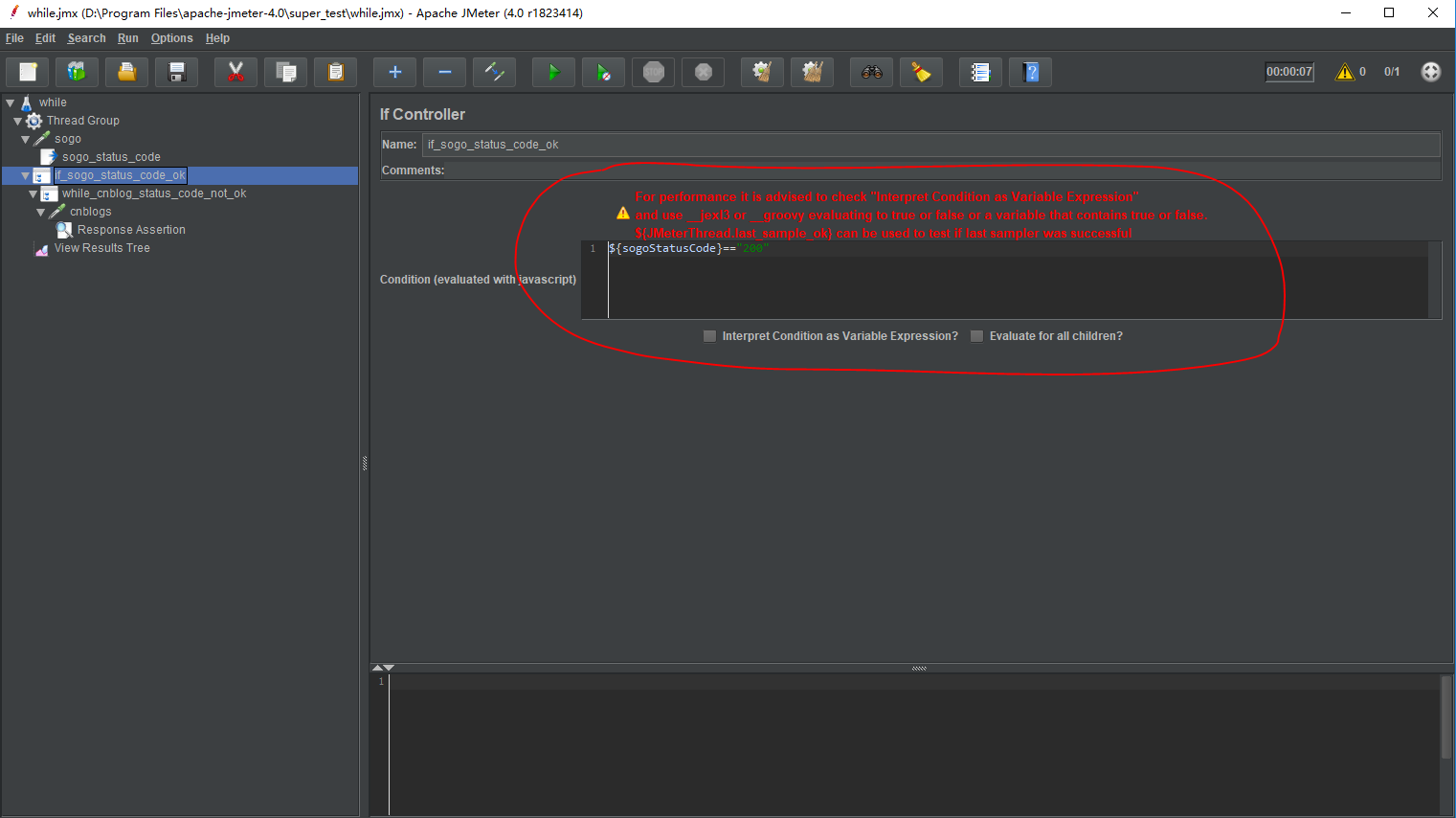 ### 4. 创建While Controller,Condition设置为LAST(在最后失败时跳循环)
### 4. 创建While Controller,Condition设置为LAST(在最后失败时跳循环)
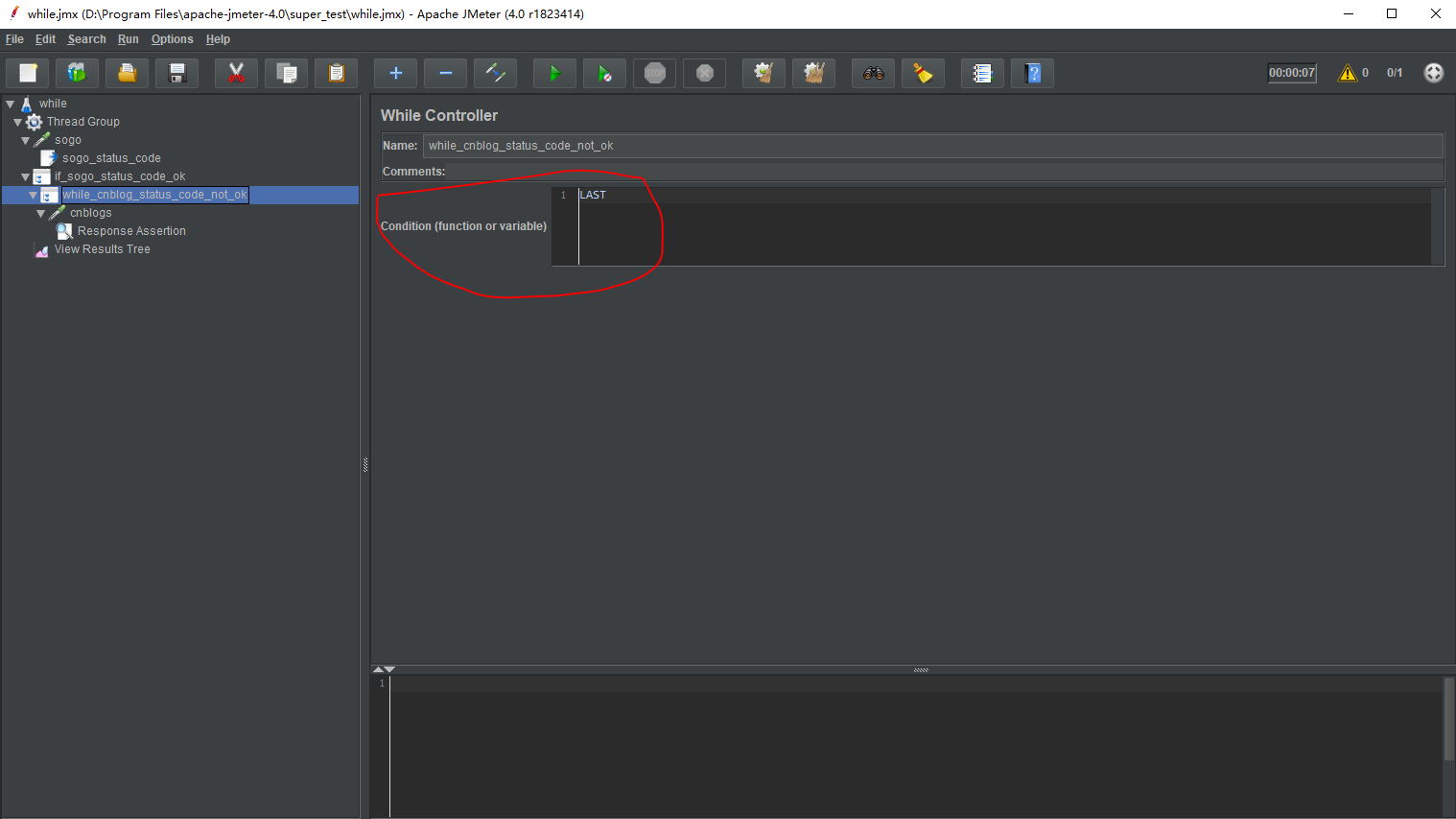 ### 5. 在While Controller中创建HTTP Request(相当于检测状态)
### 5. 在While Controller中创建HTTP Request(相当于检测状态)
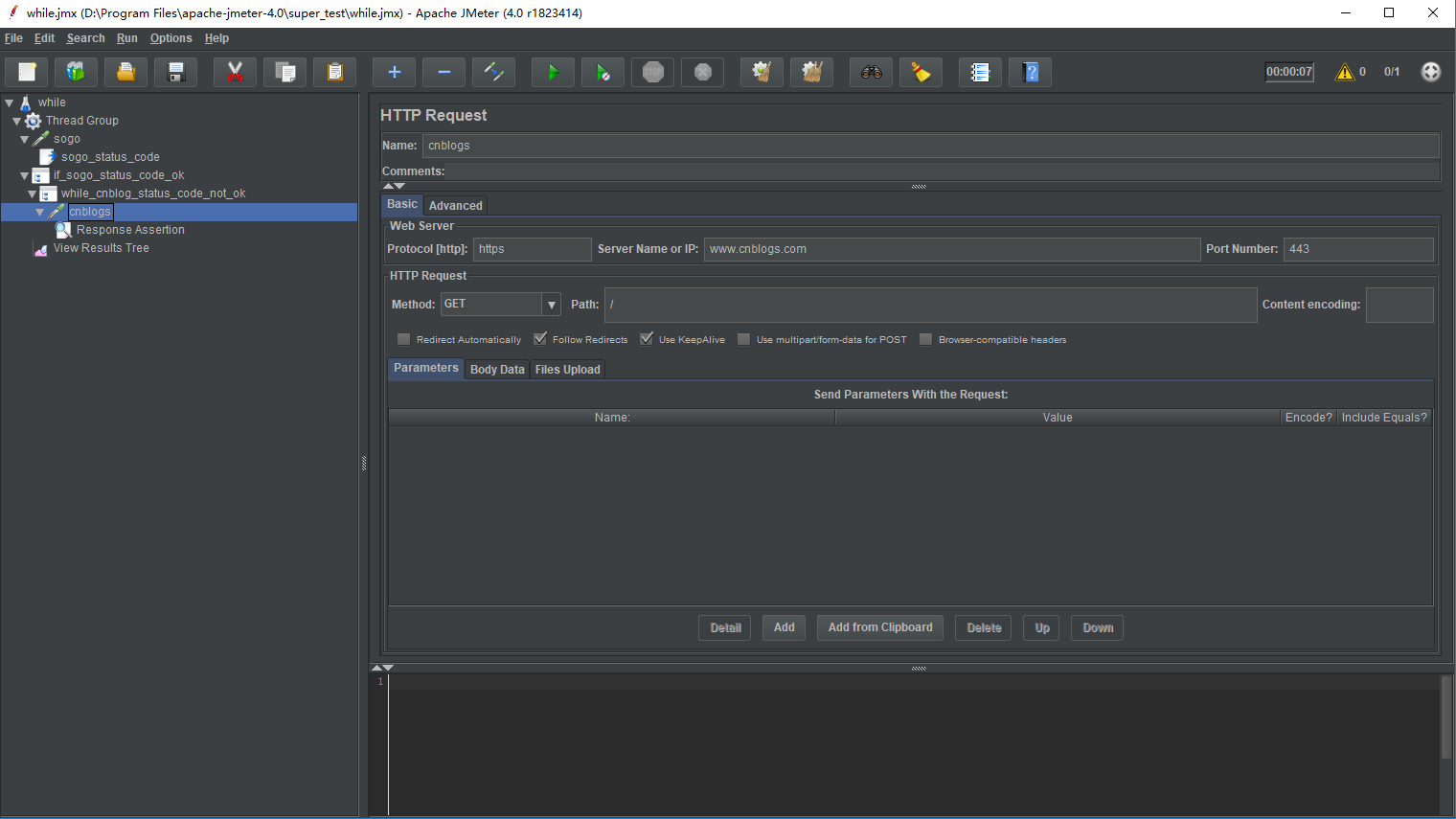 ### 6. 在While Controller中创建Response Assertion,校验状态码是否为200
### 6. 在While Controller中创建Response Assertion,校验状态码是否为200
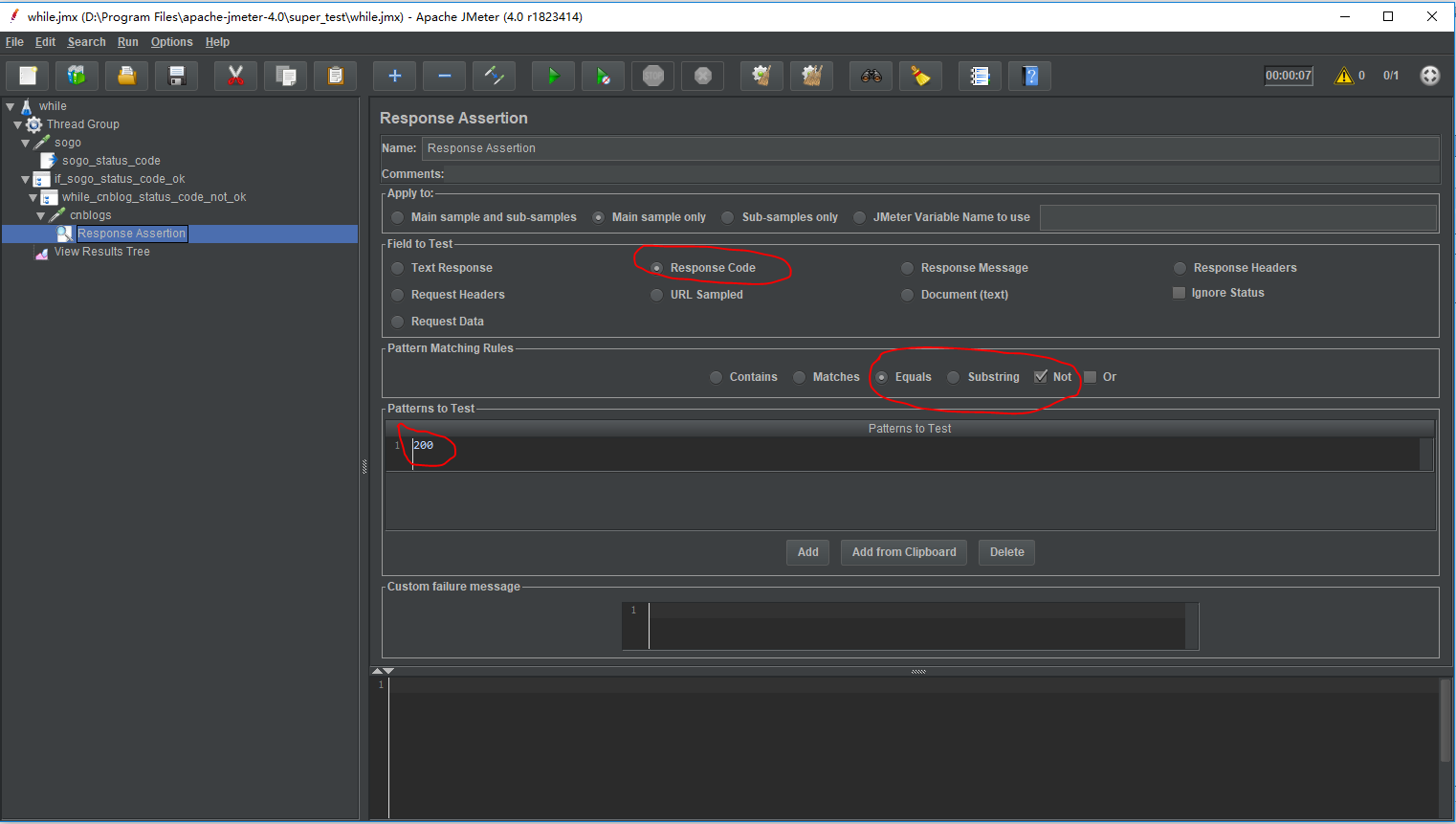
运行结果

脚本
<?xml version="1.0" encoding="UTF-8"?>
<jmeterTestPlan version="1.2" properties="4.0" jmeter="4.0 r1823414">
<hashTree>
<TestPlan guiclass="TestPlanGui" testclass="TestPlan" testname="while" enabled="true">
<stringProp name="TestPlan.comments"></stringProp>
<boolProp name="TestPlan.functional_mode">false</boolProp>
<boolProp name="TestPlan.tearDown_on_shutdown">true</boolProp>
<boolProp name="TestPlan.serialize_threadgroups">false</boolProp>
<elementProp name="TestPlan.user_defined_variables" elementType="Arguments" guiclass="ArgumentsPanel" testclass="Arguments" testname="用户定义的变量" enabled="true">
<collectionProp name="Arguments.arguments"/>
</elementProp>
<stringProp name="TestPlan.user_define_classpath"></stringProp>
</TestPlan>
<hashTree>
<ThreadGroup guiclass="ThreadGroupGui" testclass="ThreadGroup" testname="Thread Group" enabled="true">
<stringProp name="ThreadGroup.on_sample_error">continue</stringProp>
<elementProp name="ThreadGroup.main_controller" elementType="LoopController" guiclass="LoopControlPanel" testclass="LoopController" testname="Loop Controller" enabled="true">
<boolProp name="LoopController.continue_forever">false</boolProp>
<stringProp name="LoopController.loops">1</stringProp>
</elementProp>
<stringProp name="ThreadGroup.num_threads">1</stringProp>
<stringProp name="ThreadGroup.ramp_time">1</stringProp>
<boolProp name="ThreadGroup.scheduler">false</boolProp>
<stringProp name="ThreadGroup.duration"></stringProp>
<stringProp name="ThreadGroup.delay"></stringProp>
</ThreadGroup>
<hashTree>
<HTTPSamplerProxy guiclass="HttpTestSampleGui" testclass="HTTPSamplerProxy" testname="sogo" enabled="true">
<elementProp name="HTTPsampler.Arguments" elementType="Arguments" guiclass="HTTPArgumentsPanel" testclass="Arguments" testname="User Defined Variables" enabled="true">
<collectionProp name="Arguments.arguments"/>
</elementProp>
<stringProp name="HTTPSampler.domain">www.sogo.com</stringProp>
<stringProp name="HTTPSampler.port">443</stringProp>
<stringProp name="HTTPSampler.protocol">https</stringProp>
<stringProp name="HTTPSampler.contentEncoding"></stringProp>
<stringProp name="HTTPSampler.path">/</stringProp>
<stringProp name="HTTPSampler.method">GET</stringProp>
<boolProp name="HTTPSampler.follow_redirects">true</boolProp>
<boolProp name="HTTPSampler.auto_redirects">false</boolProp>
<boolProp name="HTTPSampler.use_keepalive">true</boolProp>
<boolProp name="HTTPSampler.DO_MULTIPART_POST">false</boolProp>
<stringProp name="HTTPSampler.embedded_url_re"></stringProp>
<stringProp name="HTTPSampler.connect_timeout"></stringProp>
<stringProp name="HTTPSampler.response_timeout"></stringProp>
</HTTPSamplerProxy>
<hashTree>
<RegexExtractor guiclass="RegexExtractorGui" testclass="RegexExtractor" testname="sogo_status_code" enabled="true">
<stringProp name="RegexExtractor.useHeaders">true</stringProp>
<stringProp name="RegexExtractor.refname">sogoStatusCode</stringProp>
<stringProp name="RegexExtractor.regex">HTTP/1.1 (.+?) OK</stringProp>
<stringProp name="RegexExtractor.template">$1$</stringProp>
<stringProp name="RegexExtractor.default"></stringProp>
<stringProp name="RegexExtractor.match_number">1</stringProp>
</RegexExtractor>
<hashTree/>
</hashTree>
<IfController guiclass="IfControllerPanel" testclass="IfController" testname="if_sogo_status_code_ok" enabled="true">
<stringProp name="IfController.condition">${sogoStatusCode}=="200"</stringProp>
<boolProp name="IfController.evaluateAll">false</boolProp>
</IfController>
<hashTree>
<WhileController guiclass="WhileControllerGui" testclass="WhileController" testname="while_cnblog_status_code_not_ok" enabled="true">
<stringProp name="WhileController.condition">LAST</stringProp>
</WhileController>
<hashTree>
<HTTPSamplerProxy guiclass="HttpTestSampleGui" testclass="HTTPSamplerProxy" testname="cnblogs" enabled="true">
<elementProp name="HTTPsampler.Arguments" elementType="Arguments" guiclass="HTTPArgumentsPanel" testclass="Arguments" testname="User Defined Variables" enabled="true">
<collectionProp name="Arguments.arguments"/>
</elementProp>
<stringProp name="HTTPSampler.domain">www.cnblogs.com</stringProp>
<stringProp name="HTTPSampler.port">443</stringProp>
<stringProp name="HTTPSampler.protocol">https</stringProp>
<stringProp name="HTTPSampler.contentEncoding"></stringProp>
<stringProp name="HTTPSampler.path">/</stringProp>
<stringProp name="HTTPSampler.method">GET</stringProp>
<boolProp name="HTTPSampler.follow_redirects">true</boolProp>
<boolProp name="HTTPSampler.auto_redirects">false</boolProp>
<boolProp name="HTTPSampler.use_keepalive">true</boolProp>
<boolProp name="HTTPSampler.DO_MULTIPART_POST">false</boolProp>
<stringProp name="HTTPSampler.embedded_url_re"></stringProp>
<stringProp name="HTTPSampler.connect_timeout"></stringProp>
<stringProp name="HTTPSampler.response_timeout"></stringProp>
</HTTPSamplerProxy>
<hashTree>
<ResponseAssertion guiclass="AssertionGui" testclass="ResponseAssertion" testname="Response Assertion" enabled="true">
<collectionProp name="Asserion.test_strings">
<stringProp name="49586">200</stringProp>
</collectionProp>
<stringProp name="Assertion.custom_message"></stringProp>
<stringProp name="Assertion.test_field">Assertion.response_code</stringProp>
<boolProp name="Assertion.assume_success">false</boolProp>
<intProp name="Assertion.test_type">12</intProp>
</ResponseAssertion>
<hashTree/>
</hashTree>
</hashTree>
</hashTree>
<ResultCollector guiclass="ViewResultsFullVisualizer" testclass="ResultCollector" testname="View Results Tree" enabled="true">
<boolProp name="ResultCollector.error_logging">false</boolProp>
<objProp>
<name>saveConfig</name>
<value class="SampleSaveConfiguration">
<time>true</time>
<latency>true</latency>
<timestamp>true</timestamp>
<success>true</success>
<label>true</label>
<code>true</code>
<message>true</message>
<threadName>true</threadName>
<dataType>true</dataType>
<encoding>false</encoding>
<assertions>true</assertions>
<subresults>true</subresults>
<responseData>false</responseData>
<samplerData>false</samplerData>
<xml>false</xml>
<fieldNames>true</fieldNames>
<responseHeaders>false</responseHeaders>
<requestHeaders>false</requestHeaders>
<responseDataOnError>false</responseDataOnError>
<saveAssertionResultsFailureMessage>true</saveAssertionResultsFailureMessage>
<assertionsResultsToSave>0</assertionsResultsToSave>
<bytes>true</bytes>
<sentBytes>true</sentBytes>
<threadCounts>true</threadCounts>
<idleTime>true</idleTime>
<connectTime>true</connectTime>
</value>
</objProp>
<stringProp name="filename"></stringProp>
</ResultCollector>
<hashTree/>
</hashTree>
</hashTree>
</hashTree>
</jmeterTestPlan>