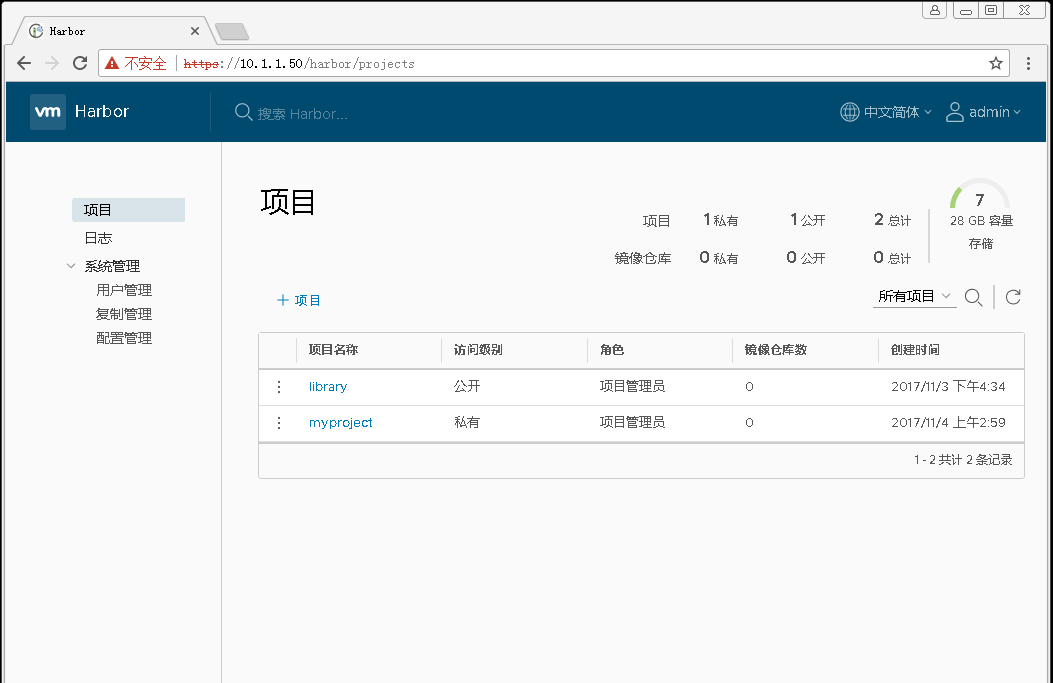首先,下载fq (fanqiang) harbor-offline-installer-v1.2.0-rc5.tgz
tar xvf harbor-offline-installer-<version>.tgz本文参考(https://github.com/vmware/harbor/blob/master/docs/configure_https.md )
- Create your own CA certificate:
openssl req
-newkey rsa:4096 -nodes -sha256 -keyout ca.key
-x509 -days 365 -out ca.crt
- Generate a Certificate Signing Request:
If you use FQDN like reg.yourdomain.com to connect your registry host, then you must use reg.yourdomain.com as CN (Common Name). Otherwise, if you use IP address to connect your registry host, CN can be anything like your name and so on:
openssl req
-newkey rsa:4096 -nodes -sha256 -keyout yourdomain.com.key
-out yourdomain.com.csr
- Generate the certificate of your registry host:
If you're using IP, say 10.1.1.5 to connect your registry host, you may instead run the command below:
echo subjectAltName = IP:10.1.1.50 > extfile.cnf
openssl x509 -req -days 365 -in 10.1.1.5.csr -CA ca.crt -CAkey ca.key -CAcreateserial -extfile extfile.cnf -out 10.1.1.50.com
.crt
Configuration and Installation
After obtaining the yourdomain.com.crt and yourdomain.com.key files, you can put them into directory such as/root/cert/:
cp 10.1.1.50.crt /root/cert/
cp 10.1.1.50.key /root/cert/
Next, edit the file make/harbor.cfg , update the hostname and the protocol, and update the attributes ssl_cert andssl_cert_key:
#set hostname
hostname = 10.1.1.50
#set ui_url_protocol
ui_url_protocol = https
......
#The path of cert and key files for nginx, they are applied only the protocol is set to https
ssl_cert = /root/cert/10.1.1.50.crt
ssl_cert_key = /root/cert/10.1.1.50.key
Generate configuration files for Harbor:
./prepare
Finally, restart Harbor:
docker-compose up -d
After setting up HTTPS for Harbor, you can verify it by the following steps:
-
Open a browser and enter the address: https://10.1.1.50 . It should display the user interface of Harbor.
docker login reg.yourdomain.com
(admin/Harbor12345) --succeed
Troubleshooting
You may get an intermediate certificate from a certificate issuer. In this case, you should merge the intermediate certificate with your own certificate to create a certificate bundle. You can achieve this by the below command:
[
自签CA证书:
cd /etc/pki/CA
touch index.txt
echo 01 > serial
openssl genrsa -out /etc/pki/CA/private/cakey.pem 2048
chmod 600 private/cakey.pem
openssl req -new -x509 -key /etc/pki/CA/private/cakey.pem -days 7300 -out /etc/pki/CA/cacert.pem
cd /etc/docker/certs.d/
mkdir 10.1.1.50
cd 10.1.1.50/
cp /etc/pki/CA/cacert.pem ./
cat /etc/pki/CA/cacert.pem >> /etc/pki/tls/certs/ca-bundle.crt
systemctl restart docker
docker-compose stop
docker-compose up -d
docker-compose ps
]