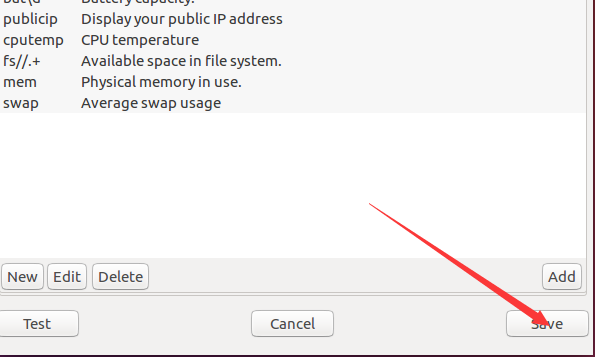ubuntu实时显示网速cpu占用和内存占用率
大家在使用ubuntu的时候,有没有想让它实时显示网速,内存占用率,或者cpu占用率呢?现在我就教大家怎么实现,就像下面这样

1. 添加indicator-sysmonitor的下载源,右键打开终端,复制后在终端按shift+ctrl+V粘贴下面的命令
sudo add-apt-repository ppa:fossfreedom/indicator-sysmonitor
2. 更新apt-get
sudo apt-get update
3. 安装indicator-sysmonitor
sudo apt-get install indicator-sysmonitor
4.启动
indicator-sysmonitor &
这个时候通知栏就会出现cpu占用率和内存占用率,然后现在我们来设置显示网速与开机自启,注意,现在不要关闭终端,一关上面的显示就没了。
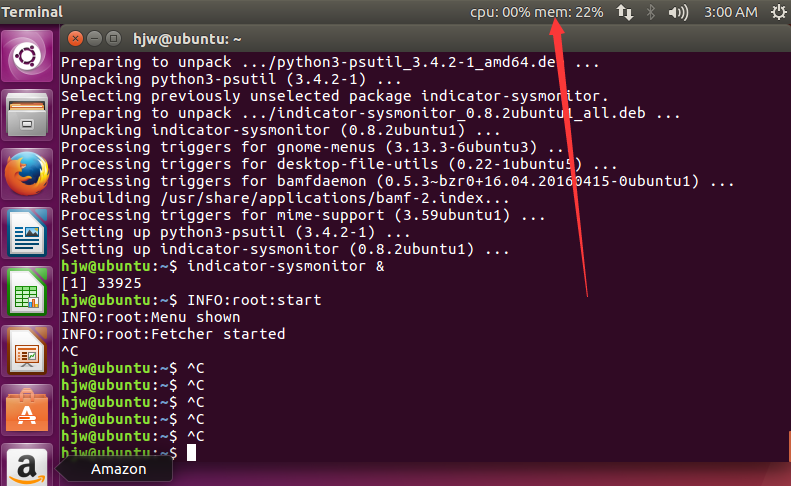
点击显示的文字,选择preferences
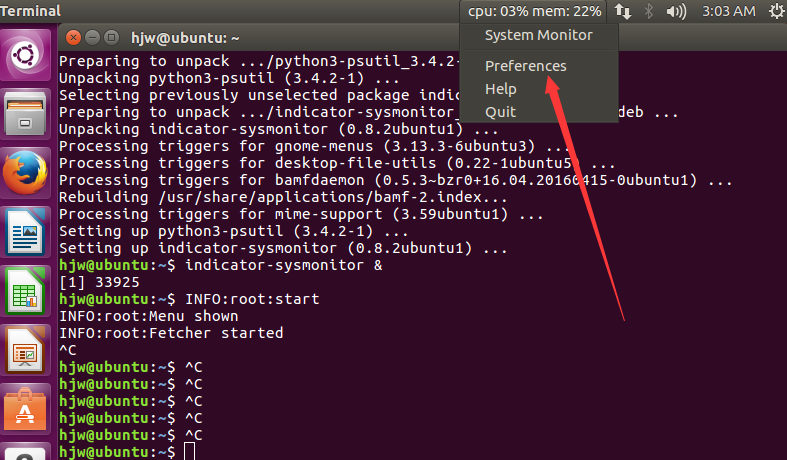
勾选开机自启
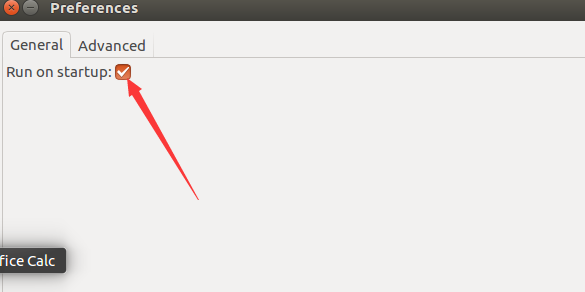
然后切换到advanced,修改编辑框为这样,在文字后面加入net{net}
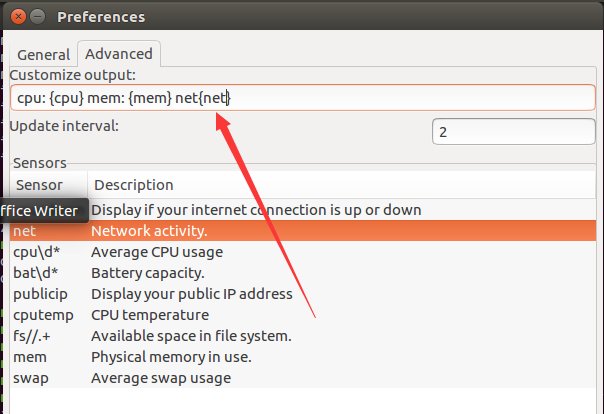
点击Test,然后网速就出来了。
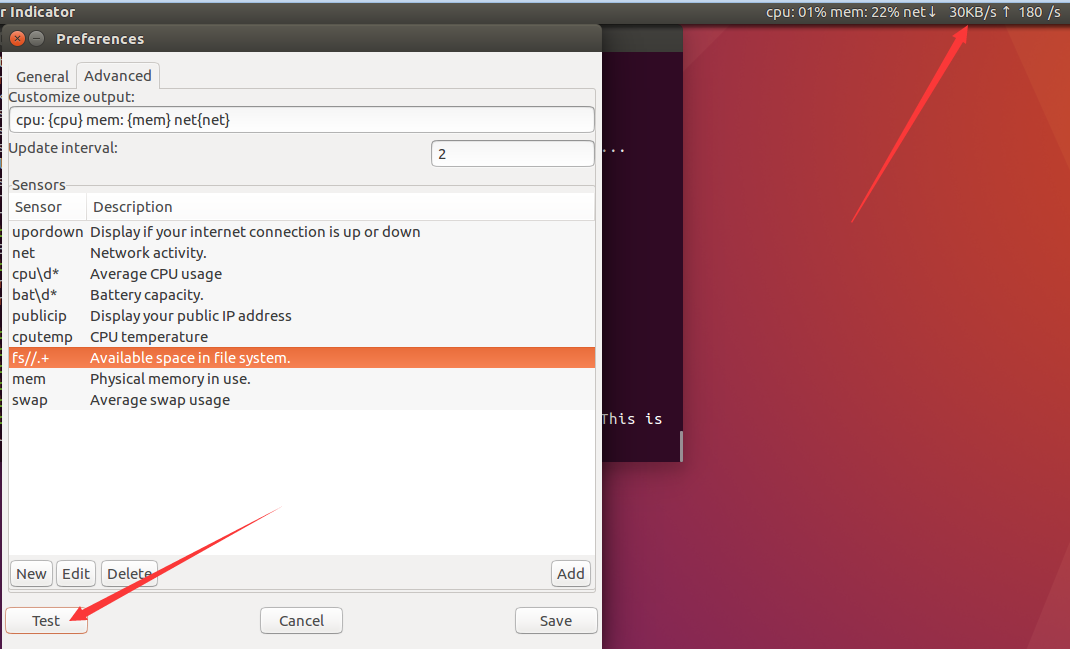
然后关闭终端,它会不见了,但是下次开机,它就会一直显示了。但是记住要点保存。