1、网络系统开发需要的技术。
就我所知,我们需要掌握Java web技术,数据库技术等等。需要学会HTML,CSS,JavaScript等知识。
2、课堂测试源程序代码。
①登录页面
<meta http-equiv="Content-Type" content="text/html; charset=utf-8" />
<title>用户登录</title>
<style type="text/css">
body,td,th {
color: #000;
}
body {
background-image: url(image/b6.jpg);
}
#form1 blockquote blockquote blockquote blockquote blockquote blockquote blockquote blockquote blockquote blockquote blockquote blockquote p strong {
font-size: 18px;
}
#form1 blockquote blockquote blockquote blockquote blockquote blockquote blockquote blockquote blockquote blockquote blockquote blockquote p strong {
font-size: 9px;
}
#form1 blockquote blockquote blockquote blockquote blockquote blockquote blockquote blockquote blockquote blockquote blockquote blockquote p strong {
font-size: larger;
}
#form1 blockquote blockquote blockquote blockquote blockquote blockquote blockquote blockquote blockquote blockquote blockquote blockquote p strong {
font-size: xx-large;
}
#form1 blockquote blockquote blockquote blockquote blockquote blockquote blockquote blockquote blockquote blockquote blockquote blockquote p strong {
font-size: x-large;
}
</style>
</head>
<body>
<p><label></label> </p>
<form id="form1" name="form1" method="post" action="">
<blockquote>
<blockquote>
<blockquote>
<blockquote>
<blockquote>
<blockquote>
<blockquote>
<blockquote>
<blockquote>
<blockquote>
<blockquote>
<blockquote>
<p align="center"><strong>用户登录</strong></p>
</blockquote>
</blockquote>
</blockquote>
</blockquote>
</blockquote>
</blockquote>
</blockquote>
</blockquote>
</blockquote>
</blockquote>
</blockquote>
</blockquote>
</form>
<p> </p>
<form action="judge.jsp" method="post">
<table width="252" border="1" align="center">
<tr>
<td width="72"><strong>用户名:</strong></td>
<td width="164"><input name="num" type="text" /></td>
</tr>
<tr>
<td><strong>密码:</strong></td>
<td><input name="userpassword" type="password" /></td>
</tr>
<tr>
<td> </td>
<td><a href="judge.jsp" onclick="link"><input type="submit" name="submit" value=" 登录 " ></a></td>
</tr>
</table>
</form>
</body>
</html>
②登录成功页面
<!DOCTYPE html>
<html>
<head>
<meta charset="UTF-8">
<title>success</title>
<style type="text/css">
strong {
font-size: x-large;
}
body,td,th {
color:#00;
}
body {
background-color:#OCF;
background-image: url(image/b1.jpg);
}
</style>
</head>
<body>
<div align="center">
<p> </p>
<p> </p>
<p> </p>
<p> </p>
<p class="a"><em><strong>登录成功!!! </strong></em></p>
</div>
</body>
</html>
②登录失败页面
<%@ page contentType = "text/html; charset=utf-8" import = "java.sql.*" errorPage = "error.jsp" %>
<html>
<head>
</head>
<body>
<div style=text-align:center>
<%
String num = request.getParameter("num");
session.setAttribute("username",num);
String userpassword = request.getParameter("userpassword");
Class.forName("com.microsoft.sqlserver.jdbc.SQLServerDriver");//加载数据库驱动,注册到驱动管理器
String URL="jdbc:sqlserver://localhost:1433;DataBaseName=test";//数据库连接字符串 localhost表示本机也可以用IP地址或者计算机的名字 1433表示服务端口 DataBaseName=ConstructionDB或者DataBaseName=msdb表示数据库的名称
String username="sa"; //数据库用户名
String password="123456"; //数据库密码 123
// conn=DriverManager.getConnection("jdbc:sqlserver://localhost:1433;DataBaseName=msdb","sa","123");//方式一
Connection connect=DriverManager.getConnection(URL, username, password);
Statement stmt = connect.createStatement();
String sql = "select * from test where name='"+num+"'and userpassword='"+userpassword+"'";
ResultSet i = stmt.executeQuery(sql);
if(i.next())
{
response.setHeader("refresh","1;url = index1.html");
}
else
{
out.println("<script language = 'javaScript'> alert('密码错误,请重新输入用户名!');</script>");
response.setHeader("refresh","1;url = login.html");
}
stmt.close();
connect.close();
%>
</div>
</body>
<html>
④判断数据库连接情况
<%@ page language="java" import="java.util.*" pageEncoding="utf-8"%>
<%@page import="java.sql.Connection"%>
<%@page import="java.sql.DriverManager"%>
<%@page import="java.sql.SQLException"%>
<%@ page import="java.sql.Driver.*" %>
<%@ page import="java.util.*" %><!-- 导入所有的Java的资源包 -->
<%@ page import="java.sql.*"%><!-- 导入所有的Java数据库的资源包 -->
<%
String path = request.getContextPath();
String basePath = request.getScheme()+"://"+request.getServerName()+":"+request.getServerPort()+path+"/";
%>
<!DOCTYPE HTML PUBLIC "-//W3C//DTD HTML 4.01 Transitional//EN">
<html>
<head>
<base href="<%=basePath%>">
<title>My JSP 'index1.jsp' starting page</title>
<meta http-equiv="pragma" content="no-cache">
<meta http-equiv="cache-control" content="no-cache">
<meta http-equiv="expires" content="0">
<meta http-equiv="keywords" content="keyword1,keyword2,keyword3">
<meta http-equiv="description" content="This is my page">
<!--
<link rel="stylesheet" type="text/css" href="styles.css">
-->
</head>
<body>
<%
try{
String num = request.getParameter("num");
session.setAttribute("username",num);
String userpassword = request.getParameter("userpassword");
Connection conn=null;
Class.forName("com.microsoft.sqlserver.jdbc.SQLServerDriver");//加载数据库驱动,注册到驱动管理器
String URL="jdbc:sqlserver://localhost:1433;DataBaseName=test";//数据库连接字符串 localhost表示本机也可以用IP地址或者计算机的名字 1433表示服务端口 DataBaseName=ConstructionDB或者DataBaseName=msdb表示数据库的名称
String username="sa"; //数据库用户名
String password="123456"; //数据库密码 123
// conn=DriverManager.getConnection("jdbc:sqlserver://localhost:1433;DataBaseName=msdb","sa","123");//方式一
Connection cn=DriverManager.getConnection(URL, username, password);//方式二
//创建Connection连接
Statement stmt = cn.createStatement();
String sql = "select * from test where name='"+num+"'and userpassword='"+userpassword+"'";
ResultSet i = stmt.executeQuery(sql);
if(i.next())
{
response.setHeader("refresh","1;url = index1.html");
}
else
{
out.println("<script language = 'javaScript'> alert('密码错误,请重新输入用户名!');</script>");
response.setHeader("refresh","1;url = login.html");
}
stmt.close();
cn.close();
}catch(ClassNotFoundException e){
e.printStackTrace();
out.println(e.toString()+"<br>驱动类无法加载!");
}catch(SQLException e){
e.printStackTrace();
out.println(e.toString()+"<br>数据库连接不上!");
}
%>
<br><br><br>
</body>
</html>
3、运行结果截图。

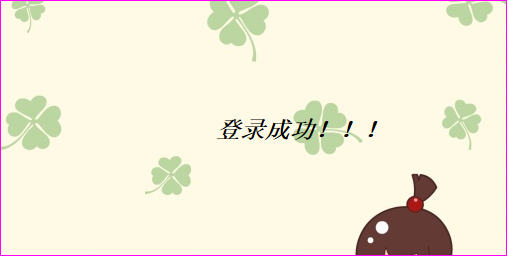
4、课堂测试未完成的原因。
寒假没有做足工作,一直安装SQL server,没安装上,应该是下载的安装包有问题,缺一个dll文件。也没有学数据库相关知识、Java web知识,搞不懂各种文件的作用,需要什么配置。总之,在家没有积极主动的学,以后定会自主学习,因为IT行业对自学能力要求极高。
5、对这门课的希望和自己的目标。
我希望自己能够通过这门课,可以自己设计一些简单的网页,并对数据库有所掌握。