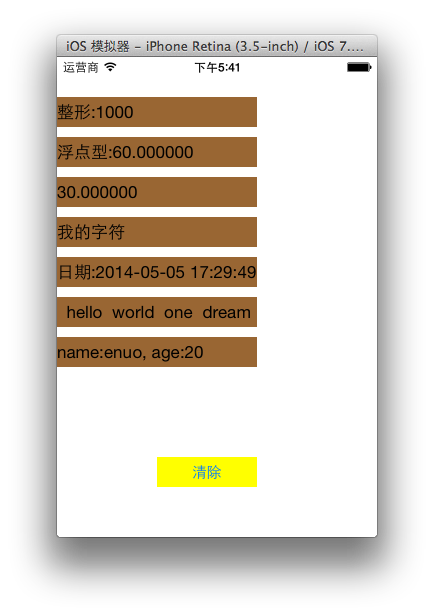#import "RootViewController.h"
@interface RootViewController ()
@end
@implementation RootViewController
{
UILabel *txtInteger;
UILabel *txtFloat;
UILabel *txtDouble;
UILabel *txtNSString;
UILabel *txtNSDate;
UILabel *txtNSArray;
UILabel *txtNSDictionary;
}
- (void)viewDidLoad
{
[super viewDidLoad];
// Do any additional setup after loading the view.
[self creatLable];
[self creatclearbtn];
[self saveNSUserDefaults];
[self readNSUserDefaults];
}
//保存数据到NSUserDefaults
-(void)saveNSUserDefaults
{
int myInteger = 1000;
float myFloat = 60.0f;
double myDouble = 30.0;
NSString *myString = @"我的字符";
NSDate *myDate = [NSDate date];
NSArray *myArray = [NSArray arrayWithObjects:@"hello", @"world",@"one",@"dream", nil];
NSDictionary *myDictionary = [NSDictionary dictionaryWithObjects:[NSArray arrayWithObjects:@"enuo", @"20", nil] forKeys:[NSArray arrayWithObjects:@"name", @"age", nil]];
//将上述数据全部存储到NSUserDefaults中
NSUserDefaults *userDefaults = [NSUserDefaults standardUserDefaults];
//存储时,除NSNumber类型使用对应的类型意外,其他的都是使用setObject:forKey:
[userDefaults setInteger:myInteger forKey:@"myInteger"];
[userDefaults setFloat:myFloat forKey:@"myFloat"];
[userDefaults setDouble:myDouble forKey:@"myDouble"];
[userDefaults setObject:myString forKey:@"myString11"];
[userDefaults setObject:myDate forKey:@"myDate"];
[userDefaults setObject:myArray forKey:@"myArray"];
[userDefaults setObject:myDictionary forKey:@"myDictionary"];
//这里建议同步存储到磁盘中,但是不是必须的
[userDefaults synchronize];
}
//从NSUserDefaults中读取数据
-(void)readNSUserDefaults
{
NSUserDefaults *userDefaultes = [NSUserDefaults standardUserDefaults];
//读取数据到各个label中
//读取整型int类型的数据
NSInteger myInteger = [userDefaultes integerForKey:@"myInteger"];
txtInteger.text = [NSString stringWithFormat:@"整形:%d",myInteger];
//读取浮点型float类型的数据
float myFloat = [userDefaultes floatForKey:@"myFloat"];
txtFloat.text = [NSString stringWithFormat:@"浮点型:%f",myFloat];
//读取double类型的数据
double myDouble = [userDefaultes doubleForKey:@"myDouble"];
txtDouble.text = [NSString stringWithFormat:@"%f",myDouble];
//读取NSString类型的数据
NSString *myString = [userDefaultes stringForKey:@"myString11"];
txtNSString.text = myString;
//读取NSDate日期类型的数据
NSDate *myDate = [userDefaultes valueForKey:@"myDate"];
NSDateFormatter *df = [[NSDateFormatter alloc] init];
[df setDateFormat:@"yyyy-MM-dd HH:mm:ss"];
txtNSDate.text = [NSString stringWithFormat:@"日期:%@",[df stringFromDate:myDate]];
//读取数组NSArray类型的数据
NSArray *myArray = [userDefaultes arrayForKey:@"myArray"];
NSString *myArrayString = [[NSString alloc] init];
for(NSString *str in myArray)
{
NSLog(@"str= %@",str);
myArrayString = [NSString stringWithFormat:@"%@ %@", myArrayString, str];
[myArrayString stringByAppendingString:str];
// [myArrayString stringByAppendingFormat:@"%@",str];
NSLog(@"myArrayString=%@",myArrayString);
}
txtNSArray.text = myArrayString;
//读取字典类型NSDictionary类型的数据
NSDictionary *myDictionary = [userDefaultes dictionaryForKey:@"myDictionary"];
NSString *myDicString = [NSString stringWithFormat:@"name:%@, age:%d",[myDictionary valueForKey:@"name"], [[myDictionary valueForKey:@"age"] integerValue]];
txtNSDictionary.text = myDicString;
}
//清除数据UserDefaultes
-(void)ClearUserDefaultes
{
NSString *appDomain=[[NSBundle mainBundle]bundleIdentifier];
[[NSUserDefaults standardUserDefaults]removePersistentDomainForName:appDomain];
[self readNSUserDefaults];
}
//清除按钮
-(void)creatclearbtn
{
UIButton *btn=[UIButton buttonWithType:UIButtonTypeRoundedRect];
btn.frame=CGRectMake(100, 400, 100, 30);
[btn setTitle:@"清除" forState:UIControlStateNormal];
btn.backgroundColor=[UIColor yellowColor];
[self.view addSubview:btn];
[btn addTarget:self action:@selector(ClearUserDefaultes) forControlEvents:UIControlEventTouchDown];
}
//创建Label
-(void)creatLable
{
txtInteger=[[UILabel alloc]initWithFrame:CGRectMake(0, 40, 200, 30)];
txtInteger.backgroundColor=[UIColor brownColor];
[self.view addSubview:txtInteger];
txtFloat=[[UILabel alloc]initWithFrame:CGRectMake(0,80, 200, 30)];
txtFloat.backgroundColor=[UIColor brownColor];
[self.view addSubview:txtFloat];
txtDouble=[[UILabel alloc]initWithFrame:CGRectMake(0, 120, 200, 30)];
txtDouble.backgroundColor=[UIColor brownColor];
[self.view addSubview:txtDouble];
txtNSString=[[UILabel alloc]initWithFrame:CGRectMake(0, 160, 200, 30)];
txtNSString.backgroundColor=[UIColor brownColor];
[self.view addSubview:txtNSString];
txtNSDate=[[UILabel alloc]initWithFrame:CGRectMake(0, 200, 200, 30)];
txtNSDate.backgroundColor=[UIColor brownColor];
[self.view addSubview:txtNSDate];
txtNSArray=[[UILabel alloc]initWithFrame:CGRectMake(0, 240, 200, 30)];
txtNSArray.backgroundColor=[UIColor brownColor];
[self.view addSubview:txtNSArray];
txtNSDictionary=[[UILabel alloc]initWithFrame:CGRectMake(0, 280, 200, 30)];
txtNSDictionary.backgroundColor=[UIColor brownColor];
[self.view addSubview:txtNSDictionary];
}