现在很多网站不仅是介绍,更多的是有一些功能,怎么样让客户快速的知道网站有哪些功能呢?这里pagewalkthrough.js插件能帮我们实现,它是一个轻量级的jQuery插件,它可以帮助我们创建一个遮罩引导层,实现页面功能引导功能,引导完成显示页面内容。
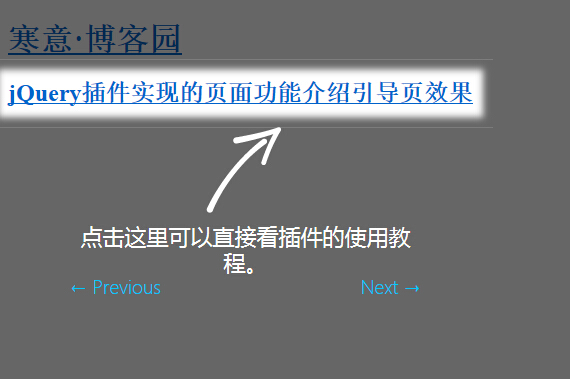
html代码:
<div id="walkthrough-content"> <div id="walkthrough-1"> <h3>欢迎来到网页引导示例DEMO演示页</h3> <p>页面功能介绍引导页的效果是通过一款叫做<a href="https://github.com/jwarby/jquery-pagewalkthrough" target="_blank">pagewalkthrough.js</a>的jQuery插件实现的。</p> <p>点击下一步了解更多...</p> </div> <div id="walkthrough-2"> 这里是网站LOGO,点击这里可以直通网站首页。 </div> <div id="walkthrough-3"> 点击这里可以直接看插件的使用教程。 </div> <div id="walkthrough-4"> 点击这里去下载源码,免费的哦。。 </div> <div id="walkthrough-5"> 这是页脚和版权信息。 </div> </div>
js文件和代码:
<script type="text/javascript" src="jquery.min.js"></script> <script type="text/javascript" src="jquery.pagewalkthrough.min.js"></script> <script> $(function() { // Set up tour $('body').pagewalkthrough({ name: 'introduction', steps: [ { popup: {content: '#walkthrough-1',type: 'modal' } }, {wrapper: '#logo',popup: {content: '#walkthrough-2',type: 'tooltip',position: 'bottom'} }, {wrapper: 'h2.top_title a',popup: {content: '#walkthrough-3',type: 'tooltip',position: 'bottom'} }, {wrapper: 'a[href="http://files.cnblogs.com/files/hnyei/jq_zhezhaoyd.rar"]', popup: {content: '#walkthrough-4',type: 'tooltip',position: 'right'} }, {wrapper: '#footer p',popup: {content: '#walkthrough-5',type: 'tooltip',position: 'top'} }] }); // Show the tour $('body').pagewalkthrough('show'); }); </script>
css文件:
<link rel="stylesheet" href="css/jquery.pagewalkthrough.css"> <!--[if lt IE 9]> <script src="html5.js"></script> <![endif]--> <style type="text/css"> .demo{text-align:center} .button {display: inline-block;outline: none;cursor: pointer;text-align: center;text-decoration: none;font: 22px/100% 'Microsoft yahei',Arial, Helvetica, sans-serif;padding: .5em 2em .55em;text-shadow: 0 1px 1px rgba(0,0,0,.3);-webkit-border-radius: .5em; -moz-border-radius: .5em;border-radius: .5em;-webkit-box-shadow: 0 1px 2px rgba(0,0,0,.2);-moz-box-shadow: 0 1px 2px rgba(0,0,0,.2);box-shadow: 0 1px 2px rgba(0,0,0,.2); } .button:hover {text-decoration: none;} .button:active {position: relative;top: 1px;} /* green */ .green {color: #e8f0de;border: solid 1px #538312;background: #64991e;background: -webkit-gradient(linear, left top, left bottom, from(#7db72f), to(#4e7d0e));background: -moz-linear-gradient(top, #7db72f, #4e7d0e);filter: progid:DXImageTransform.Microsoft.gradient(startColorstr='#7db72f', endColorstr='#4e7d0e');} .green:hover {background: #538018;background: -webkit-gradient(linear, left top, left bottom, from(#6b9d28), to(#436b0c));background: -moz-linear-gradient(top, #6b9d28, #436b0c);filter: progid:DXImageTransform.Microsoft.gradient(startColorstr='#6b9d28', endColorstr='#436b0c');color:#fff} .green:active {color: #a9c08c;background: -webkit-gradient(linear, left top, left bottom, from(#4e7d0e), to(#7db72f));background: -moz-linear-gradient(top, #4e7d0e, #7db72f);filter: progid:DXImageTransform.Microsoft.gradient(startColorstr='#4e7d0e', endColorstr='#7db72f');} #walkthrough-content{display:none} #walkthrough-content h3{height:30px; line-height:30px} #walkthrough-content p{line-height:28px} </style>