Invoke Phing targets这个插件主要是读取xml形式包括自动化测试打包部署的配置文件,然后根据流程走下来。用phing命令读取并执行xml配置文件,然后执行定义的步骤。比如check、tar、phpunit操作。本文用tar这个功能来介绍 Invoke Phing targets 插件,顺便也介绍一下tar这个通用的功能,在我们日常的自动化构建的应用。
一、安装插件。
1、通过“系统管理”到“插件管理”到“可选插件”里面查找安装。
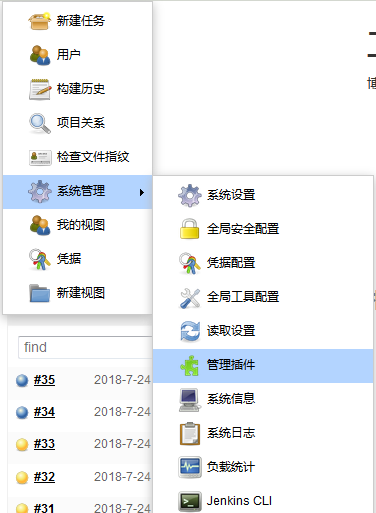

二、配置。包括服务器的xml
1、build.xml(放在项目的根目录下面)
<?xml version="1.0" encoding="UTF-8"?>
<project name="api" default="build">
<target name="build" depends="make_runtime,phpcs-ci,phploc,pdepend,phpcb,phpunit,phpdox,phpcpd"/>
<property name="version-m" value="1.1" />
<property name="version" value="1.1.0" />
<property name="stability" value="stable" />
<property name="releasenotes" value="" />
<property name="tarfile" value="${phing.project.name}.${buildnumber}.${buildid}.tar.gz" />
<property name="pkgfile" value="${phing.project.name}.${version}.tgz" />
<property name="distfile" value="dist/${tarfile}" />
<property name="tests.dir" value="test" />
<fileset id="api.tar.gz" dir=".">
<include name="test/**"/>
<include name="*.php"/>
<include name="*.xml"/>
</fileset>
<target name="check" description="Check variables" >
<fail unless="version" message="Version not defined!" />
<fail unless="buildnumber" message="buildnumber not defined!" />
<fail unless="buildid" message="buildid not defined!" />
<delete dir="dist" failonerror="false" />
<mkdir dir="dist" />
</target>
<target name="tar" depends="check" description="Create tar file for release">
<echo msg="Creating distribution tar for ${phing.project.name} ${version}"/>
<delete file="${distfile}" failonerror="false"/>
<tar destfile="${distfile}" compression="gzip">
<fileset refid="api.tar.gz"/>
</tar>
</target>
</project>
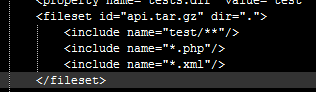
include表示打包的包含的文件,排除的文件可以用exclude标签。include一定要放在所有的exclude后面。全部文件用“**”表示,文件夹也要表明下面的文件,比如“test/**”。

定义tar动作。
2、控制台配置。
添加构建步骤
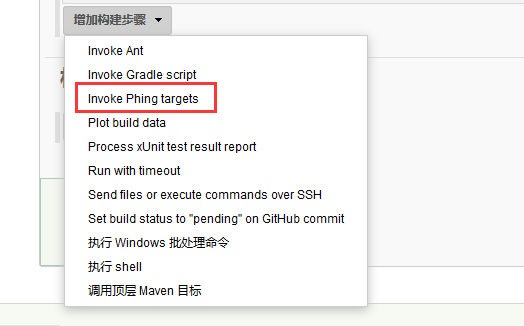
配置属性(这里是配置tar操作的例子)

三、立即构建。
点击“立即构建”,在工作副本目录的根目录就可以生成有build.xml定义的dist目录,和由build.xml定义名字的打包文件。