对比两种承载认证信息的方式: session vs token
token验证方案:

session验证方案:
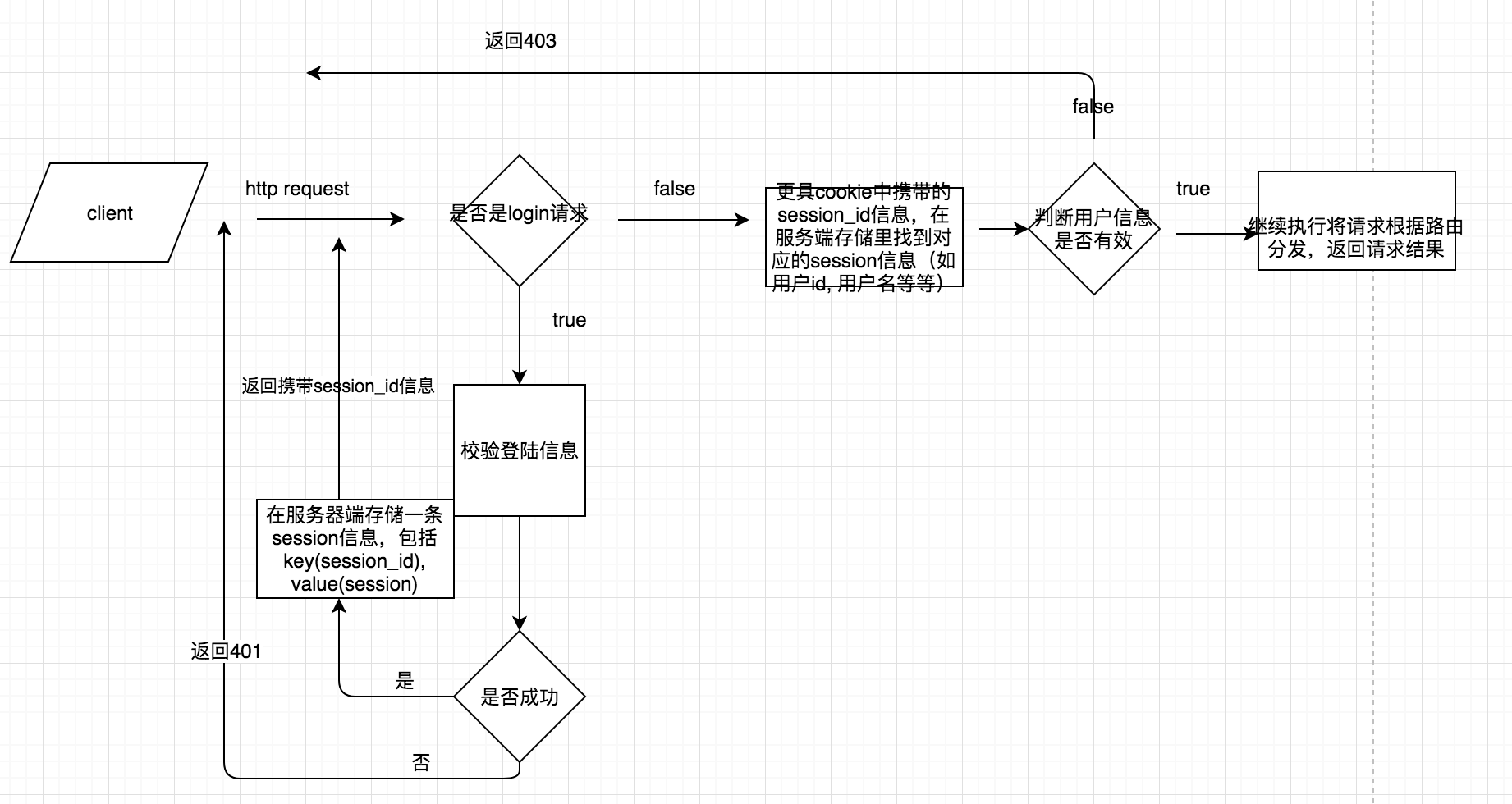
session即会话是将用户信息保存在服务端,根据请求携带的session_id,从服务端存储(通常是redis)里提取出session。token即令牌是将用户信息保存在请求中,不过是加密后的值,在服务端需要对token进行解密,从而提取用户信息。
浅尝JWT(JSON WEB TOKEN)
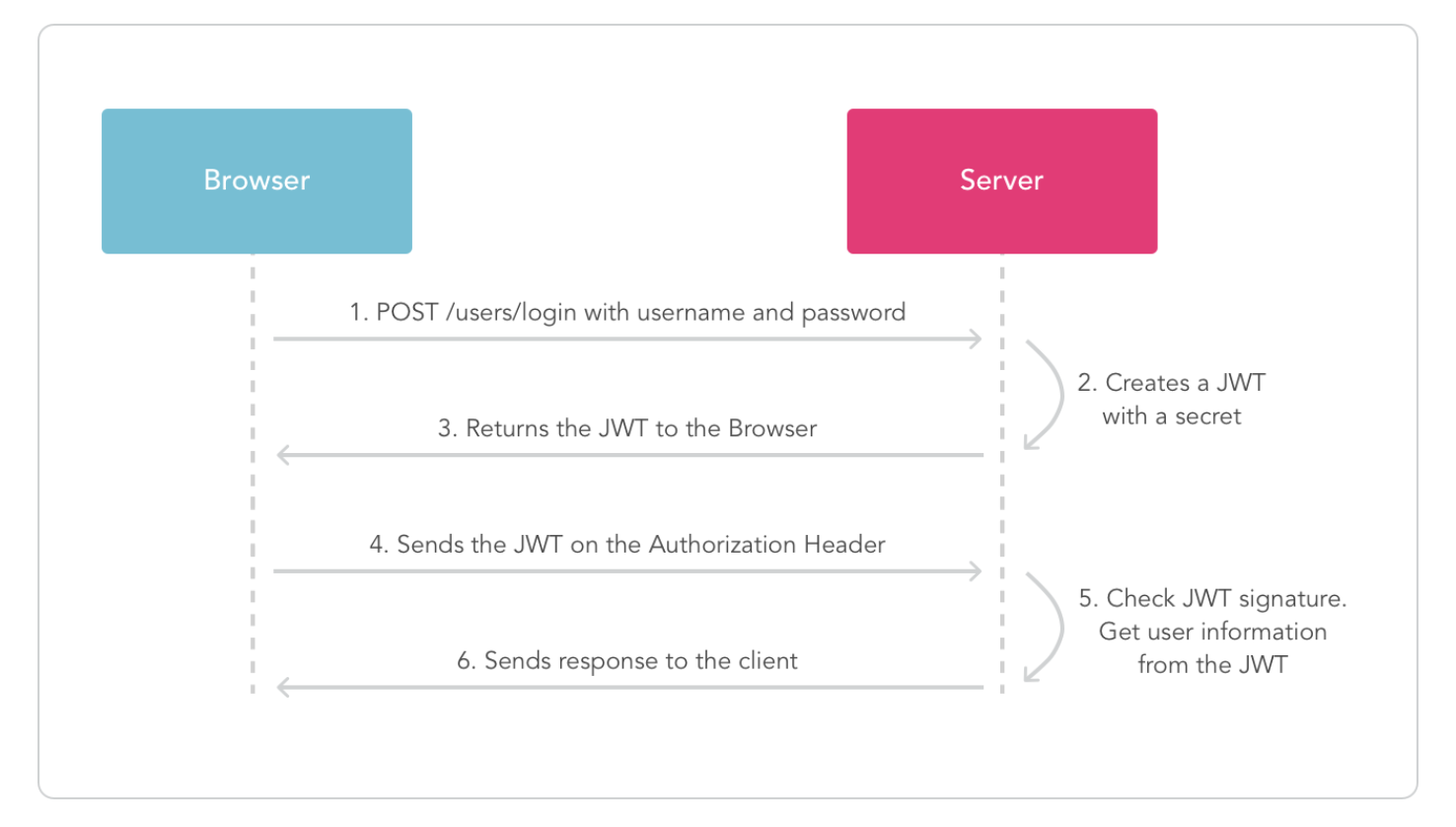
JWT的使用场景:
authentication: 这是JWT最常见的应用场景。当用户登陆之后,接下来的每个请求都会携带这个JWT信息。单点登录基本上使用它。
information exchange: JWT是一种安全的多点之间信息传输的方式,因为它使用了签名。
JWT的构成:
- Header
- Payload
- Signature
因此一个JWT看上去是长这样的:
xxxxxx.yyyyy.zzzzzz
在此之前,我们将用户登陆后的认证信息保存在SecurityContextHolder中,用户登陆信息保存在ThreadLocal中,理论上不能保证同一用户下一个请求是否被挡。这里将之前提到的Spring security认证方式改成使用token进行认证。
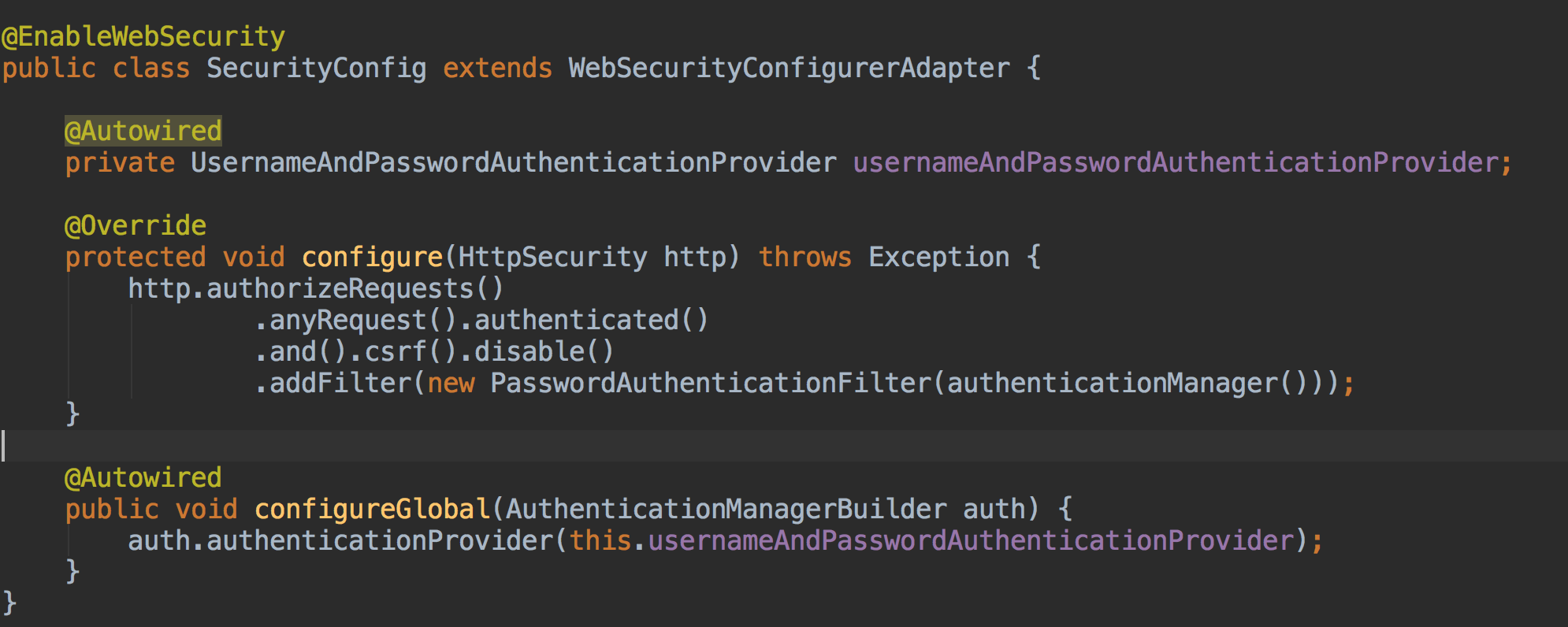
@Slf4j
public class PasswordAuthenticationFilter extends UsernamePasswordAuthenticationFilter {
private AuthenticationManager authenticationManager;
PasswordAuthenticationFilter(AuthenticationManager authenticationManager) {
this.authenticationManager = authenticationManager;
}
@Override
public Authentication attemptAuthentication(HttpServletRequest request, HttpServletResponse response)
throws AuthenticationException {
log.info("hello");
try {
AbstractAuthenticationToken authRequest = buildAuthentication(request);
return this.authenticationManager.authenticate(authRequest);
} catch (Exception failed) {
throw new AuthenticationFailedException("认证失败");
}
}
@Override
protected void successfulAuthentication(HttpServletRequest request, HttpServletResponse response,
FilterChain chain, Authentication authResult) throws IOException, ServletException {
response.addHeader("Authorization", "abcdefg");
}
private AbstractAuthenticationToken buildAuthentication(HttpServletRequest request) throws IOException {
LoginInfo loginInfo = new ObjectMapper().readValue(request.getInputStream(), LoginInfo.class);
log.info("login info is " + loginInfo);
return new UsernameAndPasswordAuthenticationToken(loginInfo.getName(), loginInfo.getPassword());
}
}
这个filter extends UsernamePasswordAuthenticationFilter, 默认只对url为/login的请求进行登陆认证。
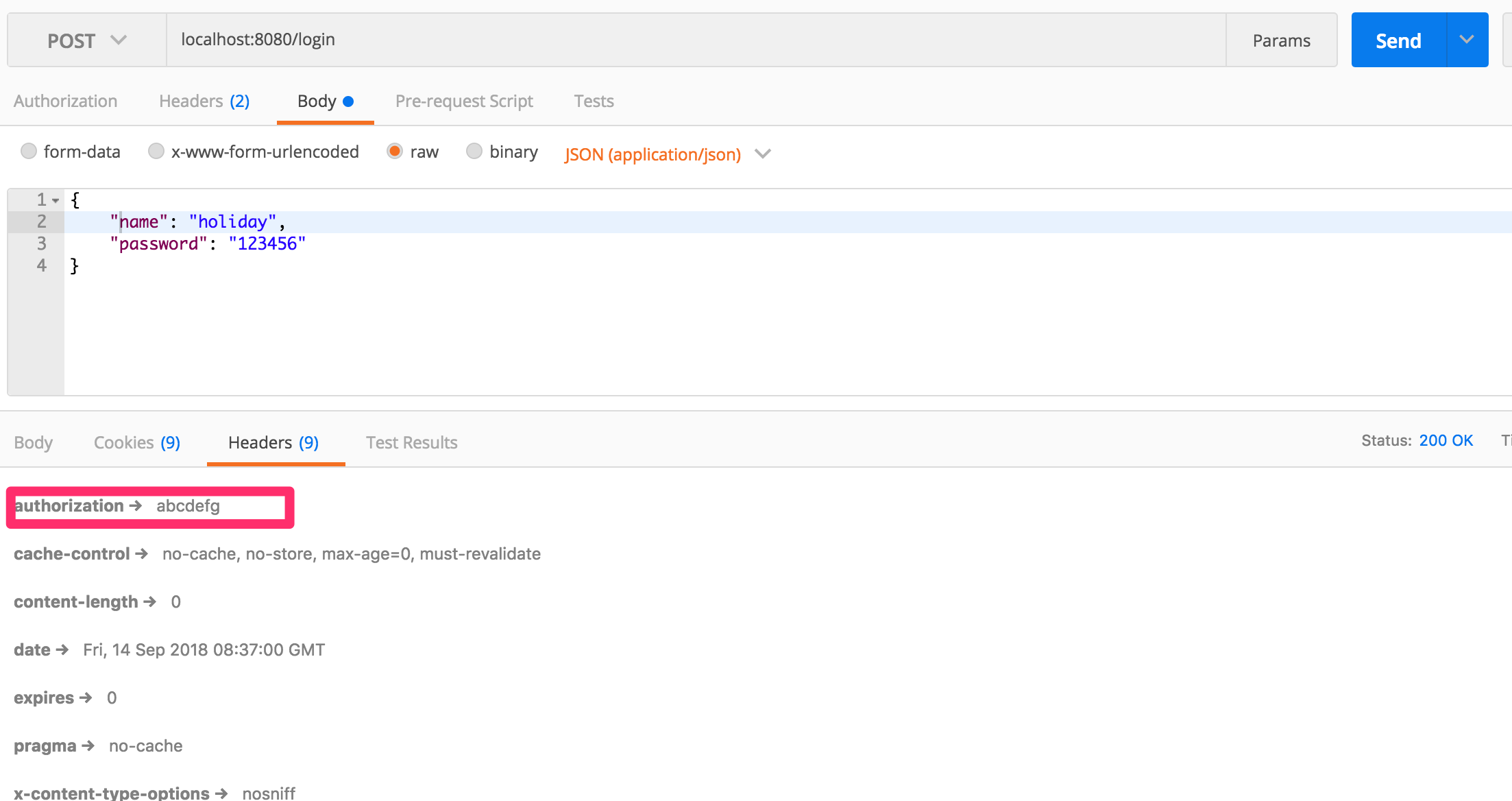
认证成功之后,在请求头部加token信息。下次请求来的时候,会有一个TokenAuthenticationFilter对token进行验证。
这里随意用了一个token,该token没有携带用户信息,只用来验证是否有权限访问请求。
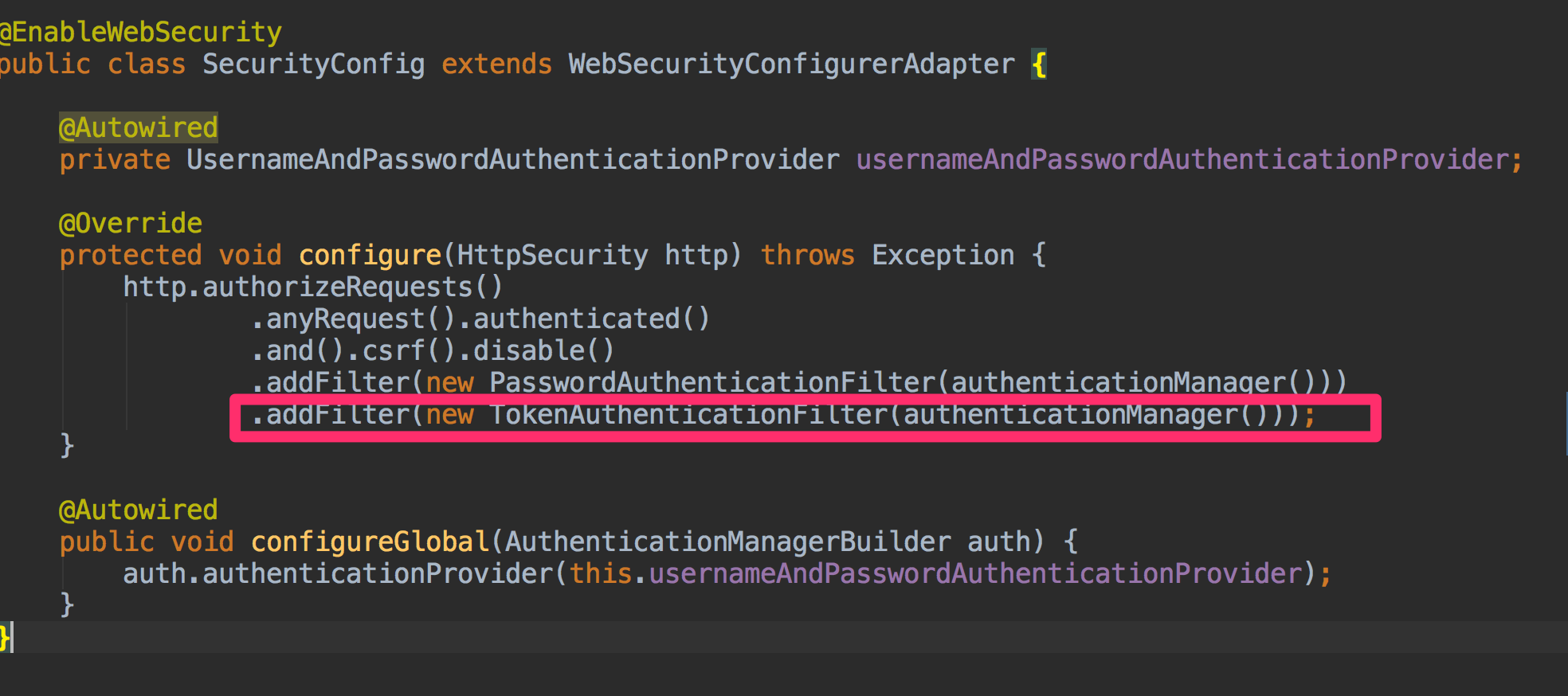
public class TokenAuthenticationFilter extends BasicAuthenticationFilter {
public TokenAuthenticationFilter(AuthenticationManager authenticationManager) {
super(authenticationManager);
}
@Override
protected void doFilterInternal(HttpServletRequest request, HttpServletResponse response, FilterChain filterChain) throws ServletException, IOException {
String token = request.getHeader("Authorization");
if(!token.equals("abcdefg")) {
filterChain.doFilter(request, response);
} else {
UsernameAndPasswordAuthenticationToken usernameAndPasswordAuthenticationToken = new UsernameAndPasswordAuthenticationToken();
usernameAndPasswordAuthenticationToken.setAuthenticated(true);
SecurityContextHolder.getContext().setAuthentication(usernameAndPasswordAuthenticationToken);
filterChain.doFilter(request, response);
}
}
}
如果我们header里不带token,返回结果是403 forbidden。
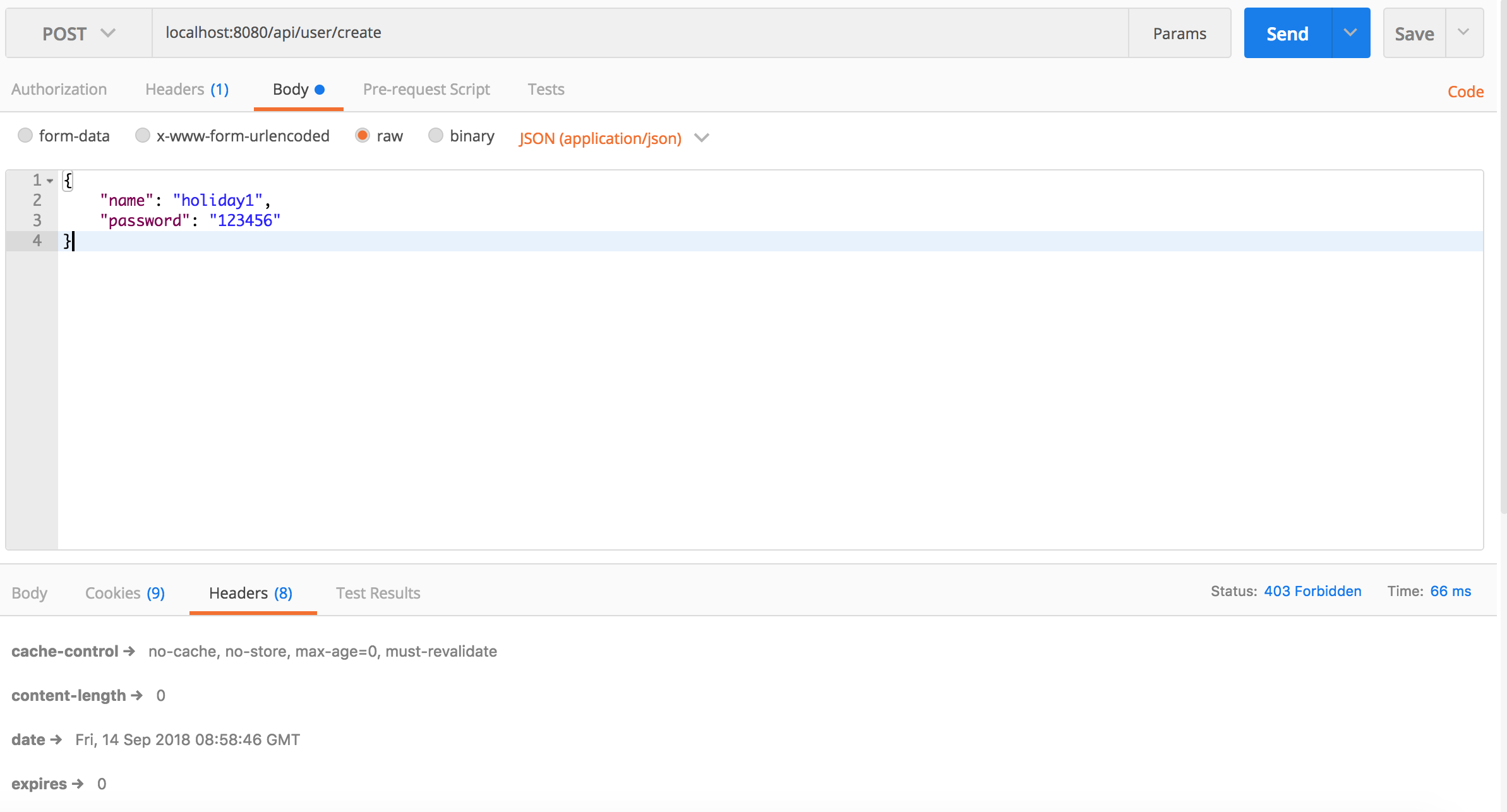
如果携带token就能成功访问请求api了。
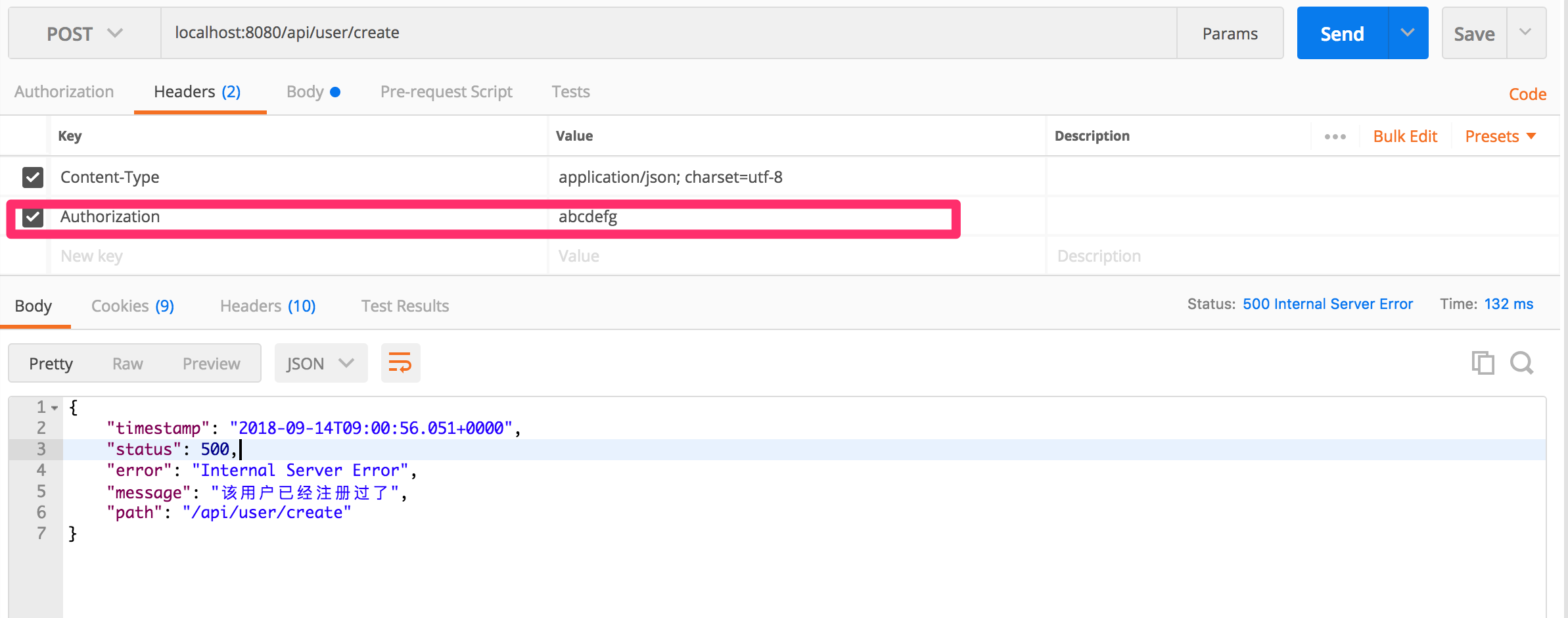
接下来使用JWT来创建和使用token。
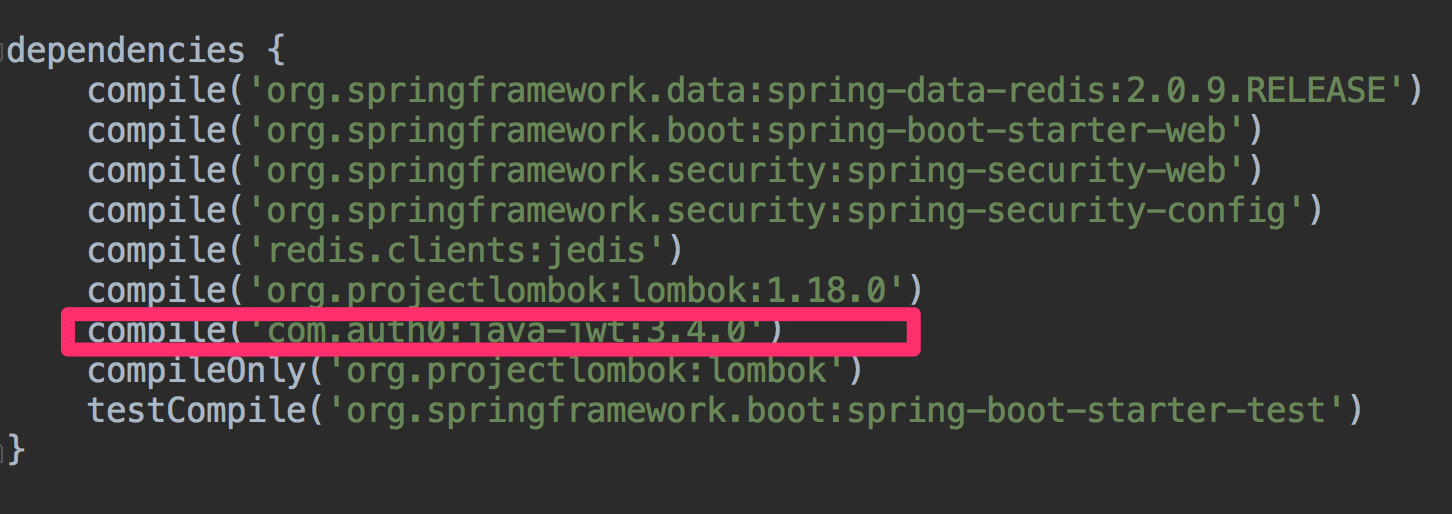
在PasswordAuthenticationFilter认证成功之后,生成一个jwt存在请求返回头里。
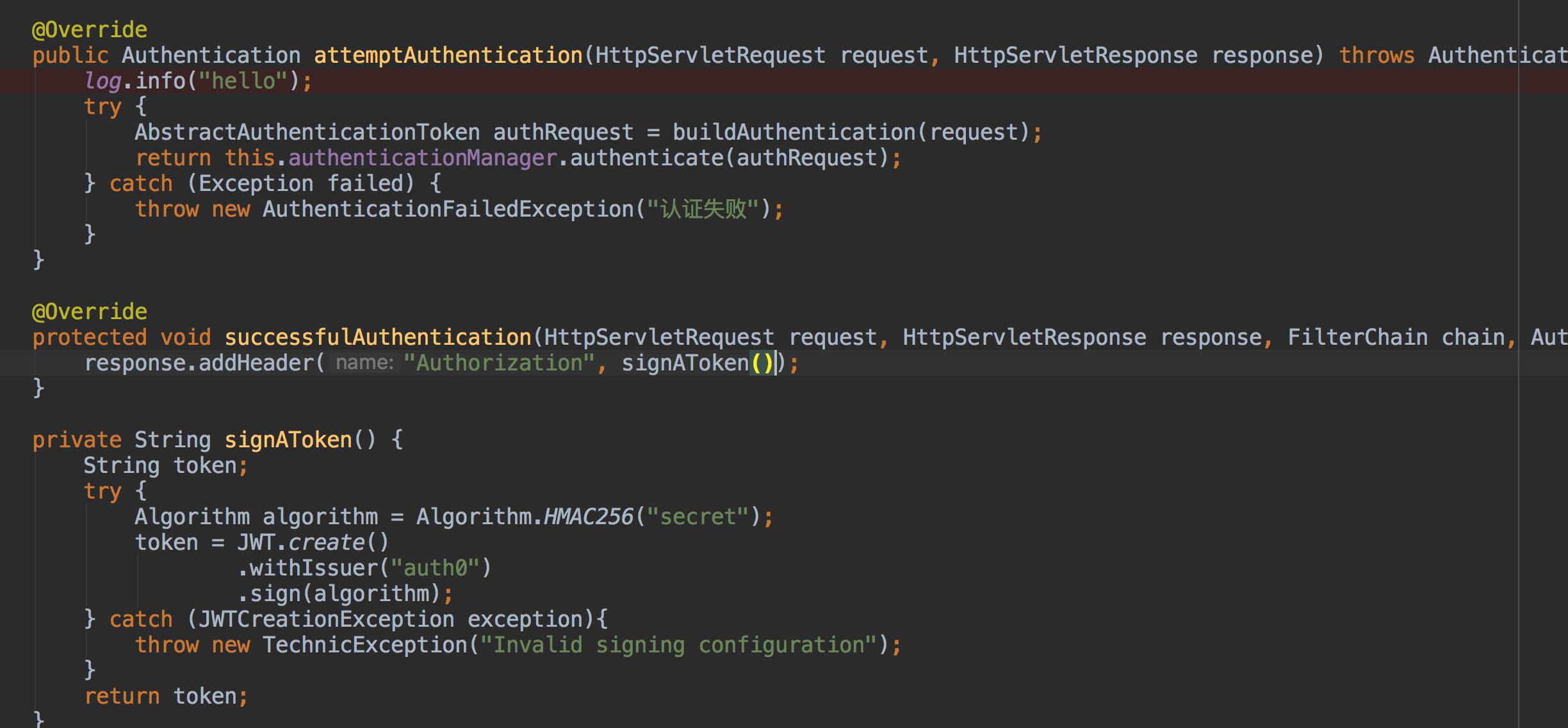
在TokenAuthenticationFilter的filter流程中,首先增加jwt校验:
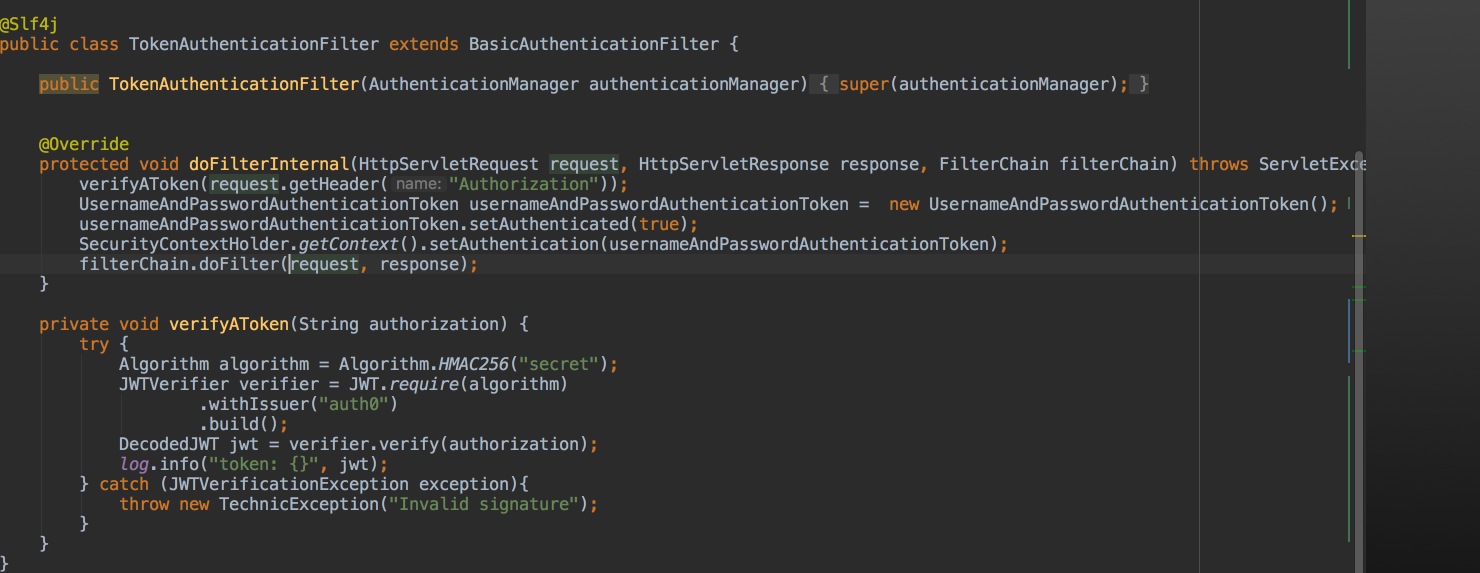
然后就实现了使用jwt的方式认证。
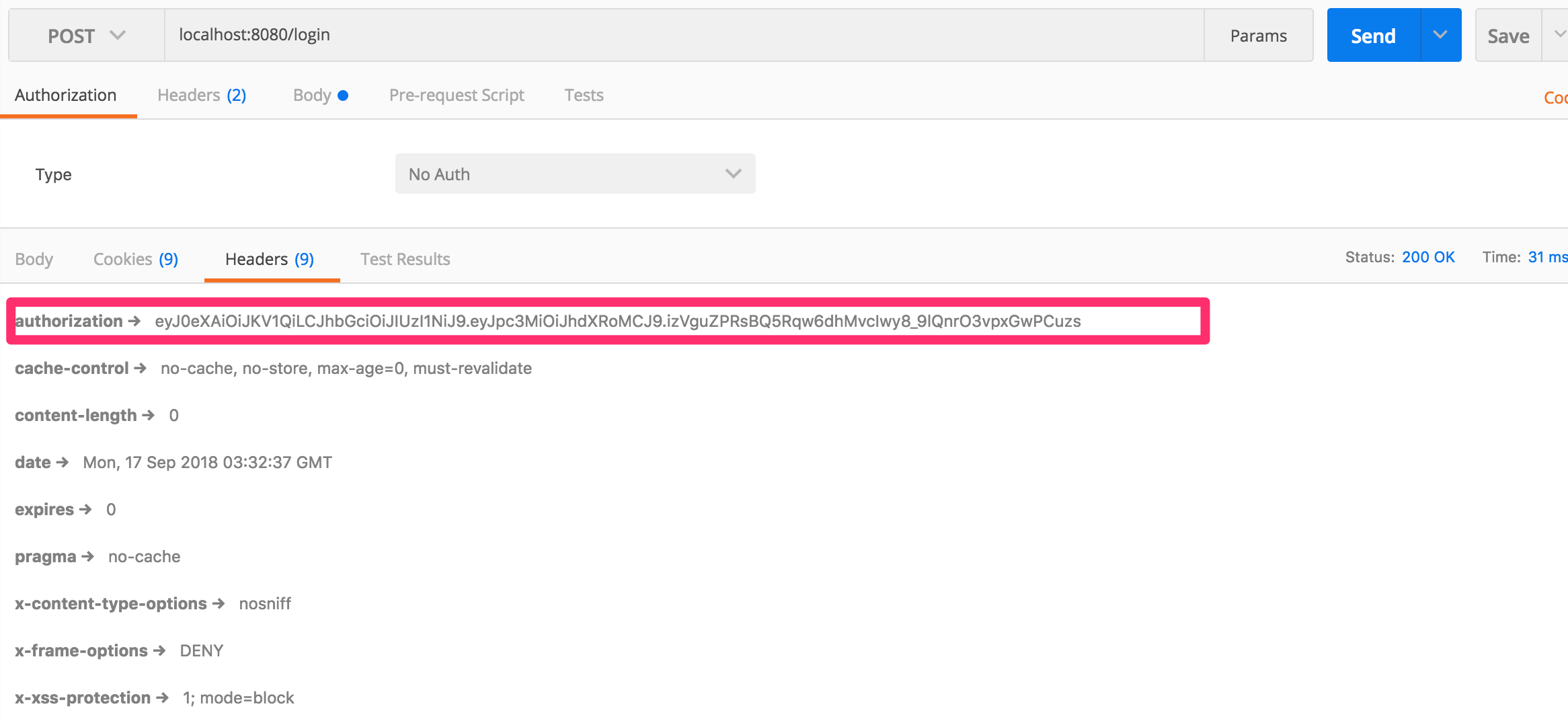
代码git repo: https://github.com/Rying/twitter-clone.git
参考:
https://blog.csdn.net/sxdtzhaoxinguo/article/details/77965226
https://github.com/auth0/java-jwt