定义创建组件MyComponent(index.ios.js):
'use strict'
var React = require('react-native');
var {
AppRegistry,
StyleSheet,
Text,
View,
} = React;
var MyComponent = React.createClass({
render: function(){
return (
<View style={styles.container}>
<Text style={styles.welcome}>
Welcome to React Native!
</Text>
<Text style={styles.instructions}>
To get started, edit index.ios.js
</Text>
<Text style={styles.instructions}>
Press Cmd+R to reload, {'
'}
Cmd+D or shake for dev menu
</Text>
</View>
);
}
});
var styles = StyleSheet.create({
container: {
flex: 1,
justifyContent: 'center',
alignItems: ' ',
backgroundColor: '#F5FCFF',
},
welcome: {
fontSize:20,
textAlign: 'center',
margin: 10,
},
instructions: {
textAlign: 'center',
color: '#333333",
marginBottom: 5,
},
});
AppRegistry.registerComponent('MyComponent',() => MyComponent);
效果图:
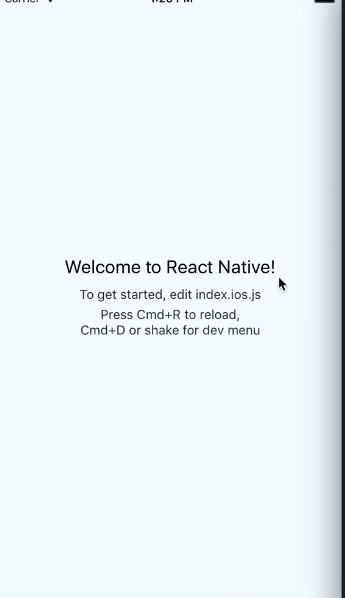
分析:
导入react-native,并命名为React:
var React = require('react-native');
要使用的一些东西(class)。React requires :
var {
AppRegistry,
StyleSheet,
Text,
View,
} = React;
显示开始定义MyComponent,调用React库创建(createClass)。
render函数是自动调用的,state变化时也会自动调用。
然后就是return中可以定义你的组件。
var MyComponent = React.createClass({
render: function(){
return (
<View style={styles.container}>
<Text style={styles.welcome}>
Welcome to React Native!
</Text>
<Text style={styles.instructions}>
To get started, edit index.ios.js
</Text>
<Text style={styles.instructions}>
Press Cmd+R to reload, {'
'}
Cmd+D or shake for dev menu
</Text>
</View>
);
}
});
是应用在组件中的一些属性定义,类似CSS:
var styles = StyleSheet.create({
container: {
flex: 1,
justifyContent: 'center',
alignItems: ' ',
backgroundColor: '#F5FCFF',
},
welcome: {
fontSize:20,
textAlign: 'center',
margin: 10,
},
instructions: {
textAlign: 'center',
color: '#333333",
marginBottom: 5,
},
});
style应用参考如下:
<Text style={styles.welcome}>
然后让你的APP注册刚创建的组件(MyComponent):
AppRegistry.registerComponent('MyComponent',() => MyComponent);