How to create a repository in Github with Eclipse? Here is an answer.
I will teach you how to do it step by step. Before creating your own repository in Github you need have an active account in Github.
Note: You can to go sign up if you haven't any Github account.
Here is my own eclipse version information.
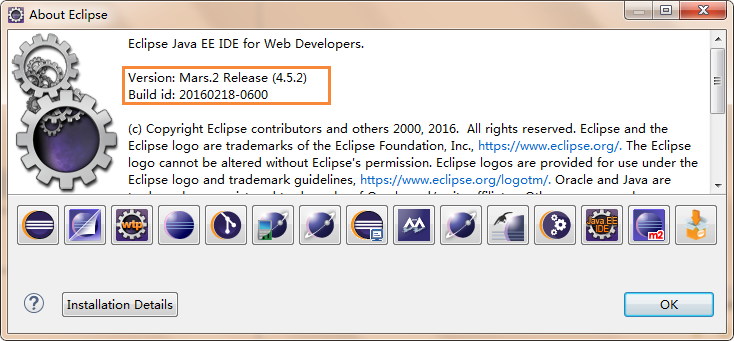
Here we go!!!
1. Create a java project(e.g GitWithEclipseDemo for my demo) in your eclipse. And create some classes
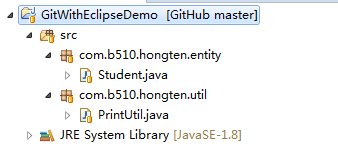
2. Right click project -> Team -> Share Project...
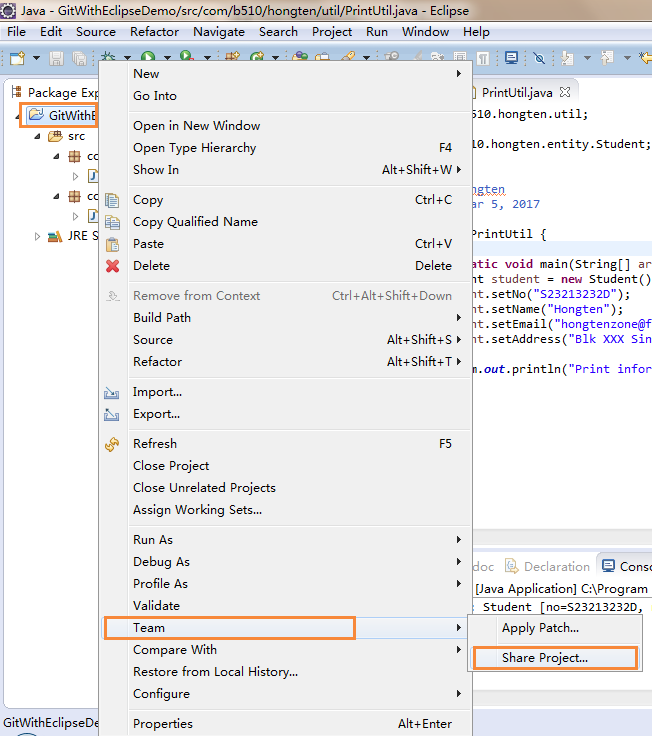
3. Configure Git Repository window will be displayed. Then click 'Create' button.

4. Click 'Browser..' button to select a folder in your PC to set repository directory. This direcory is a local git repository.
In this case, I set my repository directory is 'C:UsersAdministratorDocumentsGitHub', and click 'Finish' button.

5.Click 'Finish' button in the Configure Git Repository window.
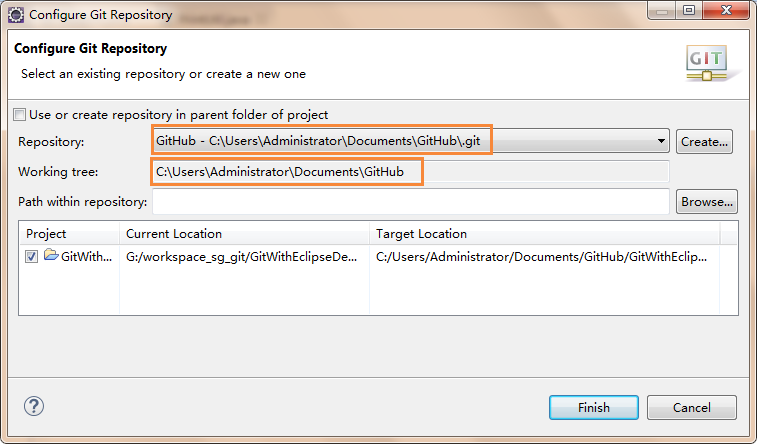
6.Go to Window -> Show View -> Other. Then the 'Show View' window will be displayed and to find Git section. Select 'Git Repositories' and 'Git Staging' and click 'Ok' button.

7.As step 6 to select 'History' item under Team section.

8. Right click project -> Team -> Commit..
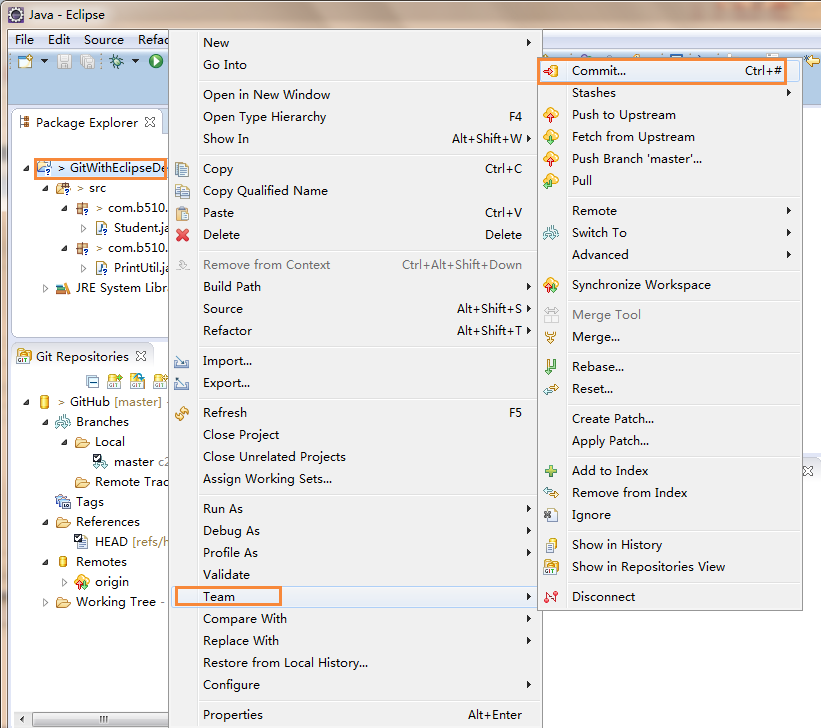
9. Commit Changes to Git Repository window will be displayed. Type Commit message and select files that you want to commit and click 'Commit' button to commit.
In this case, I want to commit all files under 'GitWithEclipseDemo' project
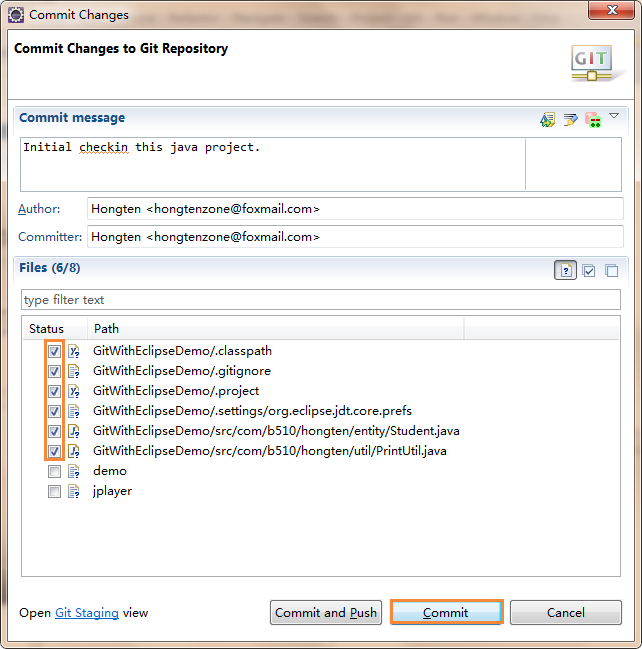
10.Go to your own github website and click 'New' button to create a new repository in Github.
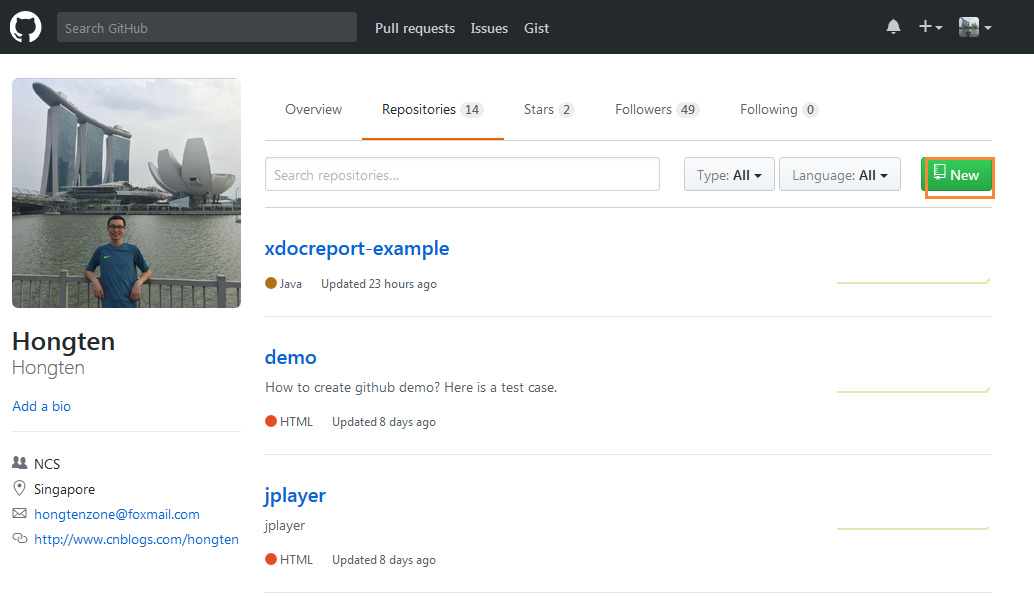
11. Type the Repository name and click 'Create Repository' button to create a new repository in Github.
In this case, I created 'GitWithEclipseDemo' repository in my Github.
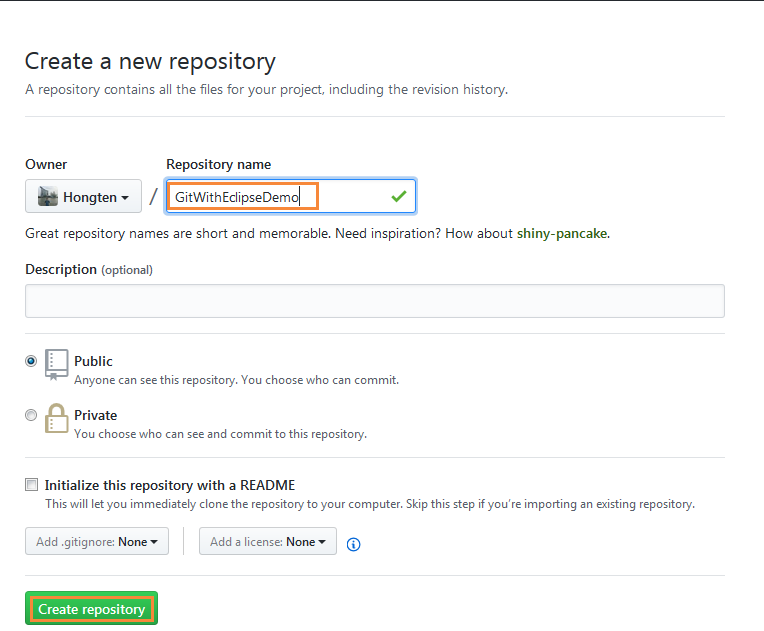
12.Copy the URL the Github provided.
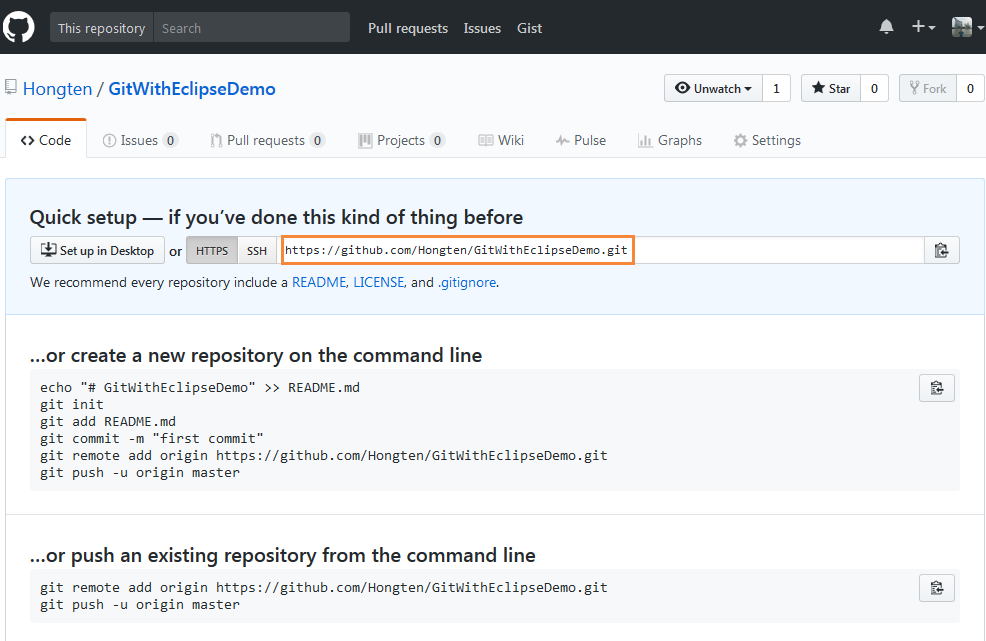
13.Back to eclipse and find Remotes under Git Repositories. Right click -> Create Remote...

14. Type the name for the new remote and click 'Ok' button
In this case, I used 'demo' for my remote name.

15. Configure push for remote 'demo' window will be displayed. Click 'Change' button.
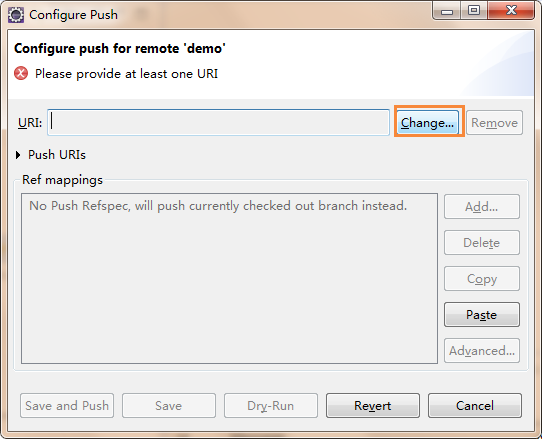
16. Copy the URL that provided by Github(Refer Step 12), and type the User and password(this user and password can login your github). Click 'Finish' button.
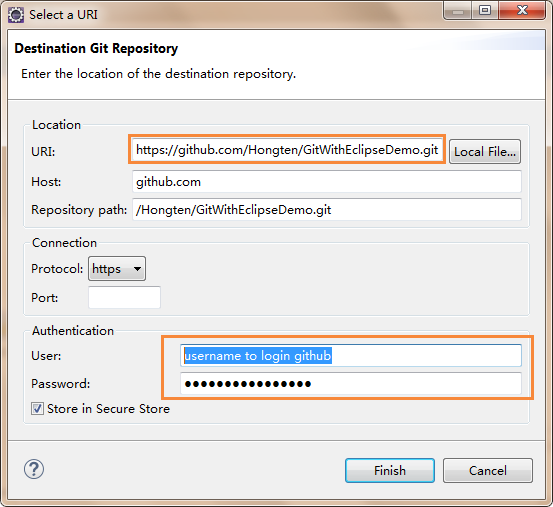
17. Click 'Advanced' button in the Configure push for remote 'demo' window.

18. Select 'master' for Source ref and click 'Add Spec' button.

19.A new Mode will be added after clicking 'Add Spec' button in the Step 18.
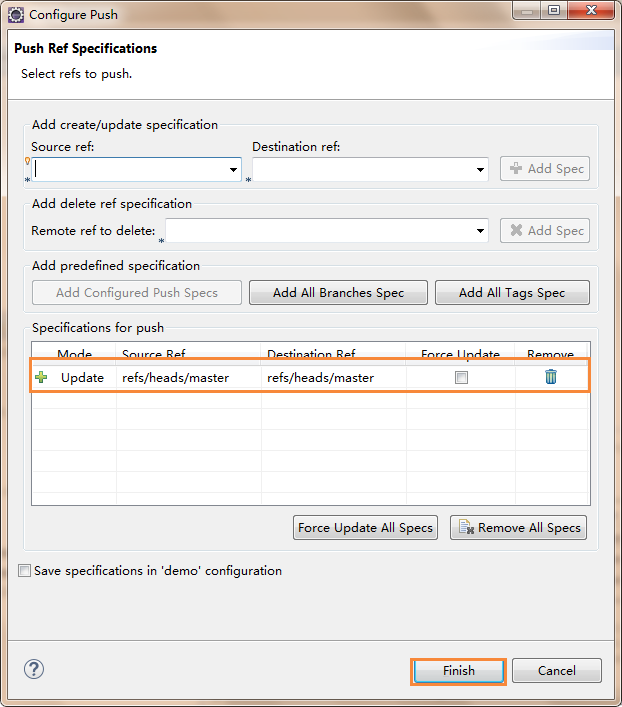
20. Find demo in the Remotes section under Git Repositories. Right click -> Push

21.A push results window will be displayed.

22.Go to your Github website, you can find your local sources had been pushed in Github now.

End. If you do some changes in your project(e.g. change code), you can Commit and Push it into Github.
You can find this 'GitWithEclipseDemo' in my Github.
Thanks for watching.
========================================================
More reading,and english is important.
I'm Hongten
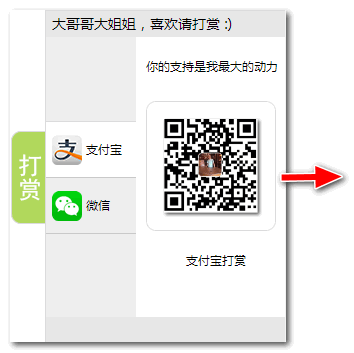
大哥哥大姐姐,觉得有用打赏点哦!多多少少没关系,一分也是对我的支持和鼓励。谢谢。
Hongten博客排名在100名以内。粉丝过千。
Hongten出品,必是精品。
E | hongtenzone@foxmail.com B | http://www.cnblogs.com/hongten
========================================================