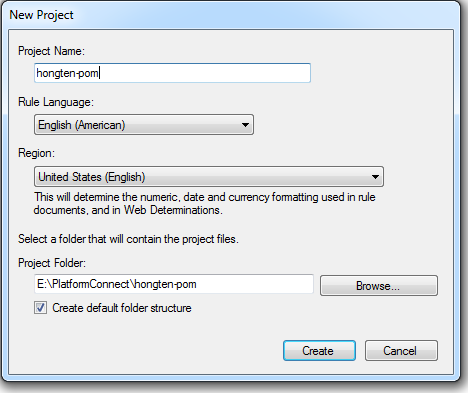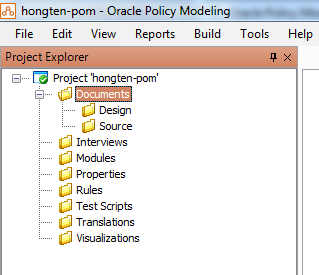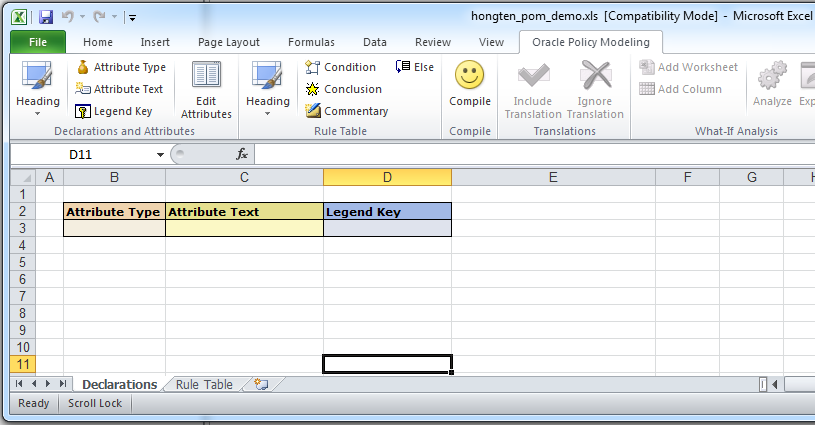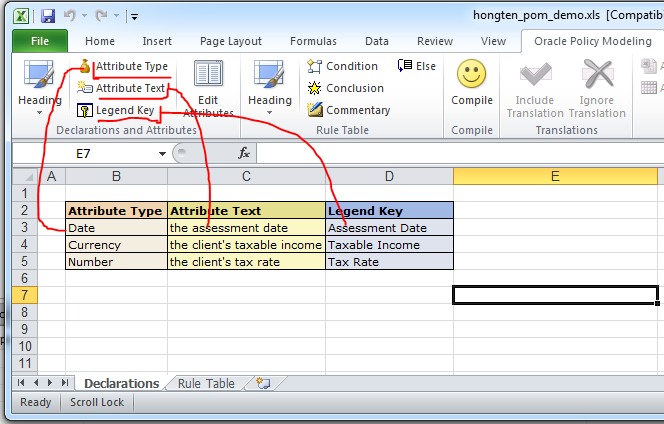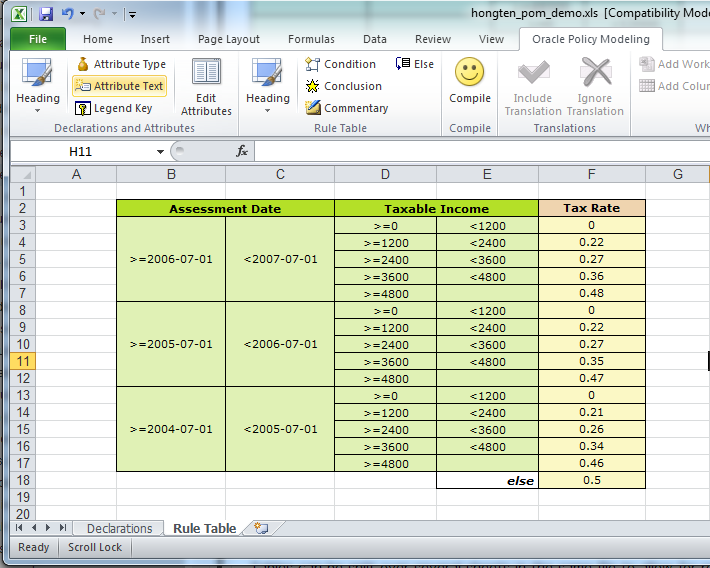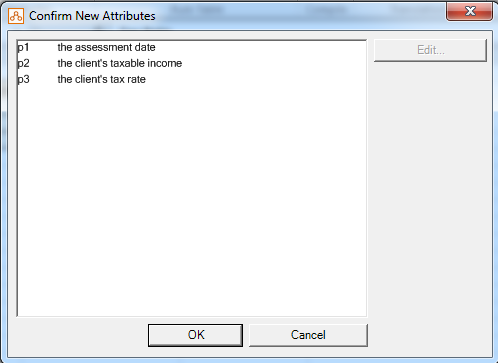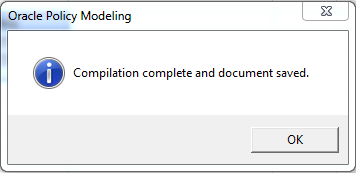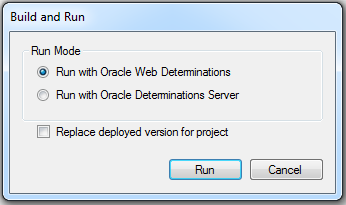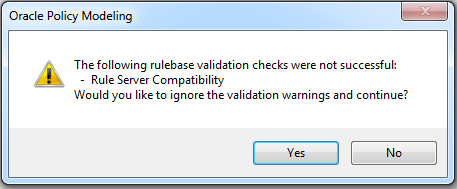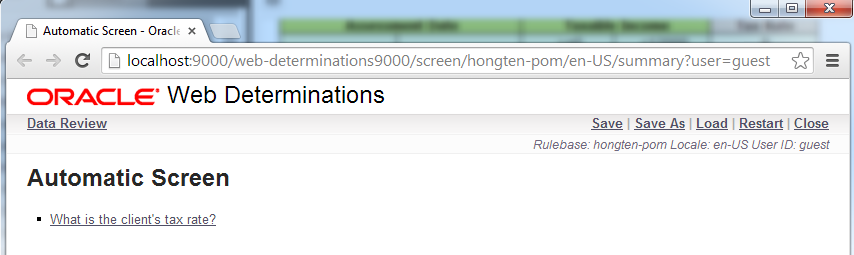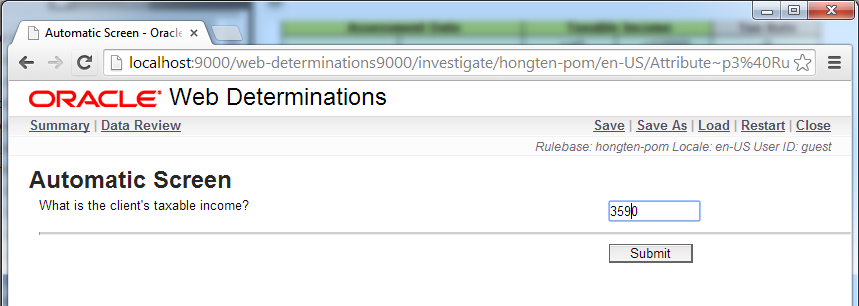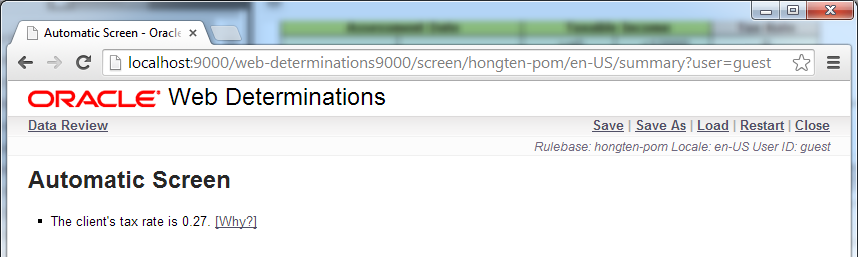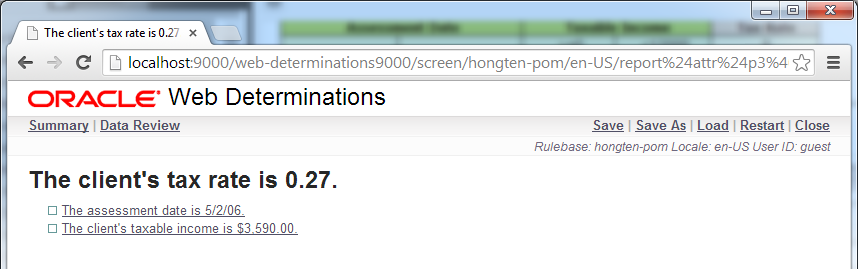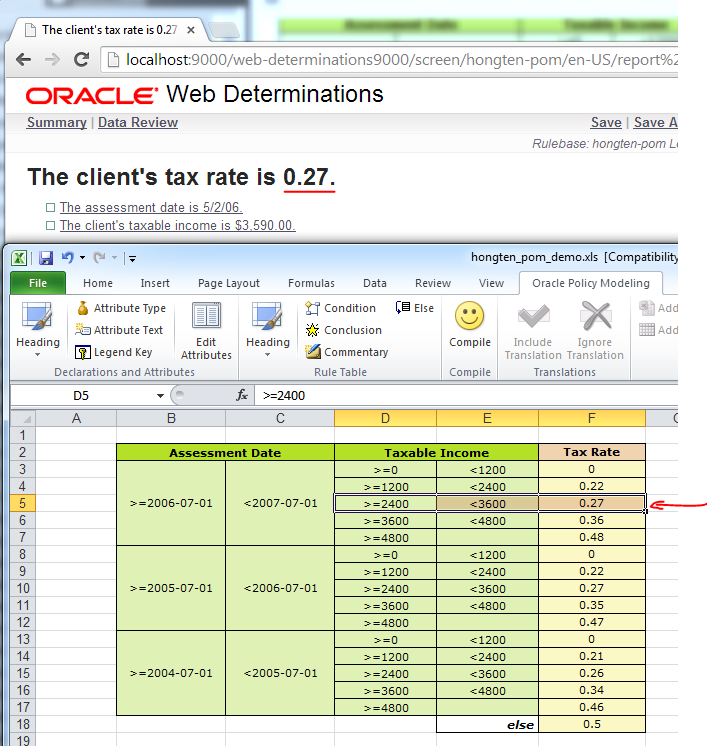This blog is about how to create a project with Oracle Policy Modeling.
You can do it successfully if you do what I teach you, en, Now, we will start!
Step 1:
Open Oracle Policy Modeling, File --> New Project...
Type the "hongten-pom" for the Project Name, and click "Create" button.
then, The Oracle Policy Modeling will create a new project in the "Project Explorer" window.
Step 2:
Select the "Rules" folder in the "Project Explorer" window.
Right Click -- > "Add New Excel Document" --> Named : "hongten_pom_demo" for new excel.
Double click the "hongten_pom_demo.xls" document, and the below image will display with your Excel software.
Step 3:
The new excel document "hongten_pom_demo.xls" has two sheets : "Declarations" sheet(above) and "Rule Table" sheet(below).
Step 4:
We select the "Declarations" sheet and type the some declarations as below.
Step 5:
When the Step 4 has finished and saved, we select the "Rule Table" sheet and type the rules as below.
Step 6:
When the Step 5 has finished and saved, we click the "Compile" button.
then the "Confirm New Attributs" dialog will display and click "Ok" button.
then the Oracle Policy Modeling Compilation complete and document saved.
Step 7:
Back to Oracle Policy Modeling, Build --> Build and Run
Click the "Run" button, the below dialog will display and click "Yes" button also.
Step 8:
Oracle Policy Modeling will open your default broswer(i.g. Chrome in my computer), and display as below
Click the link "What is the client's tax rate?", and you will go to the below page, and type the "5/2/06"(2006-05-02)
Click "Submit" button, and type the "3590"
click the "Submit" button, and the result page will display as below
Step 9:
You should click the link "Why?" to see the details.
and compare with your rules in the "hongten_pom_demo.xls" excel document.
then you did it perfectly.
========================================================
More reading,and english is important.
I'm Hongten
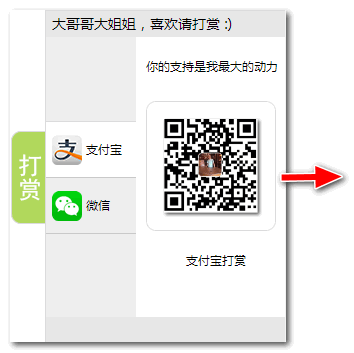
大哥哥大姐姐,觉得有用打赏点哦!多多少少没关系,一分也是对我的支持和鼓励。谢谢。
Hongten博客排名在100名以内。粉丝过千。
Hongten出品,必是精品。
E | hongtenzone@foxmail.com B | http://www.cnblogs.com/hongten
========================================================