项目结构:

JFreeChart是一组功能强大、灵活易用的Java绘图API,使用它可以生成多种通用性的报表,
包括柱状图、饼图、曲线图、甘特图等。它能够用在Swing和Web等中制作自定义的图表或报表,
并且得到广泛的应用。本文将通过引领读者学习在JFreeChart中饼图、柱状图和曲线图的进阶
应用,来达到熟练使用JFreeChart的目的。
下载JFreeChart:
JFreeChart是开放源代码的免费软件,但是它的支持文档需要付费才能得到。
其下载地址为:http://sourceforge.net/project/showfiles.php?group_id=15494
说明:1)source目录:为jfreechart的源码目录;
2)lib目录:为包目录,我们需要关注的包为jfreechart-1.0.6.jar、gnujaxp.jar和jcommon-1.0.10.jar这三个包;
3)根目录下的jfreechart-1.0.6-demo.jar是例子程序,大家双击后可看到其中有很多例子的运行结果。
==================================================================
接下来就进入开发阶段了
==================================================================
/jsp_response_bufferedImage/WebRoot/WEB-INF/web.xml
1 <?xml version="1.0" encoding="UTF-8"?> 2 <web-app version="2.4" xmlns="http://java.sun.com/xml/ns/j2ee" 3 xmlns:xsi="http://www.w3.org/2001/XMLSchema-instance" 4 xsi:schemaLocation="http://java.sun.com/xml/ns/j2ee 5 http://java.sun.com/xml/ns/j2ee/web-app_2_4.xsd"> 6 7 <servlet> 8 <servlet-name>DisplayChart</servlet-name> 9 <servlet-class>org.jfree.chart.servlet.DisplayChart</servlet-class> 10 </servlet> 11 <servlet-mapping> 12 <servlet-name>DisplayChart</servlet-name> 13 <url-pattern>/DisplayChart</url-pattern> 14 </servlet-mapping> 15 16 17 <welcome-file-list> 18 <welcome-file>index.jsp</welcome-file> 19 </welcome-file-list> 20 </web-app>
/jsp_response_bufferedImage/WebRoot/index.jsp
1 <%@ page language="java" import="java.util.*" pageEncoding="UTF-8"%> 2 <% 3 String path = request.getContextPath(); 4 String basePath = request.getScheme()+"://"+request.getServerName()+":"+request.getServerPort()+path+"/"; 5 %> 6 7 <!DOCTYPE HTML PUBLIC "-//W3C//DTD HTML 4.01 Transitional//EN"> 8 <html> 9 <head> 10 <base href="<%=basePath%>"> 11 12 <title>My JSP 'index.jsp' starting page</title> 13 <meta http-equiv="pragma" content="no-cache"> 14 <meta http-equiv="cache-control" content="no-cache"> 15 <meta http-equiv="expires" content="0"> 16 <meta http-equiv="keywords" content="keyword1,keyword2,keyword3"> 17 <meta http-equiv="description" content="This is my page"> 18 <!-- 19 <link rel="stylesheet" type="text/css" href="styles.css"> 20 --> 21 </head> 22 23 <body> 24 <!-- 这里可以调整转向的页面:simple.jsp,simple2.jsp,simple3.jsp,simple4.jsp,simple5.jsp --> 25 <jsp:forward page="simple5.jsp"></jsp:forward> 26 </body> 27 </html>
/jsp_response_bufferedImage/WebRoot/simple.jsp
1 <%@ page language="java" import="java.util.*" pageEncoding="UTF-8"%> 2 <%@ page import="org.jfree.chart.ChartFactory" %> 3 <%@ page import="org.jfree.chart.JFreeChart" %> 4 <%@ page import="org.jfree.chart.plot.PlotOrientation" %> 5 <%@ page import="org.jfree.chart.servlet.ServletUtilities" %> 6 <%@ page import="org.jfree.data.category.DefaultCategoryDataset" %> 7 <% 8 String path = request.getContextPath(); 9 String basePath = request.getScheme()+"://"+request.getServerName()+":"+request.getServerPort()+path+"/"; 10 %> 11 12 <% 13 DefaultCategoryDataset dataset = new DefaultCategoryDataset(); 14 dataset.addValue(610, "Guangzhou", "pork"); 15 dataset.addValue(220, "Guangzhou", "beaf"); 16 dataset.addValue(530, "Guangzhou", "chicken"); 17 dataset.addValue(340, "Guangzhou", "fish"); 18 JFreeChart chart = ChartFactory.createBarChart3D("Meat sales statistics figure", "meat", 19 "Sales Volume", dataset, PlotOrientation.VERTICAL, false, false, 20 false); 21 String filename = ServletUtilities.saveChartAsPNG(chart, 500, 300, 22 null, session); 23 String graphURL = request.getContextPath() 24 + "/DisplayChart?filename=" + filename; 25 out.println(filename); 26 out.println("------------------"); 27 out.println(graphURL); 28 %> 29 <!DOCTYPE HTML PUBLIC "-//W3C//DTD HTML 4.01 Transitional//EN"> 30 <html> 31 <head> 32 <base href="<%=basePath%>"> 33 34 <title>My JSP 'index.jsp' starting page</title> 35 <meta http-equiv="pragma" content="no-cache"> 36 <meta http-equiv="cache-control" content="no-cache"> 37 <meta http-equiv="expires" content="0"> 38 <meta http-equiv="keywords" content="keyword1,keyword2,keyword3"> 39 <meta http-equiv="description" content="This is my page"> 40 </head> 41 42 <body> 43 <img src="<%=graphURL%>" width=500 height=300 border=0 44 usemap="#<%= filename %>"> 45 </body> 46 </html>
在浏览器地址栏输入《我服务器的端口号是1000》:http://localhost:1000/jsp_response_bufferedImage/
运行效果:

/jsp_response_bufferedImage/WebRoot/simple2.jsp
1 <%@ page language="java" import="java.util.*" pageEncoding="UTF-8"%> 2 <%@ page 3 import="org.jfree.chart.ChartFactory,org.jfree.chart.JFreeChart,org.jfree.chart.plot.PlotOrientation,org.jfree.chart.servlet.ServletUtilities,org.jfree.data.category.CategoryDataset,org.jfree.data.general.DatasetUtilities"%> 4 5 <% 6 String path = request.getContextPath(); 7 String basePath = request.getScheme() + "://" 8 + request.getServerName() + ":" + request.getServerPort() 9 + path + "/"; 10 %> 11 12 <% 13 double[][] data = new double[][] { { 1310 }, { 720 }, { 1130 }, 14 { 440 } }; 15 String[] rowKeys = { "pork", "beaf", "chicken", "fish" }; 16 String[] columnKeys = { "" }; 17 CategoryDataset dataset = DatasetUtilities.createCategoryDataset( 18 rowKeys, columnKeys, data); 19 JFreeChart chart = ChartFactory 20 .createBarChart3D("Guangzhou meat sales statistics figure", "meat", "Sales Volume", dataset, 21 PlotOrientation.VERTICAL, true, false, false); 22 23 String filename = ServletUtilities.saveChartAsPNG(chart, 500, 300, 24 null, session); 25 String graphURL = request.getContextPath() 26 + "/DisplayChart?filename=" + filename; 27 %> 28 29 <!DOCTYPE HTML PUBLIC "-//W3C//DTD HTML 4.01 Transitional//EN"> 30 <html> 31 <head> 32 <base href="<%=basePath%>"> 33 34 <title>My JSP 'index.jsp' starting page</title> 35 <meta http-equiv="pragma" content="no-cache"> 36 <meta http-equiv="cache-control" content="no-cache"> 37 <meta http-equiv="expires" content="0"> 38 <meta http-equiv="keywords" content="keyword1,keyword2,keyword3"> 39 <meta http-equiv="description" content="This is my page"> 40 </head> 41 42 <body> 43 <img src="<%=graphURL%>" width=500 height=300 border=0 44 usemap="#<%= filename %>"> 45 </body> 46 </html>
在浏览器地址栏输入《我服务器的端口号是1000》:http://localhost:1000/jsp_response_bufferedImage/
运行效果:

/jsp_response_bufferedImage/WebRoot/simple3.jsp
1 <%@ page language="java" import="java.util.*" pageEncoding="UTF-8"%> 2 <%@ page 3 import="org.jfree.chart.ChartFactory,org.jfree.chart.JFreeChart,org.jfree.chart.plot.PlotOrientation,org.jfree.chart.servlet.ServletUtilities,org.jfree.data.category.CategoryDataset,org.jfree.data.general.DatasetUtilities,org.jfree.chart.plot.*,org.jfree.chart.labels.*,org.jfree.chart.renderer.category.BarRenderer3D,java.awt.*,org.jfree.ui.*,org.jfree.chart.axis.AxisLocation"%> 4 5 <% 6 String path = request.getContextPath(); 7 String basePath = request.getScheme() + "://" 8 + request.getServerName() + ":" + request.getServerPort() 9 + path + "/"; 10 %> 11 12 <% 13 double[][] data = new double[][] { { 1310, 1220, 1110, 1000 }, 14 { 720, 700, 680, 640 }, { 1130, 1020, 980, 800 }, 15 { 440, 400, 360, 300 } }; 16 String[] rowKeys = { "pork", "beaf", "chicken", "fish" }; 17 String[] columnKeys = { "Guangzhou", "Shenzhen", "Dongguan", "Foshan" }; 18 CategoryDataset dataset = DatasetUtilities.createCategoryDataset( 19 rowKeys, columnKeys, data); 20 21 JFreeChart chart = ChartFactory.createBarChart3D("Meat sales statistics figure", "meat", 22 "Sales Volume", dataset, PlotOrientation.VERTICAL, true, true, false); 23 24 CategoryPlot plot = chart.getCategoryPlot(); 25 //设置网格背景颜色 26 plot.setBackgroundPaint(Color.white); 27 //设置网格竖线颜色 28 plot.setDomainGridlinePaint(Color.pink); 29 //设置网格横线颜色 30 plot.setRangeGridlinePaint(Color.pink); 31 //显示每个柱的数值,并修改该数值的字体属性 32 33 BarRenderer3D renderer = new BarRenderer3D(); 34 renderer 35 .setBaseItemLabelGenerator(new StandardCategoryItemLabelGenerator()); 36 renderer.setBaseItemLabelsVisible(true); 37 //默认的数字显示在柱子中,通过如下两句可调整数字的显示 38 //注意:此句很关键,若无此句,那数字的显示会被覆盖,给人数字没有显示出来的问题 39 renderer.setBasePositiveItemLabelPosition(new ItemLabelPosition( 40 ItemLabelAnchor.OUTSIDE12, TextAnchor.BASELINE_LEFT)); 41 renderer.setItemLabelAnchorOffset(10D); 42 //设置每个地区所包含的平行柱的之间距离 43 //renderer.setItemMargin(0.3); 44 plot.setRenderer(renderer); 45 //设置地区、销量的显示位置 46 //将下方的“肉类”放到上方 47 plot.setDomainAxisLocation(AxisLocation.TOP_OR_RIGHT); 48 //将默认放在左边的“销量”放到右方 49 plot.setRangeAxisLocation(AxisLocation.BOTTOM_OR_RIGHT); 50 51 String filename = ServletUtilities.saveChartAsPNG(chart, 700, 400, 52 null, session); 53 String graphURL = request.getContextPath() 54 + "/DisplayChart?filename=" + filename; 55 %> 56 57 58 59 <!DOCTYPE HTML PUBLIC "-//W3C//DTD HTML 4.01 Transitional//EN"> 60 <html> 61 <head> 62 <base href="<%=basePath%>"> 63 64 <title>My JSP 'index.jsp' starting page</title> 65 <meta http-equiv="pragma" content="no-cache"> 66 <meta http-equiv="cache-control" content="no-cache"> 67 <meta http-equiv="expires" content="0"> 68 <meta http-equiv="keywords" content="keyword1,keyword2,keyword3"> 69 <meta http-equiv="description" content="This is my page"> 70 </head> 71 72 <body> 73 <img src="<%=graphURL%>" width=700 height=400 border=0 74 usemap="#<%= filename %>"> 75 </body> 76 </html>
在浏览器地址栏输入《我服务器的端口号是1000》:http://localhost:1000/jsp_response_bufferedImage/
运行效果:
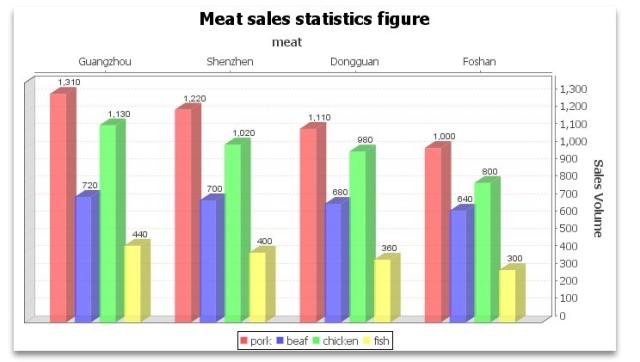
/jsp_response_bufferedImage/WebRoot/simple4.jsp
1 <%@ page language="java" import="java.util.*" pageEncoding="UTF-8"%> 2 <%@ page 3 import="org.jfree.chart.*,org.jfree.chart.plot.PiePlot,org.jfree.data.general.DefaultPieDataset,org.jfree.chart.servlet.ServletUtilities,java.awt.*"%> 4 5 <% 6 String path = request.getContextPath(); 7 String basePath = request.getScheme() + "://" 8 + request.getServerName() + ":" + request.getServerPort() 9 + path + "/"; 10 %> 11 12 <% 13 //设置数据集 14 DefaultPieDataset dataset = new DefaultPieDataset(); 15 dataset.setValue("Junior high school senior programmer", 0.55); 16 dataset.setValue("Project Manager", 0.1); 17 dataset.setValue("System analyst", 0.1); 18 dataset.setValue("System analyst", 0.1); 19 dataset.setValue("Other", 0.2); 20 21 //通过工厂类生成JFreeChart对象 22 //通过工厂类生成JFreeChart对象 23 JFreeChart chart = ChartFactory.createPieChart3D("The IT industry professional distribution", 24 dataset, true, false, false); 25 PiePlot pieplot = (PiePlot) chart.getPlot(); 26 pieplot.setLabelFont(new Font("宋体", 0, 12)); 27 //没有数据的时候显示的内容 28 pieplot.setNoDataMessage("No data to show"); 29 pieplot.setCircular(false); 30 31 pieplot.setLabelGap(0.02D); 32 33 String filename = ServletUtilities.saveChartAsPNG(chart, 500, 300, 34 null, session); 35 String graphURL = request.getContextPath() 36 + "/DisplayChart?filename=" + filename; 37 %> 38 39 40 41 42 <!DOCTYPE HTML PUBLIC "-//W3C//DTD HTML 4.01 Transitional//EN"> 43 <html> 44 <head> 45 <base href="<%=basePath%>"> 46 47 <title>My JSP 'index.jsp' starting page</title> 48 <meta http-equiv="pragma" content="no-cache"> 49 <meta http-equiv="cache-control" content="no-cache"> 50 <meta http-equiv="expires" content="0"> 51 <meta http-equiv="keywords" content="keyword1,keyword2,keyword3"> 52 <meta http-equiv="description" content="This is my page"> 53 </head> 54 55 <body> 56 <img src="<%=graphURL%>" width=500 height=300 border=0 57 usemap="#<%= filename %>"> 58 </body> 59 </html>
在浏览器地址栏输入《我服务器的端口号是1000》:http://localhost:1000/jsp_response_bufferedImage/
运行效果:
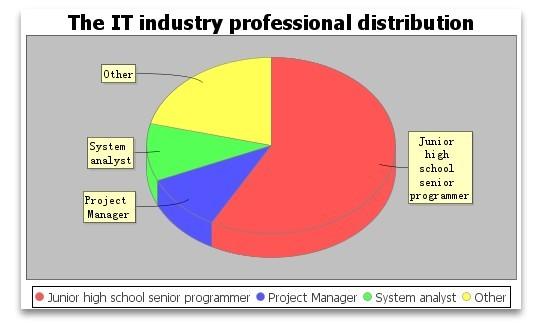
/jsp_response_bufferedImage/WebRoot/simple5.jsp
1 <%@ page language="java" import="java.util.*" pageEncoding="UTF-8"%> 2 <%@ page 3 import="org.jfree.chart.ChartFactory,org.jfree.chart.JFreeChart,org.jfree.chart.servlet.ServletUtilities,org.jfree.chart.title.TextTitle,org.jfree.data.time.TimeSeries,org.jfree.data.time.Month,org.jfree.data.time.TimeSeriesCollection,java.awt.Font"%> 4 5 <% 6 String path = request.getContextPath(); 7 String basePath = request.getScheme() + "://" 8 + request.getServerName() + ":" + request.getServerPort() 9 + path + "/"; 10 %> 11 12 <% 13 //访问量统计时间线 14 TimeSeries timeSeries = new TimeSeries("Hongten 's blog traffic statistics", Month.class); 15 //时间曲线数据集合 16 TimeSeriesCollection lineDataset = new TimeSeriesCollection(); 17 //构造数据集合 18 timeSeries.add(new Month(1, 2007), 11200); 19 timeSeries.add(new Month(2, 2007), 9000); 20 timeSeries.add(new Month(3, 2007), 6200); 21 timeSeries.add(new Month(4, 2007), 8200); 22 timeSeries.add(new Month(5, 2007), 8200); 23 timeSeries.add(new Month(6, 2007), 12200); 24 timeSeries.add(new Month(7, 2007), 13200); 25 timeSeries.add(new Month(8, 2007), 8300); 26 timeSeries.add(new Month(9, 2007), 12400); 27 timeSeries.add(new Month(10, 2007), 12500); 28 timeSeries.add(new Month(11, 2007), 13600); 29 timeSeries.add(new Month(12, 2007), 12500); 30 31 lineDataset.addSeries(timeSeries); 32 JFreeChart chart = ChartFactory.createTimeSeriesChart( 33 "Traffic statistical time line", "Months", "Vistor Volume", 34 lineDataset, true, true, true); 35 //设置子标题 36 TextTitle subtitle = new TextTitle("2007 year", new Font("黑体", 37 Font.BOLD, 12)); 38 chart.addSubtitle(subtitle); 39 //设置主标题 40 chart.setTitle(new TextTitle("Hongten 's blog traffic statistics", 41 new Font("隶书", Font.ITALIC, 15))); 42 chart.setAntiAlias(true); 43 String filename = ServletUtilities.saveChartAsPNG(chart, 500, 300, 44 null, session); 45 String graphURL = request.getContextPath() 46 + "/DisplayChart?filename=" + filename; 47 %> 48 49 <!DOCTYPE HTML PUBLIC "-//W3C//DTD HTML 4.01 Transitional//EN"> 50 <html> 51 <head> 52 <base href="<%=basePath%>"> 53 54 <title>My JSP 'index.jsp' starting page</title> 55 <meta http-equiv="pragma" content="no-cache"> 56 <meta http-equiv="cache-control" content="no-cache"> 57 <meta http-equiv="expires" content="0"> 58 <meta http-equiv="keywords" content="keyword1,keyword2,keyword3"> 59 <meta http-equiv="description" content="This is my page"> 60 </head> 61 62 <body> 63 <img src="<%=graphURL%>" width=500 height=300 border=0 64 usemap="#<%= filename %>"> 65 </body> 66 </html>
在浏览器地址栏输入《我服务器的端口号是1000》:http://localhost:1000/jsp_response_bufferedImage/
运行效果:
