一、数据集来源
百度AI Studio平台口罩人脸分类数据集:https://aistudio.baidu.com/aistudio/datasetdetail/22392
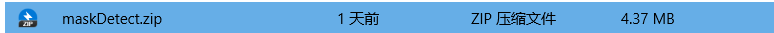
二、目录结构与项目环境
1、目录结构
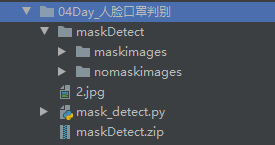
2、项目环境
import os
import json
import random
import paddle
import zipfile
import numpy as np
import paddle.fluid as fluid
import matplotlib.pyplot as plt
from PIL import Image
三、数据处理与参数配置
1、参数配置
"""参数配置
"""
train_parameters = {
"input_size": [3, 224, 224], # 输入图片的shape
"class_dim": -1, # 分类数
"src_path": './maskDetect.zip', # 原始数据集路径
"target_path": './', # 要解压的路径
"train_list_path": './train.txt', # train.txt路径
"eval_list_path": './eval.txt', # eval.txt路径
"readme_path": './readme.json', # readme.json路径
"label_dict": {}, # 标签字典
"num_epochs": 5, # 训练迭代次数
"train_batch_size": 5, # 训练时每次喂入批次大小
"learning_strategy": { # 优化时相关参数配置
"lr": 0.001 # 学习率
}
}
"""参数初始化
"""
src_path = train_parameters['src_path']
target_path = train_parameters['target_path']
train_list_path = train_parameters['train_list_path']
eval_list_path = train_parameters['eval_list_path']
batch_size = train_parameters['train_batch_size']
2、数据处理
· 解压数据集
def unzip_data(src_path, traget_path):
"""解压原始数据集
"""
if not os.path.isdir(traget_path + "maskDetect"):
z = zipfile.ZipFile(src_path, 'r')
z.extractall(path=traget_path)
z.close()
unzip_data(src_path, target_path)
· 生成数据列表
def get_data_list(target_path, train_list_path, eval_list_path):
"""生成数据列表
"""
# 存放所有类别信息
class_detail = []
# 获取所有类别保存的文件夹名
data_list_path = target_path + 'maskDetect/'
class_dirs = os.listdir(data_list_path)
# 总的图像数量
all_class_images = 0
# 存放类别标签
class_label = 0
# 存放类别数目
class_dim = 0
# 存储要写进eval.txt和train.txt中的内容
trainer_list = []
eval_list = []
# 读取每个类别,['maskimages', 'nomaskimages']
for class_dir in class_dirs:
if class_dir != '.DS_Store':
class_dim += 1
# 每个类别的信息
class_detail_list = {}
eval_sum = 0
trainer_sum = 0
# 统计每个类别有多少张图片
class_sum = 0
# 获取类别路径
path = data_list_path + class_dir
# 获取所有图片
img_paths = os.listdir(path)
# 遍历文件夹下每个图片
for img_path in img_paths:
name_path = path + '/' +img_path # 每张图片路径
# 每10张图片取一次图片做验证集
if class_sum % 10 == 0:
# 验证集数目+1
eval_sum += 1
eval_list.append(name_path + ' %d' % class_label + '
')
else:
trainer_sum += 1 # 训练集数目
trainer_list.append(name_path + ' %d' % class_label + '
')
# 类别数目
class_sum += 1
# 所有类别图片数目
all_class_images += 1
# 说明的json文件的class_detail数据
class_detail_list['class_name'] = class_dir # 类别名称
class_detail_list['class_label'] = class_label # 类别标签
class_detail_list['class_eval_images'] = eval_sum # 该类数据的测试集数目
class_detail_list['class_trainer_images'] = trainer_sum # 该类数据的训练集数目
class_detail.append(class_detail_list)
# 初始化标签列表
train_parameters['label_dict'][str(class_label)] = class_dir
class_label += 1
# 初始化分类数
train_parameters['class_dim'] = class_dim
# 乱序
random.shuffle(eval_list)
with open(eval_list_path, 'a') as f:
for eval_image in eval_list:
f.write(eval_image)
random.shuffle(trainer_list)
with open(train_list_path, 'a') as ff:
for train_image in trainer_list:
ff.write(train_image)
# 用于说明的json文件信息
readjson = {'all_class_name': data_list_path,
'all_class_images': all_class_images,
'class_detail': class_detail}
jsons = json.dumps(readjson, sort_keys=True, indent=4, separators=(',', ': '))
with open(train_parameters['readme_path'], 'w') as f:
f.write(jsons)
print('生成数据列表完成.')
# 划分训练集和数据集,乱序并生成数据列表
# 每次生成数据列表前先清空train.txt和eval.txt
# 防止train.txt和eval.txt叠加写入数据
with open(train_list_path, 'w') as f:
f.seek(0) # 游标移至文件头
f.truncate() # 截断游标后的字符
with open(eval_list_path, 'w') as ff:
ff.seek(0)
ff.truncate()
# 生成数据列表
get_data_list(target_path, train_list_path, eval_list_path)
生成的readme.json文件内容:
{
"all_class_images": 185,
"all_class_name": "./maskDetect/",
"class_detail": [
{
"class_eval_images": 12,
"class_label": 0,
"class_name": "maskimages",
"class_trainer_images": 103
},
{
"class_eval_images": 7,
"class_label": 1,
"class_name": "nomaskimages",
"class_trainer_images": 63
}
]
}
生成的train.txt文件内容:
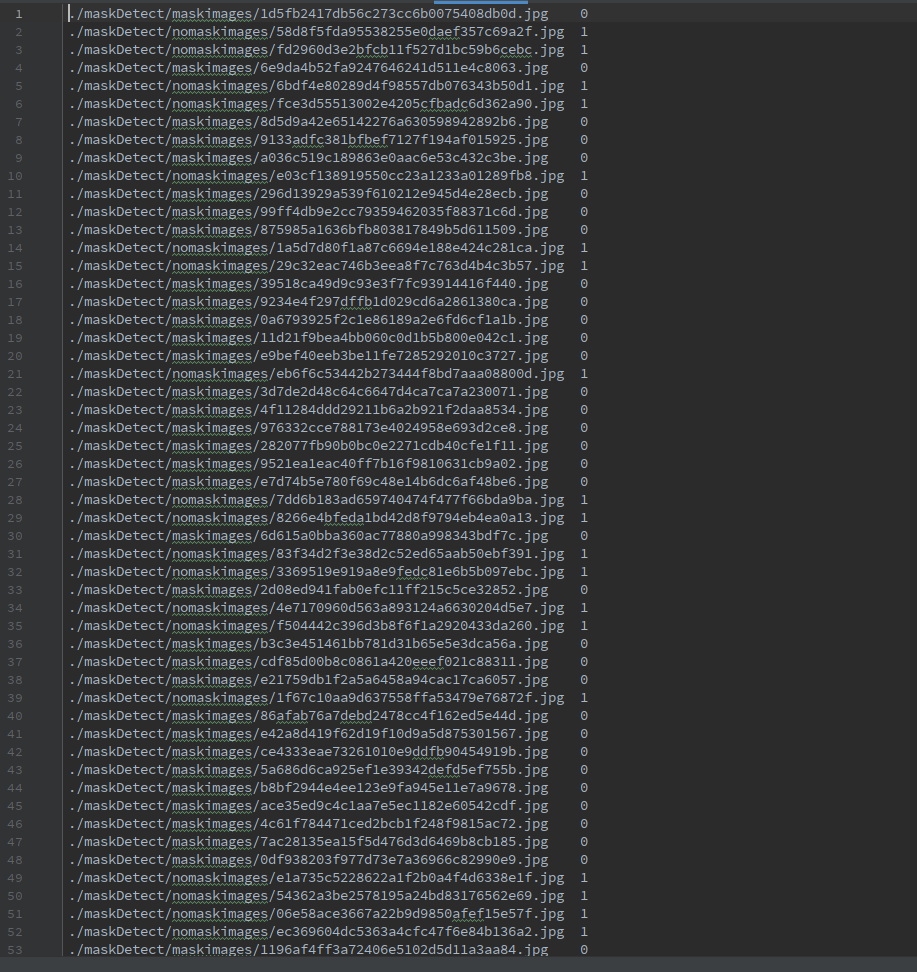
生成的eval.txt文件内容:
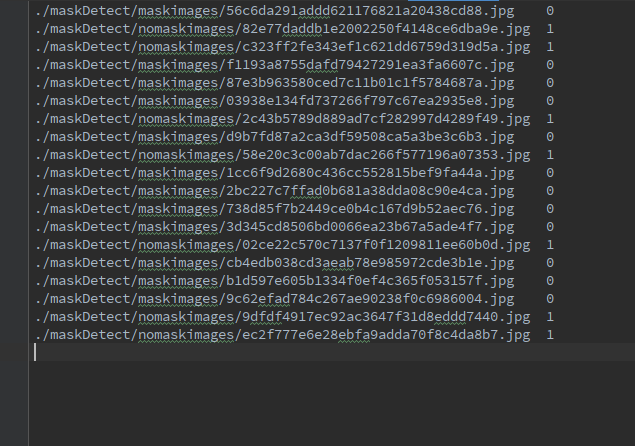
· 定义并构造数据提供器
def custom_reader(file_list):
"""自定义reader
"""
def reader():
with open(file_list, 'r') as f:
lines = [line.strip() for line in f]
for line in lines:
img_path, lab = line.strip().split(' ')
img = Image.open(img_path)
if img.mode != 'RGB': # 统一色彩空间(防止部分图像为RGBA色彩空间,程序报错)
img = img.convert('RGB')
img = img.resize((224, 224), Image.BILINEAR)
img = np.array(img).astype('float32')
img = img.transpose((2, 0, 1)) # HWC to CHW
img = img / 255 # 归一化
yield img, int(lab)
return reader
# 构造数据提供器
train_reader = paddle.batch(reader=custom_reader(train_list_path),
batch_size=batch_size,
drop_last=True)
eval_reader = paddle.batch(reader=custom_reader(eval_list_path),
batch_size=batch_size,
drop_last=True)
说明:数据预处理已合并在数据提供器定义函数之中,详细情况请参考上述代码的注释部分。
四、网络模型构建
1、VGG16模型结构
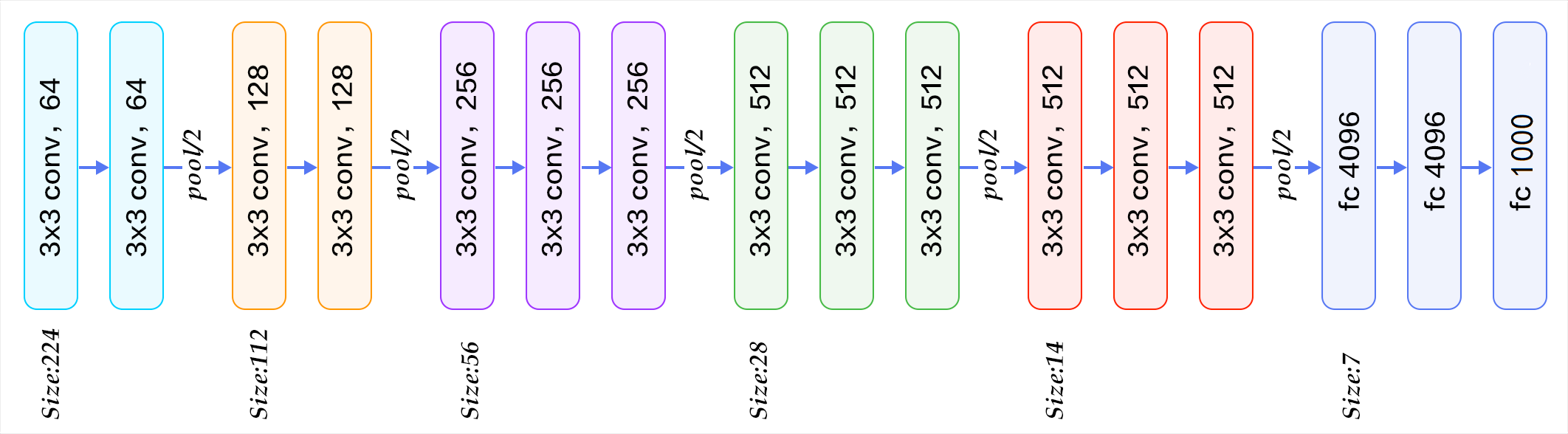
2、池化-卷积类构建
# 池化-卷积类
class ConvPool(fluid.dygraph.Layer):
def __init__(self,
num_channels, # 通道数
num_filters, # 卷积核个数
filter_size, # 卷积核尺寸
pool_size, # 池化核尺寸
pool_stride, # 池化步长
groups, # 卷积组数(连续卷积个数)
conv_stride=1,
conv_padding=1,
act=None, # 激活函数类型
pool_type='max'):
super(ConvPool, self).__init__()
self._conv2d_list = []
for i in range(groups):
# add_sublayer方法:返回一个由所有子层组成的列表
conv2d = self.add_sublayer('bb_%d' % i,
fluid.dygraph.Conv2D(num_channels=num_channels, # 通道数
num_filters=num_filters, # 卷积核个数
filter_size=filter_size, # 卷积核大小
stride=conv_stride, # 步长
padding=conv_padding, # padding大小,默认为0
act=act)
)
num_channels = num_filters
self._conv2d_list.append(conv2d)
self._pool2d = fluid.dygraph.Pool2D(pool_size=pool_size, # 池化核大小
pool_type=pool_type, # 池化类型,默认是最大池化
pool_stride=pool_stride) # 池化步长
def forward(self, inputs):
x = inputs
for conv in self._conv2d_list:
x = conv(x)
x = self._pool2d(x)
return x
说明:由于vgg16结构存在连续卷积,并且连续卷积后都跟有一池化层,结构比较有规律,因此使用一个池化-卷积类封装卷积和池化层详细参数请参考上述代码及注释。
3、网络模型构建
# VGG16网络
class VGGNet(fluid.dygraph.Layer):
def __init__(self):
super(VGGNet, self).__init__()
"""
ConvPool方法调用参数说明(以convpool01定义为例):
3 - 通道数为3
64 - 卷积核个数64
3 - 卷积核大小3×3
2 - 池化核大小2×2
2 - 池化步长2
2 - 连续卷积个数为2
"""
self.convpool01 = ConvPool(3, 64, 3, 2, 2, 2, act='relu')
self.convpool02 = ConvPool(64, 128, 3, 2, 2, 2, act='relu')
self.convpool03 = ConvPool(128, 256, 3, 2, 2, 3, act='relu')
self.convpool04 = ConvPool(256, 512, 3, 2, 2, 3, act='relu')
self.convpool05 = ConvPool(512, 512, 3, 2, 2, 3, act='relu')
# 全连接层定义
self.pool_5_shape = 512 * 7 * 7
self.fc01 = fluid.dygraph.Linear(self.pool_5_shape, 4096, act='relu')
self.fc02 = fluid.dygraph.Linear(4096, 4096, act='relu')
self.fc03 = fluid.dygraph.Linear(4096, 2, act='softmax')
def forward(self, inputs, label=None):
y = self.convpool01(inputs)
y = self.convpool02(y)
y = self.convpool03(y)
y = self.convpool04(y)
y = self.convpool05(y)
y = fluid.layers.reshape(y, shape=[-1, 512*7*7])
y = self.fc01(y)
y = self.fc02(y)
y = self.fc03(y)
if label is not None:
acc = fluid.layers.accuracy(input=y, label=label)
return y, acc
else:
return y
五、模型训练中的参数可视化
1、定义参数容器
all_train_iter = 0
all_train_iters = []
all_train_costs = [] # 代价列表
all_train_accs = [] # 准确率列表
2、参数可视化函数定义
# 参数变化的可视化
def draw_train_process(title, iters, costs, accs, label_cost, label_acc):
plt.title(title, fontsize=24)
plt.xlabel('iter', fontsize=20)
plt.ylabel('cost/acc', fontsize=20)
plt.plot(iters, costs, color='red', label=label_cost)
plt.plot(iters, accs, color='green', label=label_acc)
plt.legend()
plt.grid()
plt.show()
def draw_process(title, color, iters, data, label):
plt.title(title, fontsize=24)
plt.xlabel('iter', fontsize=20)
plt.ylabel(label, fontsize=20)
plt.plot(iters, data, color=color, label=label)
plt.legend()
plt.grid()
plt.show()
说明:有关参数可视化函数的调用,将在训练部分代码中展示,稍安勿躁。
六、模型训练与评估
1、模型训练
# 训练
with fluid.dygraph.guard():
print(train_parameters['class_dim'])
print(train_parameters['label_dict'])
vgg = VGGNet()
vgg.train()
optimizer = fluid.optimizer.AdamOptimizer(learning_rate=train_parameters['learning_strategy']['lr'],
parameter_list=vgg.parameters())
for epoch_num in range(train_parameters["num_epochs"]):
for batch_id, data in enumerate(train_reader()):
dy_x_data = np.array([x[0] for x in data]).astype('float32')
y_data = np.array([x[1] for x in data]).astype('int64')
y_data = y_data[:, np.newaxis]
# 将Numpy格式数据转换成dygraph接收的输入
img = fluid.dygraph.to_variable(dy_x_data)
label = fluid.dygraph.to_variable(y_data)
out, acc = vgg(img, label)
loss = fluid.layers.cross_entropy(out, label)
avg_loss = fluid.layers.mean(loss)
# 使用backward()方法执行反向传播
avg_loss.backward()
optimizer.minimize(avg_loss)
# 将参数梯度清零保证下一轮训练的正确性
vgg.clear_gradients()
# 记录训练中计算的数据,用于可视化
all_train_iter = all_train_iter + train_parameters["train_batch_size"]
all_train_iters.append(all_train_iter)
all_train_costs.append(loss.numpy()[0])
all_train_accs.append(acc.numpy()[0])
if batch_id % 10 == 0:
print('Loss at epoch {} step {}: {}, acc: {}'.format(epoch_num,
batch_id,
avg_loss.numpy(),
acc.numpy()))
# 调用参数可视化函数进行参数可视化
draw_train_process('training', all_train_iters, all_train_costs, all_train_accs, 'training cost', 'traing_acc')
draw_process('training loss', 'red', all_train_iters, all_train_costs, 'training loss')
draw_process('training acc', 'green', all_train_iters, all_train_accs, 'training acc')
# 保存模型参数
fluid.save_dygraph(vgg.state_dict(), 'vgg')
print('Final loss: {}'.format(avg_loss.numpy()), '
End of training')
参数可视化:
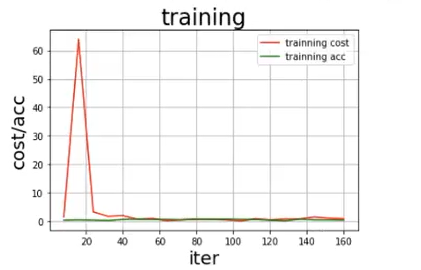


2、模型校验
# 模型校验
with fluid.dygraph.guard():
model, _ = fluid.load_dygraph('vgg')
vgg = VGGNet()
vgg.load_dict(model)
vgg.eval()
accs = []
for batch_id, data in enumerate(eval_reader()):
dy_x_data = np.array([x[0] for x in data]).astype('float32')
y_data = np.array([x[1] for x in data]).astype('int64')
y_data = y_data[:, np.newaxis]
img = fluid.dygraph.to_variable(dy_x_data)
label = fluid.dygraph.to_variable(y_data)
out, acc = vgg(img, label)
lab = np.argsort(out.numpy())
accs.append(acc.numpy()[0])
print('验证集平均准确率: ', np.mean(accs))
七、模型预测
1、预测图像预处理
def load_image(img_path):
# 预测图像预处理
img = Image.open(img_path)
if img.mode != 'RGB':
img = img.convert('RGB')
img = img.resize((224, 224), Image.BILINEAR)
img = np.array(img).astype('float32')
img = img.transpose((2, 0, 1))
img = img / 255
return img
2、载入模型预测结果
label_dict = train_parameters['label_dict']
with fluid.dygraph.guard():
model, _ = fluid.dygraph.load_dygraph('vgg')
vgg = VGGNet()
vgg.load_dict(model)
vgg.eval()
# 可视化预测图片
infer_path = './2.jpg'
img = Image.open(infer_path)
plt.imshow(img)
plt.show()
# 对预测图像进行处理
infer_imgs = [load_image(infer_path)]
infer_imgs = np.array(infer_imgs)
for i in range(len(infer_imgs)):
data = infer_imgs[i]
dy_x_data = np.array(data).astype('float32')
dy_x_data = dy_x_data[np.newaxis, :, :, :]
img = fluid.dygraph.to_variable(dy_x_data)
out = vgg(img)
lab = np.argmax(out.numpy) # argmax()返回最大数的索引
print('第{}个样本,被预测为: {}'.format(i+1, label_dict[str(lab)]))
print('预测结束')
测试图像:

训练过程与结果预测:

说明:相对于数据集(较小)来言,vgg16网络模型是一个十分复杂的模型,所以模型训练的最终结果并不理想,如果使用更大的数据集会得到更可观的训练效果。