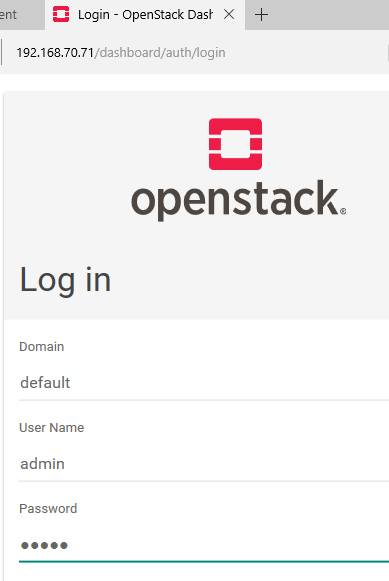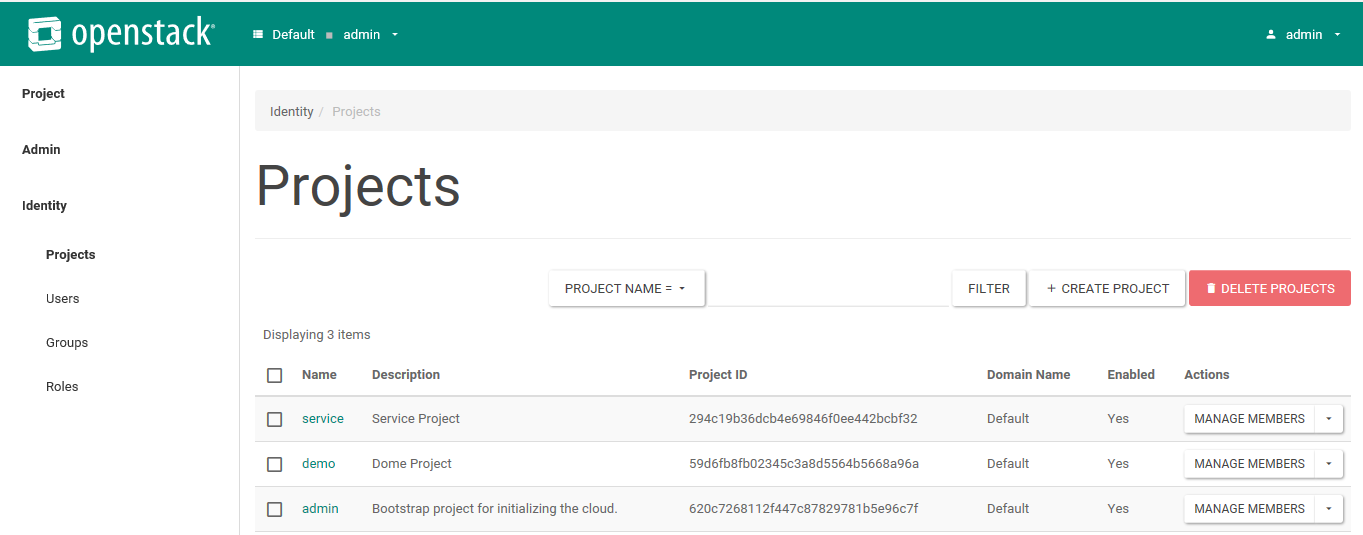问题点:
安装完pike后发现只能使用 ip:80 登录到http的主页面 不能使用 http://controller_ip:80/dashboard 登录openstack登录页面。如下图

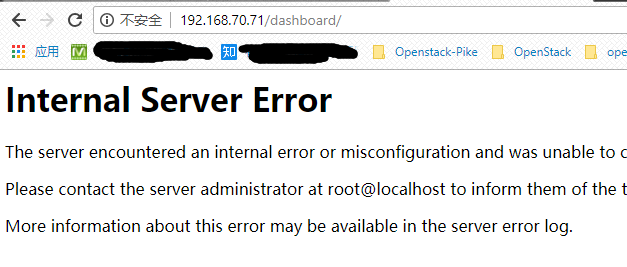
重启httpd 服务
systemctl restart httpd
查看日志 /var/log/httpd/error_log
[core:error] [pid 3285] [client 192.168.70.1:49887] End of script output before headers: django.wsgi [autoindex:error] [pid 3481] [client 192.168.70.1:52306]
AH01276: Cannot serve directory /var/www/html/: No matching DirectoryIndex (index.html) found,
and server-generated directory index forbidden by Options directive [core:error] [pid 3285] [client 192.168.70.1:52507] Script timed out before returning headers: django.wsgi
查了一下 这个horizon的一个bug:
https://bugs.launchpad.net/horizon/+bug/1737092
具体解决方法:
fix bug: Resolvent: ../httpd/conf.d/openstack-dashboard.conf add a line: ------------------------------------- WSGIDaemonProcess dashboard WSGIProcessGroup dashboard WSGISocketPrefix run/wsgi WSGIApplicationGroup %{GLOBAL} <======== add a line WSGIScriptAlias /dashboard /usr/share/openstack-dashboard/openstack_dashboard/wsgi/django.wsgi Alias /dashboard/static /usr/share/openstack-dashboard/static <Directory /usr/share/openstack-dashboard/openstack_dashboard/wsgi> Options All AllowOverride All Require all granted </Directory> <Directory /usr/share/openstack-dashboard/static> Options All AllowOverride All Require all granted </Directory> ------------------------------------- systemctl restart httpd Because there is no time to look at the code, give the solution for the time being
vim /etc/httpd/conf.d/openstack-dashboard.conf

重启httpd 服务
systemctl restart httpd