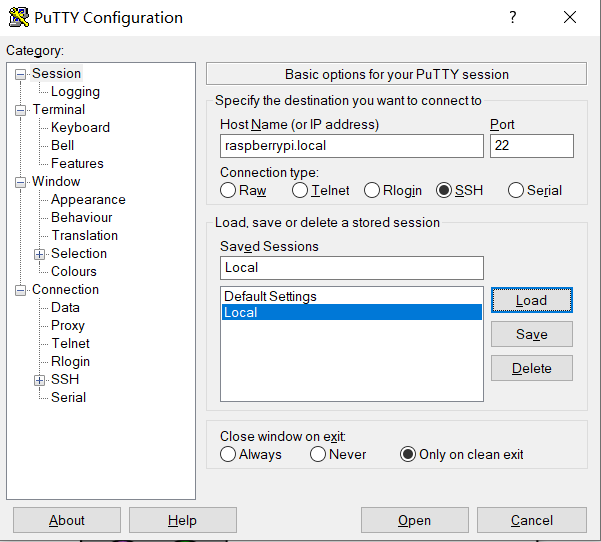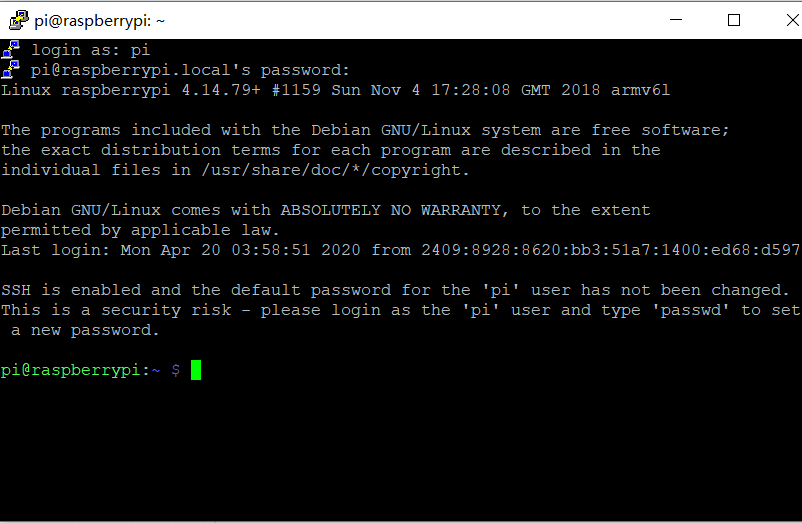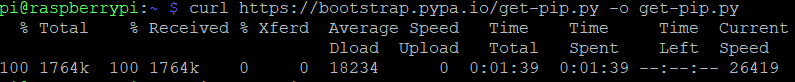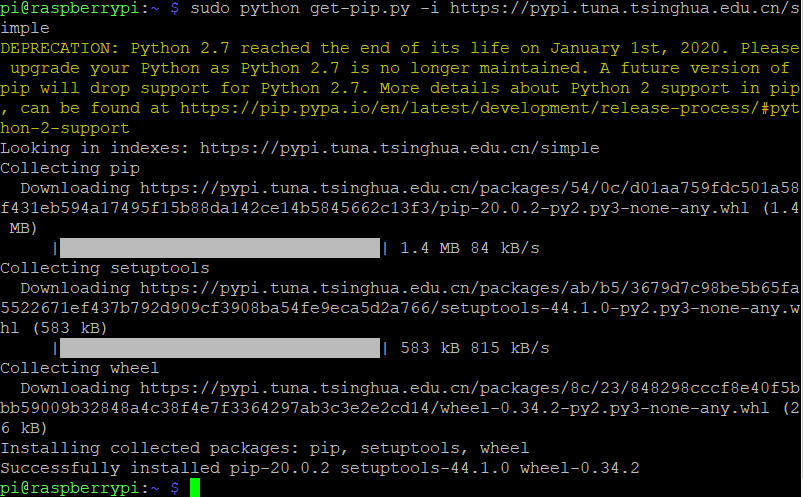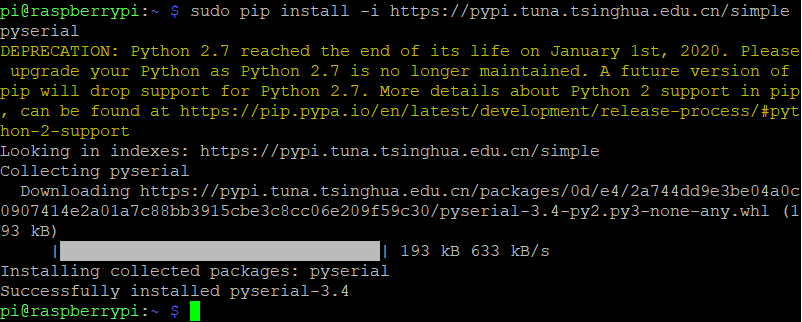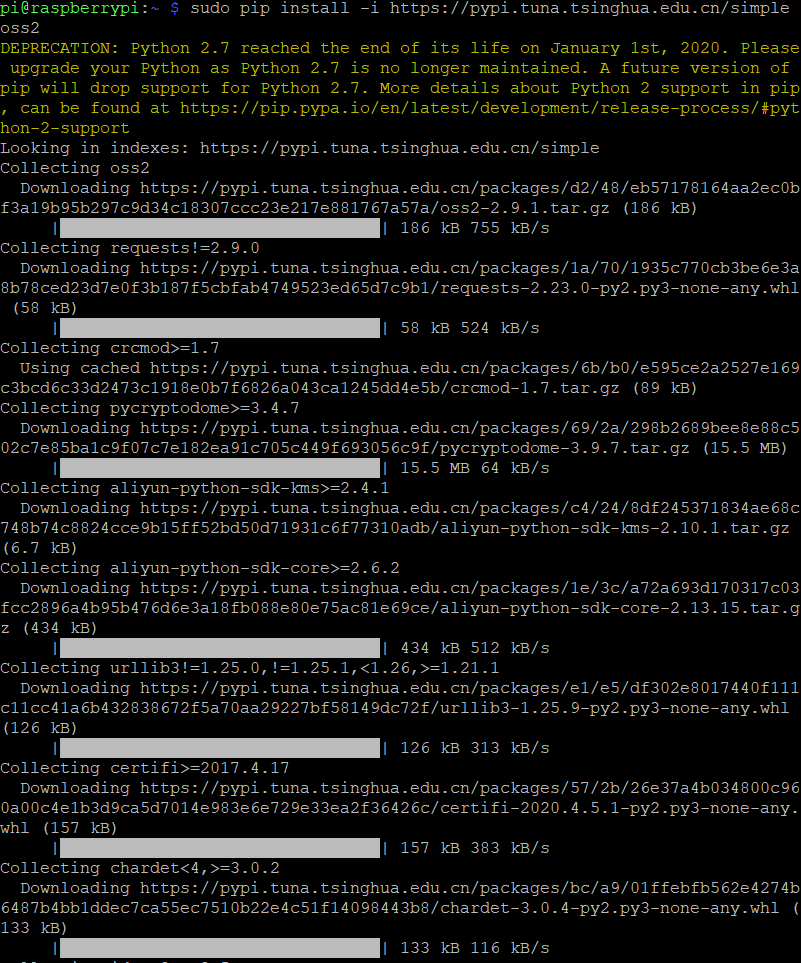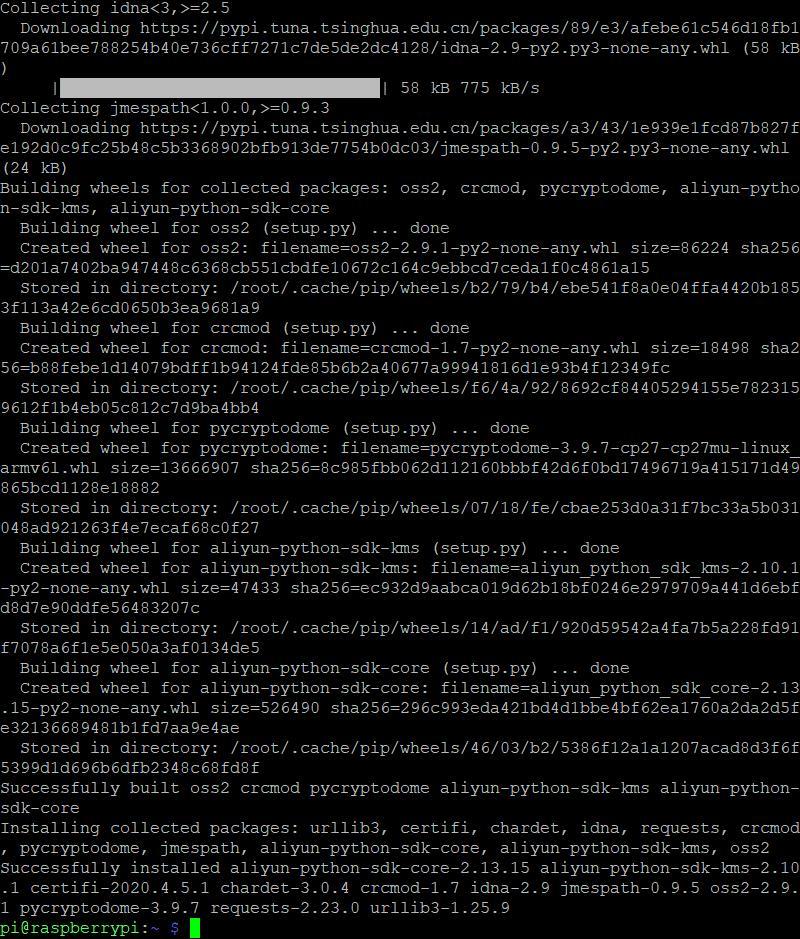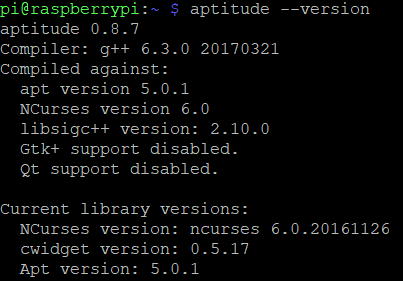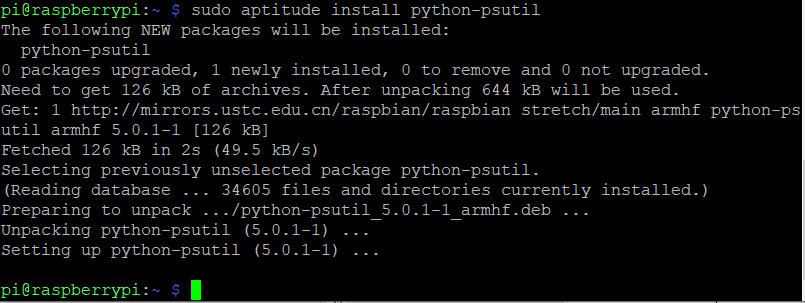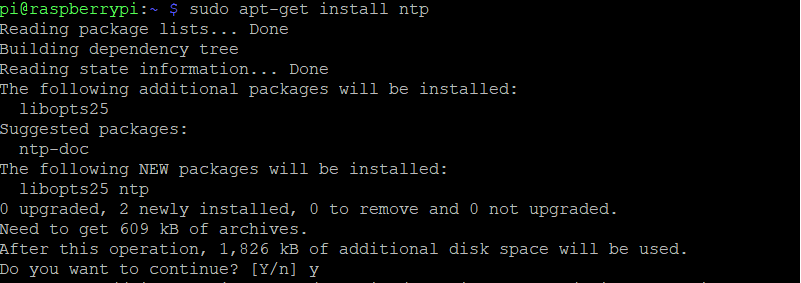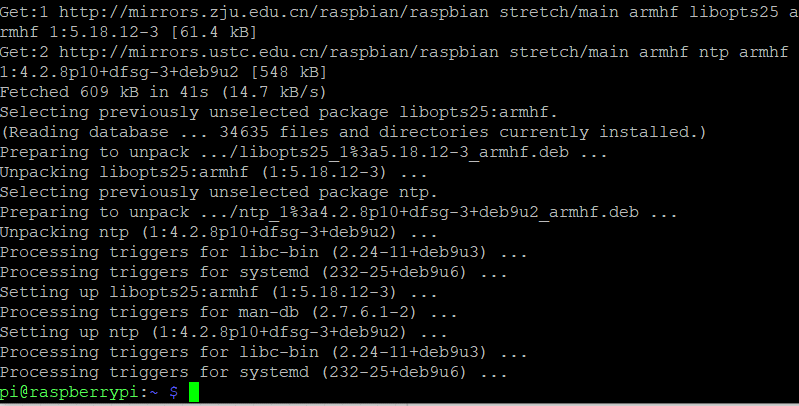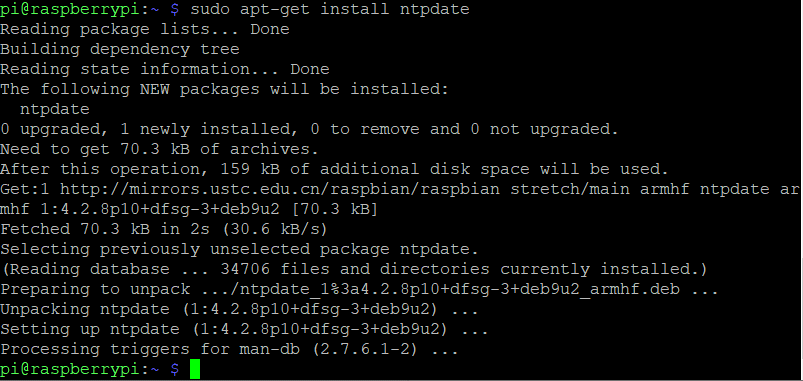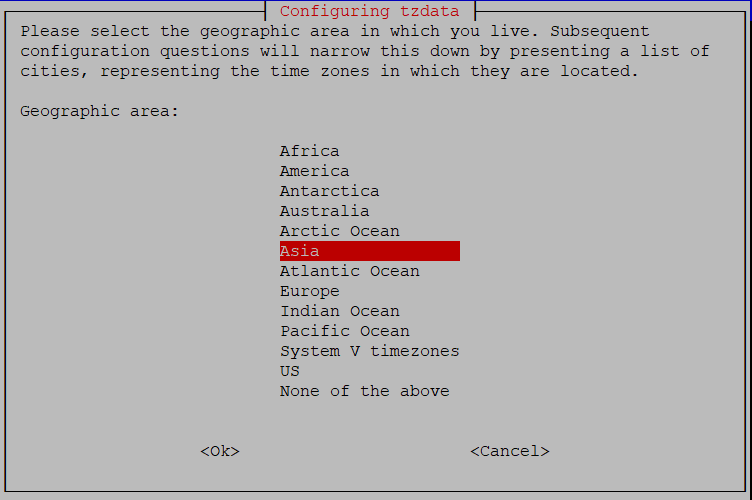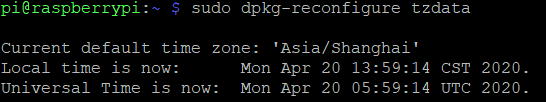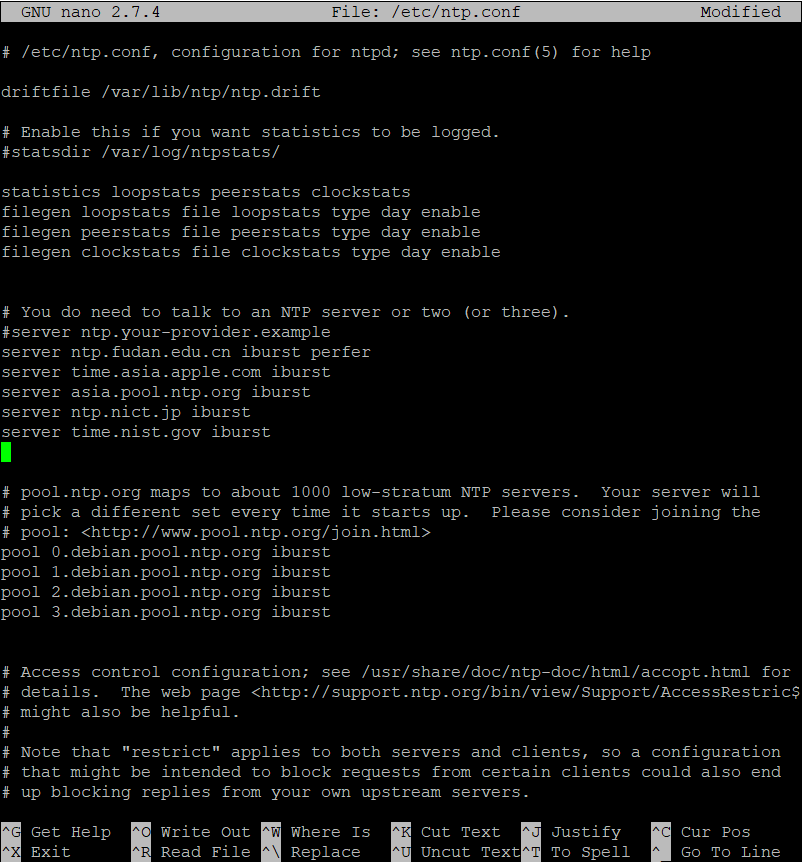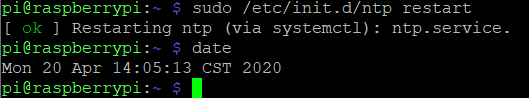树莓派型号:Zero W
树莓派系统:Raspbian,2018-11-13-raspbian-stretch-lite.img
Python版本:2.7.13
待安装软件工具:
| pip | Python 包管理工具,提供了对Python 包的查找、下载、安装、卸载的功能 |
| pyserial | Python的串口通讯包 |
| python-psutil | Process and System Utilities。访问系统CPU,内存,磁盘,网络等;进程管理(判断进程是否存在、获取进程列表、获取进程详细信息);命令行工具的功能(ps,top,lsof,netstat,ifconfig, who,df,kill,free,nice,ionice,iostat,iotop,uptime,pidof,tty,taskset,pmap) |
| ntp | Network Time Protocol。提供时间同步服务 |
| oss2 | 阿里云对象存储(oss)的Python工具包 |
电脑和树莓派连接同一个无线网络,使用PuTTY登录SSH(Host Name:raspberrypi.local,Port:22,点击Open)。
输入用户名(默认:pi)和密码(默认:raspberry)
查看Python版本
pi@raspberrypi:~ $ python --version
安装pip
查看有没有安装pip,显示pip还没有装
pi@raspberrypi:~ $ pip --version
下载安装脚本get-pip.py
pi@raspberrypi:~ $ curl https://bootstrap.pypa.io/get-pip.py -o get-pip.py
运行安装脚本get-pip.py
pi@raspberrypi:~ $ sudo python get-pip.py
上面默认是从国外的服务器下载相关软件包的,我们最好指定一个国内的软件包镜像源,下载速度会快很多。
pi@raspberrypi:~ $ sudo python get-pip.py -i https://pypi.tuna.tsinghua.edu.cn/simple
显示这个脚本下载安装了pip-20.0.2, setuptools-44.1.0, wheel-0.34.2这三个软件工具。
查看pip版本,显示正常,表示pip已经安装成功
pi@raspberrypi:~ $ pip --version
安装pyserial
用pip工具安装pyserial,指定国内的镜像源:
pi@raspberrypi:~ $ sudo pip install -i https://pypi.tuna.tsinghua.edu.cn/simple pyserial
安装oss2
用pip工具安装oss2,指定国内的镜像源:
pi@raspberrypi:~ $ sudo pip install -i https://pypi.tuna.tsinghua.edu.cn/simple oss2
需要用到aptitude来安装python-psutil,这个工具在装系统的时候已经自动安装上了。
如果没装的话先安装:
pi@raspberrypi:~ $ sudo apt-get install aptitude
查看aptitude的版本:
pi@raspberrypi:~ $ python-dev --version
安装python-psutil
pi@raspberrypi:~ $ sudo aptitude install python-psutil
安装ntp
存储数据帧时需要加上时间戳,ntp服务可以让树莓派与网络时间保持同步。
pi@raspberrypi:~ $ sudo apt-get install ntp
选择Y
pi@raspberrypi:~ $ sudo apt-get install ntpdate
查看当前时间,可以看到默认采用英国时间(BST, British Summer Time)
pi@raspberrypi:~ $ date
配置时区
pi@raspberrypi:~ $ sudo dpkg-reconfigure tzdata
在弹出的配置窗口中选择Asia,回车
在下一页窗口中,选择Shanghai(按 S 键可以快速定位到S开头的城市),回车确认
显示配置结果,时间已经正常了
编辑ntp.conf文件
pi@raspberrypi:~ $ sudo nano /etc/ntp.conf
在这两句的后面增加增加国内的ntp服务器地址,保存退出
# You do need to talk to an NTP server or two (or three).
#server ntp.your-provider.example
server ntp.fudan.edu.cn iburst perfer server time.asia.apple.com iburst server asia.pool.ntp.org iburst server ntp.nict.jp iburst server time.nist.gov iburst
重启ntp服务,并查看时间
pi@raspberrypi:~ $ sudo /etc/init.d/ntp restart
pi@raspberrypi:~ $ date