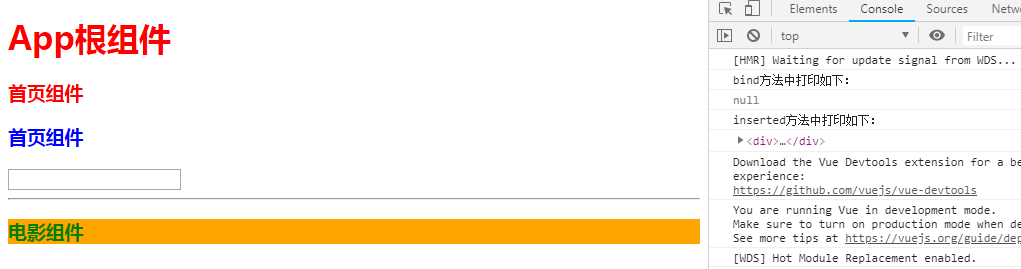推荐阅读:Vue.directive基础,在Vue模块开发中使用
全局指令
Vue.directive('全局自定义指令名称', { /* 自定义指令配置对象 */ })
私有指令
<template></template> <script> export default { directives: { '私有自定义指令名称': { /* 私有自定义指令配置对象 */ } } } </script>
-
bind 方法:
-
绑定当前指令的元素,在内存中被创建的时候就会被立即调用;指令所绑定到的元素,还没有被插入父节点中;
-
推荐把样式相关的设置,都定义在 bind 方法中;
-
-
inserted 方法:
-
绑定当前指令的元素,被插入到DOM树之后才会被调用;当指令所绑定到的元素,被插入到文档中的父节点时候,会立即触发 inserted 方法
-
推荐把行为相关的设置,都定义在 inserted 方法中;
-
-
演示 bind 和 inserted 的区别:
-
在终端中打印
el.parentNode即可
案例
index.js
import Vue from 'vue' // 自定义指令的名称,在定义的时候,不需要加 v- 前缀,但是在使用的时候,需要加 v- 前缀 Vue.directive('red', { // 当指定被第一解析的时候,就会触发 bind 方法,此时,指令所绑定到的元素,还没有被插入父节点中; bind: function(el) { el.style.color = 'red' } }) Vue.directive('blue', { bind: function(el) { el.style.color = 'blue' // console.log(el.parentNode) } }) Vue.directive('color', { bind: function(el, binding) { // binding 是指令所绑定的一些数据,其中,binding.value 就是指令 = 后面的数据 // console.log(binding.value) el.style.color = binding.value } }) // 自动获取焦点的指令 Vue.directive('focus', { bind: function(el) { // 通过 原生DOM对象的 focus 方法,可以让文本框自动获取焦点 // el.focus() console.log('bind方法中打印如下:', el.parentNode) }, // 当指令所绑定到的元素,被插入到文档中的父节点时候,会立即触发 inserted 方法 inserted: function(el) { console.log('inserted方法中打印如下:', el.parentNode) el.focus() } }) import app from './app.vue' const vm = new Vue({ el: '#app', render: c => c(app) })
app.vue
<template> <div> <h1 v-red>App根组件</h1> <my-home></my-home> <hr> <my-movie></my-movie> </div> </template> <script> // 导入自己的私有组件 import Home from './Home.vue' import Movie from './Movie.vue' export default { components: { 'my-home': Home, 'my-movie': Movie } } </script>