原文链接
基本知识
CSS grid 布局有两个核心组成部分:wrapper(网格容器,父元素)和items(网格项,子元素)。
基本属性
| 属性 | 含义 |
|---|---|
| display: grid | 网格布局(父元素设置) |
| grid-template-columns: 10px 10rem 10%; | 将列分为3份 |
| grid-template-rows: 10px 10rem 10%; | 将行分为3份 |
| grid-column-start: 1;grid-column-end: 4; | 盒子开始于第一条列线,结束于第四条列线 |
| grid-column: 1 / 4; | 以上的简写形式 |
| grid-row-start: 1;grid-row-end: 3; | 盒子开始于第一条行线,结束于第三条行线 |
| grid-row: 1 / 4; | 以上的代码简写 |
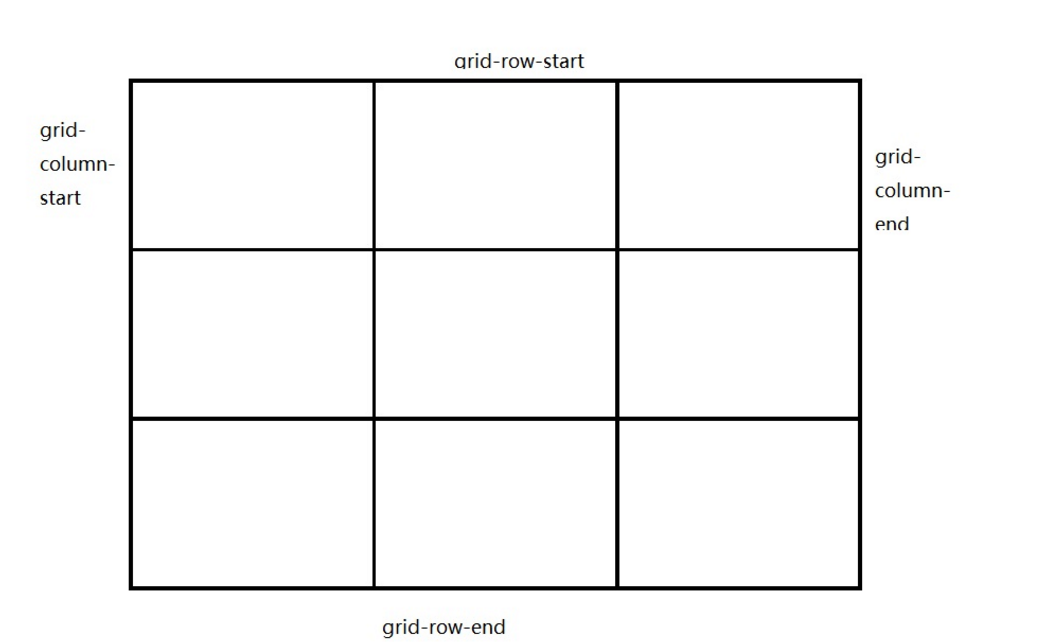
小案例
<div class="wrapper"> <div class="item1">1</div> <div class="item2">2</div> <div class="item3">3</div> <div class="item4">4</div> <div class="item5">5</div> </div>
.wrapper { width: 300px; height: 300px; background-color: #ddd; text-align: center; font-size: 30px; margin: 0 auto; /* 网格布局 */ display: grid; /* 现在是3*3的网格 */ /* 将行分为3份 */ grid-template-columns: 33.3% 33.3% 33.3%; /* 将列分为2份,不够或者多出都可以 */ grid-template-rows: 33.3% 33.3% 33.3%; } .item1 { /* 开始于第一条行网格线,结束于第四条行网格线 */ grid-row-start: 1; grid-row-end: 3; background-color: red; } .item2 { /* 简写:开始于第一条行网格线,结束于第三条行网格线 */ grid-column: 2/4; background-color: green; } .item3 { background-color: yellow; } .item4 { grid-row: 2/4; grid-column: 3/4; background-color: pink; } .item5 { grid-row: 3/4; grid-column: 1/3; background-color: purple; }
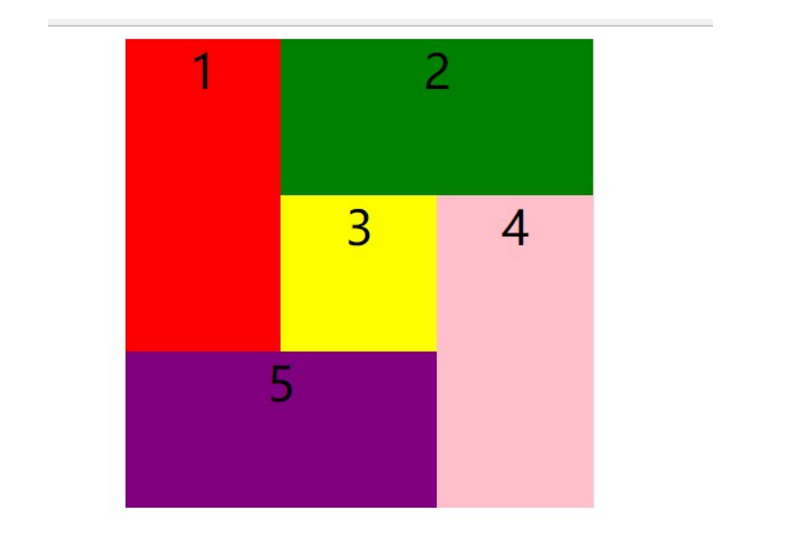
基本属性
| 属性 | 含义 |
|---|---|
| grid-template-columns: repeat(n, 1fr); | 将网格分为n列,1fr表示n分之一份 父元素 |
| grid-template-rows: 50px 400px 50px; | 分为3行,每一行的高度为50px 400px 50px。 父元素 |
| grid-template-areas: | 每一个网格项,你可以使用任意名称。“ . ”代表空白网格项。 父元素 |
| grid-area: | 网格区域(Grid Area)。 子元素 |
小案例
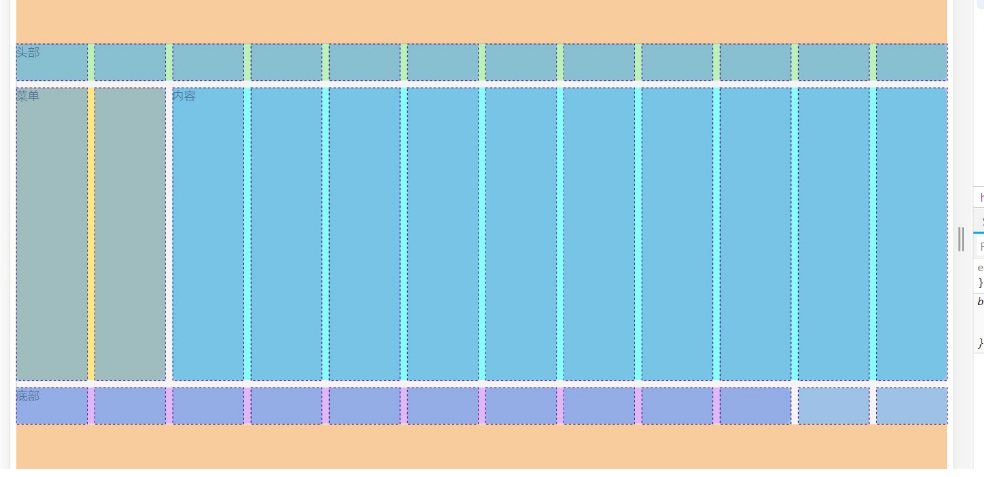
<div class="wrapper"> <div class="header">头部</div> <div class="menu">菜单</div> <div class="content">内容</div> <div class="footer">底部</div> </div>
.wrapper { margin: 100px auto; width: 600px; background-color: #f5f5f5; display: grid; /* 分为12列,每一列为1fr */ grid-template-columns: repeat(12, 1fr); grid-template-rows: 50px 400px 50px; /* 12 * 3 = 36 个网页项 .为空白网格项*/ grid-template-areas: "h h h h h h h h h h h h" "m m c c c c c c c c c c" "f f f f f f f f f f . ."; /* 网格边距 10px */ grid-gap: 10px; } .wrapper .header { border-radius: 10px; background-color: #bbf1bb; /* 占据 名称为 h 的网格项 */ grid-area: h; } .wrapper .menu { border-radius: 10px; background-color: #fde886; /* 占据 名称为 m 的网格项 */ grid-area: m; } .wrapper .content { border-radius: 10px; background-color: #8afcf9; /* 占据 名称为 c 的网格项 */ grid-area: c; } .wrapper .footer { border-radius: 10px; background-color: #dfb8f8; /* 占据 名称为 f 的网格项 */ grid-area: f; }
还有一种书写方式实现该布局:
.wrapper { margin: 100px auto; background-color: #f5f5f5; display: grid; /* 分为12列,每一列为1fr */ grid-template-columns: repeat(12, 1fr); grid-template-rows: 50px 400px 50px; /* 网格边距 10px */ grid-gap: 10px; } .wrapper .header { border-radius: 10px; background-color: #bbf1bb; /* 占据 名称为 h 的网格项 */ grid-area: 1/1/2/13; } .wrapper .menu { border-radius: 10px; background-color: #fde886; /* 占据 名称为 m 的网格项 */ grid-area: 2/1/3/3; } .wrapper .content { border-radius: 10px; background-color: #8afcf9; /* 占据 名称为 c 的网格项 */ grid-area: 2/3/3/13; } .wrapper .footer { border-radius: 10px; background-color: #dfb8f8; /* 占据 名称为 f 的网格项 */ grid-area: 3/1/4/11; }

/* 屏幕像素小于等于1000px时 */ @media screen and (max- 1000px) { .wrapper { grid-template-areas: "m m m m m m h h h h h h" "c c c c c c c c c c c c" "f f f f f f f f f f f f"; } }
