为Mac生成公钥
步骤:
- 检查本机是否已有公钥
ls -la ~/.ssh - 将原来的公钥删除
rm -rf ~/.ssh - 生成新的公钥(填自己的邮箱),然后除了密码,一路默认
ssh-keygen -t ras -C "xxxx@domain.com"
在默认的路径下便生成了自己的id_ras.pub
- 查看id_ras.pub的内容
cat path/to/id_ras.pub - 将id_rsa.pub中的内容拷贝
在Github中授权
- 打开Github,点击头像->Setting
- 然后点击左边栏的SSH and GPG keys
- 在SSH keys右边点击New SSH key
- 填入一个SSH key的tittle, key框内粘贴如上一步来自Mac的id_ras.pub内容
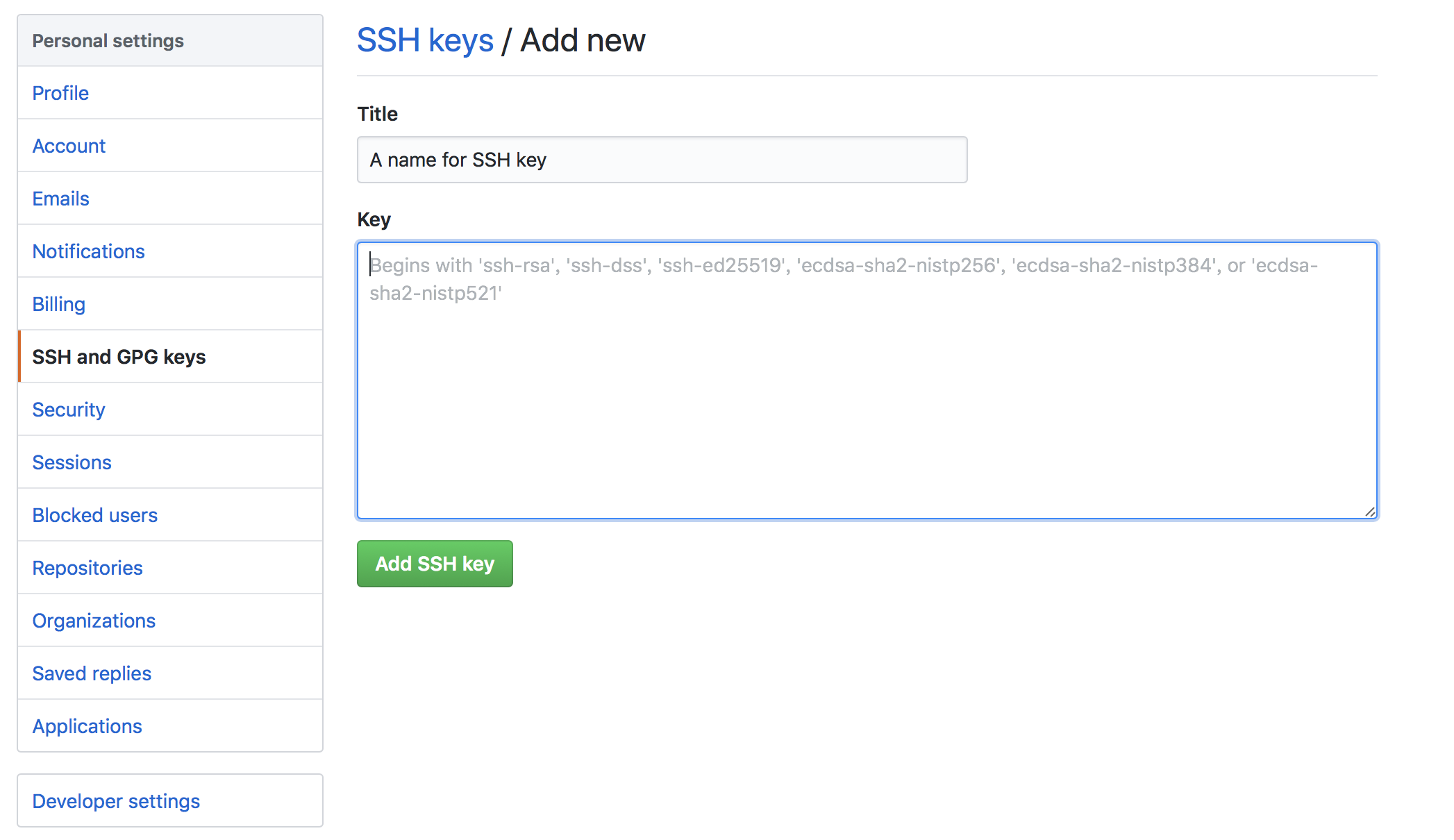
- 点击Add SSH key
到此设备授权成功。