创建数据库:
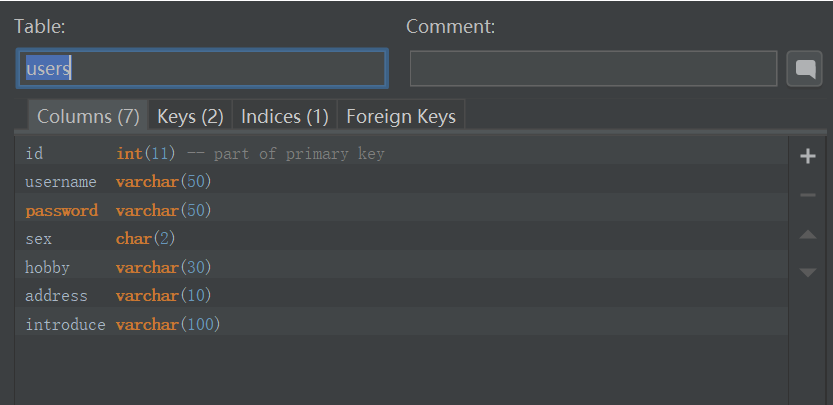
import java.sql.*; public class SqlUtil { static { try { Class.forName("com.mysql.jdbc.Driver"); //加载驱动 } catch (ClassNotFoundException e) { e.printStackTrace(); } } /* * 获取连接 * * */ public static Connection getConnection(){ try { return DriverManager.getConnection("jdbc:mysql:///test","root","123456"); //// JDBC 驱动名及数据库 URL } catch (SQLException e) { e.printStackTrace(); } return null; } /* *关闭连接 * */ public static void close(ResultSet rs,PreparedStatement pst,Connection conn){ if(rs != null){ try { rs.close(); } catch (SQLException e) { e.printStackTrace(); } } if(pst != null){ try { pst.close(); } catch (SQLException e) { e.printStackTrace(); } } if(conn != null){ try { conn.close(); } catch (SQLException e) { e.printStackTrace(); } } } /* * 执行注册 * */ public static boolean reg(UserEntity user){ Connection conn = getConnection(); // 打开一个连接 String sql ="insert into users (username,password,sex,hobby,address,introduce) values (?,?,?,?,?,?)"; PreparedStatement pst =null; boolean flag =false; try { pst =conn.prepareStatement(sql); pst.setString(1, user.getUsername()); pst.setString(2, user.getPassword()); pst.setString(3, user.getSex()); pst.setString(4, user.getHobby()); pst.setString(5, user.getAdress()); pst.setString(6, user.getIntroduce()); flag = pst.executeUpdate() > 0; //执行完成 } catch (SQLException e) { e.printStackTrace(); }finally { close(null,pst,conn); } return flag; } /* * 执行登录 * */ public static UserEntity login(String username,String password){ //获取连接 Connection conn = getConnection(); //sql String sql = "select * from users where username=? and password=?"; PreparedStatement pst = null; ResultSet rs = null; UserEntity user = null; try { pst = conn.prepareStatement(sql); pst.setString(1, username); pst.setString(2, password); rs = pst.executeQuery(); while(rs.next()){ user = new UserEntity(); user.setUid(rs.getInt("uid")); //从数据库获取数据 之后将数据存放在user对象中 user.setUsername(rs.getString("username")); user.setPassword(rs.getString("password")); user.setAddress(rs.getString("address")); user.setHobby(rs.getString("hobby")); user.setIntroduce(rs.getString("introduce")); user.setSex(rs.getString("sex")); } } catch (SQLException e) { e.printStackTrace(); } finally{ close(rs, pst, conn); } return user; } }