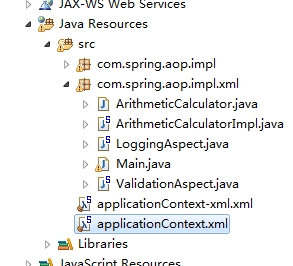原创作品,允许转载,转载时请务必以超链接形式标明文章 原始出处 、作者信息和本声明。否则将追究法律责任。http://shamrock.blog.51cto.com/2079212/1557743
1 2 3 4 5 6 7 8 9 10 11 | package com.spring.aop.impl.xml;public interface ArithmeticCalculator { public int add(int i, int j); public int sub(int i, int j); public int mul(int i, int j); public int div(int i, int j);} |
1 2 3 4 5 6 7 8 9 10 11 12 13 14 15 16 17 18 19 20 21 22 23 24 25 26 27 28 29 | package com.spring.aop.impl.xml;public class ArithmeticCalculatorImpl implements ArithmeticCalculator{ @Override public int add(int i, int j) { int result = i + j; return result; } @Override public int sub(int i, int j) { int result = i - j; return result; } @Override public int mul(int i, int j) { int result = i * j; return result; } @Override public int div(int i, int j) { int result = i / j; return result; }} |
1 2 3 4 5 6 7 8 9 10 11 12 13 14 15 16 17 18 19 20 21 22 23 24 25 26 27 28 29 30 31 32 33 34 35 36 37 38 39 40 41 42 43 44 45 46 47 48 49 50 51 52 | package com.spring.aop.impl.xml;import java.util.Arrays;import java.util.List;import org.aspectj.lang.JoinPoint;import org.aspectj.lang.ProceedingJoinPoint;public class LoggingAspect { public void beforeMethod(JoinPoint joinpoint) { String methodName = joinpoint.getSignature().getName(); List<Object>args = Arrays.asList(joinpoint.getArgs()); System.out.println("前置通知:The method "+ methodName +" begins with " + args); } public void afterMethod(JoinPoint joinpoint) { String methodName = joinpoint.getSignature().getName(); //List<Object>args = Arrays.asList(joinpoint.getArgs()); 后置通知方法中可以获取到参数 System.out.println("后置通知:The method "+ methodName +" ends "); } public void afterReturnning(JoinPoint joinpoint, Object result) { String methodName = joinpoint.getSignature().getName(); System.out.println("返回通知:The method "+ methodName +" ends with " + result); } public void afterThrowing(JoinPoint joinpoint, Exception e) { String methodName = joinpoint.getSignature().getName(); System.out.println("异常通知:The method "+ methodName +" occurs exception " + e); } public Object aroundMethod(ProceedingJoinPoint point) { Object result = null; String methodName = point.getSignature().getName(); try { //前置通知 System.out.println("The method "+ methodName +" begins with " + Arrays.asList(point.getArgs())); //执行目标方法 result = point.proceed(); //翻译通知 System.out.println("The method "+ methodName +" ends with " + result); } catch (Throwable e) { //异常通知 System.out.println("The method "+ methodName +" occurs exception " + e); throw new RuntimeException(e); } //后置通知 System.out.println("The method "+ methodName +" ends"); return result; }} |
1 2 3 4 5 6 7 8 9 10 11 12 | package com.spring.aop.impl.xml;import java.util.Arrays;import org.aspectj.lang.JoinPoint;public class ValidationAspect { public void validateArgs(JoinPoint joinPoint) { System.out.println("validate:" + Arrays.asList(joinPoint.getArgs())); }} |
1 2 3 4 5 6 7 8 9 10 11 12 13 14 15 16 17 18 19 20 21 22 23 24 25 26 27 28 29 30 31 32 33 34 35 36 37 38 39 40 | <?xml version="1.0" encoding="UTF-8"?><beans xmlns="http://www.springframework.org/schema/beans" xmlns:xsi="http://www.w3.org/2001/XMLSchema-instance" xmlns:aop="http://www.springframework.org/schema/aop" xsi:schemaLocation="http://www.springframework.org/schema/beans http://www.springframework.org/schema/beans/spring-beans.xsd http://www.springframework.org/schema/aop http://www.springframework.org/schema/aop/spring-aop-4.1.xsd"> <!-- 配置bean --> <bean id="arithmeticCalculator" class="com.spring.aop.impl.xml.ArithmeticCalculatorImpl"></bean> <!-- 配置切面的bean --> <bean id="loggingAspect" class="com.spring.aop.impl.xml.LoggingAspect"></bean> <bean id="validationAspect" class="com.spring.aop.impl.xml.ValidationAspect"></bean> <!-- 配置AOP --> <aop:config> <!-- 配置切点表达式 --> <aop:pointcut expression="execution(* com.spring.aop.impl.xml.ArithmeticCalculator.*(..))" id="pointcut"/> <!-- 配置切面及通知,使用order指定优先级 --> <aop:aspect ref="loggingAspect" order="1"> <!-- 环绕通知 --> <!-- <aop:around method="aroundMethod" pointcut-ref="pointcut"/> --> <!-- 前置通知 --> <aop:before method="beforeMethod" pointcut-ref="pointcut"/> <!-- 后置通知 --> <aop:after method="afterMethod" pointcut-ref="pointcut"/> <!-- 异常通知 --> <aop:after-throwing method="afterThrowing" pointcut-ref="pointcut" throwing="e"/> <!-- 返回通知 --> <aop:after-returning method="afterReturnning" pointcut-ref="pointcut" returning="result"/> </aop:aspect> <aop:aspect ref="validationAspect" order="2"> <!-- 前置通知 --> <aop:before method="validateArgs" pointcut-ref="pointcut"/> </aop:aspect> </aop:config></beans> |
1 2 3 4 5 6 7 8 9 10 11 12 13 14 15 16 17 18 19 20 21 22 23 | package com.spring.aop.impl.xml;import org.springframework.context.ApplicationContext;import org.springframework.context.support.ClassPathXmlApplicationContext;public class Main {public static void main(String[] args) { //创建spring IOC容器 ApplicationContext applicationContext = new ClassPathXmlApplicationContext("applicationContext-xml.xml"); //从IOC容器中获取bean实例 ArithmeticCalculator arithmeticCalculator = applicationContext.getBean(ArithmeticCalculator.class); int result = arithmeticCalculator.add(4, 6); System.out.println(result); result = arithmeticCalculator.sub(4, 6); System.out.println(result); System.out.println(result); result = arithmeticCalculator.mul(4, 6); System.out.println(result); System.out.println(result); result = arithmeticCalculator.div(4, 0); System.out.println(result);}} |