最大化 最小化切换 每行行首 会 “ 掉脑袋 ” 刷新一下即可
或者最小化查看
查看默认yum源
[root@oldboy-lnb ~]# yum repolist
Loaded plugins: fastestmirror
Loading mirror speeds from cached hostfile
* base: mirrors.aliyun.com ----------------------> 下载时会随机镜像源网站,之前已安装这里做演示
* extras: mirrors.aliyun.com
* updates: mirrors.huaweicloud.com
repo id repo name status
!base/7/x86_64 CentOS-7 - Base 10,070
!extras/7/x86_64 CentOS-7 - Extras 413
!updates/7/x86_64 CentOS-7 - Updates 1,134
repolist: 11,617
安装阿里云
镜像选centos,点击进入

按照提示要求操作就可
1.备份,直接复制即可

复制: mv /etc/yum.repos.d/CentOS-Base.repo /etc/yum.repos.d/CentOS-Base.repo.backup
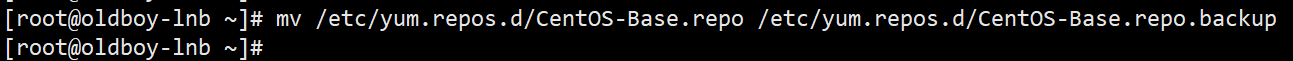
2.下载新的 CentOS-Base.repo 到 /etc/yum.repos.d/
选择与自己相同的版本,这里选用centos7
ps:查看当前版本[root@oldboy-lnb ~]# cat /etc/redhat-release
CentOS Linux release 7.7.1908 (Core)
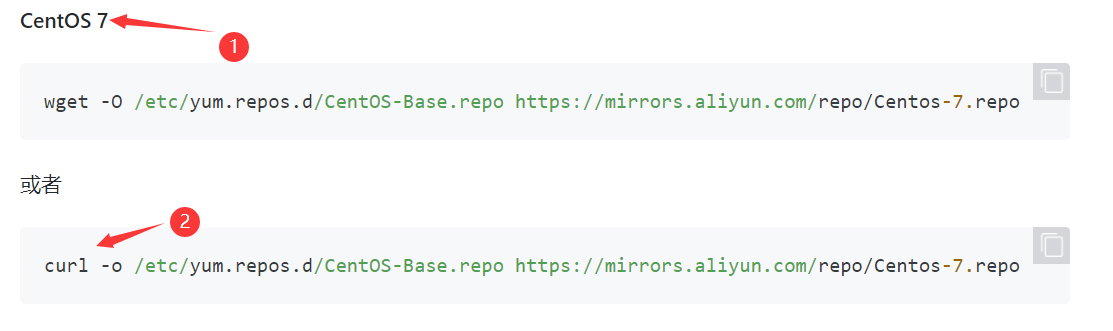
这里有两种安装方法,wget和curl,两种都可以但这里选择curl,因为此时我们的centos中还没有wget指令
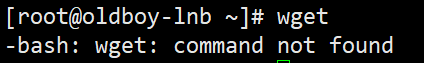
复制curl指令
curl -o /etc/yum.repos.d/CentOS-Base.repo https://mirrors.aliyun.com/repo/Centos-7.repo
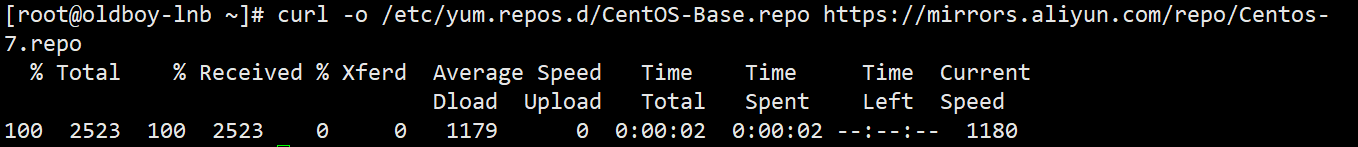
3.查看
[root@oldboy-lnb ~]# yum repolist
Loaded plugins: fastestmirror
Loading mirror speeds from cached hostfile
* base: mirrors.aliyun.com ----------------------> 安装完成,阿里云
......
之前下载安装软件的速度慢的话,现在会明显提升
安装epel拓展
但不是所有的软件都在阿里云里面
[root@oldboy-lnb ~]# yum -y install cowsay sl
Loaded plugins: fastestmirror
Loading mirror speeds from cached hostfile
* base: mirrors.aliyun.com
* extras: mirrors.aliyun.com
* updates: mirrors.aliyun.com
No package coesay available.
No package sl available.
Error: Nothing to do
提示没有安装包,啥也没干
还是在镜像下,选择epel

点击去,因为没有mv直接下载epel配置包
版本选择epel(RHEL 7),但是wget安装,所以先安装wget
[root@oldboy-lnb ~]# yum -y install wget
安装完成后直接复制
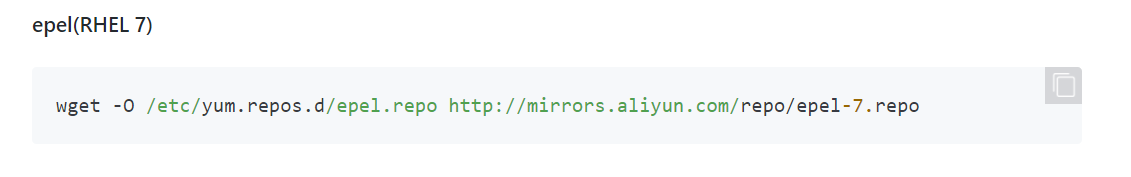
复制:
wget -O /etc/yum.repos.d/epel.repo http://mirrors.aliyun.com/repo/epel-7.repo
这时查看仓库信息
[root@oldboy-lnb ~]# yum repolist
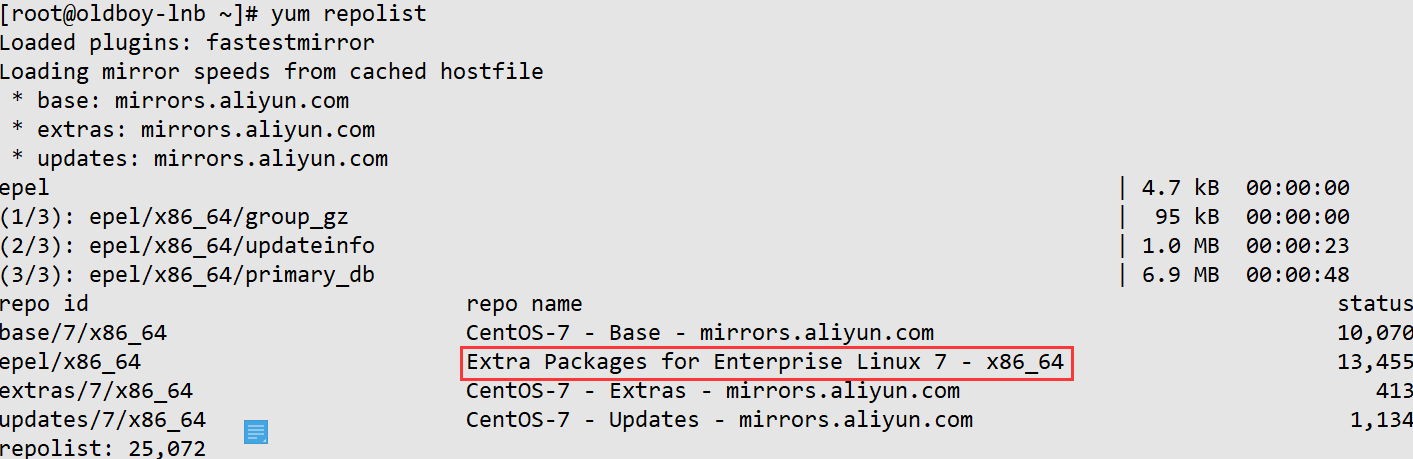
完成
安装[root@oldboy-lnb ~]# yum -y install cowsay sl
sl 跑火车
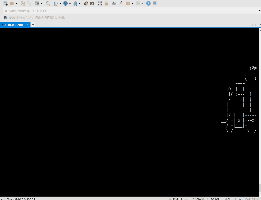
cowsay "填入你想说的说" 动物说话
[root@oldboy-lnb ~]# rpm -ql cowsay # 可以查看安装的内容
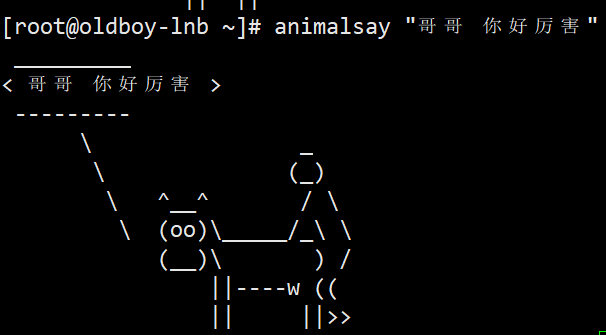
安装扩展命令的tab补全插件
前提安装了扩展的yum仓库
[root@oldboyedu ~]# yum -y install bash-completion-extras.noarch
...
[root@oldboyedu ~]# exit
然后重连即可
总结
默认的YUM源
1.备份默认的YUM源
mv /etc/yum.repos.d/CentOS-Base.repo /etc/yum.repos.d/CentOS-Base.repo.backup
2.下载阿里云YUM源
curl -o /etc/yum.repos.d/CentOS-Base.repo https://mirrors.aliyun.com/repo/Centos-7.repo
3.使用yum repolist 查看当前的源
4.安装扩展的仓库
安装wget命令
yum -y install wget
安装扩展的仓库
wget -O /etc/yum.repos.d/epel.repo http://mirrors.aliyun.com/repo/epel-7.repo
yum -y install cowsay sl
5.安装扩展命令的tab补全插件 前提安装了扩展的yum仓库
[root@oldboyedu ~]# yum -y install bash-completion-extras.noarch
需要重新登录下操作系统 可自动补全
[root@oldboyedu ~]# hostname
hostname hostnamectl
[root@oldboyedu ~]# hostnamectl set-
set-chassis set-deployment set-hostname set-icon-name
[root@oldboyedu ~]# hostnamectl set-
set-chassis set-deployment set-hostname set-icon-name
[root@oldboyedu ~]# hostnamectl set-hostname oldboyedu